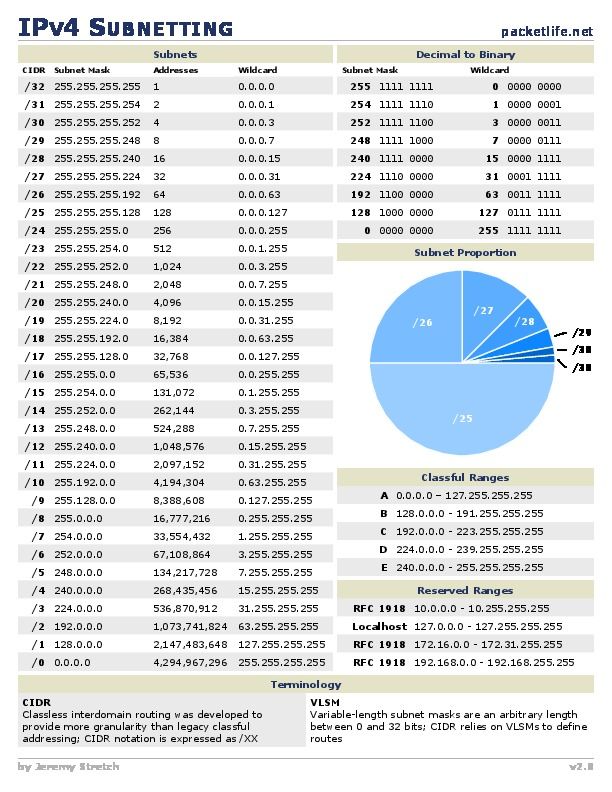
IPv4, which stands for Internet Protocol version 4, is a widely used protocol for identifying and locating devices on a network. It is a fundamental technology that underlies the functioning of the modern internet. IPv4 addresses serve as unique numerical identifiers assigned to each device connected to a network, enabling the routing and delivery of data packets across the internet.
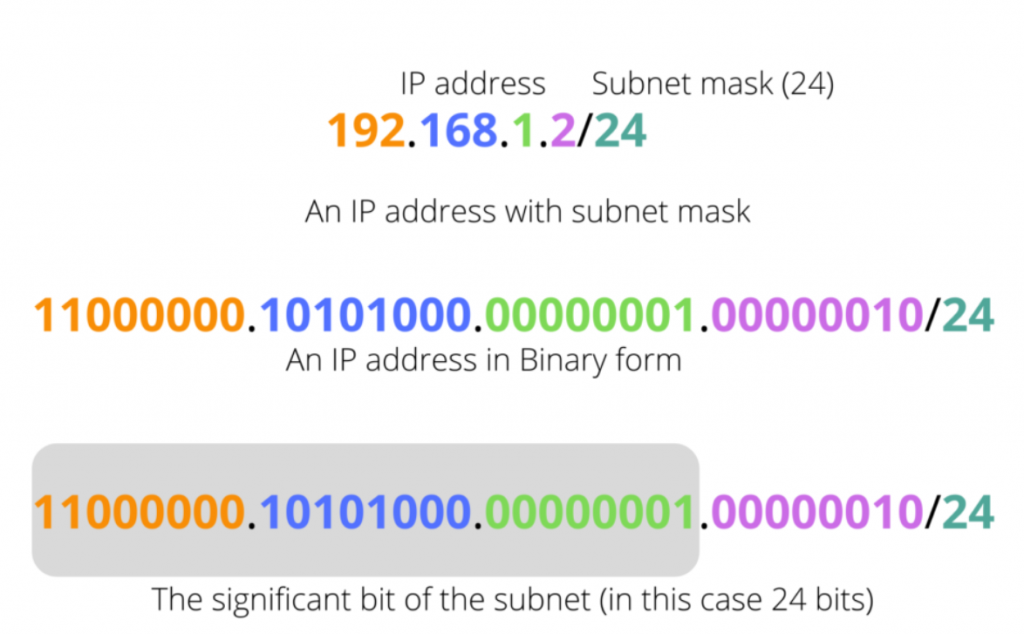
Key characteristics of IPv4 include:
- 32-Bit Addressing: IPv4 addresses are composed of 32 bits, organized into four sets of numbers separated by periods (e.g., 192.168.1.1). Each of these sets contains values ranging from 0 to 255. The total number of unique IPv4 addresses that can be created using this structure is around 4.3 billion.
- Binary-to-Decimal Conversion: Although IPv4 addresses are represented in decimal format for human readability, they are internally processed and transmitted in binary form. Computers use the binary representation to route data packets efficiently.
- Classes and Subnetting: IPv4 addresses were initially divided into classes (A, B, C, D, and E) based on the portion of the address used for network and host identification. However, the limitations of this system led to the development of subnetting, which allows more efficient allocation of address space and finer control over network organization.
- Private and Public Addresses: IPv4 addresses are categorized as either private or public. Private addresses are used within local networks and are not directly routable on the public internet. Public addresses are used for devices accessible from the internet.
- Address Exhaustion: One of the main challenges with IPv4 is address exhaustion, as the total number of available addresses is limited. As the internet grew, the demand for IP addresses increased rapidly, resulting in the depletion of available addresses in certain regions.
- NAT (Network Address Translation): To mitigate address exhaustion, NAT technology is commonly used. NAT allows multiple devices within a local network to share a single public IPv4 address by translating their private addresses to the public address when communicating outside the local network.
- Transition to IPv6: Given the limitations of IPv4 and the increasing number of connected devices, IPv6 (Internet Protocol version 6) was introduced. IPv6 uses a 128-bit address space, offering an astronomically larger number of unique addresses. IPv6 adoption is gradually increasing to address the growing demand for internet-connected devices.
In summary, IPv4 is a foundational networking protocol that has played a critical role in the development and expansion of the internet. While its address space limitations have prompted the adoption of IPv6, IPv4 remains an essential component of network infrastructure and continues to be used across the internet.
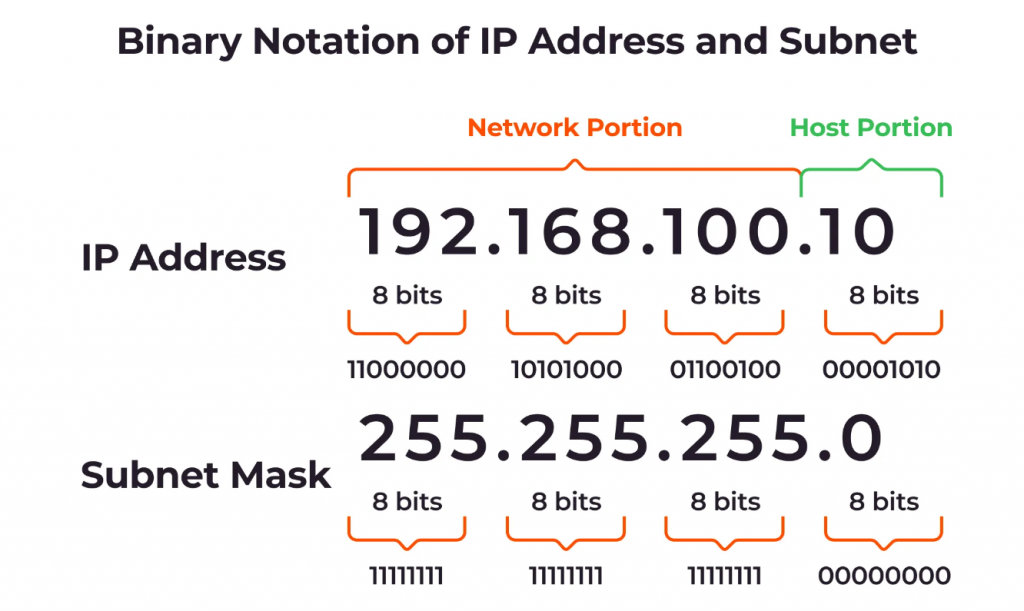
How Ipv4 Works?
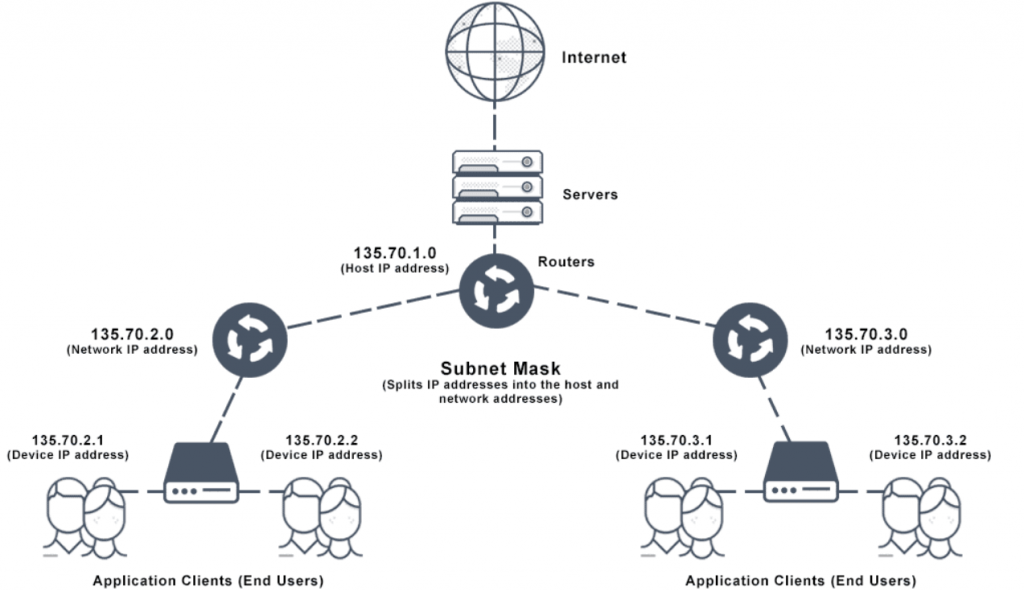
IPv4 (Internet Protocol version 4) is the most widely used version of the Internet Protocol (IP), a set of rules that govern how devices on a network communicate with each other. IPv4 addresses are 32-bit numbers that are typically displayed in dotted decimal notation, such as 192.168.1.1.
An IPv4 address is divided into two parts: the network prefix and the host number. The network prefix identifies the network that the device is on, and the host number identifies the device on that network.
When a device sends a packet over the network, it includes its own IP address and the IP address of the destination device. Routers on the network use the IP addresses to route the packet to its destination.
IPv4 has a total of 2^32 addresses, which is about 4.3 billion addresses. This number is not enough to support the number of devices that are currently connected to the Internet, and it is estimated that IPv4 will run out of addresses in the next few years.
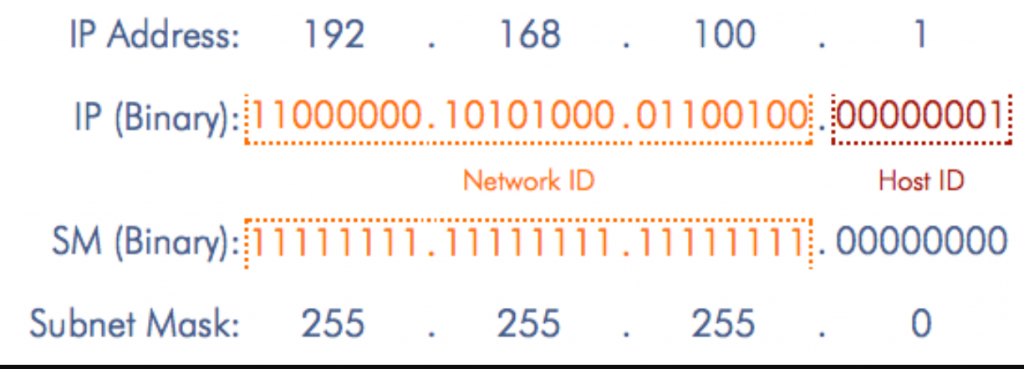
To address this problem, a new version of IP, IPv6, has been developed. IPv6 addresses are 128 bits long, which provides a much larger address space. However, IPv6 is not yet widely deployed, and IPv4 is still the most widely used version of IP.
Here are the steps on how IPv4 works:
- A device needs to have an IP address. This address is assigned by the network administrator.
- When the device wants to send a packet to another device, it looks up the destination IP address in its routing table. The routing table tells the device where to send the packet.
- The device then encapsulates the packet in an IP header. The IP header contains the source IP address, the destination IP address, and other information about the packet.
- The device then sends the packet to the next hop router. The next hop router is the router that is closest to the destination device.
- The next hop router then forwards the packet to the next router in the path to the destination device. This process continues until the packet reaches the destination device.
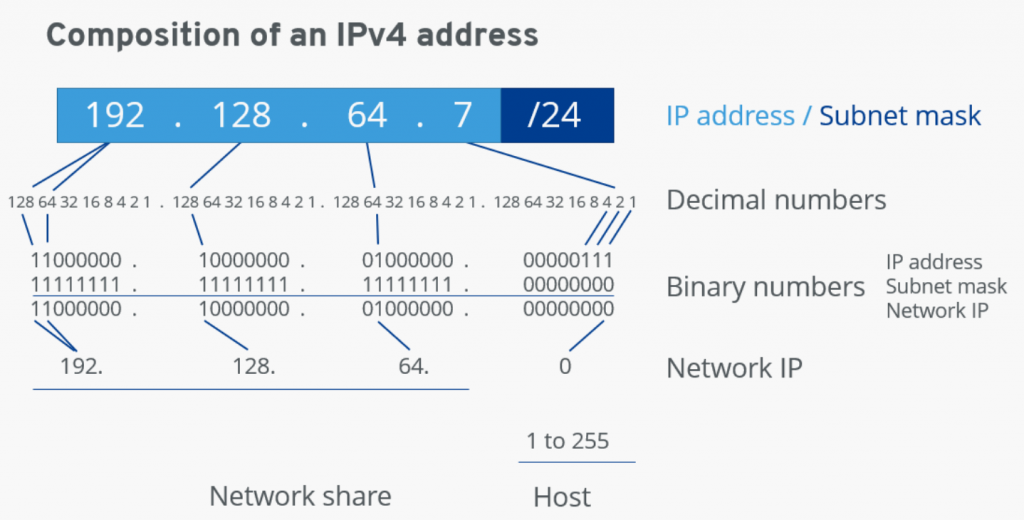
When the destination device receives the packet, it removes the IP header and then processes the packet. The packet may contain data, such as a web page or an email message.
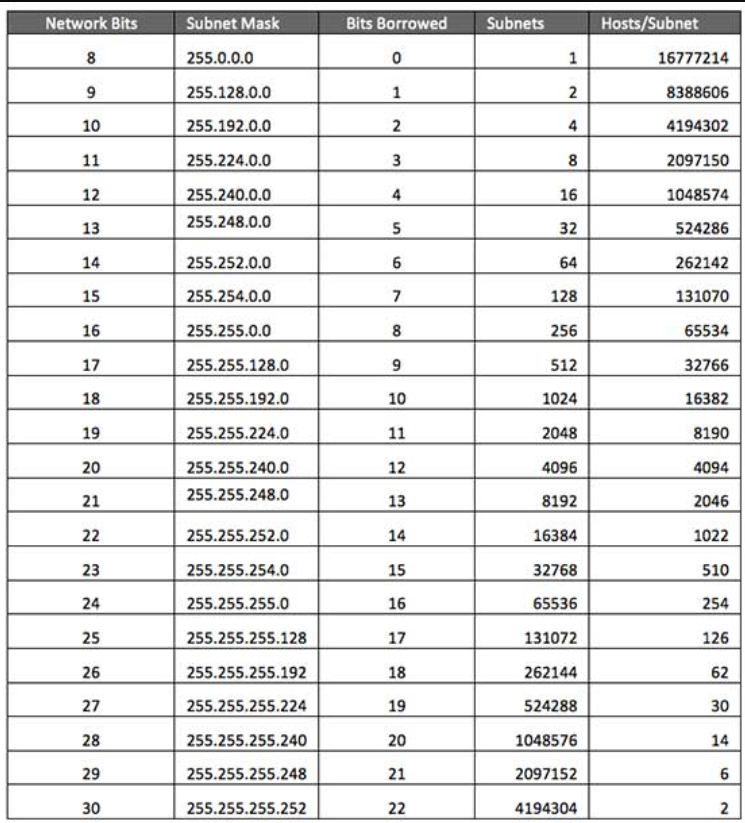
How to calculate IPV4
Calculating IPv4 addresses involves various tasks, including converting between binary and decimal representations, subnetting, determining network and broadcast addresses, and more. Here, I’ll provide step-by-step instructions for some common IPv4 calculations:
1. Converting between Binary and Decimal: IPv4 addresses are often represented in both binary and decimal formats. To convert between these formats:
- Convert Binary to Decimal: Group binary bits into sets of 8 and convert each set to its decimal equivalent.
- Convert Decimal to Binary: Convert each decimal octet to binary using 8 bits.
2. Subnetting: Subnetting involves dividing a network into smaller subnetworks. To calculate subnet details:
- Determine the required number of subnets and hosts per subnet.
- Identify the number of bits required for subnetting (subnet mask length).
- Calculate the subnet mask based on the number of bits.
- Calculate the subnet ranges, network addresses, and broadcast addresses.
3. Finding Network and Broadcast Addresses: Given an IP address and subnet mask:
- Convert the IP address and subnet mask to binary.
- Perform a bitwise AND operation between the IP address and subnet mask to find the network address.
- Calculate the broadcast address by changing all host bits in the network address to 1.
4. CIDR Notation: To convert between standard IP address format and CIDR notation:
- Standard IP Address to CIDR: Count the number of bits set to 1 in the subnet mask and append it to the IP address with a “/”. For example, 192.168.1.0/24.
- CIDR to Standard IP Address: Extract the subnet mask length from the CIDR notation and convert it to a subnet mask.
5. IPv4 Address Types: To determine whether an IP address is private or public:
- Check the range of the first octet:
- Private: 10.0.0.0 to 10.255.255.255, 172.16.0.0 to 172.31.255.255, 192.168.0.0 to 192.168.255.255.
- Public: Any other range.
6. VLSM (Variable Length Subnet Masking): For VLSM calculations:
- Determine the subnet mask lengths needed for different subnets.
- Allocate IP addresses to subnets based on subnet mask lengths.
These are just basic guidelines for IPv4 calculations. Depending on the specific calculation you’re performing, you might need to use binary arithmetic, subnetting tables, and bitwise operations.
For accurate and efficient calculations, you can use online IPv4 calculators or network calculation tools, which automate these calculations and provide quick results. Remember that subnetting and IP addressing are fundamental skills for network administrators and engineers, so it’s worth investing time in learning these concepts thoroughly.
- What is Mobile Virtual Network Operator? - April 18, 2024
- What is Solr? - April 17, 2024
- Difference between UBUNTU and UBUNTU PRO - April 17, 2024

