Step 1- Create a S3 Bucket with enable all public access.
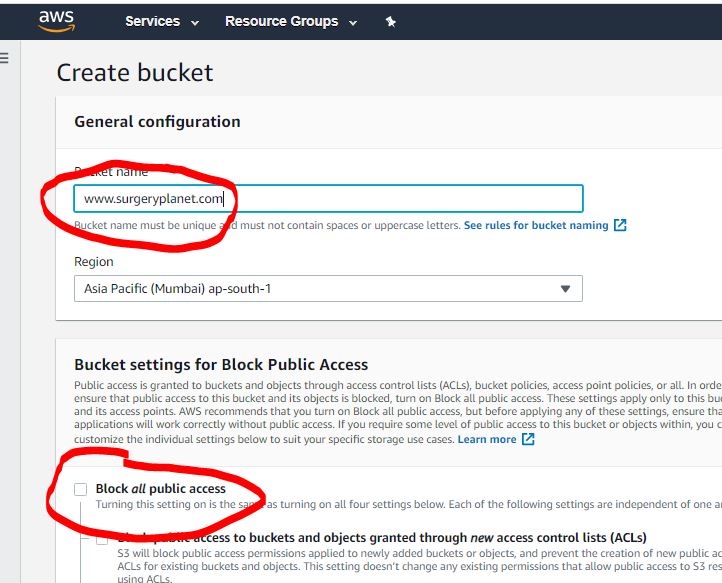
Step 2- Upload all static files using AWS console or AWS cli command line such as
$ cd www.surgeryplanet.com
$ aws s3 sync . s3://www.surgeryplanet.com
Step 3- Enable Bucket S3 Static Website Hosting
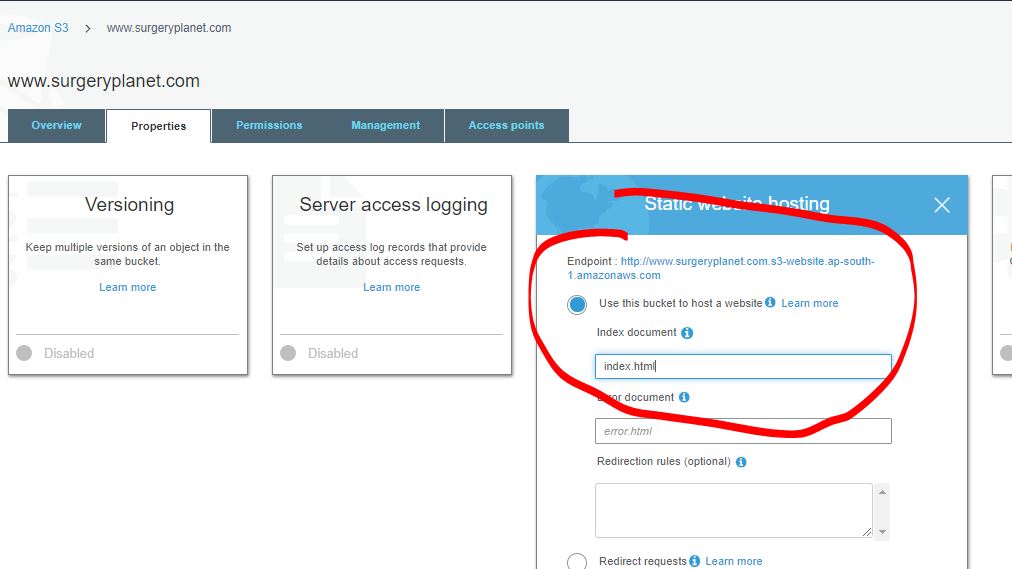
Step 4- Apply Bucket Policy to public
{
"Version": "2012-10-17",
"Statement": [
{
"Sid": "PublicReadGetObject",
"Effect": "Allow",
"Principal": "*",
"Action": "s3:GetObject",
"Resource": "arn:aws:s3:::www.surgeryplanet.com/*"
}
]
}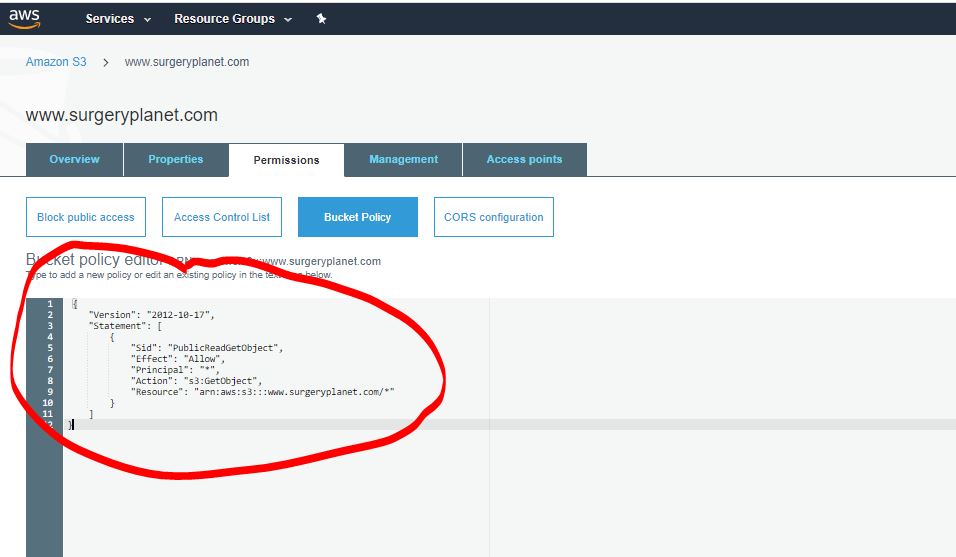
Step 5- Create a S3 Bucket such as surgeryplanet.com and redirect to www.surgeryplanet.com
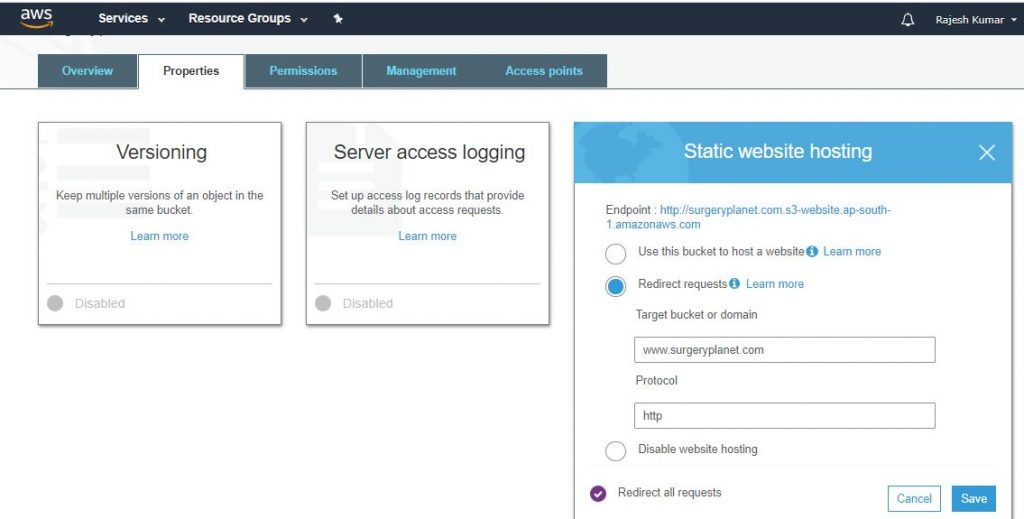
Step 6- Create a domain hosted zone in AWS route 53.
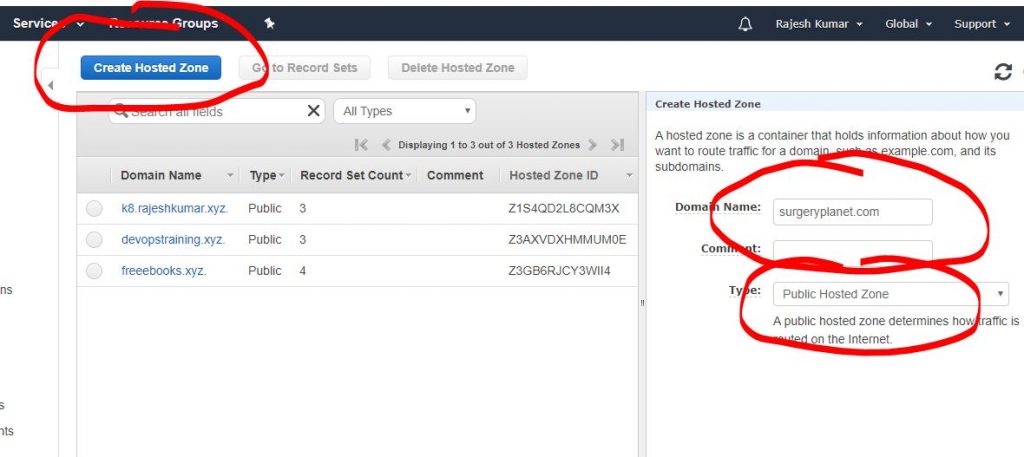
Step 7 – Gather NS record from Route 53 domain hosted zone.
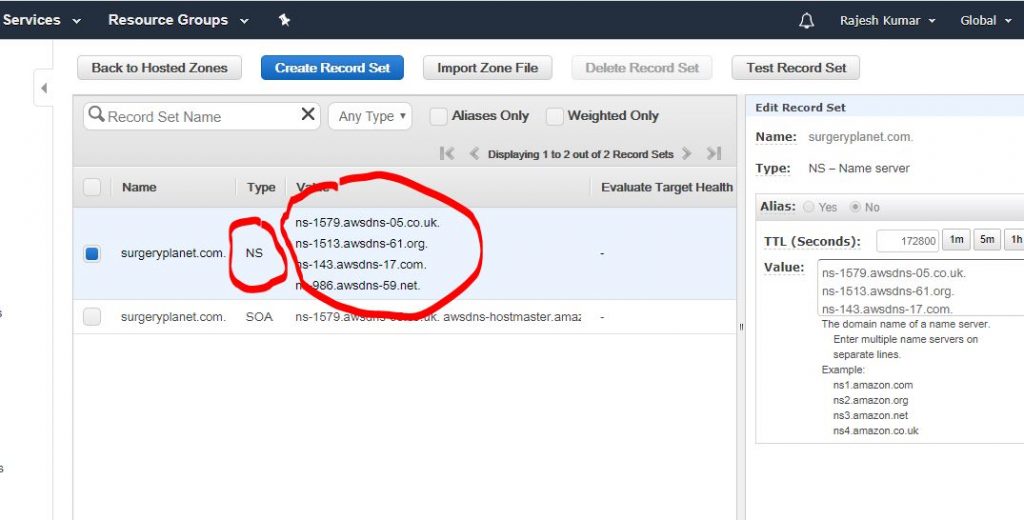
Step 8 – Apply Route 53 given records in Godaddy Domain DNS server
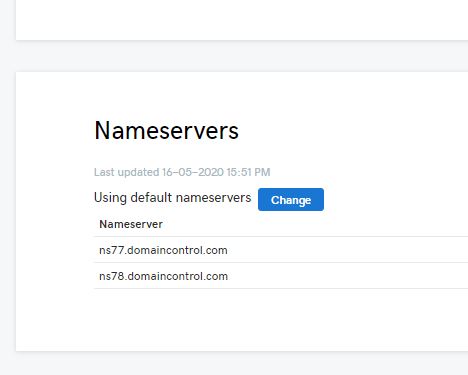
Step 9 – In Route 53, Add A records with S3 Bucket of
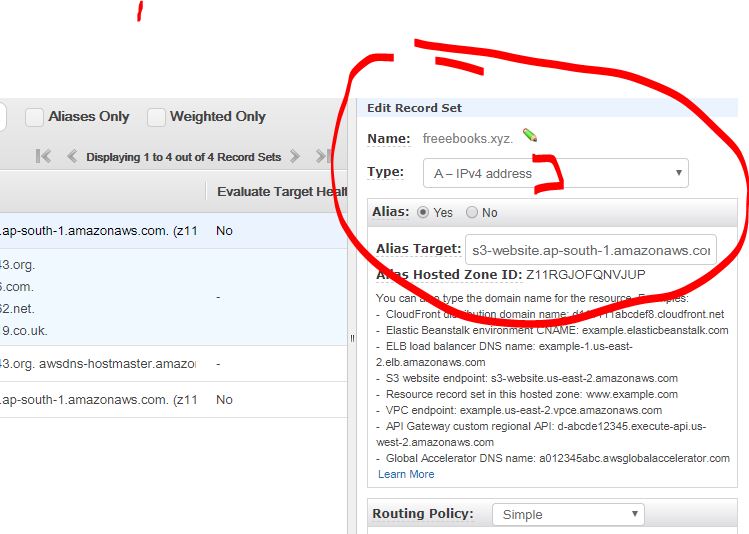
AWS Fundamental Tutorial 2020 Part-01
AWS Fundamental Tutorial 2020 Part-02
AWS Fundamental Tutorial 2020 Part-03
AWS Fundamental Tutorial 2020 Part-04
Latest posts by Rajesh Kumar (see all)
- Apache Lucene Query Example - April 8, 2024
- Google Cloud: Step by Step Tutorials for setting up Multi-cluster Ingress (MCI) - April 7, 2024
- What is Multi-cluster Ingress (MCI) - April 7, 2024

