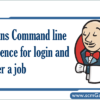
How to Login to Jenkins using commands and API?
Working commands for Login ##Command to know the status of Build? ##Trigger a Jenkins Job without authentication ##Trigger a Jenkins Job with authentication ##Running commands against a secure Jenkins (basic…
Read more »
How to Sign-in or login from PHP 7 using LinkedIn API?
In this blog, I am going to explain How to Login from PHP using LinkedIn API. So, before you go to XAMPP folder’s htdocs and create a new folder. After…
Read more »
How to login & Registration with Session in laravel.
After successfully install laravel Application, Go to your project .env file and set up database credential and move next step : Next, migrate the table into the database using the…
Read more »
Steps to Perform SSH Login Without Password Using ssh-keygen and ssh-copy-id
Steps to Perform SSH Login Without Password Using ssh-keygen and ssh-copy-id Step 1: Generate the keys > ssh-keygen or > ssh-keygen -t rsa Step 2: Copy the public key to…
Read more »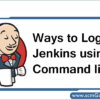
What are the ways to Login Jenkins using Command line ?
Ways to Login Jenkins using Command line & Way to trigger Jenkins job using Command line or script Wget Note: If you are using wget 1.11, you might need to…
Read more »
Batch Script to Login and sync the files from perforce | Step by step guide
Batch Script to Login Perforce server using command line Step 1: Create a new text file Step2: Copy following command %path% @echo on p4 -p172.28.16.2:1666 -uUserName -P”Password” -c”Client_Name” client –o…
Read more »
Batch Script to login to perforce and sync the source code to specific location
Batch Script to login to perforce and sync the source code to specific location @echo offcd /d “E:\Development\AnthillPro\work\perforce\SEABU\Module\Features1” “p4” -c SYSTEMBUILDSTAR -p 10.0.0.3:1666 -u UserName -P UserPass sync //SEABU/Module/Features1/… //SYSTEMBUILDSTAR/Module/Features1/…
Read more »
How to Login Perforce Server by Using Batch File ?
Login perforce server using local client through batch script @echo off p4 -p10.0.0.3:1666 –uUser_Name -P”User_Pass” -c”PERFORCE_CLIENT” client –o Inputs: -p à Server Address -u à User Name -P à…
Read more »