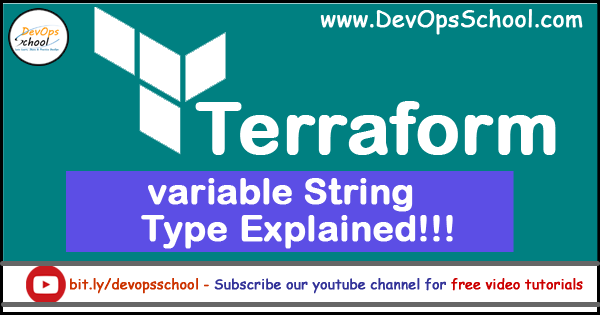
In this example, the instance_name variable is defined with a type of string, and it is given a default value of "my-instance". The AWS provider is then configured to use the us-west-2 region.
The aws_instance resource is used to launch Amazon EC2 instances. The tags argument is used to assign a name tag to the instance, and it is set to the value of the instance_name variable.
You can change the value of instance_name by modifying the default value in the variable definition, or you can specify a different value when you run Terraform by using the -var flag. For example, if you want to launch an instance with the name "my-other-instance", you can run the following command:
$ terraform apply -var ‘instance_name=”my-other-instance”‘
Terraform Basic Tutorial with Demo by Piyush 2020
Terraform Fundamental Tutorials by Harish in 2020
Terraform Fundamental Tutorial By Guru in 2020 Part-1
Terraform Fundamental Tutorial By Guru in 2020 Part-2
Terraform Fundamental Tutorial By Guru in 2020 Part-3
Terraform Fundamental Tutorial By Guru in 2020 Part-4
Terraform Fundamental Tutorial By Guru in 2020 Part-5
Terraform Advance Tutorial for Beginners with Demo 2020 — By DevOpsSchool
Latest posts by Rajesh Kumar (see all)
- Apache Lucene Query Example - April 8, 2024
- Google Cloud: Step by Step Tutorials for setting up Multi-cluster Ingress (MCI) - April 7, 2024
- What is Multi-cluster Ingress (MCI) - April 7, 2024

