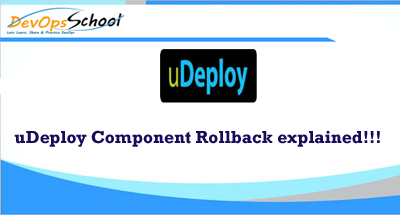What is Rollback?
Automatically moving component versions(That is, the environment inventory) to a previous state.
– To the versions that were deployed before a process began
– To the versions in a snapshot
In most cases, to switch to a different version of a component, you deploy the new version over the existing version. If necessary, you can run the uninstall process for the component first.
In most cases, to switch to a different version of a component, you deploy the new version over the existing version. If necessary, you can run the uninstall process for the component first.
However, you can also use the “Rollback Component” step to automate the process of switching to a previous component version. This step has two options:
- Replace with Last Deployed: This option rolls back components that fail to deploy. i.e Uninstalling components with an application process.
- Remove Undesired Incremental Versions: This option removes versions that are not in a specified snapshot. i.e Rolling back to a snapshot.
When Not to use Rollback?
– When you can deploy the desired version directly
When to use Rollback?
Scenario 1: Rolling Back a failed deployment automatically – Catch an error in a process and automatcally redeploy the versions from before the process ran. This keep applications running without downtime. Also called “Replace with last deployed”.
Scenario 2: Rolling Back to a Snapshot
Backup to a known good state. Also Called “Removed undesired increamental versions”. Prerequisites of Rolling Back to a Snapshot are…
– A Snapshot
– A process that uninstall the component
Reference
https://www.ibm.com/support/knowledgecenter/SS4GSP_7.0.0/com.ibm.udeploy.doc/topics/app_processsteps_rollback.html
- How to remove sensitive warning from ms office powerpoint - July 14, 2024
- AIOps and DevOps: A Powerful Duo for Modern IT Operations - July 14, 2024
- Leveraging DevOps and AI Together: Benefits and Synergies - July 14, 2024