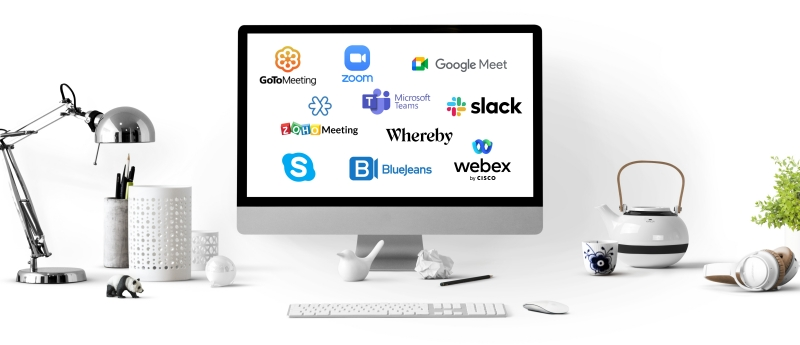
The video conferencing landscape is constantly evolving, offering a diverse range of tools catering to different needs and budgets in 2024. Here’s an overview of some popular options across different categories:
General-Purpose Video Conferencing:
- Zoom: A household name known for its ease of use, reliability, and free basic plan. Ideal for small-to-medium teams and quick meetings.
- Microsoft Teams: Integrated within the Microsoft ecosystem, offering video conferencing, chat, file sharing, and numerous integrations. Perfect for teams already using Microsoft tools.
- Google Meet: Formerly Google Hangouts Meet, it’s a free and user-friendly platform with strong integration with Google Workspace. Great for quick meetings and smaller teams.
- Cisco Webex Meetings: Offers high-quality video conferencing with advanced features like noise cancellation and screen sharing. Suitable for large organizations and those prioritizing security.
- GoToMeeting: A popular choice for businesses, offering various features like scheduling, recording, and screen sharing. Suitable for medium-to-large teams and frequent meetings.
Meeting-Specific Features:
- BlueJeans: Focuses on large-scale meetings and webinars, offering high-quality video and audio with features like breakout rooms and Q&A.
- Zoom Webinar: Offers advanced features specifically for webinars, including polls, Q&A, and registration management.
- Hopin: Designed for virtual events and conferences, offering features like live streaming, breakout rooms, and networking opportunities.
Emerging Technologies:
- Immersive Video Conferencing: Tools like Spatial by Dolby and VIVE XR Meeting Room offer virtual reality-based experiences for more engaging meetings.
- AI-Powered Video Conferencing: Features like automatic transcription, sentiment analysis, and real-time translation are becoming increasingly available, enhancing collaboration and communication.
Choosing the Right Tool:
- Team size and meeting frequency: Consider the number of participants and how often you need to use video conferencing.
- Features and integrations: Choose a tool with features relevant to your needs, like screen sharing, recording, or breakout rooms.
- Budget: Free plans and freemium models exist, while paid plans offer more features and scalability.
- Security and compliance: Evaluate data security and privacy features, especially for sensitive meetings.
Always remember, the best video conferencing tool depends on your specific needs and preferences. Consider exploring different options and trying free trials before making a decision.
Latest posts by Rahul Singh (see all)
- Mutual of Omaha: Selection and Interview process, Questions/Answers - April 15, 2024
- AES: Selection and Interview process, Questions/Answers - April 15, 2024
- Amphenol: Selection and Interview process, Questions/Answers - April 15, 2024

