What are Decision Management Systems?
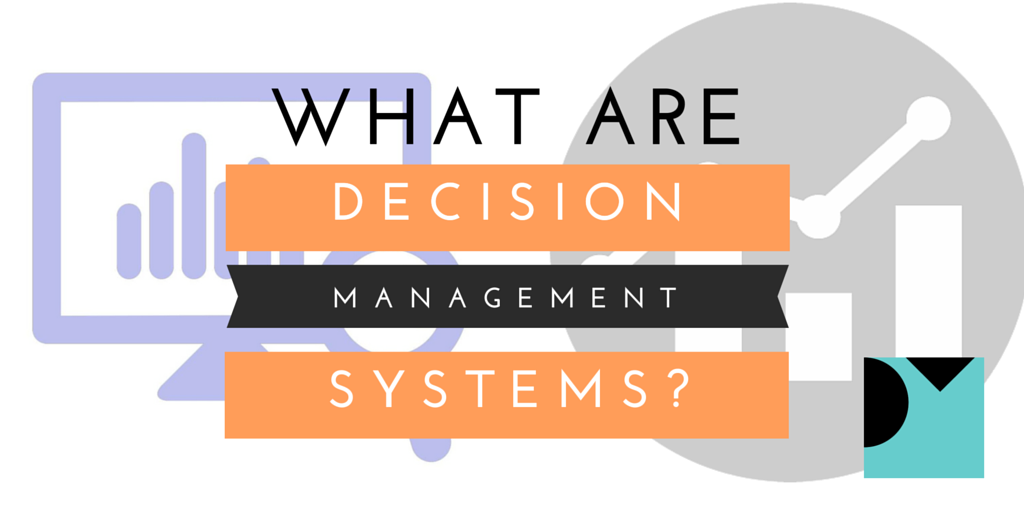
Decision Management Systems (DMS) are software systems that use business rules, data analytics, and machine learning to automate and optimize decision-making processes within an organization. These systems aim to improve the efficiency, consistency, and accuracy of decision-making by automating complex decisions and providing real-time insights.
Top 10 use cases of Decision Management Systems:
- Credit Risk Assessment: Automating the process of evaluating credit risk for loan approvals.
- Fraud Detection: Detecting and preventing fraudulent activities in financial transactions.
- Customer Service: Automating customer service interactions and personalized recommendations.
- Inventory Management: Optimizing inventory levels based on demand and supply patterns.
- Healthcare Treatment Plans: Recommending personalized treatment plans for patients based on medical data.
- Dynamic Pricing: Adjusting prices in real-time based on market conditions and demand.
- Claims Processing: Automating claims processing and settlement in insurance companies.
- Supply Chain Optimization: Optimizing supply chain decisions, such as sourcing and distribution.
- Marketing Campaigns: Personalizing marketing campaigns based on customer behavior and preferences.
- IT Incident Management: Automating decision-making in IT incident resolution and escalations.
What are the feature of Decision Management Systems?
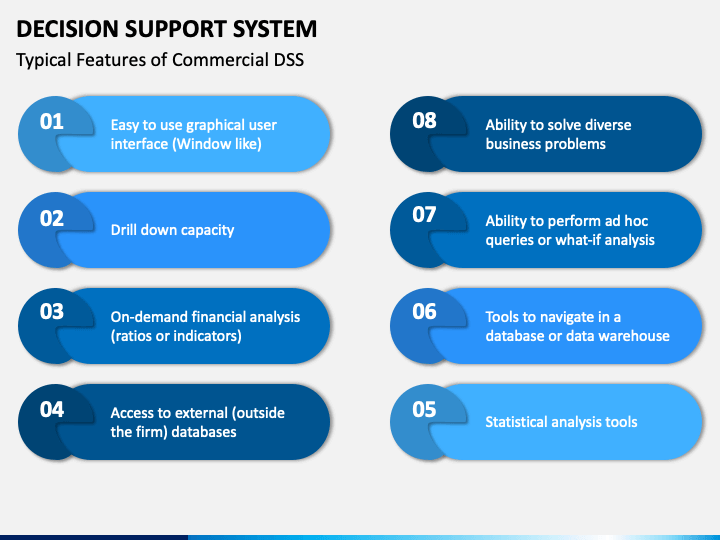
- Business Rules Engine: DMS uses a business rules engine to model and execute complex business rules and policies.
- Data Analytics: It leverages data analytics and machine learning algorithms to analyze data and make data-driven decisions.
- Real-time Decision-making: DMS provides real-time decision-making capabilities to handle time-sensitive processes.
- Integration: It integrates with various data sources and systems to access relevant data for decision-making.
How Decision Management Systems Work and Architecture?
The architecture of Decision Management Systems includes the following components:
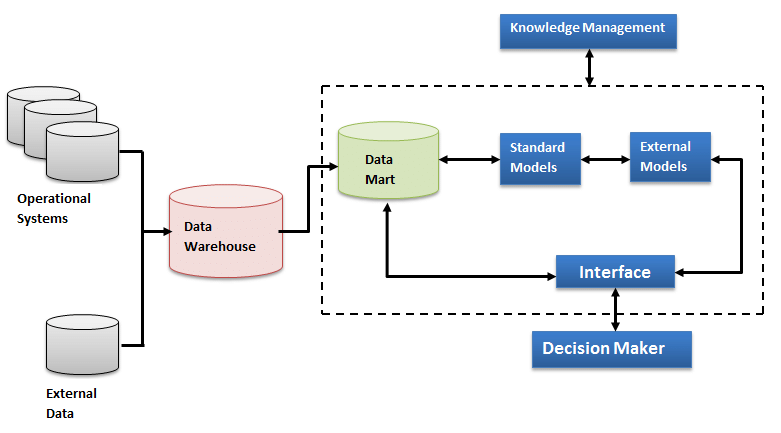
- Data Sources: Decision Management Systems integrate with data sources such as databases, external systems, and APIs to access relevant data.
- Business Rules Engine: The business rules engine executes the predefined business rules and policies to make decisions.
- Data Analytics and Machine Learning: Data analytics and machine learning models analyze data and generate insights for decision-making.
- Decision Services: Decision services expose decision-making functionalities through APIs, making them available for various applications.
- Decision Repository: A repository stores and manages the decision logic, rules, and models for easy maintenance.
How to Install Decision Management Systems?
The installation process for Decision Management Systems depends on the specific software or platform you choose. Several vendors offer DMS solutions, and they may provide on-premises installations or cloud-based services.
To install a Decision Management System, follow these general steps:
- Select a Decision Management System: Choose a DMS software or platform that aligns with your organization’s requirements and use cases.
- Installation Type: Determine whether you want to install the DMS on-premises or use a cloud-based service.
- Obtain Software: Download the DMS software or access the cloud-based service provided by the vendor.
- Follow Installation Instructions: Follow the installation instructions provided by the vendor’s documentation or support resources.
- Configuration and Integration: Configure the DMS to integrate with your existing data sources and systems.
- Modeling Business Rules: Define and model the business rules and decision logic based on your organization’s requirements.
- Testing and Validation: Test the DMS thoroughly to ensure that it accurately makes decisions and aligns with your business objectives.
Always refer to the official documentation and resources provided by the Decision Management System’s vendor for accurate and up-to-date installation guidelines and best practices.
Basic Tutorials of Decision Management Systems: Getting Started
Creating a step-by-step tutorial for Decision Management Systems (DMS) requires a specific software or platform selection, as various vendors offer DMS solutions with unique functionalities and interfaces. To provide a general guide, I’ll outline the steps for setting up a basic DMS using IBM Operational Decision Manager (ODM) as an example. Keep in mind that other DMS platforms may have different installation processes and configurations.
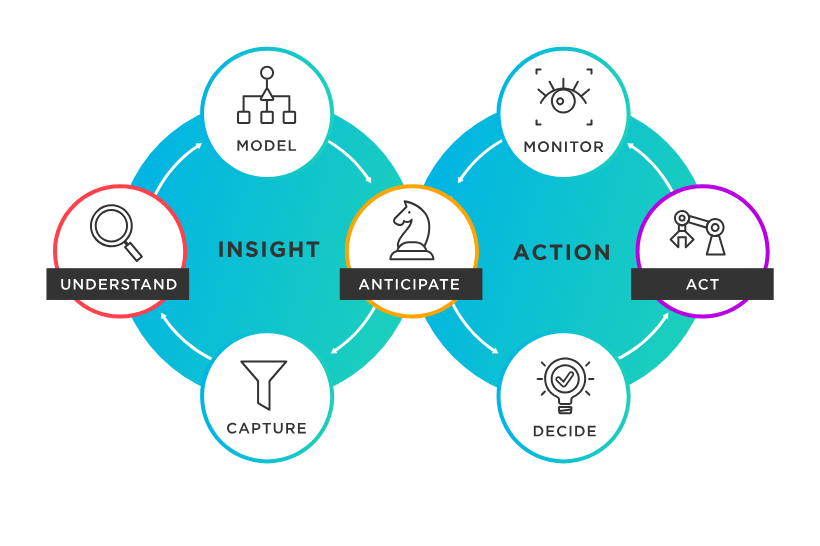
Step-by-Step Basic Tutorial for IBM Operational Decision Manager (ODM):
- Sign Up for IBM Cloud:
- Go to the IBM Cloud website (cloud.ibm.com) and sign up for an IBM Cloud account (if you don’t have one).
2. Provision IBM ODM Service:
- Access the IBM Cloud Catalog and search for “Operational Decision Manager.” Click on the service to create an instance.
3. Access IBM ODM Console:
- Once the ODM service is provisioned, access the ODM Console using the provided URL and login credentials.
4. Create a Decision Project:
- In the ODM Console, create a new Decision Project to manage your decision artifacts.
5. Define Decision Model:
- Inside the Decision Project, create a Decision Model to represent the decision logic and rules.
6. Model Business Rules:
- Use the Decision Modeler within IBM ODM to model and define the business rules for decision-making.
7. Create RuleSets and Decision Tables:
- Organize business rules into RuleSets and Decision Tables to manage complex decision logic.
8. Test Decision Services:
- Create and test Decision Services to validate the decision logic against sample data.
9. Integrate Decision Services:
- Integrate the Decision Services with your applications or services using APIs provided by IBM ODM.
10. Monitor and Optimize:
Please note that this tutorial only covers the basic steps for getting started with IBM ODM. More advanced configurations and features can be explored as you become familiar with the platform and the specific requirements of your use cases.
- Building a DevOps Culture: Tips and Strategies - April 4, 2024
- Why Understanding DevOps Could Be Your Key To Success In The Music Industry - April 4, 2024
- Top Picks: The Best Laptops for Graphic Designers in 2024 - March 31, 2024

