What is Android?
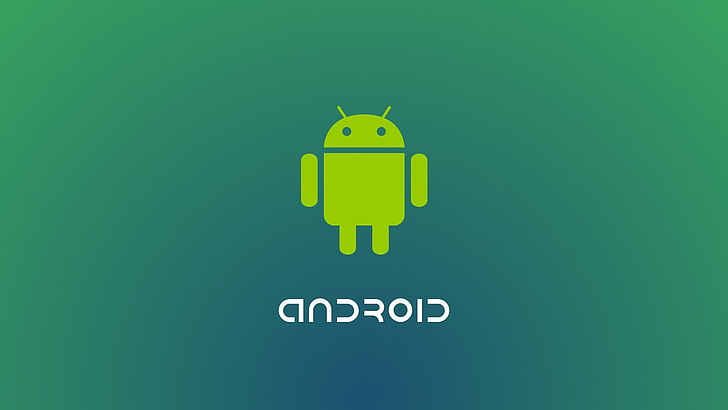
Android is a mobile operating system (OS) developed by Google. It is based on the Linux kernel and is designed primarily for touchscreen devices such as smartphones and tablets. Android has become the most popular mobile OS in the world, powering billions of devices worldwide.
What is the top use cases of Android?
Android is used for a variety of purposes, including:
- Communication: Android devices can be used for voice and video calls, text messaging, and email.
- Entertainment: Android devices can be used for gaming, streaming music and video, and social media.
- Productivity: Android devices can be used for work-related tasks such as document editing, email management, and project management.
- Navigation: Android devices can be used for maps, GPS, and location-based services.
- Personalization: Android devices can be customized with themes, wallpapers, and widgets.
What are the features of Android?
Android offers a range of features, including:
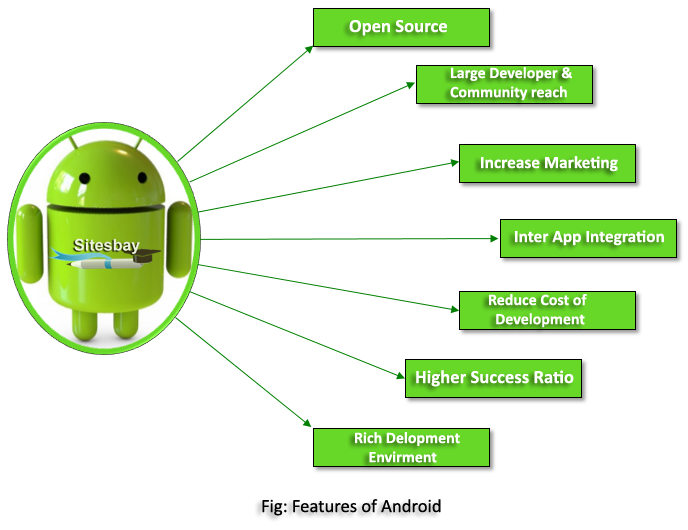
- Multitasking: Android devices can run multiple apps at the same time.
- Customization: Android devices can be customized with different launchers, themes, and widgets.
- Google services: Android devices come with access to Google’s suite of services, including Google Search, Gmail, Google Maps, and more.
- App store: Android devices have access to the Google Play Store, which offers millions of apps and games.
- Security: Android devices are designed with security features such as device encryption and Google Play Protect.
What is the workflow of Android?
The workflow of Android involves the following:
- Development: Developers create apps using programming languages such as Java or Kotlin.
- Compilation: The app’s code is compiled into an executable file.
- Testing: The app is tested to ensure it works as intended.
- Publishing: The app is published to the Google Play Store or other app stores.
- Installation: Users install the app on their Android devices.
- Usage: Users interact with the app on their Android devices.
How Android Works & Architecture?
Android is based on the Linux kernel and is designed with a layered architecture that includes the following components:
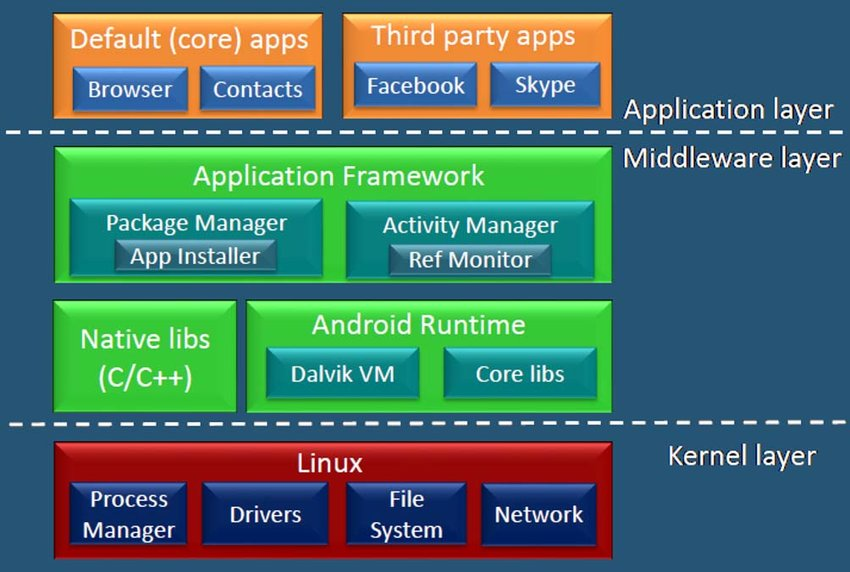
- Applications: The top layer of Android that includes the user interface and apps.
- Application framework: The layer that provides the APIs and tools for developers to create apps.
- Libraries: The layer that includes a set of libraries for developers to use in their apps.
- Runtime: The layer that includes the Dalvik or ART virtual machine for running apps.
- Kernel: The bottom layer that includes the device drivers, power management, and security features.
How to Install and Configure Android?
To install and configure Android, follow these steps:
- Download the Android Studio IDE from the Android developer website.
- Install Android Studio on your computer.
- Open Android Studio and create a new project.
- Choose the target platform and device for your app.
- Write your app’s code using Java or Kotlin.
- Test your app using an emulator or a physical device.
- Publish your app to the Google Play Store or other app stores.
Fundamental Tutorials of Android: Getting Started Step by Step
To get started with Android development, follow these tutorials:

Getting Started with Android
To begin with, you need to download and install Android Studio. This is the official Integrated Development Environment (IDE) for developing Android applications. Once you’ve installed Android Studio, you can create a new project and start building your application.
Understanding the Android Architecture
Android is built on top of a Linux kernel and uses a modified version of the Java programming language. It also includes a set of libraries that provide access to the device’s hardware and other features. Understanding the Android architecture is important if you want to build high-quality applications.
Creating Your First Android Application
Now that you have a basic understanding of Android, it’s time to create your first application. In this tutorial, we will create a simple “Hello World” application. We will guide you through the process of creating a new project, designing the layout, and writing the code.
Layouts and Views
Layouts and views are the building blocks of Android applications. A layout defines the structure of the user interface, while views are the individual UI elements such as buttons, text fields, and images. In this tutorial, we will cover the basics of layouts and views and show you how to create a simple user interface.
Activities and Intents
An activity is a single screen in an Android application. Each activity has its own user interface and behavior. Intents are used to start activities and pass data between them. In this tutorial, we will show you how to create a new activity and use intents to switch between activities.
Handling User Input
User input is an essential part of any Android application. In this tutorial, we will cover the basics of handling user input, including touch events and input methods. We will also show you how to create a simple form and validate user input.
Working with Data
Android provides several options for storing and retrieving data. In this tutorial, we will cover the basics of working with data in Android, including SQLite databases and SharedPreferences. We will also show you how to use content providers to share data between applications.
Debugging and Testing
Debugging and testing are important parts of the development process. In this tutorial, we will show you how to use Android Studio’s debugging tools to find and fix bugs in your application. We will also cover the basics of unit testing and show you how to write simple tests for your application.
Publishing Your Application
Once you have finished building your application, it’s time to publish it to the Google Play Store. In this tutorial, we will guide you through the process of creating a developer account, preparing your application for release, and publishing it to the Google Play Store.
Conclusion
Congratulations! You have completed the fundamental tutorials of Android step by step. We hope this tutorial has helped you get started with building your own Android applications. Remember to keep practicing and experimenting with new features and techniques. Happy coding!
- Degree Pursuit: Navigating the Path to Educational Excellence - July 4, 2024
- Why Is Studying English Important in a Business Environment? - July 4, 2024
- Top 10 Data Science Skills You Need in 2024 - July 3, 2024

