What is Apache Brooklyn?

Apache Brooklyn is an open-source project that provides a framework for modeling, deploying, and managing distributed applications and services across different cloud environments.
Top 10 use cases of Apache Brooklyn?
Here are the top 10 use cases of Apache Brooklyn:
- Application Deployment and Orchestration:
- Apache Brooklyn enables users to deploy and orchestrate complex applications across multiple cloud providers and data centers.
- It automates the deployment process and manages application lifecycle from provisioning to scaling and decommissioning.
- Multi-Cloud Management:
- Apache Brooklyn supports deployment of applications across diverse cloud environments, including public, private, and hybrid clouds.
- Users can define application blueprints once and deploy them seamlessly across different cloud providers.
- Infrastructure Automation:
- Apache Brooklyn automates infrastructure provisioning and configuration management tasks.
- It supports Infrastructure as Code (IaC) principles and allows users to define infrastructure resources and configurations in code.
- DevOps and CI/CD Pipelines:
- Apache Brooklyn integrates with DevOps and Continuous Integration/Continuous Deployment (CI/CD) pipelines.
- It provides APIs and plugins for integrating with CI/CD tools to automate application deployments and updates.
- Microservices Orchestration:
- Apache Brooklyn supports the orchestration of microservices-based applications.
- Users can define complex microservices architectures and automate deployment, scaling, and networking tasks using Apache Brooklyn.
- High Availability and Fault Tolerance:
- Apache Brooklyn helps ensure high availability and fault tolerance for applications by automating failover and recovery processes.
- It supports configuration of failover policies and recovery workflows to minimize downtime and ensure business continuity.
- Auto-Scaling and Elasticity:
- Apache Brooklyn enables auto-scaling and elasticity for applications based on dynamic workload demands.
- Users can define scaling policies and triggers to automatically scale application resources up or down in response to changing conditions.
- Networking Automation:
- Apache Brooklyn automates networking tasks such as virtual network provisioning, configuration, and management.
- It supports integration with Software-Defined Networking (SDN) controllers and network function virtualization (NFV) platforms.
- Policy-Based Governance:
- Apache Brooklyn allows users to define and enforce policy-based governance rules for cloud resources and applications.
- It supports integration with policy engines and governance frameworks to enforce compliance, security, and cost management policies.
- Edge Computing Orchestration:
- Apache Brooklyn extends its orchestration capabilities to edge computing environments.
- It enables deployment and management of applications at the network edge, closer to end-users and devices, to improve latency and performance.
Apache Brooklyn provides a comprehensive framework for modeling, deploying, and managing distributed applications and services in diverse cloud environments. It offers flexibility, scalability, and extensibility to meet the evolving needs of modern cloud-native applications.
What are the feature of Apache Brooklyn?
Apache Brooklyn is an open-source powerful framework for modeling, deploying, and managing distributed applications and services across diverse cloud environments. Following are some of its key features:
- Model-Driven Deployment:
- Apache Brooklyn allows users to define application topologies and deployment blueprints using a declarative modeling language.
- Users can describe complex application architectures and dependencies using a simple YAML or DSL-based syntax.
- Multi-Cloud Support:
- Apache Brooklyn supports deployment of applications across multiple cloud providers, including public, private, and hybrid clouds.
- It provides a consistent interface for managing resources and applications across diverse cloud environments.
- Infrastructure Automation:
- Apache Brooklyn automates infrastructure provisioning and configuration management tasks.
- It supports Infrastructure as Code (IaC) principles and integrates with configuration management tools such as Ansible, Chef, and Puppet.
- Application Lifecycle Management:
- Apache Brooklyn manages the entire lifecycle of applications, from provisioning to scaling and decommissioning.
- It automates deployment, scaling, and monitoring tasks, ensuring high availability and performance of deployed applications.
- DevOps and CI/CD Integration:
- Apache Brooklyn integrates with DevOps and Continuous Integration/Continuous Deployment (CI/CD) pipelines.
- It provides APIs and plugins for integration with CI/CD tools such as Jenkins, GitLab CI/CD, and CircleCI, enabling automated application deployments and updates.
- Auto-Scaling and Elasticity:
- Apache Brooklyn supports auto-scaling and elasticity for applications based on dynamic workload demands.
- Users can define scaling policies and triggers to automatically scale application resources up or down in response to changing conditions.
- High Availability and Fault Tolerance:
- Apache Brooklyn helps ensure high availability and fault tolerance for applications by automating failover and recovery processes.
- It supports configuration of failover policies and recovery workflows to minimize downtime and ensure business continuity.
- Networking Automation:
- Apache Brooklyn automates networking tasks such as virtual network provisioning, configuration, and management.
- It integrates with Software-Defined Networking (SDN) controllers and network function virtualization (NFV) platforms to enable dynamic network configurations.
- Policy-Based Governance:
- Apache Brooklyn allows users to define and enforce policy-based governance rules for cloud resources and applications.
- It supports integration with policy engines and governance frameworks to enforce compliance, security, and cost management policies.
- Edge Computing Orchestration:
- Apache Brooklyn extends its orchestration capabilities to edge computing environments.
- It enables deployment and management of applications at the network edge, closer to end-users and devices, to improve latency and performance.
These features make Apache Brooklyn a versatile and powerful framework for building and managing distributed applications in modern cloud-native environments. It provides flexibility, scalability, and extensibility to meet the evolving needs of cloud-based applications and services.
How Apache Brooklyn works and Architecture?
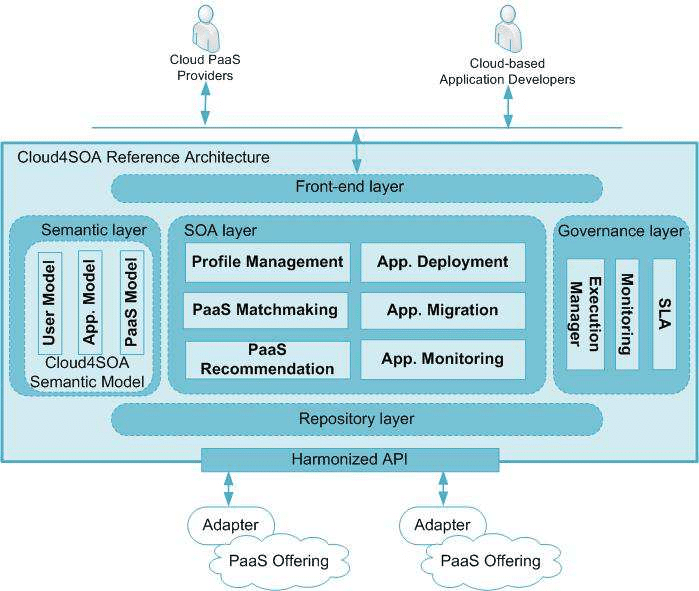
Apache Brooklyn works by providing a framework for modeling, deploying, and managing distributed applications and services across various cloud environments. Its architecture is designed to be modular, flexible, and extensible, allowing users to leverage different components and plugins to meet their specific requirements. Here’s an overview of how Apache Brooklyn works and its architecture:
- Modeling and Blueprint Definition:
- Users define application topologies and deployment blueprints using a declarative modeling language, typically in YAML or using a Domain Specific Language (DSL).
- These blueprints describe the structure of the application, including components, dependencies, scaling policies, and deployment requirements.
- Catalog Management:
- Apache Brooklyn maintains a catalog of blueprints and reusable components, known as entities and policies.
- Users can define and share their blueprints and components through the catalog, promoting reusability and standardization.
- Entity Management:
- Entities represent the building blocks of applications, such as virtual machines, containers, databases, and middleware components.
- Apache Brooklyn manages the lifecycle of entities, handling provisioning, configuration, scaling, and monitoring tasks.
- Policy Management:
- Policies define the behavior and characteristics of entities, such as auto-scaling rules, health checks, and placement constraints.
- Users can define policies to enforce application requirements, ensure high availability, and optimize resource utilization.
- Blueprint Parsing and Validation:
- Apache Brooklyn parses and validates application blueprints to ensure syntactic correctness and consistency.
- It checks for dependencies, conflicts, and compatibility issues between components and services defined in the blueprint.
- Deployment Orchestrator:
- Apache Brooklyn orchestrates the deployment and management of applications across multiple cloud providers and data centers.
- It interacts with cloud APIs and infrastructure automation tools to provision resources, configure networking, and deploy application components.
- Infrastructure Abstraction Layer:
- Apache Brooklyn abstracts the underlying infrastructure, providing a unified interface for managing resources across different cloud environments.
- It hides the complexity of interacting with diverse cloud APIs and services, enabling seamless deployment and management of applications.
- Integration with Cloud Providers:
- Apache Brooklyn integrates with various cloud providers, including public, private, and hybrid clouds.
- It supports different cloud APIs and services for provisioning virtual machines, containers, storage, and networking resources.
- Event-Driven Architecture:
- Apache Brooklyn adopts an event-driven architecture, where changes in the application state trigger events that are processed by listeners and handlers.
- It uses events to track the progress of deployment tasks, monitor the health of application components, and trigger auto-scaling actions.
- Extensibility and Plugin System:
- Apache Brooklyn is designed to be extensible, allowing users to customize and extend its functionality through plugins.
- It provides a plugin system for integrating with external systems, adding support for new cloud providers, and extending the capabilities of the platform.
Apache Brooklyn’s architecture enables users to model, deploy, and manage distributed applications and services in a flexible and scalable manner. It provides a unified platform for managing applications across diverse cloud environments, promoting automation, efficiency, and portability.
How to Install Apache Brooklyn it?
Let’s walk through the step-by-step process of setting up Apache Brooklyn using the Vagrant method. Vagrant automates the process of setting up virtual machines (VMs) such as Oracle VirtualBox, making it the easiest way to get started with Apache Brooklyn.
- Prerequisites:
- Ensure you have a Java Runtime Environment (JRE) installed (version 7 or later), as Brooklyn is Java-based.
- Install Vagrant and Oracle VirtualBox:
- Download and install Vagrant.
- Download and install Oracle VirtualBox.
2. Download and Set Up Apache Brooklyn:
- Download the provided Apache Brooklyn Vagrant configuration from their offcial site.
- Extract the downloaded tar.gz archive:
tar xvf apache-brooklyn-1.1.0-SNAPSHOT-vagrant.tar.gz cd apache-brooklyn-1.1.0-SNAPSHOT-vagrant
3. Launch Apache Brooklyn:
- By default, no authentication is required, and the web console will listen on all network interfaces.
- For production systems or if Apache Brooklyn is publicly reachable, configure security.
- Check the date on your local machine (even a few minutes before or after the actual time could cause problems).
- Start Apache Brooklyn with the following command:
vagrant up brooklyn
4. Verify the Launch:
- View the log files to ensure Apache Brooklyn launched successfully:
vagrant ssh brooklyn --command 'sudo journalctl -n15 -f -u brooklyn'
5. Access the Web Console:
- The Brooklyn web console can be accessed by opening http://127.0.0.1:8081/ in your web browser.
- The rest of this getting started guide applies the Apache Brooklyn command-line interface (CLI) tool,
br.
Basic Tutorials of Apache Brooklyn: Getting Started
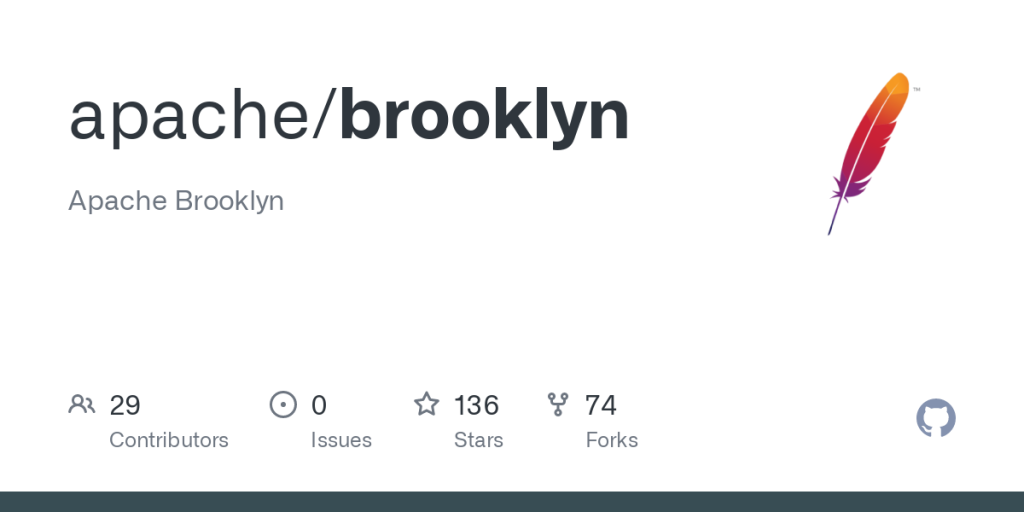
Here’s a step-by-step basic tutorial to help you get started with Apache Brooklyn:
- Installation:
- Apache Brooklyn can be installed either as a standalone service or as part of an existing Apache Karaf container. You can download the latest release from the Apache Brooklyn website or use package managers like Homebrew (for macOS) or apt-get (for Ubuntu).
2. Configuration:
- Once installed, configure Apache Brooklyn by editing the
brooklyn.propertiesfile. Specify parameters such as the port number, authentication settings, and cloud provider credentials.
3. Starting Apache Brooklyn:
- Start Apache Brooklyn by running the appropriate startup script or command. For standalone installations, you can use the
startcommand provided with the distribution. If you’re running it within Apache Karaf, start the Karaf container and install the Brooklyn feature.
4. Accessing the Web Console:
- Apache Brooklyn provides a web-based management console for interacting with deployed applications. Open a web browser and navigate to the URL where Apache Brooklyn is running (typically
http://localhost:8081). Log in using the default credentials (username:admin, password:password).
- Creating an Application Blueprint:
- Define an application blueprint using YAML or a DSL supported by Apache Brooklyn. Specify the components, dependencies, and configuration parameters for your application. You can refer to the Apache Brooklyn documentation for examples and reference guides.
- Deploying the Application:
- Upload your application blueprint to Apache Brooklyn using the web console or the REST API. Apache Brooklyn will parse the blueprint, validate it, and initiate the deployment process. Monitor the deployment progress and view the status of deployed entities in the web console.
- Monitoring and Managing Applications:
- Use the web console to monitor the health and performance of deployed applications. View metrics such as CPU usage, memory utilization, and response times. Manage application lifecycle tasks such as scaling, updating, and decommissioning.
- Adding Policies and Constraints:
- Enhance your application deployment with policies and constraints to enforce specific behaviors and requirements. Define auto-scaling policies, health checks, placement constraints, and other rules to optimize application performance and resource utilization.
- Integrating with Cloud Providers:
- Apache Brooklyn supports integration with various cloud providers, enabling deployment of applications across different cloud environments. Configure cloud provider credentials and specify the target cloud platform in your application blueprint.
- Exploring Advanced Features:
- Once you’re comfortable with the basics, explore advanced features and capabilities of Apache Brooklyn. Experiment with plugins, scripting, event-driven programming, and custom extensions to tailor the platform to your specific use cases.
By following these steps, you can get started with Apache Brooklyn and begin deploying and managing distributed applications across multi-cloud and hybrid cloud environments.
- Mutual of Omaha: Selection and Interview process, Questions/Answers - April 15, 2024
- AES: Selection and Interview process, Questions/Answers - April 15, 2024
- Amphenol: Selection and Interview process, Questions/Answers - April 15, 2024

