What is API?

An Application Programming Interface (API) is a set of protocols, routines, and tools for building software and applications. APIs define the methods and data formats that applications can apply to communicate with each other. They allow different software systems to interact and share data in a standardized way, promoting interoperability.
Key Concepts of APIs:
- Endpoints:
- APIs expose specific endpoints, which are URLs or URIs representing the locations where API requests can be made. Each endpoint coincides to a specific function or resource.
- HTTP Methods:
- APIs apply standard HTTP methods, such as GET, POST, PUT, and DELETE, to perform different operations on resources. Each method has a specific purpose (e.g., retrieving data, creating a new resource, updating a resource, or deleting a resource).
- Request and Response Format:
- API requests are made in a specific format, often using JSON or XML for data interchange. Similarly, API responses are structured in a predefined format, allowing applications to understand and process the data.
- Authentication and Authorization:
- APIs often need authentication to ensure that only authorized users or applications can access their resources. This can involve the use of API keys, OAuth tokens, or other authentication mechanisms.
- Rate Limiting:
- APIs may implement rate limiting to control the number of requests a user or application can make within a specific time period. This helps prevent abuse and ensures fair usage.
What is top use cases of API?
Top Use Cases of APIs:
- Integration with Third-Party Services:
- APIs enable applications to integrate with third-party services and access their functionalities. For example, integrating a payment gateway, social media platform, or mapping service into an application.
- Mobile App Development:
- APIs are crucial for mobile app development. Mobile apps often rely on APIs to fetch data from servers, authenticate users, and perform various functions.
- Web Development:
- APIs are used in web development to connect frontend applications (web browsers) with backend services. This allows web applications to retrieve, send, and manipulate data.
- Data Retrieval and Aggregation:
- APIs provide a standardized way to retrieve and aggregate data from different sources. This is common in industries such as finance, where stock market data from various exchanges is aggregated through APIs.
- E-commerce Integrations:
- E-commerce platforms use APIs to integrate with payment gateways, shipping carriers, and other services. This enables seamless transactions and order processing.
- Social Media Integration:
- APIs are extensively used for integrating social media features into applications. This includes sharing content, retrieving user data, and posting updates on social media platforms.
- Cloud Computing:
- Cloud service providers offer APIs that allow developers to interact with and manage cloud resources. This includes provisioning virtual machines, storage, and accessing various cloud services.
- IoT (Internet of Things):
- APIs play a vital role in connecting and managing IoT devices. They enable devices to communicate with each other and with cloud services for data exchange and control.
- Machine Learning and AI:
- APIs are used in machine learning and artificial intelligence applications for tasks such as image recognition, natural language processing, and sentiment analysis. Developers can leverage pre-trained models through APIs.
- Weather and Geolocation Services:
- APIs provide access to weather and geolocation data, allowing applications to display real-time weather information, map services, and location-based features.
- Financial Services:
- Financial institutions use APIs to enable secure access to banking services, payment gateways, and financial data. APIs facilitate real-time transactions and financial information retrieval.
- Government Services:
- Government agencies often expose APIs to provide access to public data, services, and information. This includes APIs for weather data, transportation services, and census information.
- Healthcare Integration:
- APIs play a role in healthcare systems by facilitating the exchange of patient data, integrating electronic health records (EHRs), and connecting healthcare applications.
- Content Management:
- Content management systems often provide APIs that allow developers to retrieve, create, update, and delete content programmatically. This is essential for integrating content into various platforms.
- Education Technology:
- APIs are used in education technology to integrate learning management systems, student information systems, and educational content platforms. This enables a seamless educational experience for students and educators.
These are just a few examples of the diverse use cases for APIs. In essence, APIs enable different software systems and services to communicate, share data, and work together, providing a foundation for the modern interconnected digital landscape.
What are feature of API?
Features of APIs:
- Endpoints:
- APIs expose specific endpoints or URLs that represent the locations where API requests can be made. Each endpoint coincides to a specific function or resource.
- HTTP Methods:
- APIs use standard HTTP methods such as GET, POST, PUT, and DELETE to perform different operations on resources. Each method has a specific purpose (e.g., retrieving data, creating a new resource, updating a resource, or deleting a resource).
- Request and Response Format:
- API requests are made in a specific format, often using JSON or XML for data interchange. Similarly, API responses are structured in a predefined format, allowing applications to understand and process the data.
- Authentication and Authorization:
- APIs often need authentication to ensure that only authorized users or applications can access their resources. This can involve the use of API keys, OAuth tokens, or other authentication mechanisms.
- Rate Limiting:
- APIs may implement rate limiting to control the number of requests a user or application can make within a specific time period. This helps prevent abuse and ensures fair usage.
- Documentation:
- Well-documented APIs provide detailed information about the available endpoints, request and response formats, authentication methods, and usage examples. Good documentation is crucial for developers who want to integrate with an API.
- Versioning:
- APIs often include versioning to manage changes and updates. Versioning ensures backward compatibility and allows developers to choose the version of the API they want to use.
- Error Handling:
- APIs should have robust error handling mechanisms to provide meaningful error messages when something goes wrong. This aids developers troubleshoot issues more effectively.
- Security:
- Security features, such as encryption (HTTPS), secure authentication methods, and access controls, are essential for protecting sensitive data and ensuring the integrity of API communications.
- Webhooks:
- Some APIs support webhooks, which allow external systems to receive real-time notifications when certain events occur. Webhooks are useful for building event-driven architectures.
- Cross-Origin Resource Sharing (CORS):
- CORS is a security feature that controls which domains are allowed to make requests to an API. It helps prevent unauthorized access from malicious websites.
- Monitoring and Analytics:
- APIs may include monitoring and analytics features that provide insights into usage patterns, performance metrics, and error rates. This information is valuable for optimizing API performance and identifying issues.
- Testing and Sandbox Environments:
- APIs often provide testing and sandbox environments where developers can experiment with API calls without affecting production data. This facilitates development, testing, and debugging.
- Scalability:
- Scalability features ensure that an API can handle a growing number of requests and users. This involves considerations such as load balancing, caching, and optimizing database queries.
- SDKs (Software Development Kits):
- Some APIs provide SDKs in various programming languages, simplifying the integration process for developers. SDKs often include pre-built functions and methods that abstract the complexities of API interactions.
What is the workflow of API?
The workflow of working with APIs typically involves the following steps:
- Understanding the API:
- Review the API documentation to understand available endpoints, request formats, authentication methods, and any specific requirements or limitations.
- Authentication:
- Obtain the necessary credentials, such as API keys or OAuth tokens, to authenticate your requests with the API.
- Testing in a Sandbox Environment:
- If available, use a sandbox or testing environment to experiment with API calls and understand how the API responds. This is particularly important before integrating with a production API.
- Building API Requests:
- Construct API requests based on the documentation, specifying the endpoint, HTTP method, headers, and request payload (if applicable). Pay attention to any required parameters.
- Sending Requests:
- Use HTTP clients (e.g., cURL, Postman, or programming libraries) to send API requests. Include the required authentication credentials and handle responses appropriately.
- Handling Responses:
- Parse and handle API responses, checking for success or error status codes. Extract relevant data from the response payload.
- Error Handling:
- Implement error handling mechanisms to manage potential issues, such as network errors, invalid requests, or server-side errors. Use meaningful error messages to aid troubleshooting.
- Implementing Rate Limiting:
- If applicable, adhere to any rate limits specified by the API. Implement rate limiting in your application to avoid exceeding the allowed number of requests within a given time period.
- Monitoring and Analytics:
- Set up monitoring and analytics to track API usage, performance metrics, and error rates. Use this information to optimize your application and identify potential issues.
- Versioning:
- If the API has versioning, carefully manage the version of the API your application uses. Consider upgrading to newer versions as needed while maintaining backward compatibility.
- Scaling and Optimization:
- Optimize API calls by minimizing unnecessary requests, leveraging caching where appropriate, and optimizing data retrieval and processing.
- Security Considerations:
- Ensure that your API calls are made over secure connections (HTTPS). Implement security best practices, such as securing sensitive information in transit and at rest.
- Documentation for Integration:
- Document how your application integrates with the API. Include details on API endpoints, request formats, and any specific configurations or considerations.
- Testing in a Production Environment:
- Once you have thoroughly tested your application with the API in a sandbox environment, move to testing in a production environment to ensure compatibility and performance.
- Continuous Monitoring and Maintenance:
- Continuously monitor the performance and usage of the API in production. Be prepared to address any issues promptly and keep the integration up-to-date with any changes to the API.
2. Scaling the Integration:
- As your application grows, consider how the API integration can scale to accommodate increased traffic and usage. Optimize the integration for scalability and efficiency.
3. Version Upgrades:
- Stay informed about API version updates and plan for version upgrades as needed. Ensure that your application remains compatible with the latest API changes.
4. Security Updates:
- Regularly review and update security measures in your application to align with best practices and address any security vulnerabilities. This includes keeping authentication credentials secure.
5. User Documentation:
- If your application is public-facing, provide clear documentation for users or other developers who may want to integrate with your API.
6. Feedback and Collaboration:
- Foster communication with the API provider. Provide feedback on the API, report issues, and collaborate on improvements. This can contribute to a better overall experience for both developers and end-users.
The workflow outlined above provides a structured approach to working with APIs, from understanding the API to ongoing maintenance and collaboration. The specifics may vary based on the nature of the API, the programming language and tools you’re using, and the requirements of your application.
How API Works & Architecture?
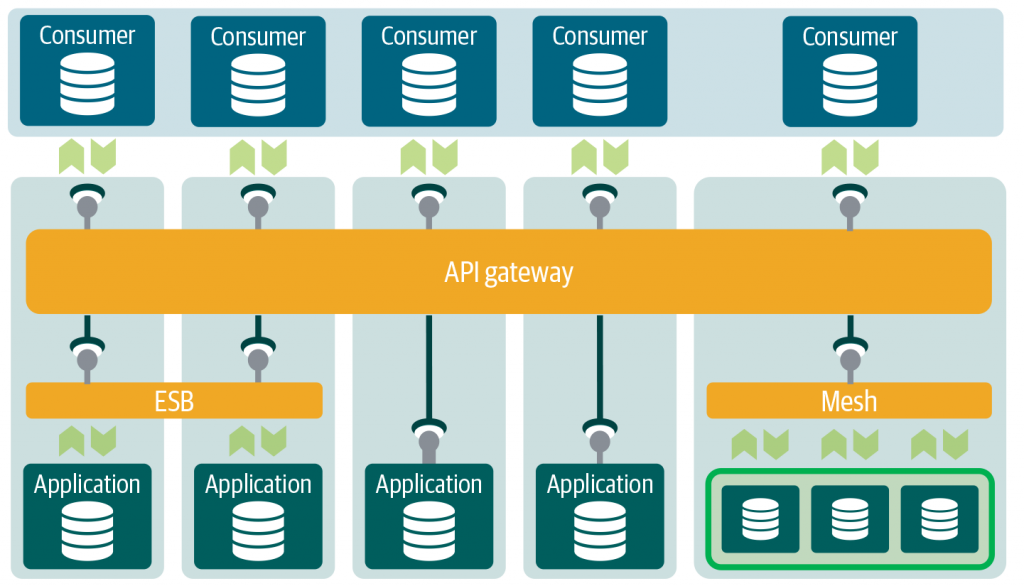
An API, or Application Programming Interface, acts as a bridge between different software programs, allowing them to communicate and exchange data. Understanding its workings and architecture is crucial for developers and anyone interacting with software systems.
1. How APIs work:
- Requests & Responses: APIs follow a request-response cycle. A program sends a request to the API (often in a format like JSON), specifying the desired data or action. The API processes the request, retrieves or manipulates data, and sends a response back to the program.
- Protocols & Data Formats: Communication between the program and API happens through defined protocols like HTTP (web) or REST (a common web API style). Data is exchanged in structured formats like JSON or XML, ensuring clear understanding and interpretation.
- Authentication & Security: Access to APIs is often controlled by authentication mechanisms like tokens or keys. Encryption and other security measures ensure secure data exchange and protect against unauthorized access.
2. API Architecture:
- Layered Architecture: APIs typically follow a layered architecture, separating concerns and enhancing maintainability. Common layers include:
- Presentation Layer: Handles user interfaces and interactions.
- Business Logic Layer: Implements the core functionality of the application.
- Data Access Layer: Interacts with databases and other data sources.
- Microservices Architecture: Complex APIs can be broken down into smaller, independent microservices, each with its own API. This promotes modularity, scalability, and faster development.
- RESTful Architecture: REST (Representational State Transfer) is a famous architectural style for web APIs. It emphasizes resource-based interactions, clear URLs, and standard HTTP process for requests (GET, POST, PUT, DELETE).
3. Benefits of APIs:
- Integration & Efficiency: APIs enable smooth communication between different applications, simplifying data exchange and streamlining workflows.
- Flexibility & Reusability: Developers can leverage existing APIs for building new applications or features, reducing development time and cost.
- Scalability & Accessibility: APIs can be accessed from anywhere in the world, allowing for global reach and scalability of applications.
4. Examples of APIs:
- Google Maps API for location data and mapping services.
- Twitter API for accessing and managing tweets and user information.
- Facebook API for social media integration and user data access.
- Payment gateways’ APIs for secure online transactions.
Understanding API workings and architecture empowers you to effectively interact with software systems, build innovative applications, and leverage the power of connected software ecosystems.
How to Install and Configure API?
Installing and configuring an API depends largely on the specific API you’re working with. However, I can provide a general framework to help you get started:
1. Identify the API:
- Source: Is it a public API available online, a private API within your organization, or a third-party API offered by a service provider?
- Documentation: Find and study the official API documentation. This will typically detail installation instructions, configuration options, and code examples.
2. Authentication:
- Credentials: Many APIs require authentication for access. Obtain the necessary keys, tokens, or other credentials from the API provider.
- Authentication methods: Understand the specific authentication method the API uses (e.g., OAuth, API keys) and configure your application accordingly.
3. Installation:
- Language-specific libraries: Some APIs provide libraries for popular programming languages like Python, Java, or JavaScript. Download and install the appropriate library.
- SDKs: Some APIs offer Software Development Kits (SDKs) that bundle libraries, tools, and documentation for easier integration.
- Direct integration: For certain APIs, you might need to write code directly to interact with the API endpoints.
4. Configuration:
- Base URL: Set the base URL of the API server where you’ll send requests.
- Headers: Configure any necessary HTTP headers like authorization or content type, based on the API documentation.
- Additional options: Depending on the API, you might need to configure additional settings like timeout, caching, or error handling.
5. Testing and debugging:
- Test calls: Use the provided tools or libraries to make test calls to the API and verify its functionality.
- Error handling: Review the API documentation for potential error codes and implement proper error handling in your application.
- Debugging tools: Utilize available tools in your development environment to debug any issues you encounter during API interaction.
Important Tips:
- Start with simple examples: Use the provided examples and tutorials in the API documentation to get familiar with the basic usage.
- Consult the community: Look for online forums or communities dedicated to the specific API for support and troubleshooting.
- Stay updated: API providers might update their documentation or libraries periodically. Keep yourself informed about any changes to ensure smooth integration.
Remember, the specific steps for installation and configuration will vary depending on the chosen API. Always refer to the official documentation and resources provided by the API provider for detailed instructions and best practices.
Fundamental Tutorials of API: Getting started Step by Step
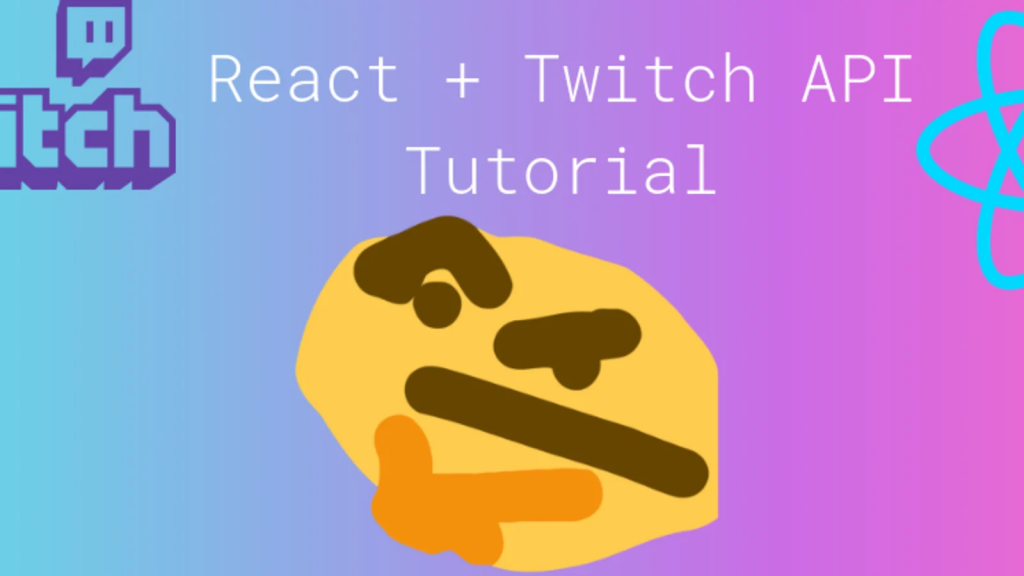
Understanding how APIs work is crucial for anyone interacting with software systems. Following is a step-by-step breakdown of fundamental API tutorials to get you started:
1. Choose Your API:
- Public APIs: Free and readily available online, like OpenWeatherMap for weather data or Giphy for GIFs.
- Private APIs: Developed internally within your organization, providing access to specific data or functionality.
- Third-party APIs: Offered by service providers, like Google Maps API or Twitter API, often requiring paid subscriptions.
2. Find the Documentation:
- Every API should have detailed documentation outlining how to interact with it. This typically includes:
- Endpoints: URLs for specific functionalities (e.g., get weather for a city, search GIFs by keyword).
- Request formats: Specifications for data submission (e.g., JSON, XML).
- Response formats: How the API returns data (e.g., JSON objects, images).
- Authentication methods: How to verify your access to the API (e.g., API keys, tokens).
3. Install Dependencies:
- Depending on the API and your programming language, you might need to install libraries or frameworks for easier communication.
- Common libraries include:
- Python: Requests, urllib3
- JavaScript: Axios, Fetch API
- Java: Jersey
4. Set Up Your Environment:
- Choose an integrated development environment (IDE) or code editor suitable for your programming language.
- Ensure your IDE has the necessary plugins or extensions for working with APIs.
5. Make Your First Request:
- Follow the API documentation to build a request:
- Choose an endpoint: Specify the desired data or functionality.
- Format the request: Use the appropriate data format (e.g., JSON) and headers if required.
- Send the request: Use your chosen library or framework to send the request to the API’s URL.
6. Handle the Response:
- The API will return a response containing either the requested data (e.g., weather data, GIF URL) or an error message.
- Parse the response format (e.g., JSON) and extract the relevant information.
- Handle potential errors gracefully by checking for error codes and displaying user-friendly messages.
7. Process and Display the Data:
- Once you have the data, you can process it according to your needs:
- Display it directly (e.g., weather on a web page, GIF in an application).
- Use it for further calculations or functionalities within your program.
8. Enhance Your Skills:
- Start with simple APIs and gradually progress to more complex ones.
- Explore different authentication methods and security best practices.
- Learn about API design principles and best practices for building your own APIs.
Bonus Tip: Use online interactive tools like Postman or RapidAPI to test API calls and explore functionalities before integrating them into your code.
Remember, these are just basic steps. As you learn more, you can delve deeper into specific APIs, explore advanced features like caching and error handling, and build more sophisticated applications that leverage the power of APIs. Don’t hesitate to ask questions, consult resources, and have fun exploring the world of APIs!
I hope this helps you get started with basic API tutorials. Feel free to ask if you need further guidance or have specific questions about a particular API!
- Mutual of Omaha: Selection and Interview process, Questions/Answers - April 15, 2024
- AES: Selection and Interview process, Questions/Answers - April 15, 2024
- Amphenol: Selection and Interview process, Questions/Answers - April 15, 2024

