What is Arista Networks?

Arista Networks is a leading American corporation specializing in the development, marketing, and sales of cloud networking solutions, aiming to deliver high-performance, scalable, and reliable networking technology. Founded in 2004, Arista has established itself as a major player in the industry, catering to various needs across diverse sectors.
Top 10 use cases of Arista Networks?
Top 10 Use Cases of Arista Networks:
- Data Center Networking: Arista’s switches and routers are optimized for high-performance and density, making them ideal for demanding data center environments. Their solutions support various deployments, including traditional data centers, cloud-native architectures, and hyperconverged infrastructures.
- Enterprise Campus Networks: Arista offers flexible and scalable networking solutions for enterprise campuses, enabling secure and reliable connectivity for wired and wireless devices. Their products accommodate diverse needs, from core to access layers, ensuring efficient network operations.
- Cloud Networking: Arista provides cloud networking solutions supporting private, public, and hybrid cloud environments. Their platforms enable seamless integration with various cloud providers and offer automation and management tools for efficient cloud infrastructure management.
- High-Performance Computing (HPC): Arista caters to the demanding needs of HPC environments with high-performance switches and routers designed for low latency and high throughput. Their solutions ensure efficient data transfer and communication within complex HPC clusters.
- Financial Services: Arista’s networking solutions meet the stringent security and reliability requirements of financial institutions. Their platforms offer high-performance, low-latency connectivity for trading applications and secure data transmission for financial transactions.
- Healthcare: Arista’s healthcare networking solutions enable secure and reliable communication within healthcare facilities. Their platforms support patient data privacy, real-time collaboration, and integration with medical devices.
- Manufacturing: Arista provides networking solutions for industrial automation and manufacturing environments. Their robust and reliable platforms ensure efficient data transfer and communication between machines and production systems.
- Media and Entertainment: Arista’s solutions cater to the unique needs of media and entertainment companies, offering high-performance and scalable networking for content creation, distribution, and delivery.
- Government: Arista offers secure and reliable networking solutions for government agencies, meeting their stringent security and compliance requirements. Their platforms ensure secure data transmission and efficient communication across government networks.
- Service Providers: Arista provides high-performance and scalable networking solutions for service providers, enabling them to deliver high-quality network services to their customers. Their platforms support various services, including broadband, mobile, and cloud-based offerings.
These are just some of the many use cases for Arista Networks’ solutions. Their flexible and scalable platforms can be adapted to meet the specific needs of a wide range of industries and organizations.
What are the feature of Arista Networks?
Arista Networks boasts a wide range of features across its product portfolio, catering to diverse networking needs and environments. Here’s a breakdown of some key areas and features:
High Performance and Scalability:
- High-density ports: Offer numerous ports to connect various devices and manage dense network environments efficiently.
- Advanced switching and routing capabilities: Support high-bandwidth and packet forwarding rates for demanding applications.
- Modular designs: Adapt to growing network demands with scalability and flexibility.
Cloud-Native Focus:
- Cloud integration: Seamlessly integrate with various cloud providers, including AWS, Azure, and Google Cloud Platform.
- Automation and programmability: Support APIs and tools for automating network tasks and configuration management in cloud environments.
- Support for containerized networks: Facilitate efficient network operations within containerized microservices architectures.
Advanced Features:
- Layer 2/Layer 3 switching: Provide flexible network segmentation and traffic management.
- Advanced routing protocols: Support BGP, MPLS, OSPF, and other protocols for efficient routing across diverse topologies.
- QoS and congestion control: Optimize network performance and prioritize critical traffic flow.
- Telemetry and analytics: Offer tools for real-time network monitoring and performance insights.
Security:
- Integrated security features: Include firewalls, intrusion detection, and encryption capabilities for enhanced network protection.
- Zero Trust Network Access (ZTNA): Implement granular access control and secure application access.
- Secure data plane: Encrypt data in transit and at rest for increased security.
Management and Automation:
- EOS (Extensible Operating System): A modular and programmable network operating system offering flexibility and automation.
- CloudVision: Centralized network management platform for configuration, monitoring, and troubleshooting across your network.
- Arista APIs: Enable programmatic control and integration with third-party tools for automation workflows.
Additional Key Features:
- Open source initiatives: Commitment to open-source technologies like Linux and EOS.
- Hardware acceleration: Leverage hardware offloading for improved performance and efficiency.
- Sustainable and energy-efficient designs: Focus on reducing environmental impact through power-saving technologies.
How Arista Networks works and Architecture?
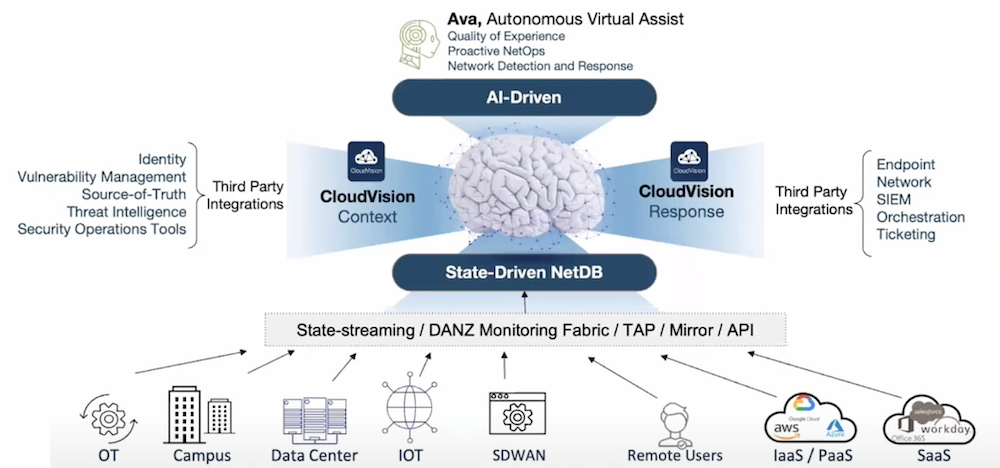
Arista Networks’ success hinges on its innovative hardware, software, and architectural principles designed to deliver high-performance, scalable, and adaptable cloud networking solutions. Here’s a breakdown of the key elements:
Hardware:
- High-performance switches and routers: Featuring powerful processors, extensive port densities, and modular designs for scalability and adaptation.
- SmartNICs (Network Interface Cards): Offload specific networking tasks from the CPU, boosting performance and efficiency.
Software:
- Extensible Operating System (EOS): Modular and programmable network operating system offering a rich set of features, security, and automation capabilities.
- CloudVision: Centralized network management platform for configuration, monitoring, troubleshooting, and analytics across your entire network.
- Arista APIs: Enable programmatic control and integration with third-party tools for automation workflows.
Architecture:
- Modular Architecture: Hardware and software components are modular, allowing for flexible customization and scalability to meet diverse network demands.
- Cloud-Native Focus: Designed to seamlessly integrate with cloud environments, supporting containerized networks and microservices architectures.
- Software-Defined Networking (SDN): Supports SDN controllers for centralized network management and policy enforcement, enhancing automation and agility.
- Telemetry and Analytics: Real-time data collection and analysis provide deep insights into network health, performance, and security.
How it Works:
- Network devices (switches, routers) run EOS, providing core functionalities.
- CloudVision offers centralized management and configuration.
- Arista APIs enable automation and integration with third-party tools.
- Network devices communicate and forward data packets based on configured routing protocols and policies.
- Telemetry data is collected and analyzed to provide insights for optimization, troubleshooting, and security.
Key Architectural Benefits:
- Agility and Flexibility: Modular design and programmability allow for rapid adaptation to changing network needs.
- Scalability: Modular architecture facilitates scaling to larger deployments seamlessly.
- Cost-effectiveness: Open-source elements and hardware options offer potential cost advantages.
- Automation: Extensive automation capabilities streamline network operations and reduce manual tasks.
- Security: EOS and CloudVision offer robust security features and integration with external security solutions.
Remember, specific details and configurations will vary depending on your chosen products and network environment.
How to Install Arista Networks it?
Installing Arista Networks solutions involves several steps and considerations depending on the chosen product, deployment method, and your network environment. Here’s a general overview to guide you:
1. Identify your needs and chosen product:
- What are you trying to achieve (e.g., routing, switching, cloud networking)?
- Which Arista Networks product best suits your requirements (e.g., switch model, EOS version)?
2. Choose your deployment method:
- Physical appliance: On-premises hardware installation.
- Virtual appliance: Deployed on your virtualization platform (e.g., VMware, KVM).
- Cloud deployment: Managed through cloud services (e.g., Arista CloudEOS).
3. Gather necessary information and resources:
- Product documentation: Specific installation guides and manuals for your chosen product.
- Software downloads: Obtain the appropriate EOS image or package from Arista Networks.
- Hardware requirements: Ensure you have compatible hardware specifications for physical deployments.
- Network configuration details: Understand your existing network topology and IP addressing scheme.
4. Follow the installation guide:
- Each Arista Networks product comes with detailed installation instructions specific to its model and deployment method.
- These guides typically cover:
- Hardware installation (if applicable)
- Software configuration
- Initial network setup
- Security configuration
- Verification and testing
5. Additional considerations:
- Licensing: Ensure you have the necessary licenses for your chosen product and features.
- Configuration customization: Tailor the settings to your specific network environment and policies.
- Post-installation tasks: Update firmware, integrate with management tools, and monitor performance.
Important notes:
- Due to the diverse product range and potential complexity, I cannot provide specific installation instructions without knowing your chosen product and deployment method.
- Consider seeking professional assistance for complex deployments or if you lack technical expertise.
Furthermore, remember that Arista Networks acquired Cumulus Networks in 2020, and their flagship product Cumulus Linux is now known as Nvidia Cumulus Linux. While installation principles share similarities, ensure you consult the correct resources and instructions specific to your chosen product (Arista or Nvidia Cumulus Linux).
Basic Tutorials of Arista Networks: Getting Started

Arista Networks is known for providing networking solutions, including network switches. Below are step-by-step basic tutorials to help you get started with Arista switches running EOS (Arista’s Extensible Operating System).
Prerequisites:
- Access to an Arista Switch:
- Have physical or virtual access to an Arista switch running EOS.
Tutorial 1: Basic Switch Configuration
- Access the Switch:
- Connect to the switch using SSH, Telnet, or the console port.
2. Log In:
- Log in with the default credentials (typically
adminfor both username and password).
3. Change Password:
- Change the default password using the following command:
enable configure terminal username admin secret <new_password>
4. Configure Hostname:
- Set the hostname of the switch:
enable configure terminal hostname <new_hostname>
5. Configure IP Address:
- Configure the management interface with an IP address:
enable configure terminal interface Management1 ip address <ip_address>/<subnet_mask>
Tutorial 2: Basic Networking
- Configure VLANs:
- Create VLANs on the switch:
enable configure terminal vlan <vlan_id>
2. Configure Interfaces:
- Assign interfaces to VLANs:
enable configure terminal interface Ethernet1 switchport access vlan <vlan_id>
Tutorial 3: OSPF Configuration
- Enable OSPF:
- Enable OSPF routing on the switch:
enable configure terminal router ospf
2. Configure OSPF Interface:
- Configure OSPF on an interface:
enable configure terminal interface Ethernet1 ip ospf <process_id> area <area_id>
Tutorial 4: BGP Configuration
- Enable BGP:
- Enable BGP routing on the switch:
enable configure terminal router bgp <as_number>
2. Configure BGP Neighbor:
- Configure a BGP neighbor:
enable configure terminal router bgp <as_number> neighbor <neighbor_ip> remote-as <neighbor_as_number>
Tutorial 5: VXLAN Configuration
- Enable VXLAN:
- Enable VXLAN on the switch:
enable configure terminal interface Vxlan1 vxlan source-interface loopback0
2. Configure VTEPs:
- Configure VXLAN Tunnel Endpoints (VTEPs):
enable configure terminal interface Vxlan1 vxlan udp-port <udp_port> vxlan vlan <vlan_id> vni <vni>
These tutorials provide a basic introduction to Arista switch configuration, covering password changes, VLANs, OSPF, BGP, and VXLAN.
- Mutual of Omaha: Selection and Interview process, Questions/Answers - April 15, 2024
- AES: Selection and Interview process, Questions/Answers - April 15, 2024
- Amphenol: Selection and Interview process, Questions/Answers - April 15, 2024

