What is Azure?

Microsoft Azure, commonly referred to as Azure, is a cloud computing platform and service given by Microsoft. It offers a wide range of cloud services, including computing power, storage, databases, machine learning, networking, analytics, and more. Azure enables businesses and developers to build, deploy, and manage applications and services through Microsoft’s global network of data centers.
What is top use cases of Azure?
Top Use Cases of Azure:
- Web Application Hosting:
- Description: Azure provides a scalable and reliable platform for hosting web applications. Developers can deploy web applications, APIs, and websites, taking advantage of features like Azure App Service for easy scaling and management.
- Virtual Machines (VMs) and Infrastructure as a Service (IaaS):
- Description: Azure offers virtual machines and IaaS capabilities, allowing businesses to run Windows or Linux-based workloads in the cloud. This is useful for migrating existing applications, running legacy software, or managing scalable computing resources.
- Data Storage and Databases:
- Description: Azure provides various storage options, including Blob Storage for object storage, Azure SQL Database for relational databases, and Cosmos DB for NoSQL databases. Organizations can store and manage data efficiently, ensuring high availability and durability.
- Hybrid Cloud Solutions:
- Description: Azure supports hybrid cloud scenarios, enabling businesses to integrate on-premises data centers with cloud resources. This allows for a seamless and secure extension of existing infrastructure to the cloud.
- DevOps and Continuous Integration/Continuous Deployment (CI/CD):
- Description: Azure DevOps services facilitate the entire DevOps lifecycle, including source control, build automation, release management, and application monitoring. Developers can implement CI/CD pipelines for efficient and automated software delivery.
- Internet of Things (IoT):
- Description: Azure IoT services enable the development and management of IoT solutions. Organizations can connect, monitor, and manage IoT devices at scale, analyze data from these devices, and implement real-time insights and actions.
- Artificial Intelligence (AI) and Machine Learning (ML):
- Description: Azure offers a suite of AI and ML services, including Azure Machine Learning, Cognitive Services, and Azure Bot Service. These services empower organizations to build intelligent applications, automate processes, and incorporate AI capabilities into their solutions.
- Big Data and Analytics:
- Description: Azure provides services like Azure Synapse Analytics, Azure Data Factory, and Azure Databricks for big data and analytics workloads. Organizations can process, analyze, and visualize large volumes of data to gain actionable insights.
- Serverless Computing with Azure Functions:
- Description: Azure Functions allows developers to build and deploy serverless functions that automatically scale based on demand. It is suitable for event-driven architectures and microservices.
- Enterprise Identity and Access Management:
- Description: Azure Active Directory (AAD) is a comprehensive identity and access management service that provides secure single sign-on (SSO), multi-factor authentication, and identity protection capabilities for applications and users.
- Content Delivery and CDN:
- Description: Azure Content Delivery Network (CDN) accelerates the delivery of web content to users globally. This is beneficial for optimizing website performance, reducing latency, and improving the user experience.
- Security and Compliance:
- Description: Azure offers robust security features and compliance certifications. Organizations can leverage Azure Security Center for threat protection, Azure Policy for governance, and Azure Sentinel for security information and event management (SIEM).
- Blockchain Solutions:
- Description: Azure provides services for building, testing, and deploying blockchain applications. This is useful for implementing secure and transparent distributed ledger solutions in various industries.
- Media Services:
- Description: Azure Media Services allows organizations to build scalable and cost-effective media workflows. It supports video encoding, streaming, and content protection for delivering high-quality media experiences.
- Desktop Virtualization with Azure Virtual Desktop:
- Description: Azure Virtual Desktop enables organizations to deploy and scale virtualized Windows desktops and applications in the cloud. This is beneficial for remote work scenarios and centralized desktop management.
These use cases demonstrate the versatility of Azure, catering to a broad range of business needs and technological requirements. Organizations can leverage Azure services to innovate, enhance efficiency, and achieve scalability while benefiting from Microsoft’s global data center infrastructure.
What are feature of Azure?

Microsoft Azure is a comprehensive cloud computing platform with a wide range of features and services. Here are key features of Azure:
- Compute Services:
- Description: Azure provides various compute services, including Virtual Machines (VMs), Azure Kubernetes Service (AKS) for container orchestration, and Azure Functions for serverless computing.
- Storage Services:
- Description: Azure offers scalable and secure storage options, such as Blob Storage for object storage, Azure File Storage for file shares, and Azure Table Storage for NoSQL data.
- Networking:
- Description: Azure includes networking services like Virtual Network (VNet) for isolating resources, Azure Load Balancer for distributing incoming network traffic, and Azure VPN Gateway for secure connections.
- Databases:
- Description: Azure provides a variety of database services, including Azure SQL Database for relational databases, Cosmos DB for NoSQL databases, and Azure Cache for Redis for in-memory caching.
- Identity and Access Management:
- Description: Azure Active Directory (AAD) offers identity services for secure authentication and authorization. It favors single sign-on (SSO) and multi-factor authentication.
- AI and Machine Learning:
- Description: Azure AI and Machine Learning services enable the development of intelligent applications. Azure Cognitive Services offer pre-built AI capabilities, and Azure Machine Learning allows custom model training.
- Internet of Things (IoT):
- Description: Azure IoT services help connect, monitor, and manage IoT devices. This includes Azure IoT Hub for device-to-cloud communication and Azure IoT Central for simplified IoT application development.
- DevOps and CI/CD:
- Description: Azure DevOps provides a set of tools for source control, build automation, release management, and application monitoring. Azure Pipelines supports continuous integration and continuous deployment (CI/CD) workflows.
- Serverless Computing:
- Description: Azure Functions allows developers to run event-triggered functions without provisioning or managing servers. It favors various programming languages and integrates with other Azure services.
- Big Data and Analytics:
- Description: Azure offers services for big data and analytics, including Azure Synapse Analytics for data warehousing, Azure Data Factory for data integration, and Azure Databricks for collaborative big data analytics.
- Security and Compliance:
- Description: Azure provides robust security features, including Azure Security Center for threat protection, Azure Policy for governance, and Azure Sentinel for security information and event management (SIEM).
- Content Delivery and CDN:
- Description: Azure Content Delivery Network (CDN) accelerates the delivery of web content globally, improving performance and reducing latency.
- Blockchain:
- Description: Azure offers services for building, testing, and deploying blockchain applications, such as Azure Blockchain Service.
- Hybrid Cloud Solutions:
- Description: Azure supports hybrid cloud scenarios, allowing organizations to integrate on-premises data centers with cloud resources using services like Azure Arc.
- Media Services:
- Description: Azure Media Services enables scalable and cost-effective media workflows, supporting video encoding, streaming, and content protection.
- Desktop Virtualization:
- Description: Azure Virtual Desktop allows organizations to deploy and manage virtualized Windows desktops and applications in the cloud.
- Enterprise Integration:
- Description: Azure includes services like Azure Logic Apps for building workflows and Azure Service Bus for messaging, facilitating enterprise integration.
What is the workflow of Azure?
Workflow of Microsoft Azure:
- Planning:
- Activity: Define project requirements and goals.
- Description: Understand the objectives of the project, determine resource requirements, and plan the architecture and services needed.
- Account Setup:
- Activity: Create an Azure account.
- Description: Sign up for an Azure account and set up the necessary subscriptions and access controls.
- Resource Creation:
- Activity: Create Azure resources.
- Description: Use the Azure Portal, Azure CLI, or Azure PowerShell to create virtual machines, storage accounts, databases, and other resources based on the project requirements.
- Networking Configuration:
- Activity: Configure virtual networks and security settings.
- Description: Set up virtual networks, configure security groups, and define network settings to ensure secure communication between resources.
- Data Storage:
- Activity: Set up data storage solutions.
- Description: Choose and configure storage solutions such as Blob Storage, Azure SQL Database, or Cosmos DB based on the data requirements of the application.
- Identity and Access Management:
- Activity: Configure Azure Active Directory.
- Description: Set up users, groups, and permissions in Azure Active Directory to manage identity and access.
- Development and Deployment:
- Activity: Develop and deploy applications.
- Description: Use development tools, integrate with Azure DevOps, and deploy applications to Azure using CI/CD pipelines.
- Monitoring and Management:
- Activity: Implement monitoring and management solutions.
- Description: Set up Azure Monitor, Azure Security Center, and other tools for monitoring and managing the health and performance of resources.
- Scaling:
- Activity: Implement scaling mechanisms.
- Description: Configure auto-scaling for resources to handle varying workloads and ensure optimal performance.
- Backup and Disaster Recovery:
- Activity: Set up backup and disaster recovery solutions.
- Description: Implement backup strategies and disaster recovery plans to ensure data protection and business continuity.
- Optimization:
- Activity: Optimize resources for cost and performance.
- Description: Analyze resource usage, identify cost-saving opportunities, and optimize configurations for efficiency.
- Security and Compliance:
- Activity: Implement security measures and compliance controls.
- Description: Configure security features, apply access controls, and ensure compliance with regulatory requirements.
- Documentation:
- Activity: Document configurations and processes.
- Description: Maintain documentation for configurations, policies, and procedures to facilitate collaboration and future maintenance.
- Training and Support:
- Activity: Provide training and support.
- Description: Train teams on Azure best practices, and establish support mechanisms for ongoing maintenance and issue resolution.
- Review and Iteration:
- Activity: Review and iterate on configurations.
- Description: Periodically review configurations, monitor performance, and iterate on the architecture to adapt to changing requirements.
The workflow provides a structured approach to leveraging Azure services for building, deploying, and managing cloud-based applications. It emphasizes planning, resource creation, configuration, monitoring, and ongoing optimization.
How Azure Works & Architecture?
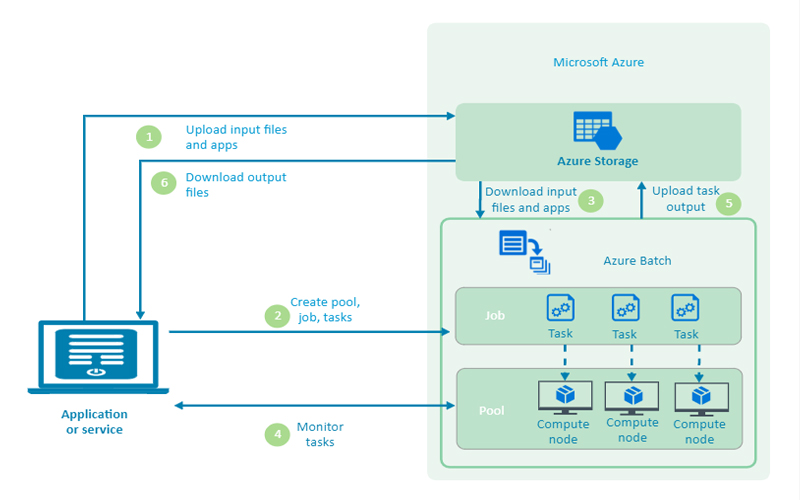
Microsoft Azure is a cloud computing platform offering a range of services for building, deploying, and managing applications and services. To understand how Azure works, let’s break down its architecture:
1. Global Infrastructure:
- Azure relies on a massive network of data centers distributed across the globe, ensuring high availability and scalability.
- These data centers house servers, storage systems, networking equipment, and other resources.
- Azure leverages virtualization technology to create virtual machines (VMs) and other resources on demand.
2. Azure Resource Manager (ARM):
- ARM serves as the central management tool for provisioning, deploying, and managing Azure resources.
- It uses templates to define the desired configuration of resources, ensuring consistency and repeatability.
- ARM enables infrastructure as code (IaC) practices for managing Azure resources efficiently.
3. Resource Groups:
- Resources in Azure are organized into logical groups for easier organization and management.
- Resource groups can include VMs, databases, storage accounts, networking resources, and more.
- This grouping simplifies access control, billing, and deployment tasks.
4. Services:
- Azure offers a broad portfolio of services covering various categories:
- Compute: VMs, containers, serverless functions, etc.
- Storage: Blob storage, disk storage, file storage, etc.
- Networking: Virtual networks, load balancers, content delivery networks (CDNs), etc.
- Databases: SQL databases, NoSQL databases, managed databases, etc.
- Analytics: Big data analytics, machine learning, artificial intelligence, etc.
- Security: Identity and access management, threat protection, data encryption, etc.
- Web and Mobile: App Service, Mobile Apps, API Management, etc.
- Internet of Things (IoT): IoT Hub, device management, data analytics, etc.
5. How Applications Run in Azure:
- Developers can build and deploy applications to Azure using various technologies:
- Virtual Machines: Deploy applications as traditional on-premises software on VMs.
- Containers: Utilize containerization technologies like Docker for portability and scalability.
- Serverless Functions: Leverage serverless platforms like Azure Functions to run code without managing servers.
- Azure App Service: Build and deploy web applications and APIs with ease.
6. Azure Portal:
- The Azure portal provides a web-based interface for managing Azure resources and services.
- It offers features for creating resources, configuring settings, monitoring performance, and analyzing usage.
- The portal also provides access to documentation, tutorials, and other resources.
Benefits of Azure Architecture:
- Scalability: Easily scale resources up or down based on your needs.
- High Availability: Ensure consistent application uptime with geographically distributed data centers.
- Security: Benefit from robust security features and compliance certifications.
- Cost-Effectiveness: Pay only for the resources you apply.
- Flexibility: Choose from a wide range of services to meet your specific requirements.
- Innovation: Access cutting-edge technologies like AI, machine learning, and IoT.
By understanding the architecture and how Azure works, you can leverage its powerful features to build and deploy scalable, reliable, and cost-effective applications for your needs.
How to Install and Configure Azure?
Installing and Configuring Azure:
Azure is a cloud platform, so there is no actual installation process involved. However, to start using Azure, you need to:
1. Create an Azure account:
- Go to Microsoft Azure official site.
- Sign up using your Microsoft account or generate a new one.
- Follow the on-screen instructions to verify your account and set up billing information.
2. Explore the Azure portal:
- The Azure portal is the web-based interface for managing your Azure resources and services.
- Log in to the official Azure portal.
- Introduce to yourself with the different features and functionalities.
- Explore the available services and resources offered by Azure.
3. Choose the services you need:
- Azure offers a wide range of services, so you can choose the ones that best suit your needs.
- Some popular services include:
- Virtual Machines: Create virtual machines to run your applications in the cloud.
- Azure App Service: Build and deploy web applications and APIs.
- Azure Storage: Store your data securely and reliably in the cloud.
- Azure SQL Database: Handle relational databases in the cloud.
- Azure Functions: Run code without managing servers using serverless functions.
4. Configure your chosen services:
- Each service in Azure has its own configuration options.
- Refer to the service documentation for detailed instructions on setting up the service according to your requirements.
- You can find the documentation for each service in the Azure portal or on the Microsoft website.
5. Start using Azure:
- Once you have configured your chosen services, you can start using Azure to build and deploy your applications.
- The Azure documentation and tutorials offer a wealth of resources to help you get started.
- You can also find online communities and forums where you can ask questions and get help from other Azure users.
Important Tips:
- Begin with simple projects and gradually progress to more complex ones.
- Utilize online resources and tutorials for detailed guidance and troubleshooting.
- Practice regularly to gain confidence and improve your Azure skills.
- Refer to the official documentation for comprehensive information and advanced topics.
By following these steps and exploring the available resources, you can easily start using Azure and unlock its numerous features to build powerful and scalable solutions.
Fundamental Tutorials of Azure: Getting started Step by Step

Let’s have a look at some step-by-step tutorials to get you started with Azure, categorized by service:
1. Create an Azure Account:
- Step 1: Go to official Microsoft Azure site and click on “Start free”.
- Step 2: Sign in with your Microsoft account or generate a new one.
- Step 3: Follow the on-screen instructions to verify your account and set up billing information.
2. Explore the Azure Portal:
- Step 1: Log in to the official Azure portal.
- Step 2: Familiarize yourself with the different features and functionalities.
- Step 3: Explore the available services and resources offered by Azure.
3. Create a Virtual Machine:
- Step 1: Go to the “Create a resource” menu and select “Virtual Machines”.
- Step 2: Choose the desired operating system and configuration options.
- Step 3: Review the details and create the virtual machine.
4. Deploy a Web App to Azure App Service:
- Step 1: Go to the “Create a resource” menu and choice “Web App”.
- Step 2: Choose the desired pricing tier and configuration options.
- Step 3: Deploy your web application code to the created web app.
5. Build a Serverless Function with Azure Functions:
- Step 1: Create a new Azure Function project in your preferred language.
- Step 2: Develop the code for your serverless function.
- Step 3: Deploy the Azure Function to your Azure account.
6. Connect to Azure SQL Database:
- Step 1: Create an Azure SQL Database instance.
- Step 2: Obtain the connection string for your database.
- Step 3: Use the connection string to connect to your database from your application.
7. Learn Basic Azure CLI Commands:
- Step 1: Install the Azure CLI on your system.
- Step 2: Learn basic commands for creating and managing resources.
- Step 3: Practice using the CLI to automate tasks in Azure.
8. Explore Cloud Fundamentals:
- Step 1: Take the Microsoft Azure Fundamentals course on Microsoft Learn.
- Step 2: Understand the benefits and challenges of cloud computing.
- Step 3: Learn about different cloud service models and deployment options.
9. Practice Hands-on Labs:
- Step 1: Take advantage of free Azure labs available online.
- Step 2: Follow the step-by-step instructions to complete the labs.
- Step 3: Gain practical experience in using Azure services.
10. Join the Azure Community:
- Step 1: Participate in online forums and communities dedicated to Azure.
- Step 2: Ask questions, share knowledge, and learn from other Azure users.
- Step 3: Connect with experts and mentors in the Azure community.
Important Tips:
- Begin with simple projects and gradually improve to more complex ones as you gain confidence.
- Utilize online resources and tutorials for troubleshooting and additional learning.
- Practice regularly to solidify your understanding of Azure concepts.
- Experiment with different Azure features and services to discover their potential.
- Refer to the official documentation for comprehensive information and advanced topics.
- Be patient and persistent in your learning journey.
By following these steps and exploring the provided resources, you can gain the necessary skills and knowledge to build and manage your own solutions in the Azure cloud.
- Buy TikTok Followers: In the Sense of Advertising - May 25, 2024
- Understanding the Key Principles of PhoneTrackers - May 23, 2024
- Mutual of Omaha: Selection and Interview process, Questions/Answers - April 15, 2024

