What is Cumulus Networks ?

Cumulus Networks was a software company acquired by Nvidia in 2020. While Cumulus Linux, their flagship product, is still offered by Nvidia, it’s essential to know the current landscape. Here’s the information you requested, considering the acquisition:
Cumulus Networks (Formerly):
- What it was: A company specializing in open-source, Linux-based operating systems for bare-metal network switches.
- Products:
- Cumulus Linux: An open-source network operating system designed for high-performance, scalable, and flexible data center networks.
- NetQ: Network validation software providing real-time insights and troubleshooting capabilities.
- Host Pack: Software offering network visibility and connectivity through NetQ and FRRouting.
Top 10 use cases of Cumulus Networks?
Top 10 Use Cases of Cumulus Networks (Historically):
- Building cost-effective data center networks: Cumulus Linux offered an open-source alternative to expensive vendor-specific operating systems.
- Achieving network agility and flexibility: The platform enabled rapid deployment and configuration changes through automation and open APIs.
- Scaling data center network infrastructure: The software supported high-density environments and offered modular scaling capabilities.
- Implementing software-defined networking (SDN): Cumulus Linux integrated seamlessly with SDN controllers for programmatic network management.
- Improving network visibility and troubleshooting: NetQ provided deep insights into network health and performance for faster issue resolution.
- Enhancing network security: Open-source nature allowed for community-driven security improvements and customization.
- Simplifying multi-cloud networking: Cumulus Linux supported deployments across various cloud environments.
- Optimizing network performance: The platform offered features like QoS and congestion control for efficient data flow.
- Automating network operations: Integration with tools like Ansible enabled automated configuration and management tasks.
- Reducing vendor lock-in: Open-source approach avoided dependence on specific hardware vendors.
Current Landscape:
- Nvidia Cumulus Linux: Nvidia continues to offer and support Cumulus Linux, maintaining its open-source nature and core functionalities.
- Integration with Nvidia Networking: Cumulus Linux now leverages Nvidia’s networking expertise and technologies, potentially offering enhanced performance and features.
- Focus on accelerated networking: Nvidia’s focus on hardware acceleration and AI integration might influence future Cumulus Linux development.
Always keep in mind, while the historical use cases of Cumulus Networks remain relevant, it’s crucial to consider the current landscape and potential future directions under Nvidia’s ownership.
What are the feature of Cumulus Networks?
While Cumulus Networks was acquired by Nvidia in 2020, their flagship product, Cumulus Linux, is still offered and supported, now known as Nvidia Cumulus Linux. Following is a breakdown of its key features:
Core Networking Features:
- Open-source: Built on Linux, offering transparency, community support, and customization.
- High performance: Supports high-bandwidth and packet forwarding rates for demanding applications.
- Scalability: Adapts to growing network demands with modular designs and high port densities.
- Advanced routing protocols: Supports BGP, MPLS, OSPF, and other protocols for efficient routing across diverse topologies.
- Layer 2/Layer 3 switching: Provides flexible network segmentation and traffic management.
- Virtualization support: Runs on bare-metal switches and virtual machines (Cumulus VX).
Advanced Features:
- Software-defined networking (SDN): Integrates with SDN controllers for programmatic network management and automation.
- Network automation: Supports tools like Ansible and NetOps tools for automated configuration and management.
- Telemetry and monitoring: Offers tools for real-time visibility into network health and performance (NetQ).
- Multi-cloud networking: Supports deployments across various cloud environments.
- Security: Integrates with security tools and open-source security projects for network protection.
- AI and hardware acceleration: Leverages Nvidia’s expertise in AI and hardware acceleration for potential future enhancements.
Specific features may vary depending on the Cumulus Linux version and chosen modules. It’s important to note that:
- Future development: Under Nvidia’s ownership, Cumulus Linux might incorporate more AI-powered features and leverage hardware acceleration capabilities.
- Open-source nature: While the core remains open-source, some additional features might require commercial licenses.
How Cumulus Networks works and Architecture?
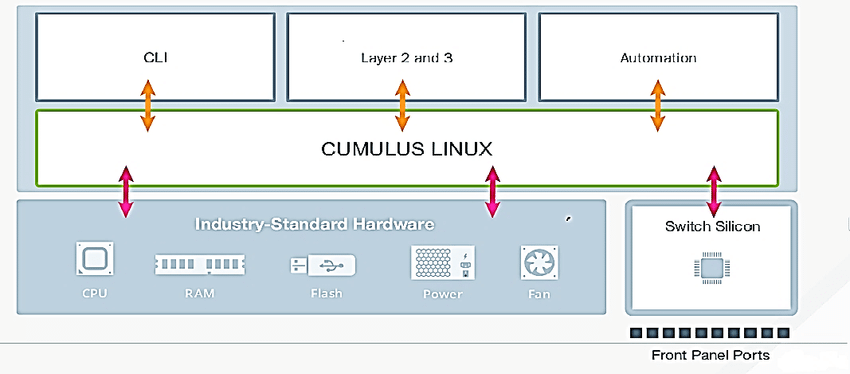
While Cumulus Networks is now part of Nvidia and its flagship product is now called Nvidia Cumulus Linux, understanding the core architecture and principles still holds value. Here’s an overview of how Cumulus Networks (now Nvidia Cumulus Linux) works and its architecture:
Software-Defined Approach:
Cumulus Networks (now Nvidia Cumulus Linux) operates on a software-defined networking (SDN) model, separating the control plane from the data plane. This allows for:
- Centralized management: Network configuration and policies are defined centrally using tools like SDN controllers or network management platforms.
- Programmatic control: Automation is enabled through APIs and programming languages for configuration changes and network operations.
- Vendor independence: Open-source nature reduces dependence on specific hardware vendors, offering flexibility and customization.
Modular Architecture:
Cumulus Linux utilizes a modular architecture, offering various components that can be combined based on specific network needs. Key modules include:
- Base OS: Provides core Linux functionalities for the switch.
- Network daemons: Implement routing, switching, and other network services.
- NetQ (optional): Offers real-time network monitoring and troubleshooting capabilities.
- FRR (optional): Adds advanced routing functionalities.
- Third-party modules: Integrate with additional tools and services for expanded functionality.
Data Plane Operations:
Data plane operations, such as packet forwarding and traffic management, occur on the bare-metal switch hardware itself. Cumulus Linux interacts with the switch hardware through low-level drivers for efficient data processing.
Communication and Management:
- SDN controller (optional): Provides centralized control and policy enforcement for the network.
- Network management platforms: Offer tools for configuration, monitoring, and troubleshooting across the network.
- APIs: Enable programmatic control and integration with other tools and automation workflows.
Key Architectural Benefits:
- Agility and flexibility: SDN approach allows for rapid configuration changes and adapts to evolving network needs.
- Scalability: Modular architecture facilitates scaling to larger deployments with additional modules and switches.
- Cost-effectiveness: Open-source nature and hardware independence potentially reduce network infrastructure costs.
- Automation: Programmatic control simplifies network management and reduces manual tasks.
Remember, the specific architecture and components may vary depending on your chosen deployment model, modules, and integrations.
How to Install Cumulus Networks it?
Cumulus Networks was acquired by Nvidia in 2020, and their flagship product Cumulus Linux is now known as Nvidia Cumulus Linux. While the installation process remains similar in essence, it’s crucial to consider this change when seeking installation instructions.
Here’s an overview of installing Nvidia Cumulus Linux:
Preparation:
- Identify your needs: Determine your network requirements, switch model, and desired features (e.g., NetQ, FRR).
- Gather resources: Download the appropriate Cumulus Linux image from the Nvidia Cumulus Linux Downloads page based on your switch model and chosen features. Consult the documentation for specific requirements and compatibility.
- Prepare your hardware: Ensure your switch meets the hardware requirements and prepare any necessary cabling or connections.
- Choose your installation method: Options include local disk installation, USB installation, or TFTP installation. Each method has specific steps outlined in the documentation.
Installation Process:
The specific installation steps will vary depending on your chosen method and switch model.
Here are some general steps common across methods:
- Prepare the installation media: Format USB drive or configure TFTP server if applicable.
- Boot the switch in installation mode: Follow the specific instructions based on your switch model.
- Copy the Cumulus Linux image: Transfer the image to the switch using the chosen method.
- Configure basic settings: Set initial options like hostname, IP address, and network configuration.
- Choose additional features: Select and install desired modules like NetQ or FRR.
- Finalize installation: Reboot the switch for the changes to take effect.
Post-installation:
- Verify installation: Confirm successful installation and basic network connectivity.
- Configure network settings: Set up routing, VLANs, and other network-specific configurations.
- License activation (if applicable): Activate your commercial license if using paid features.
- Further customization: Configure security, management tools, and advanced features as needed.
Important Notes:
- Consider seeking professional assistance for complex deployments or if you lack technical expertise.
- Remember that while the core principles remain similar, specific steps and terminology might differ compared to the previous Cumulus Networks installation process.
Basic Tutorials of Cumulus Networks: Getting Started
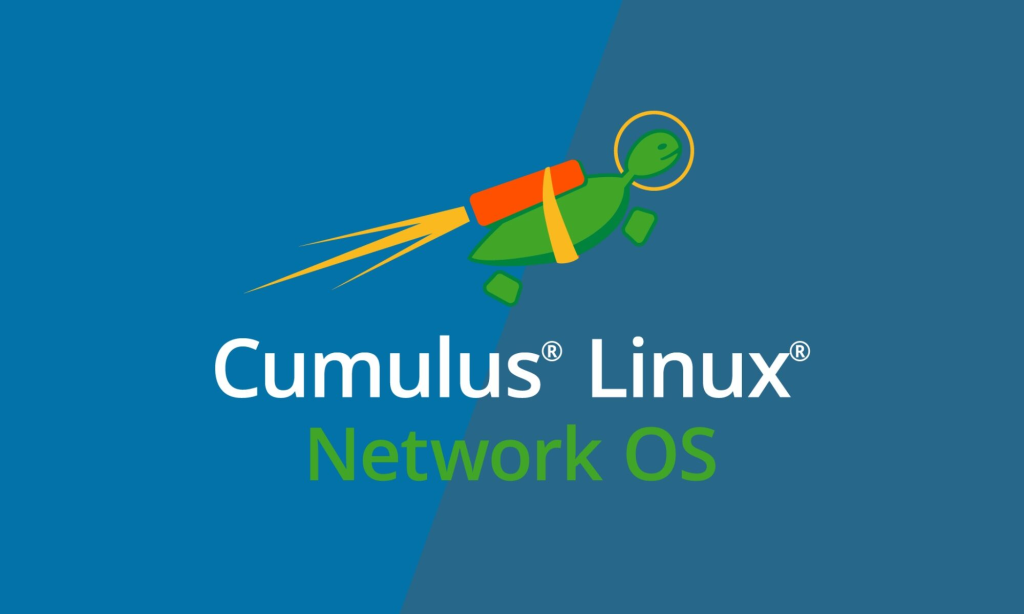
Cumulus Networks provides network operating systems for open networking. Below are step-by-step basic tutorials to help you get started with Cumulus Linux, their network operating system.
Prerequisites:
- Download Cumulus Linux:
- Visit the Cumulus Linux downloads page to obtain the Cumulus Linux image.
- You may need a Cumulus Networks account to access the downloads.
2. Set Up Network Devices:
- Have compatible network devices, such as switches, where you can install and run Cumulus Linux.
Tutorial 1: Installing Cumulus Linux on a Switch
- Install Cumulus Linux:
- Follow the installation instructions provided by Cumulus Networks for your specific hardware.
- Typically, this involves transferring the Cumulus Linux image to the switch and installing it.
Tutorial 2: Basic Configuration
- Access the Switch:
- Connect to the switch using SSH or console access.
2. Log In:
- Log in with the default credentials (usually
cumulusfor both username and password).
3. Change Password:
- Change the default password:
sudo passwd cumulus
4. Configure Hostname:
- Set the hostname of the switch:
sudo hostnamectl set-hostname <new_hostname>
5. Configure Interfaces:
- Edit the network configuration file to assign IP addresses to interfaces:
sudo nano /etc/network/interfacesExample configuration for interface swp1:auto swp1 iface swp1 address <ip_address> netmask <subnet_mask>Save the file and exit.
6. Restart Networking:
- Restart networking to apply changes:
sudo systemctl restart networking
Tutorial 3: Configure BGP (Border Gateway Protocol)
- Install Quagga:
- Install the Quagga routing software:
sudo apt-get update sudo apt-get install quagga
2. Configure BGP:
- Edit the BGP configuration file:
sudo nano /etc/quagga/bgpd.confExample BGP configuration:router bgp <your_as_number> neighbor <neighbor_ip_address> remote-as <neighbor_as_number>Save the file and exit.
3. Start Quagga:
- Start the Quagga service:
sudo systemctl start bgpd
4. Verify BGP Status:
- Check BGP neighbor status:
sudo vtysh -c "show ip bgp summary"
Tutorial 4: VXLAN Configuration
- Install VXLAN Software:
- Install VXLAN software on the switch:
sudo apt-get install -y vlan iproute2 bridge-utils
2. Configure VXLAN:
- Edit the VXLAN configuration file:
sudo nano /etc/network/interfacesExample VXLAN configuration for VNI 100:auto lo iface lo inet loopback auto swp1 iface swp1 mtu 9000 auto swp1.100 iface swp1.100 mtu 9000 address <vxlan_ip_address> netmask 255.255.255.0 vlan-raw-device swp1 vxlan-id 100 vxlan-local-tunnelip <switch_tunnel_ip_address>Save the file and exit.
3. Restart Networking:
- Restart networking to apply changes:
sudo systemctl restart networking
These tutorials provide a basic introduction to Cumulus Linux, covering installation, basic configuration, BGP, and VXLAN.
- Mutual of Omaha: Selection and Interview process, Questions/Answers - April 15, 2024
- AES: Selection and Interview process, Questions/Answers - April 15, 2024
- Amphenol: Selection and Interview process, Questions/Answers - April 15, 2024

