What is Database?

A database is a structured collection of data that is organized and stored in a way that enables efficient retrieval, management, and modification of the data. It serves as a centralized repository for storing information in a systematic and structured manner, making it easier to manage and access data for various applications.
Key components of a database include:
- Tables: Organized collections of data, where each table consists of rows and columns. Each column represents a specific attribute or field, and each row represents a record.
- Rows: Individual records within a table, containing data related to a specific entity or item.
- Columns: Fields or attributes within a table, defining the type of data that can be stored.
- Indexes: Structures that enhance the speed of data retrieval operations by providing quick access to specific rows based on indexed columns.
- Primary Keys: Unique identifiers for each record in a table, ensuring that each row can be uniquely identified.
- Relationships: Associations between tables, defining how data in one table is related to data in another.
What is top use cases of Database?
Top Use Cases of Databases:
- Data Storage and Retrieval: The primary purpose of databases is to store and efficiently retrieve data. Databases provide a structured and organized way to manage large volumes of information.
- Business Applications: Databases are integral to business applications such as Enterprise Resource Planning (ERP) systems, Customer Relationship Management (CRM) systems, and Human Resource Management (HRM) systems. They store and manage business-related data, facilitating day-to-day operations.
- Web Applications: Databases are used to store and manage data for web applications, including user profiles, content, session information, and transaction records. Popular web development databases include MySQL, PostgreSQL, and Microsoft SQL Server.
- Content Management Systems (CMS): CMS platforms use databases to store and manage content, user information, and configuration settings. WordPress, Drupal, and Joomla are examples of CMS systems that rely on databases.
- E-commerce Platforms: Databases play a crucial role in e-commerce applications by storing product information, customer details, order history, and inventory data. This ensures efficient management of online transactions.
- Data Warehousing: Databases are used in data warehousing systems to consolidate, transform, and organize data from various sources. This enables organizations to perform complex analysis and generate reports for decision-making.
- Healthcare Systems: Healthcare databases store patient records, medical histories, test results, and other healthcare-related data. Electronic Health Record (EHR) systems use databases to manage and retrieve patient information.
- Banking and Finance: Financial institutions use databases to store transaction records, customer account details, and financial data. Databases are critical for ensuring the accuracy and security of financial information.
- Education Systems: Educational databases store student records, grades, course information, and other academic data. They are used by schools, colleges, and universities for administrative and academic purposes.
- Logistics and Supply Chain Management: Databases are employed to manage inventory, track shipments, and optimize supply chain operations. They play a vital role in ensuring efficient logistics and inventory control.
- Social Media Platforms: Social media platforms utilize databases to store user profiles, posts, comments, and other social interactions. Databases enable rapid retrieval and presentation of personalized content.
- Research and Scientific Applications: Databases are used in scientific research for storing and analyzing experimental data, research findings, and scientific literature.
Databases are fundamental to a wide range of applications and industries, providing a structured and efficient means of storing, managing, and retrieving data. They play a crucial role in supporting the functionality and information needs of modern software systems.
What are feature of Database?
Features of Databases:
- Data Storage: Databases provide a structured and efficient way to store large volumes of data. Data is organized into tables, rows, and columns based on a predefined schema.
- Data Retrieval: Databases offer mechanisms for querying and retrieving specific data based on criteria. SQL (Structured Query Language) is commonly used for this purpose.
- Data Integrity: Databases enforce data integrity constraints, such as primary keys, foreign keys, and unique constraints, to ensure the accuracy and consistency of the stored data.
- Concurrency Control: Databases manage multiple concurrent transactions to prevent data inconsistencies and conflicts that may arise when multiple users access and modify data simultaneously.
- Transaction Management: Databases support transactions, which are sequences of one or more operations that are executed as a single unit. Transactions ensure that the database remains in a consistent state despite failures or errors.
- Indexes: Indexes improve the speed of data retrieval operations by providing quick access to specific rows based on indexed columns. They enhance the performance of queries.
- Security: Databases implement security features such as user authentication, access control, and encryption to protect sensitive data and restrict unauthorized access.
- Backup and Recovery: Databases include features for creating backups of data, allowing for the restoration of data in the event of data loss, system failures, or other disasters.
- Scalability: Databases can be designed to scale horizontally (across multiple servers) or vertically (by increasing server resources) to handle growing amounts of data and increasing user loads.
- Data Redundancy Control: Databases aim to minimize data redundancy through normalization techniques, reducing the risk of inconsistencies and improving data storage efficiency.
- Data Modeling: Databases support the creation of data models that define the structure, relationships, and constraints of the data. Common modeling techniques include Entity-Relationship Diagrams (ERD) and UML diagrams.
- Reporting and Analytics: Databases facilitate the generation of reports and support analytical queries, allowing users to gain insights from the stored data.
What is the workflow of Database?
Workflow of Databases:
- Database Design:
- Define the database schema, including tables, columns, primary keys, foreign keys, and constraints.
- Identify relationships between tables and establish normalization to reduce data redundancy.
- Data Definition Language (DDL):
- Use DDL commands to create, modify, or delete database objects (CREATE TABLE, ALTER TABLE, DROP TABLE, etc.).
- Define indexes, views, and other database components.
- Data Manipulation Language (DML):
- Use DML commands (SELECT, INSERT, UPDATE, DELETE) to interact with the data stored in the database.
- Insert new records, update existing records, retrieve data, and delete records.
- Transaction Management:
- Define and manage transactions to ensure the consistency and integrity of data.
- Use the COMMIT and ROLLBACK commands to finalize or undo a transaction.
- Query Optimization:
- Write efficient SQL queries to retrieve data from the database.
- Analyze query execution plans and optimize indexes for better performance.
- Concurrency Control:
- Implement mechanisms to handle concurrent access to data and prevent conflicts.
- Use techniques such as locking, isolation levels, and optimistic concurrency control.
- Security:
- Set up user accounts with appropriate permissions and access levels.
- Implement encryption for sensitive data and enforce security policies.
- Backup and Recovery:
- Schedule regular backups to prevent data loss.
- Establish procedures for data recovery in case of failures or disasters.
- Monitoring and Performance Tuning:
- Monitor database performance, identify bottlenecks, and optimize queries.
- Adjust database configurations and indexes to improve overall performance.
- Scaling:
- Evaluate scalability requirements and implement scaling solutions as needed.
- Consider horizontal scaling (adding more servers) or vertical scaling (upgrading server resources).
- Data Maintenance:
- Perform routine maintenance tasks, such as purging obsolete data, updating statistics, and reorganizing indexes.
- Monitor and manage database growth.
- Documentation:
- Maintain documentation describing the database schema, relationships, and any custom procedures or functions.
- Document changes to the database structure over time.
The workflow of databases involves a continuous cycle of design, implementation, optimization, and maintenance. Database administrators, developers, and other stakeholders collaborate to ensure the proper functioning and reliability of the database system. Regular monitoring, tuning, and adaptation to changing requirements are essential aspects of managing databases effectively.
How Databases Work & Architecture:
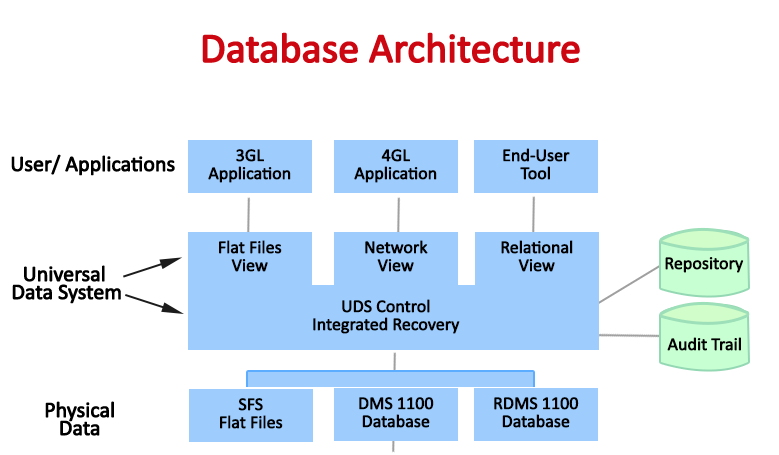
Databases are essential components of modern software systems, storing and managing data efficiently and reliably. Understanding their fundamentals is crucial for developers and anyone working with data.
1. Database Concepts:
- Data: Facts, figures, and information stored in the database.
- Database Management System (DBMS): Software application that manages and interacts with the database.
- Database Schema: Defines the structure of the data, including tables, columns, and data types.
- Tables: Organize data into rows and columns, similar to spreadsheets.
- Columns: Represent specific data attributes (e.g., name, age, address).
- Rows: Represent individual data records (e.g., information about a specific person).
- Primary Key: Uniquely identifies each row within a table.
- Foreign Key: Links related data across different tables.
2. Database Architecture:
- Layered Architecture: Consists of several layers, each responsible for specific functionalities.
- Physical Layer: Handles storage devices and data access.
- Logical Layer: Provides data models and structures for data organization.
- View Layer: Defines different user perspectives on the data.
- Query Processing: Translates user queries into instructions for data retrieval and manipulation.
- Concurrency Control: Ensures data consistency when multiple users access the database simultaneously.
- Data Recovery: Provides mechanisms to recover data from failures or errors.
3. Types of Databases:
- Relational Databases (RDBMS): Store data in structured tables with defined relationships. (e.g., MySQL, Oracle, SQL Server)
- NoSQL Databases: offer flexible data structures and schema-less data storage. (e.g., MongoDB, Cassandra, CouchDB)
- Graph Databases: Model relationships between data entities as a graph. (e.g., Neo4j, Amazon Neptune)
4. Database Operations:
- Data Definition Language (DDL): Creates and modifies database objects like tables, columns, and indexes.
- Data Manipulation Language (DML): Inserts, updates, deletes, and retrieves data from the database.
- Data Query Language (DQL): Retrieves specific data based on defined criteria.
- Data Control Language (DCL): Grants and manages user permissions for accessing and manipulating data.
5. Benefits of Databases:
- Data organization and consistency: Ensures data integrity and prevents redundancy.
- Efficient data access and retrieval: Enables querying and manipulating large datasets.
- Multiple user access: Allows concurrent access and data sharing.
- Security and data protection: Provides mechanisms for data encryption and access control.
- Scalability and performance: Supports large data volumes and high-performance applications.
Important Points:
- Understand the fundamental concepts of data, database management, and architecture.
- Explore different types of databases and choose the one that best suits your needs.
- Learn essential database operations and query languages.
- Utilize available resources and tutorials to enhance your knowledge and skills.
By understanding the workings and architecture of databases, you can effectively interact with and manage data, building robust and efficient applications.
How to Install and Configure Database?
Installing and Configuring a Database:
Installing and configuring a database involves several steps specific to the chosen database type and operating system. Here’s a general guide with some key points to consider:
1. Choose Your Database:
- Relational Databases: MySQL, PostgreSQL, SQL Server (structured data with tables and relationships)
- NoSQL Databases: MongoDB, Cassandra, CouchDB (flexible data structures, often schema-less)
- Graph Databases: Neo4j, Amazon Neptune (model relationships between entities as a graph)
2. Download and Install the Database:
- Follow the official installation guide for your chosen database.
- Download the appropriate installer for your operating system.
- Run the installer and follow the installation process.
3. Configure the Database Server:
- Create a database user account with appropriate permissions.
- Configure database settings like port number, memory allocation, and character encoding.
- Define and create the database schema (tables, columns, data types) for RDBMS.
4. Access and Manage the Database:
- Use a database administration tool like phpMyAdmin or pgAdmin to manage the database.
- Learn basic SQL queries for data manipulation and retrieval (CRUD operations).
- Configure security settings to protect your database from unauthorized access.
5. Specific Guides:
- MySQL
- PostgreSQL
- MongoDB
- NoSQL and Graph databases: Refer to respective official documentation for installation and configuration instructions.
Points to Remember:
- Choose the database that best suits your needs and application requirements.
- Follow the specific installation and configuration instructions for your chosen database.
- Secure your database with appropriate user accounts and permissions.
- Learn basic SQL queries for managing and manipulating data.
- Utilize available resources and tutorials to enhance your database knowledge and skills.
By following these steps and referring to specific database guides, you can successfully install, configure, and manage your chosen database for your project.
Fundamental Tutorials of Database: Getting started Step by Step

Let’s have a look at some step-by-step basic tutorials for learning the fundamental concepts of databases:
1. Database Concepts and Terminology:
- Start with the basics: Understand the meaning of data, database, database management system (DBMS), schema, tables, columns, rows, primary key, foreign key, etc.
- Explore different types of databases: Learn about relational databases (RDBMS), NoSQL databases, and graph databases, their characteristics, and use cases.
- Familiarize yourself with basic database operations: Understand the difference between DDL (Data Definition Language), DML (Data Manipulation Language), DQL (Data Query Language), and DCL (Data Control Language).
2. Setting Up a Development Environment:
- Choose a database platform: Popular options include MySQL, PostgreSQL, and SQLite. Each has different installation procedures and requires specific tools.
- Install and configure your chosen database: Refer to the official installation guides for detailed instructions.
- Install a database administration tool: Tools like phpMyAdmin or pgAdmin simplify database management tasks.
3. Creating and Managing Tables:
- Learn data types: Understand different data types like integer, string, date, and boolean, and how to choose the appropriate type for your data.
- Create your first table: Define the table name, column names, data types, and primary key using SQL commands.
- Practice inserting, updating, and deleting data: Use basic INSERT, UPDATE, and DELETE commands to manipulate data within your table.
4. Selecting and Filtering Data:
- Learn about the SELECT statement: This is the most fundamental query used to retrieve data from tables.
- Use WHERE clause to filter data: Specify conditions to select specific rows based on your criteria.
- Explore sorting and ordering data: Use ORDER BY clause to sort retrieved data based on specific columns.
5. Joining Tables:
- Understand the concept of relationships: In RDBMS, tables can be linked through relationships using foreign keys.
- Learn JOIN clauses: Use INNER JOIN, LEFT JOIN, RIGHT JOIN, and FULL JOIN to combine data from multiple tables based on relationships.
- Practice joining tables to extract complex data: This is crucial for analyzing and retrieving related information across different tables.
6. Advanced Topics:
- Learn about subqueries: Use subqueries to embed queries within other queries for advanced data filtering and manipulation.
- Explore aggregate functions: Use functions like SUM, AVG, COUNT, and MAX to calculate summary statistics for your data.
- Get familiar with stored procedures and functions: These allow you to pre-defined logic for complex operations and achieve code reusability.
Remember:
- Practice is key! Use online platforms like SQL Fiddle or DataCamp to practice your SQL skills through interactive exercises.
- Begin with the basics and gradually progress to more advanced topics.
- Utilize available resources and online communities for learning, support, and inspiration.
- Don’t hesitate to experiment and explore different functionalities within your chosen database.
By following these steps and actively engaging with the learning process, you can acquire the fundamental knowledge and skills needed to effectively interact with and manage databases, unlocking their potential for your applications and data analysis endeavors.
- Mutual of Omaha: Selection and Interview process, Questions/Answers - April 15, 2024
- AES: Selection and Interview process, Questions/Answers - April 15, 2024
- Amphenol: Selection and Interview process, Questions/Answers - April 15, 2024

