What is Delphi?

Delphi is a programming language and an integrated development environment (IDE) for rapid application development (RAD) of desktop, mobile, web, and console software. It was originally developed by Borland, and later by Embarcadero Technologies when it acquired Borland’s CodeGear division. Delphi uses the Object Pascal language, and it is known for its visual component-based approach to software development.
What is top use cases of Delphi?
Top Use Cases of Delphi:
- Windows Desktop Applications:
- Delphi is commonly used for developing Windows desktop applications. It provides a robust set of components and features for creating rich and responsive user interfaces for business, productivity, and entertainment applications.
- Database Applications:
- Delphi has strong support for database development. It is often used to build database applications that interact with various database systems, including Oracle, Microsoft SQL Server, MySQL, and others. Delphi includes data-aware components for seamless database connectivity.
- Enterprise Applications:
- Delphi is suitable for building enterprise-level applications that involve complex business logic and data processing. It is used in industries such as finance, healthcare, manufacturing, and logistics to create customized software solutions.
- Client-Server Applications:
- Delphi is well-suited for developing client-server applications where multiple clients interact with a central server. Its robust support for database connectivity and multi-tier architecture makes it a reliable choice for such applications.
- Scientific and Engineering Software:
- Delphi is used in scientific and engineering fields to develop software for data analysis, simulation, modeling, and other specialized applications. Its ease of use and powerful features make it suitable for creating custom solutions in these domains.
- Medical Software:
- Delphi is employed in the development of medical software applications, including healthcare management systems, medical imaging software, and patient record systems. Its ability to create visually appealing and responsive interfaces is valuable in the medical field.
- Financial Applications:
- Delphi is used to build financial applications such as accounting software, financial analysis tools, and trading platforms. Its support for mathematical and statistical operations, as well as database connectivity, is advantageous in this domain.
- Industrial Automation:
- Delphi finds applications in industrial automation for developing software solutions that control and monitor manufacturing processes, machinery, and equipment. Its real-time capabilities and interface design features are valuable in industrial settings.
- Educational Software:
- Delphi is used in educational settings to teach programming and software development. Its visual and component-based approach makes it accessible for students learning the fundamentals of programming.
- GIS (Geographic Information Systems) Applications:
- Delphi is utilized in the development of GIS applications for mapping, spatial analysis, and geographic data visualization. Its capabilities in handling graphical components and complex data make it suitable for GIS software.
- Point of Sale (POS) Systems:
- Delphi is employed in the creation of point-of-sale systems used in retail and hospitality. Its ability to handle user interfaces, manage transactions, and interact with databases is beneficial in POS software development.
- Web Applications:
- Delphi can be used to develop web applications using its WebBroker framework. While it might not be as common as other web development technologies, Delphi provides options for creating web-based solutions.
- Mobile Applications:
- Delphi supports cross-platform development, allowing developers to create mobile applications for both iOS and Android using a single codebase. Its FireMonkey framework enables mobile app development with a rich user interface.
- Game Development Tools:
- Delphi is employed to create tools and utilities for game development. It can be used to build level editors, asset management tools, and other software components for game developers.
- Custom Software Solutions:
- Delphi is used to build custom software solutions tailored to specific business needs. It provides a flexible and rapid development environment, making it suitable for projects where time-to-market is critical.
Delphi’s strengths lie in its visual component-based approach, ease of use, and support for multi-tier architectures. It has a broad range of applications across different industries and domains, especially where a combination of powerful development capabilities and rapid development cycles is required.
What are feature of Delphi?
Features of Delphi:
- Visual Component Library (VCL):
- Delphi’s VCL is a visual component-based framework that provides a rich set of UI controls (components) for building desktop applications. Developers can drag and drop components onto forms, making it easy to design user interfaces.
- Integrated Development Environment (IDE):
- Delphi includes a powerful and user-friendly IDE that supports coding, debugging, and visual design. The IDE provides a visual form designer, code editor, and tools for managing projects.
- Object Pascal Language:
- Delphi uses the Object Pascal programming language, which is a modern, object-oriented extension of the Pascal language. Object Pascal combines simplicity with powerful features like classes, inheritance, and interfaces.
- Cross-Platform Development:
- Delphi supports cross-platform development, allowing developers to target multiple platforms, including Windows, macOS, iOS, and Android, using a single codebase. This is facilitated by the FireMonkey framework.
- FireMonkey Framework:
- FireMonkey is a cross-platform UI framework in Delphi that enables the development of visually rich and interactive user interfaces for both desktop and mobile applications.
- Database Connectivity:
- Delphi has strong support for database connectivity. It includes components for connecting to various database systems, including local databases, client-server databases, and cloud databases.
- Data-Aware Controls:
- Delphi’s VCL includes data-aware controls that simplify the process of binding UI components to database fields. This is essential for building database applications with forms and data input.
- LiveBindings:
- LiveBindings is a feature in Delphi that allows developers to establish data bindings between visual controls and data sources. This facilitates automatic updating of UI elements when underlying data changes.
- Multi-Tier Architecture:
- Delphi supports multi-tier architecture, allowing developers to create applications with a separation between the client, middle tier, and database. This is useful for building scalable and maintainable enterprise solutions.
- RESTful Web Services:
- Delphi includes components for building and consuming RESTful web services. This enables the integration of Delphi applications with web-based services and APIs.
- Component-Based Development:
- Delphi follows a component-based development approach, where developers can create reusable components and extend the functionality of existing components. This promotes code reuse and modular design.
- Visual Form Designer:
- The visual form designer in Delphi allows developers to design user interfaces by dragging and dropping components onto forms. It provides a WYSIWYG (What You See Is What You Get) design experience.
- Code Insight and Refactoring:
- The Delphi IDE includes code insight features that provide code suggestions and auto-completion. It also supports refactoring operations, making it easier to improve code structure and maintainability.
- Built-In Code Versioning:
- Delphi includes built-in support for code versioning, allowing developers to manage and track changes in their projects using version control systems.
- Threading Support:
- Delphi provides support for multithreading, enabling developers to create applications that can perform concurrent operations. This is useful for improving performance in certain scenarios.
- Security Features:
- Delphi includes features for securing applications, including encryption, authentication, and authorization mechanisms. This is crucial for building applications that handle sensitive data.
- Component Palette:
- The component palette in the Delphi IDE provides a wide range of pre-built components that can be used to enhance the functionality of applications. These include UI controls, data access components, and more.
What is the workflow of Delphi?
Workflow of Delphi:
- Project Creation:
- Start by creating a new Delphi project in the IDE. Choose the appropriate project type based on the target platform (e.g., VCL application for Windows or FireMonkey application for cross-platform development).
- Form Design:
- Design the user interface by using the visual form designer. Drag and drop components from the component palette onto forms to create the desired layout.
- Component Configuration:
- Configure the properties of components through the Object Inspector in the IDE. Set properties such as captions, data bindings, and event handlers.
- Event Handling:
- Implement event handlers for components to respond to user interactions or system events. This involves writing code in the integrated code editor.
- Database Connectivity:
- If building a database application, use data-aware controls and components to connect to databases. Configure datasets, connections, and data-aware controls to interact with data.
- Code Implementation:
- Implement the application’s functionality by writing code in the Object Pascal language. Use features such as conditionals, loops, and functions to create the desired behavior.
- Testing and Debugging:
- Test the application by running it in the IDE. Apply the debugging tools to recognize and fix issues. Set breakpoints, inspect variables, and step through code to understand the program’s behavior.
- Multi-Tier Development (Optional):
- If building a multi-tier application, implement the middle tier to handle business logic and interactions between the client and database. Design and implement RESTful web services if needed.
- Cross-Platform Adaptation:
- If developing a cross-platform application, adapt the user interface for different target platforms. Test the application on each platform to ensure compatibility.
- Deployment:
- Prepare the application for deployment by configuring build settings. Generate executable files or installers for distribution. Consider code signing for enhanced security.
- Documentation:
- Document the code and provide necessary documentation for the application, including user manuals or developer guides.
- Version Control:
- Use built-in version control features or external version control systems to manage code changes and collaborate with other developers.
- Updates and Maintenance:
- After deployment, monitor user feedback and address issues promptly. Design and implement updates and new features as needed.
The workflow of Delphi involves designing the user interface visually, configuring components, implementing functionality with Object Pascal, and testing/debugging the application. The integrated development environment streamlines the development process, making it accessible for both beginners and experienced developers.
How Delphi Works & Architecture?
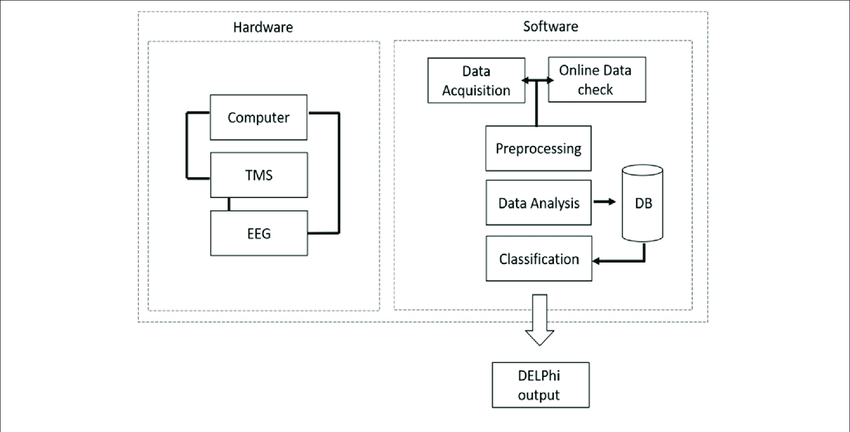
Delphi, now known as RAD Studio, is a powerful integrated development environment (IDE) used for building native Windows applications. It’s known for its visual development approach, object-oriented programming (OOP) features, and compiled code generation for efficient performance.
Here’s how Delphi works and its key architectural components:
1. Visual Development:
- Delphi uses a visual drag-and-drop interface to create user interfaces (UIs) with various components like buttons, labels, and forms.
- This makes development faster and more intuitive, especially for beginners.
2. Object-Oriented Programming:
- Delphi is based on OOP principles, allowing you to define classes, objects, and inheritance relationships.
- This promotes code reuse, modularity, and maintainability.
3. Compiled Code:
- Delphi compiles your code into native machine code, resulting in faster and more efficient applications compared to interpreted languages.
4. Architecture:
- Integrated Development Environment (IDE): Provides a single platform for writing code, designing UIs, debugging, and deploying applications.
- Object Pascal: The primary programming language used in Delphi, similar to Pascal but with OOP features.
- Components: Reusable building blocks for UI elements, data access, and business logic.
- Frameworks: Pre-built libraries and tools for specific functionalities like database access, networking, and web development.
- Compilers: Convert your code into native machine code for efficient execution.
Key Benefits:
- Rapid development: Visual design and OOP features enable faster development cycles.
- Scalability: Can handle small and large projects with efficient code reuse.
- Performance: Compiled code provides high performance and resource efficiency.
- Rich ecosystem: Extensive libraries, frameworks, and community support.
Use Cases:
- Desktop applications: Business applications, enterprise software, scientific tools.
- Game development: 2D and 3D game development with dedicated tools and libraries.
- Database applications: Powerful data access and manipulation capabilities.
- Embedded systems: Develop software for embedded devices with specific toolsets.
Important Points:
- Delphi is a powerful tool, but mastering it takes time and practice.
- Don’t hesitate to ask for help if you encounter challenges or need guidance.
- Explore the vast potential of Delphi and build amazing applications for your needs!
How to Install and Configure Delphi?
Here’s how to install and configure Delphi (RAD Studio):
1. Download the Installer:
- Visit the official Embarcadero website.
- Choose a suitable edition (Community, Professional, Enterprise, or Architect) based on your needs and license.
- Download the installer file.
2. Run the Installation:
- Double-click the downloaded installer file.
- Follow the on-screen instructions.
- Accept the license agreement and select the installation location.
- Select any additional components or features you desire.
- Wait for the installation to complete.
3. Activate (if required):
- If you have a commercial license, you’ll need to activate RAD Studio using a serial number or activation key provided by Embarcadero.
- Follow the activation instructions within the IDE.
4. Launch and Configure:
- Launch RAD Studio from your Start menu or desktop shortcut.
- Configure initial settings if prompted:
- User interface theme
- Code editor preferences
- Debugging options
- Version control integration
- Third-party component management
5. Additional Configuration (optional):
- Set up external tools like compilers or debuggers if needed.
- Connect to databases or external services.
- Customize the IDE environment to your preferences.
Key Points:
- Manage multiple installations: You can install different versions of RAD Studio side-by-side for specific projects.
- Update regularly: Keep RAD Studio up-to-date to benefit from bug fixes, new features, and enhancements.
- Manage licenses: Use the License Manager tool within RAD Studio to manage your licenses and activations.
Fundamental Tutorials of Delphi: Getting started Step by Step

I’m thrilled to guide you through some stepwise fundamental tutorials for Delphi! Since you’re open to suggestions, let’s start with a classic beginner project: creating a Simple Hello World Application! This will introduce you to essential concepts like code writing, using forms, and displaying output.
Following is the step-by-step breakdown:
1. Open the IDE and Create a New Project:
- Launch RAD Studio.
- Choose “File” > “New” > “Application” from the menu.
- A new Project Wizard will appear. Choose a suitable name and location for your project.
- Click “Next” and select “Empty Application” (no form selected).
- Click “Finish” to create the project.
2. The Delphi IDE Interface:
- You’ll be greeted with the main IDE window. Familiarize yourself with the layout:
- Code Editor: Where you write your Object Pascal code.
- Object Inspector: Displays properties and events of selected components.
- Project Explorer: Lists all project files and resources.
- Toolbar: Provides quick access to common actions.
- Palette: Contains various components you can add to your application.
3. Add a Form and Display “Hello World”:
- In the “Project Explorer,” right-click your project and select “Add” > “New Item.”
- Choose “Form” from the list and click “Add.”
- A new form named “Form1” will be added to your project and displayed in the designer window.
- In the “Object Inspector” (bottom right), find the “Caption” property for “Form1.”
- Double-click on the property value and change it to “Hello World!”
4. Run the Application and See the Result:
- Click the green “Run” button (play icon) on the toolbar.
- A new window with the title “Hello World!” will appear on your screen.
Congratulations! You’ve built your first basic Delphi application!
Notes:
- This is just the beginning. You can further enhance this project by adding buttons, images, or changing the form’s appearance.
- Explore the Object Pascal language and learn how to write code to control your application’s behavior.
Feel free to ask any questions or request specific tutorials! I’m here to guide you on your Delphi learning journey every step of the way.
Let’s code some amazing applications together!
- Mutual of Omaha: Selection and Interview process, Questions/Answers - April 15, 2024
- AES: Selection and Interview process, Questions/Answers - April 15, 2024
- Amphenol: Selection and Interview process, Questions/Answers - April 15, 2024

