Docker Enterprise is designed for enterprise development as well as IT teams who build, share, and run business-critical applications at scale in production. With Docker Enterprise, you can manage container workloads on Windows, Linux, on site, or on the cloud in a flexible way.
Docker Enterprise has following feature
- Private image management,
- Integrated image signing policies, and
- Cluster management with support for Kubernetes and Swarm orchestrators.
- It allows you to implement node-based RBAC policies,
- Image promotion policies,
- Image mirroring, and
- Scan your images for vulnerabilities.
- It also has support with defined SLAs and extended maintenance
- Cycles for patches for up to 24 months.
- Role-based access control (RBAC) applies to Kubernetes and Swarm orchestrators, and communication within the cluster is secured with TLS.
- Docker Enterprise automates many of the tasks that orchestration requires, like provisioning pods, containers, and cluster resources. Self-healing components ensure that Docker Enterprise clusters remain highly available.
- Role-based access control (RBAC) applies to Kubernetes and Swarm orchestrators, and communication within the cluster is secured with TLS.
- Docker Content Trust (DCT) – Docker Content Trust is enforced for images on all of the orchestrators. Docker Content Trust (DCT) provides the ability to use digital signatures for data sent to and received from remote Docker registries.
Docker Enterprise is an integrated container platform. Docker Enterprise 3.0 Components includes
- Docker Engine – Enterprise.
- Docker Desktop Enterprise,
- Docker Trusted Registry, A secure image registry,
- Universal Control Plane, Advanced clustor management control plane
Docker Engine Enterprise
“Docker Engine – Enterprise” is a certified and supported container runtime that is also available as a standalone solution to provide enterprises with the most secure container engine in the industry.
- The Docker Enterprise platform is the leading container platform for continuous, high-velocity innovation.
- “Docker Engine – Enterprise” you get access to official support and certified containers and plugins.
- “Docker Engine – Enterprise” is Container engine
- “Docker Engine – Enterprise” has built in orchestration, networking, security.
- Certified Containers – Independent Software Vendors (ISV) package and distribute their software as containers for “Docker Engine – Enterprise”. These containers are built with best practices, tested, scanned, and reviewed. Cooperative support from Docker and the ISV.
- Certified Plugins – Technology partners package and distributes their Networking and Volume Plugins as containers for “Docker Engine – Enterprise”. Built with best practices and must pass a suite of API compliance testing, are scanned, and reviewed. Cooperative support from Docker and the plugin provider.
- Docker Certified Infrastructure(DCI) – Delivers a prescriptive approach to deploying “Docker Enterprise” on AWS, Azure and vSphere. Certified infrastructure complements Docker’s automated lifecycle management capabilities by providing reference architecture and ecosystem solution briefs. Docker Certified Infrastructure(DCI) is Docker’s prescriptive approach to deploying Docker. Enterprise Edition on a range of infrastructures. DCI is designed to automate and reliably deliver a secure, enterprise-ready container platform, integrated with your existing management and infrastructure tools.
- FIPS 140-2 validated Docker Engine – The cryptographic modules in “Docker Engine – Enterprise” have been validated against FIPS 140-2 standards which also impacts other regulated industries.
- Docker Enterprise 3.0: Now with New Built-in Docker cluster CLI Plugin
Docker Universal Control Plane (UCP)
Docker UCP: Docker Universal Control Plane (UCP) is the enterprise-grade cluster management solution from Docker. You install it on-premises or in your virtual private cloud, and it helps you manage your Docker cluster and applications through a single interface.
Feature of Docker Universal Control Plane (UCP)
- Docker Enterprise enables deploying highly available workloads using either the Docker Kubernetes Service (DKS) or Docker Swarm. The Docker CE also comes with an integrated cluster management solution. It allows the creation of a swarm of docker nodes that can deploy application services.
- Centralized cluster management: With Docker, you can join up to thousands of physical or virtual machines together to create a container cluster that allows you to deploy your applications at scale. UCP extends the functionality provided by Docker to make it easier to manage your cluster from a centralized place.
- Deploy, manage, and monitor: With UCP, you can manage from a centralized place all of the computing resources you have available, like nodes, volumes, and networks.
- Built-in security and access control: UCP has its own built-in authentication mechanism and integrates with LDAP services. It also has role-based access control (RBAC), so that you can control who can access and make changes to your cluster and applications.
- Use the Docker CLI client: Because UCP exposes the standard Docker API, you can continue using the tools you already know, including the Docker CLI client, to deploy and manage your applications.
Docker DTR: Docker Trusted Registry (DTR)
Docker Trusted Registry (DTR) is the enterprise-grade image storage solution from Docker. You install it behind your firewall so that you can securely store and manage the Docker images you use in your applications.
Docker Trusted Registry is an on-premises registry that allows enterprises to store and manage their Docker images on-premise or in their virtual private cloud (VPC) to meet security or regulatory compliance requirements.
Key Benefits of Docker DTR: Docker Trusted Registry (DTR)
- Granular User Management: SSO with Universal Control Plane, Role-based access control, set up Teams/orgs, LDAP/AD authentication
- Resource Management: Garbage collection for memory saving, CPU, RAM and Storage monitoring
- Security and Compliance: On-prem deployment, user audit logs. image signing via Docker Content Trust
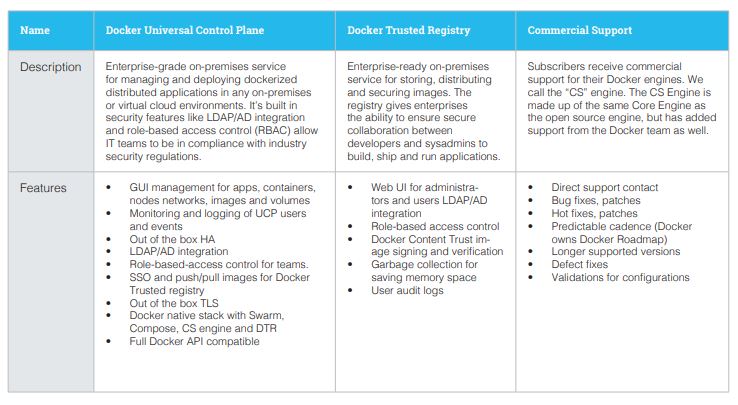
Docker Desktop Enterprise
Docker Desktop Enterprise: Docker Desktop Enterprise provides local development, testing, and building of Docker applications on Mac and Windows. With work performed locally, developers can leverage a rapid feedback loop before pushing code or Docker images to shared servers / continuous integration infrastructure.
- Docker Desktop for Mac (Community)
- Docker Desktop for Windows (Community)
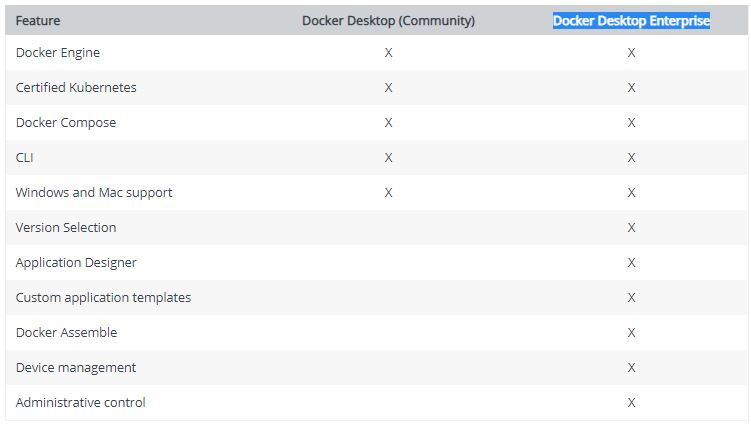
The following section lists features that are exclusive to Docker Desktop Enterprise:
- Version Selection: Configurable version packs ensure the local instance of Docker Desktop Enterprise is a precise copy of the production environment where applications are deployed. System administrators can install version packs using a built-in command line tool. Once installed, developers can switch between versions of Docker and Kubernetes with a single click and ensure Docker and Kubernetes versions match UCP cluster versions.
- Application Designer: Application Designer provides a library of application and service templates to help developers quickly create new Docker applications.
- Application templates: Application templates allow you to choose a technology stack and focus on business logic and code, and require only minimal Docker syntax knowledge. Template support includes .NET, Spring, and more.
- Device management: The Docker Desktop Enterprise installer is available as standard MSI (Windows) and PKG (Mac) downloads, which allows administrators to script an installation across many developer workstations.
- Administrative control: IT organizations can specify and lock configuration parameters for the creation of standardized development environments, including disabling drive sharing.
Docker Tutorials Fundamental To Advanced-2021 Crash Course:- https://bit.ly/3hOIbTB
- How to remove sensitive warning from ms office powerpoint - July 14, 2024
- AIOps and DevOps: A Powerful Duo for Modern IT Operations - July 14, 2024
- Leveraging DevOps and AI Together: Benefits and Synergies - July 14, 2024

