What is ElectricFlow?

ElectricFlow is an enterprise-grade DevOps Release Automation platform developed by CloudBees. It simplifies the process of provisioning, building, and releasing multi-tiered applications. It utilizes a model-driven approach to manage environments and applications, allowing teams to coordinate multiple pipelines and releases across hybrid infrastructures in a predictable, efficient, and auditable manner.
Here are some key features of ElectricFlow:
- Pipeline automation: Orchestrates and automates continuous integration and continuous delivery (CI/CD) pipelines.
- Release management: Provides tools for planning, executing, and managing releases across diverse environments.
- Configuration management: Automates infrastructure and application configuration.
- Compliance: Tracks changes and ensures releases comply with regulations and internal policies.
- Visibility and control: Offers dashboards and reports for monitoring releases and identifying potential issues.
Top 10 use cases of ElectricFlow?
Top 10 Use Cases of ElectricFlow:
- Streamlining complex application releases: Manage releases with multiple components and dependencies across various environments.
- Enhancing collaboration between development and operations teams: Facilitate efficient communication and handoffs throughout the delivery pipeline.
- Improving release predictability and consistency: Standardize release processes and reduce release failures.
- Ensuring regulatory compliance: Automate compliance checks and audit trails for releases.
- Automating infrastructure provisioning and configuration: Eliminate manual tasks and reduce configuration errors.
- Enabling continuous delivery: Implement continuous delivery practices for faster software delivery cycles.
- Simplifying rollbacks and disaster recovery: Streamline rollback processes and recover quickly from failures.
- Improving release visibility and control: Gain real-time insights into release progress and identify potential issues proactively.
- Automating manual approvals and gates: Enhance release efficiency by automating approval steps within the pipeline.
- Integrating with various DevOps tools: Connect with other tools in your DevOps ecosystem for a seamless workflow.
What are the feature of ElectricFlow?
ElectricFlow offers a wide range of features to support various aspects of the DevOps Release Automation process. Here are some of the key features categorized by their functionality:
Pipeline Automation:
- Visual drag-and-drop pipeline builder: Simplifies creation and management of CI/CD pipelines.
- Pre-built pipeline templates: Offers a starting point for common delivery scenarios.
- Conditional branching and merging: Enables dynamic decision-making within pipelines based on specific conditions.
- Parallel execution: Speeds up builds and deployments by executing tasks in parallel when possible.
- Integration with various CI/CD tools: Supports popular CI/CD tools like Jenkins, GitLab CI/CD, and Bamboo.
Release Management:
- Release planning and scheduling: Define and schedule releases across different environments.
- Rollbacks and rollbacks to specific version: Enables smooth recovery from failed deployments.
- Blue-green and canary deployments: Provides options for safe deployment practices.
- Multi-environment deployments: Manages deployments across on-premises, cloud, and hybrid environments.
- Approval workflows: Defines and automates manual approval steps within release processes.
Configuration Management:
- Infrastructure as Code (IaC): Defines infrastructure configuration in code for consistent and manageable deployments.
- Configuration drift detection and remediation: Identifies and corrects deviations from desired configurations.
- Secret management: Securely stores and manages sensitive information like passwords and API keys.
- Environment provisioning and deprovisioning: Automates the creation and deletion of environments on demand.
- Compliance checks and reporting: Ensures configurations adhere to compliance regulations and internal policies.
Visibility and Control:
- Real-time dashboards and reports: Provides continuous insights into pipeline and release progress.
- Customizable dashboards and reports: Enables tailoring information to specific needs.
- Audit trails and traceability: Tracks changes and actions throughout the release process.
- Integrations with monitoring tools: Connects with monitoring tools for deeper insights into application health.
- User roles and permissions: Defines access control and permissions for different user groups.
Additional Features:
- Single Sign-On (SSO): Provides secure and convenient access for users.
- REST API: Enables programmatic interaction with ElectricFlow for automation and integrations.
- Extensibility: Supports custom plugins and integrations to cater to specific requirements.
How ElectricFlow works and Architecture?
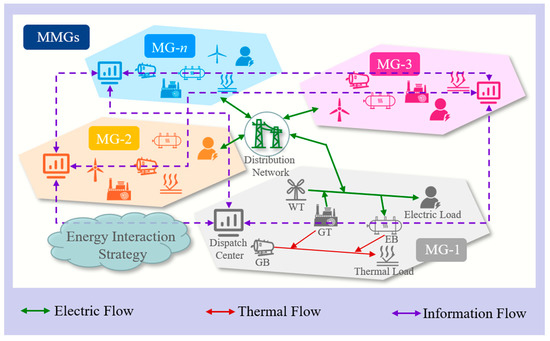
ElectricFlow operates as a centralized platform that orchestrates and manages your DevOps release automation process. Here’s a breakdown of its key functionalities and architecture:
Workflow:
- Define your pipelines: Use the visual builder or pre-built templates to create pipelines that automate your application’s build, test, and deployment stages. These pipelines consist of tasks like code checkout, building artifacts, running tests, and deploying to environments.
- Manage releases: Plan and schedule releases across different environments (e.g., development, staging, production). You can define blue-green or canary deployments for safe rollouts and manage rollbacks if necessary.
- Automate infrastructure: Manage infrastructure provisioning and configuration using Infrastructure as Code (IaC) principles. This ensures consistent and repeatable deployments across environments.
- Maintain compliance: ElectricFlow tracks changes and configurations, ensuring releases comply with regulations and internal policies.
- Gain visibility and control: Monitor pipeline and release progress through real-time dashboards and reports. You can identify potential issues proactively and maintain audit trails for accountability.
Architecture:
ElectricFlow is a Java-based application and employs a microservices architecture, meaning it’s composed of small, independent services that communicate via APIs. This architecture offers several benefits:
- Scalability: Individual services can be scaled independently based on demand.
- Flexibility: New features and integrations can be added easily without affecting the entire platform.
- Resilience: If one service fails, others can continue functioning.
The core components of ElectricFlow’s architecture include:
- API Server: Acts as the central point of contact for clients and other services.
- Pipeline Engine: Executes pipeline tasks and coordinates deployments.
- Configuration Store: Stores configuration information for environments, applications, and pipelines.
- Authorization & Audit Log: Handles user access control and tracks actions for audit purposes.
- Integrations: Connects with other tools in your DevOps ecosystem like CI/CD tools, monitoring tools, and infrastructure providers.
Notes:
- ElectricFlow can be deployed on-premises, in the cloud, or in a hybrid environment.
- It offers a web-based user interface and REST API for access and automation.
- The platform integrates with various DevOps tools and technologies for a comprehensive workflow.
How to Install ElectricFlow it?
I’d be glad to help you with the ElectricFlow installation process, but I need some more context to provide the most accurate and helpful instructions:
1. Installation Type:
- On-Premises: Will you be installing ElectricFlow on your own infrastructure (servers you manage)?
- Cloud: Do you plan to use the managed CloudBees instance of ElectricFlow?
2. Version and Licensing:
- Specific Version: Which version of ElectricFlow do you intend to install (e.g., 9.0 LTS, another version)?
- License: Do you have a valid ElectricFlow license (required for paid versions)?
3. Operating System:
- Server OS: What operating system is running on the server where you plan to install ElectricFlow (Windows, Linux, other)?
4. Deployment Experience:
- Technical Expertise: Are you comfortable with deploying infrastructure and applications, or would you prefer more detailed instructions?
5. Documentation Needs:
- Specific Help: Do you require assistance with a particular step in the installation process, or do you need comprehensive instructions from start to finish?
Once I have this information, I will guide you through the following steps:
- Download: Provide the appropriate download link based on your chosen version and installation type.
- Prerequisites: Ensure you have the necessary software and system requirements met.
- Installation: Guide you through the installation process specific to your environment.
- Configuration: Assist with any basic configuration steps (if applicable).
- Troubleshooting: Offer tips and resources for resolving any issues you might encounter.
Basic Tutorials of ElectricFlow: Getting Started

Now, Let’s have a look at some step-by-step tutorial on using ElectricFlow:
1. Installation:
- Start by downloading and installing ElectricFlow from the official website. Follow the installation wizard and provide any necessary information, such as the installation directory.
2. Configuration:
- After installation, open ElectricFlow and configure basic settings such as the database connection. This ensures ElectricFlow can store and retrieve necessary data.
3. Creating Applications:
- ElectricFlow uses applications to manage development projects. To create a new application, navigate to the “Applications” tab and click on “Create New Application“. Provide a name, description, and any other required details.
4. Creating Environments:
- Environments represent the different stages in your development lifecycle (e.g., development, testing, production). Go to the “Environments” tab and click on “Create New Environment” to define your environments. Name each environment and set its properties accordingly.
5. Creating Workflows:
- Workflows define the steps and processes within an application. To create a new workflow, go to the “Workflows” tab and click on “Create New Workflow”. Use the visual editor to add and arrange workflow steps. Each step represents a specific task in your development process.
6. Configuring Steps:
- Once you’ve created a workflow, configure each step within it. For example, if you have a “Build” step, specify the build script or command to be executed. Similarly, configure other steps with relevant configurations or scripts.
7. Defining Pipelines:
- Pipelines connect environments and workflows. They dictate how an application moves from one environment to another. Create a new pipeline by navigating to the “Pipelines” tab and clicking on “Create New Pipeline“. Specify the source and target environments and associate it with the desired workflow.
8. Running a Pipeline:
- To execute a pipeline, select it from the list of available pipelines and click on “Run Pipeline”. ElectricFlow will start executing the associated workflow and move the application through each environment as defined in the pipeline.
9. Monitoring and Reporting:
- ElectricFlow provides real-time monitoring and reporting capabilities. Monitor the progress of your pipelines, view logs, and track any issues or errors that arise during the deployment process. Utilize these insights to optimize and troubleshoot your development workflows.
This is a basic tutorial, and ElectricFlow has many advanced features, integrations, and options. Happy deploying!
- Mutual of Omaha: Selection and Interview process, Questions/Answers - April 15, 2024
- AES: Selection and Interview process, Questions/Answers - April 15, 2024
- Amphenol: Selection and Interview process, Questions/Answers - April 15, 2024

