What is Envoy?

Envoy is an open-source, high-performance service proxy designed for cloud-native and microservices architectures. It acts as a sidecar proxy, running alongside your applications, and provides features like:
- Load balancing: Distributes traffic efficiently across your microservices.
- Traffic management: Routes requests based on rules, enabling features like A/B testing and canary deployments.
- Security: Implements authentication, authorization, and encryption to protect your services.
- Observability: Collects metrics and traces for monitoring and troubleshooting.
- Resilience: Provides retries, circuit breakers, and other features to handle failures gracefully.
Top 10 use cases of Envoy?
Top 10 Use Cases of Envoy:
- API Gateway: Securely manage traffic to your APIs with authentication, rate limiting, and other features.
- Service Mesh: Implement a service mesh for communication between microservices with Envoy as the data plane.
- Traffic Management: Control and optimize traffic flow with routing rules, retries, and load balancing.
- Security and Encryption: Enhance security by enforcing authentication, authorization, and encrypting communication.
- Observability and Monitoring: Gain insights into service performance with metrics and traces collected by Envoy.
- Canary Deployments and A/B Testing: Safely roll out new versions of your application with controlled traffic routing.
- Fault Tolerance: Improve service resilience by handling failures gracefully with retries and circuit breakers.
- Microservice Communication: Facilitate communication between microservices across different languages and platforms.
- Cloud-Native Deployments: Integrates seamlessly with cloud platforms like Kubernetes and Istio.
- Hybrid and Multi-Cloud Environments: Manage services across different environments with consistent security and routing.
Key Benefits of Using Envoy:
- High Performance: Handles high traffic volumes with low latency.
- Platform Agnostic: Runs on various platforms and supports multiple programming languages.
- Modular Architecture: Extensible with plugins for additional functionalities.
Remember, these are just a few examples, and the specific use cases will vary depending on your needs and architecture. Envoy offers a versatile platform that can be adapted to various scenarios, making it a popular choice for managing traffic and securing microservices in modern applications.
What are the feature of Envoy?
Envoy packs a powerful punch with a range of features designed to empower your service mesh and improve your microservices architecture. Here’s a breakdown of some key capabilities:
Traffic Management:
- Load Balancing: Distribute traffic efficiently across your services based on various criteria like weighted round robin, least active, or dynamic weights.
- Routing: Route requests based on paths, headers, methods, and other attributes for fine-grained control.
- Traffic Splitting: Implement A/B testing and canary deployments by gradually rolling out new versions to a portion of traffic.
- Fault Tolerance: Handle failures gracefully with features like retries, circuit breakers, and timeouts.
Security:
- Authentication and Authorization: Enforce robust authentication and authorization methods like mTLS, JWTs, and RBAC.
- Encryption: Encrypt communication between services and clients for secure data transmission.
- TLS Termination: Offload TLS processing from your applications, improving performance and scalability.
Observability:
- Metrics and Tracing: Collect detailed metrics and distributed tracing data for performance monitoring and troubleshooting.
- Integration with Prometheus and Grafana: Seamlessly integrate with popular observability tools for powerful data visualization.
Resilience:
- Health Checks: Monitor service health with active and passive health checks to identify and react to issues.
- Retries and Fallbacks: Automatically retry failed requests or route them to healthy backups for improved availability.
- Circuit Breakers: Prevent service overload by limiting requests and gracefully handling failures.
Additional Features:
- Plugin Ecosystem: Extend Envoy’s functionality with various plugins for advanced features like gRPC routing, rate limiting, and more.
- Dynamic Configuration: Update Envoy configuration on the fly without restarts, ensuring flexibility and adaptability.
- Platform Agnostic: Runs on various platforms and supports multiple programming languages, offering broad compatibility.
- Open Source and Community Driven: Benefits from active development and contributions, ensuring continuous improvement.
The specific features you utilize will depend on your specific needs and the version of Envoy you’re using. However, this overview provides a good starting point for understanding the wide range of capabilities that Envoy offers to enhance your cloud-native infrastructure.
How Envoy works and Architecture?
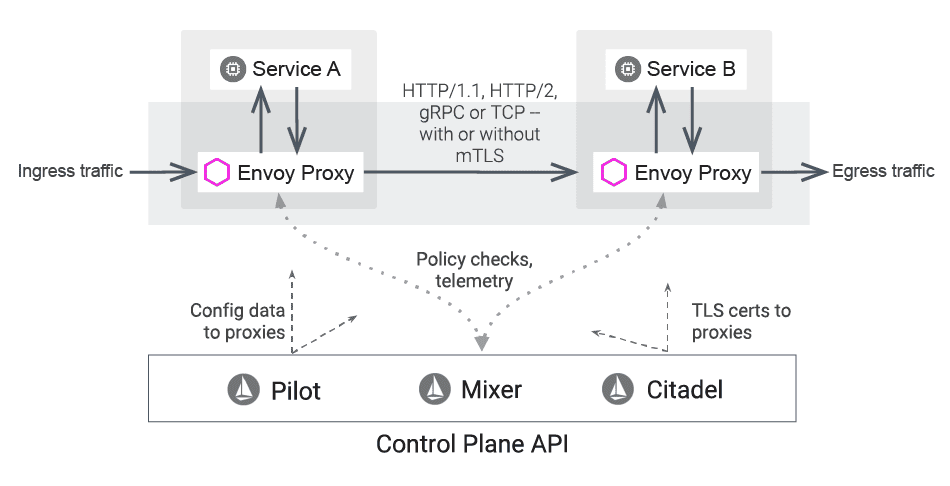
Envoy’s internal workings and architecture are designed for high performance, flexibility, and modularity. Here’s a breakdown of the key components and how they interact:
Data Plane:
- HTTP Server: Receives incoming requests and acts as the entry point for all traffic.
- Network Filters: These modular components perform specific tasks like authentication, load balancing, routing, and more. Filters are chained together in a specific order to achieve desired behavior.
- Upstream Connection Manager: Manages connections to backend services based on routing decisions and health checks.
- Envoy Static Configuration: Defines settings for filters, routing rules, and upstream connections.
Control Plane (Optional):
- xDS API Server (Optional): Dynamically configures Envoy instances using the xDS protocol. This enables features like service discovery and dynamic routing updates.
- Pilot (Optional): Part of the Istio service mesh, this component manages Envoy configuration centrally.
Interaction and Flow:
- Client sends a request to the Envoy data plane (HTTP server).
- Network filters intercept the request and perform their respective tasks (e.g., authentication, transformation).
- Based on routing rules and upstream configuration, Envoy forwards the request to the appropriate backend service.
- The backend service processes the request and sends a response back to Envoy.
- Network filters can again process the response before sending it back to the client.
Key Architectural Concepts:
- Data Plane vs. Control Plane Separation: Provides flexibility and improved manageability.
- Network Filter Architecture: Enables modularity and extension with custom filters.
- Dynamic Configuration: Allows runtime updates to Envoy behavior without restarts.
- xDS Protocol: Enables communication between control plane and data plane for configuration management.
- API-driven Management: You can manage Envoy using configuration files or the xDS API.
Understanding these elements and their interactions will give you a solid foundation for appreciating how Envoy works and how it can be utilized in your service mesh and microservices architecture.
How to Install Envoy it?
There are several ways to install Envoy, depending on your environment and preferences. Here are some of the most common methods:
1. Pre-built Binaries:
- This is the easiest and most common approach for basic use cases.
- Visit the official Envoy site download page.
- Choose the version and operating system that matches your needs.
- Download the appropriate
tar.gzorzipfile. - Extract the downloaded file to a favored location.
- The
envoybinary will be inside the extracted folder.
2. Build from Source:
- This option gives you more control over the build process but requires compiling the code yourself.
- Follow the instructions in the Envoy GitHub repository README file: https://github.com/envoyproxy/envoy
3. Package Managers:
- Many Linux distributions provide pre-built Envoy packages through their package managers (e.g.,
apt,yum,dnf). - Consult your distribution’s documentation for specific instructions and package names.
4. Containerized Deployment:
- Deploy Envoy as a Docker container for a portable and isolated environment.
- Use the official Envoy Docker image from Docker Hub
5. Cloud-based Deployments:
- Most major cloud providers offer managed Envoy services, enabling quick deployment and management in your cloud environment (e.g., AWS App Mesh, Google Cloud Mesh).
Extra Considerations:
- Choose the installation method that best suits your needs and technical expertise.
- For production deployments, consider using a configuration management tool (e.g., Ansible, Chef) to automate Envoy management.
Remember, the specific installation instructions may vary depending on your chosen method and environment.
Basic Tutorials of Envoy: Getting Started

Envoy is a powerful service proxy used for traffic management, load balancing, security, and observability in microservice architectures. Let’s have a look at some step-by-step tutorials to get you started:
Prerequisites:
- Basic understanding of Docker and command-line interface (CLI)
- Docker installed on your system
1. Installation:
There are several ways to install Envoy, but here are two common approaches:
a) Using Envoy Docker Image:
- Pull the latest Envoy Docker image:
docker pull envoyproxy/envoy:latest - Run the container:
docker run -d --name my-envoy -p 15000:15000 envoyproxy/envoy:latestThis starts Envoy in standalone mode, listening on port 15000.
b) Using func-e CLI (Recommended):
- Install
func-e:curl -L https://func-e.io/install.sh | bash -s -- -b . - Download Envoy configuration file:
func-e get envoy --version latest --distro debian11 --arch amd64 > envoy.yaml - Start Envoy with the downloaded configuration:
func-e run envoy envoy.yaml
2. Basic Configuration:
The Envoy configuration file (envoy.yaml) defines how Envoy operates. Here’s a basic example:
YAML
static_resources:
listeners:
- name: listener_0
address:
socket_address:
address: 0.0.0.0
port_value: 15000
clusters:
- name: cluster_0
connect_timeout: 0.25s
lb_policy: ROUND_ROBIN
load_assignment:
cluster_name: cluster_0
endpoints:
- lb_endpoints:
- endpoint:
endpoint:
address:
socket_address:
address: your-service-address
port_value: 80
admin:
access_log_service:
grpc_server:
envoy_grpc:
cluster_name: admin
This configuration defines a listener on port 15000 and routes traffic to your service running at your-service-address:80.
3. Testing:
- Send an HTTP request to
http://localhost:15000/(replacing the address with your actual setup). - If everything is configured correctly, you should receive a response from your backend service.
4. Advanced Tutorials:
- Load Balancing:
- Basic: Configure multiple services in your
clusterand useROUND_ROBINpolicy. - Advanced: Explore weighted load balancing, active health checks, and outlier detection.
- Basic: Configure multiple services in your
- Rate Limiting:
- Define rate limits for specific paths or services using Envoy filters.
- Authentication & Authorization:
- Implement mTLS authentication between Envoy and your services.
- Enforce authorization rules based on JWT tokens or other mechanisms.
Tips:
- Use tools like
envoyctlto manage and diagnose Envoy instances.
Note:
- These tutorials provide a basic introduction to Envoy.
- It’s crucial to understand your specific needs and environment before using Envoy in production.
- Secure your Envoy deployment with proper authentication, authorization, and access control measures.
By following these step-by-step tutorials and exploring the resources provided, you can gain a solid foundation for using Envoy to manage and secure your microservice interactions.
- PPG Industries: Selection and Interview process, Questions/Answers - April 3, 2024
- Fiserv: Selection and Interview process, Questions/Answers - April 3, 2024
- Estee Lauder: Selection and Interview process, Questions/Answers - April 3, 2024

