What is GitLab CI/CD ?

GitLab CI/CD is a software development tool developed by GitLab that enables teams to implement continuous integration (CI) and continuous delivery/deployment (CD) practices. In essence, it automates and streamlines the software development lifecycle, from code commits to production deployment.
Here’s how it works:
- Continuous Integration: When a developer pushes code changes to a GitLab repository, GitLab CI/CD triggers automated builds, tests, and security scans. This provides instant feedback on potential issues, ensuring code quality and preventing regressions.
- Continuous Delivery/Deployment: Once tests pass and approvals are granted, GitLab CI/CD can automatically deploy the code to various environments, such as staging or production. This allows for frequent and reliable deployments, reducing time to market and minimizing bugs in production.
Top 10 use cases of GitLab CI/CD?
Top 10 Use Cases of GitLab CI/CD:
- Automated Testing: Run unit, integration, and end-to-end tests automatically with every code change, ensuring continuous quality control.
- Faster Releases: Deploy code to production more frequently and reliably, accelerating development cycles and time to market.
- Improved Quality: Catch bugs early and prevent regressions through automated testing and feedback loops.
- Enhanced Collaboration: Centralize the CI/CD pipeline within GitLab, promoting transparency and collaboration among developers and operations teams.
- Increased Security: Integrate security scans into the pipeline to identify vulnerabilities early in the development process.
- Streamlined Infrastructure Management: Automate infrastructure provisioning and configuration according to your environment needs.
- Customizable Pipelines: Create unique pipelines tailored to specific projects and workflows using YAML configuration files.
- Monitoring and Reporting: Track pipeline performance, identify bottlenecks, and generate reports for better insights into the development process.
- Integration with Third-party Tools: Connect GitLab CI/CD with various tools for deployment, monitoring, and other functionalities.
- Scalability and Reliability: Manage large and complex projects with scalable GitLab runners and robust server infrastructure.
GitLab CI/CD provides a comprehensive and flexible solution for implementing CI/CD pipelines, enhancing collaboration, accelerating development, and ensuring software quality and security.
What are the feature of GitLab CI/CD?
GitLab CI/CD boasts a robust set of features designed to streamline and automate your software development process. Here are some key highlights:
Core functionality:
- Automatic builds and tests: Triggered upon code pushes, runs build and test jobs to ensure code quality and prevent regressions.
- Continuous Delivery/Deployment: Automate deployments to various environments (staging, production) based on pre-defined conditions.
- Parallel execution: Optimize pipeline efficiency by running jobs in parallel across multiple runners.
- Scalability and reliability: Supports large-scale projects with distributed runners and a robust server infrastructure.
Advanced features:
- Customizable pipelines: Design unique pipelines using YAML configuration files tailored to specific projects and workflows.
- Container support: Leverage dockerized environments for consistent and isolated environments across various stages.
- Secret management: Securely store and manage sensitive information (API keys, passwords) used in your pipeline.
- Artifacts and caching: Efficiently reuse build artifacts and cache dependencies for faster build times.
- Monitoring and reporting: Track pipeline performance, identify bottlenecks, and generate reports for better insights.
- Integrations: Connect with various third-party tools for deployment, monitoring, security, and communication.
- Infrastructure as Code (IaC): Define and manage infrastructure using GitLab Runner and scripts, enabling self-service provisioning.
- Security scanning: Integrate security scans into the pipeline to identify vulnerabilities early in the development process.
- Advanced scheduling and triggers: Fine-tune pipeline execution using manual approvals, schedules, and custom triggers.
Additional noteworthy features:
- Free plan: Offers basic CI/CD functionalities suitable for small projects and open-source contributions.
- Cloud and self-hosted options: Choose between hosted GitLab or self-hosted installations for more control and flexibility.
- Visual pipeline editor: Simplify pipeline creation and visualization with the drag-and-drop interface (Enterprise plans).
- Built-in code editor and terminal: Edit code and troubleshoot issues directly within the GitLab interface (Enterprise plans).
Benefits:
- Increased development speed and agility
- Improved software quality and security
- Enhanced collaboration and transparency
- Reduced manual effort and errors
- Scalability for large and complex projects
This is not an exhaustive list, and features may vary depending on the chosen GitLab plan.
How GitLab CI/CD works and Architecture?
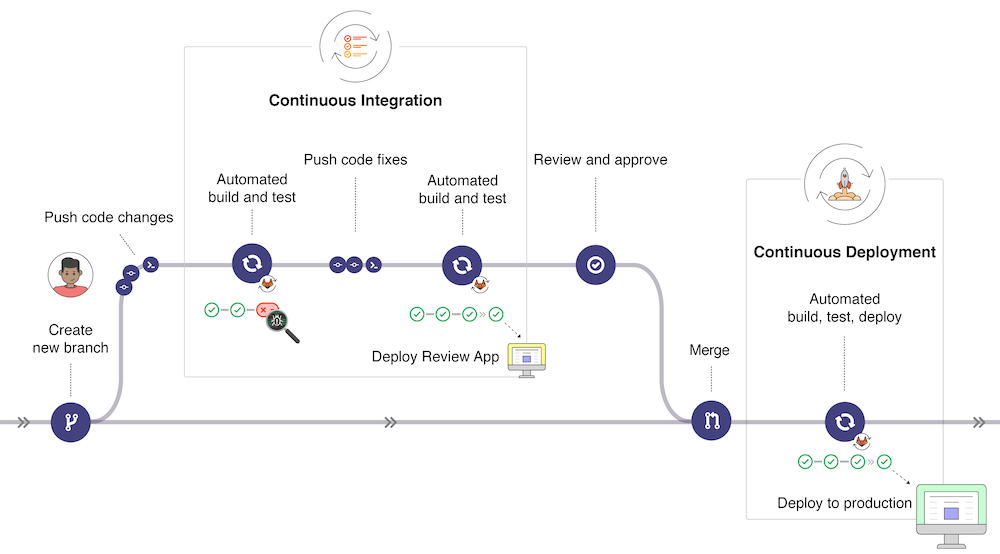
GitLab CI/CD provides a powerful platform for automating your software development pipeline, but understanding its mechanics and architecture can be crucial for effective implementation.
Workflow:
- Code Commit: When a developer pushes code changes to a GitLab repository, a CI/CD pipeline gets triggered automatically.
- Runner Selection: GitLab selects an available runner (agent) to execute the pipeline jobs. Runners can be self-hosted machines, GitLab-managed runners, or external runners from services like AWS or Google Cloud.
- Job Execution: The runner clones the repository, pulls the latest code, and begins executing the defined jobs in the pipeline. These jobs can include tasks like building the code, running tests, performing static code analysis, or deploying to different environments.
- Job Communication: Each job runs independently, reporting its status (success, failure, pending) back to the GitLab server.
- Pipeline Status: Based on individual job statuses, the overall pipeline status is determined (passed, failed, canceled). You can track the progress and details of each job within the GitLab interface.
- Deployment (Optional): Upon successful completion of the pipeline and meeting pre-defined conditions, GitLab CI/CD can automatically deploy the code to various environments (staging, production) as configured.
Architecture:
- GitLab Server: Acts as the central hub, coordinating pipelines, storing pipeline definitions, and communicating with runners.
- Runners: Agents responsible for executing the actual jobs defined in the pipeline. They can be self-hosted, GitLab-managed, or external.
- Repositories: Code repositories hosted on GitLab where code changes trigger pipelines.
- Pipeline Definition: A YAML file specifying the sequence of jobs and tasks to be executed in the pipeline.
- Artifacts: Outputs and files generated during pipeline execution, stored for caching and future reference.
- Integrations: GitLab CI/CD integrates with various third-party tools for tasks like deployment, monitoring, notifications, and security.
Key Architectural Concepts:
- Stages: Organize jobs into logical groups within a pipeline (e.g., build, test, deploy).
- Cache: Reusing previously built artifacts and dependencies can significantly improve build times.
- Secret Management: Securely store and manage sensitive information used in the pipeline (API keys, passwords).
- Environments: Define different configurations and infrastructure resources for development, testing, and production environments.
- Triggers: Control when pipelines run based on specific events (e.g., manual triggers, scheduled triggers, tag pushes).
Understanding this workflow and architecture empowers you to design and configure effective CI/CD pipelines for your development process.
How to Install GitLab CI/CD it?
There are two main ways to use GitLab CI/CD:
1. Using GitLab.com:
- No installation required: This is the easiest option if you already have a GitLab.com account. Your repository automatically has access to shared runners provided by GitLab, so you can start using CI/CD features immediately.
- Limited capabilities: Shared runners have limited resources and may be slower than dedicated runners. Some advanced features might not be available on the free plan.
2. Self-hosting GitLab Runner:
- More control and flexibility: Install GitLab Runner on your own servers or cloud instances to have dedicated resources and full control over the CI/CD environment.
- Requires technical expertise: Setting up and managing runners involves some technical knowledge of Linux systems and configuration.
Here’s a breakdown of the installation process for both options:
Using GitLab.com:
- Create a GitLab.com account (if you don’t have one already).
- Create a new Git repository or push your existing code to GitLab.com.
- Enable CI/CD in your project settings. You can configure basic pipeline settings and add a
.gitlab-ci.ymlfile to define your CI/CD pipeline. - Push your code changes. GitLab will automatically trigger your CI/CD pipeline using shared runners.
Self-hosting GitLab Runner:
- Install GitLab Runner: Download and install GitLab Runner on your server or cloud instance based on your operating system.
- Register the runner: Register the runner with your GitLab project by providing the project URL and a registration token.
- Configure the runner: Specify the resources available to the runner (CPU, memory, disk space) and any specific labels or filters for job assignment.
- Create a
.gitlab-ci.ymlfile: Define your CI/CD pipeline stages, jobs, and scripts in this YAML file. - Push your code changes: GitLab will detect the registered runner and run your CI/CD pipeline on your dedicated resources.
Basic Tutorials of GitLab CI/CD: Getting Started

This tutorial will guide you through creating a basic CI/CD pipeline in GitLab for a simple Node.js application.
Requirements:
- A GitLab account (free or paid)
- A basic Node.js application with a
package.jsonfile
Steps:
1. Create a new GitLab repository:
- Go to GitLab.com and create a new project.
- Choose a name and visibility for your repository.
2. Setup your Node.js application:
- Make sure your application has a
package.jsonfile with dependencies defined. - You can use an existing application or create a simple one like this:
JavaScript
// index.js
console.log("Hello from your Node.js app!");
// package.json
{
"name": "your-app-name",
"version": "1.0.0",
"scripts": {
"start": "node index.js"
},
"dependencies": {
"express": "^4.18.2"
}
}
3. Create a .gitlab-ci.yml file:
- This file defines your CI/CD pipeline.
- Generate a new file named
.gitlab-ci.ymlin the root of your repository. - Add the following basic script to run your application tests:
YAML
stages:
- test
test:
script:
- npm install
- npm test
This script installs your dependencies and then runs your tests (assuming you have test scripts defined in your package.json).
4. Push your code to GitLab:
- Push your application code and the
.gitlab-ci.ymlfile to your GitLab repository.
5. Watch your pipeline run:
- Visit to the “CI/CD” section in your GitLab project.
- You should see your pipeline triggered and running after you pushed your code.
- Click on the pipeline to see the details of each stage and job.
6. Customize your pipeline (optional):
- You can add more stages and jobs to your pipeline for tasks like building your application, running static analysis, or deploying to production.
You have now created a basic CI/CD pipeline using GitLab. This is just a starting point, and you can expand it to automate various tasks in your development workflow. Remember to adapt the script and configuration to your specific application and needs.
- Mutual of Omaha: Selection and Interview process, Questions/Answers - April 15, 2024
- AES: Selection and Interview process, Questions/Answers - April 15, 2024
- Amphenol: Selection and Interview process, Questions/Answers - April 15, 2024

