What is Hydra?

Hydra is a popular open-source password cracking tool that is used for performing brute force and dictionary attacks on various login systems and protocols. It is highly flexible and supports multiple attack modes, making it a valuable tool for security professionals, penetration testers, and ethical hackers.
While Hydra can be a valuable tool for security testing and assessments, it should only be used on systems and accounts for which you have explicit permission to test or audit. Unauthorized use of password cracking tools is illegal and unethical. Always follow ethical guidelines and legal requirements when conducting security assessments.
Top 10 use cases of Hydra:
Here are the top 10 use cases of Hydra:
- Password Cracking: Hydra can be used to crack passwords by attempting multiple combinations of usernames and passwords until the correct credentials are found. This is often used to test the strength of passwords and assess the security of login systems.
- Brute Force Attacks: It supports brute force attacks, where it systematically tries all possible combinations of characters until it finds the correct password. This is particularly useful when there are no clues about the password.
- Dictionary Attacks: Hydra can perform dictionary attacks by trying a list of pre-defined words or phrases as potential passwords. This is effective when attackers have some knowledge of common or likely passwords.
- SSH Login Testing: Hydra can be used to test the security of SSH (Secure Shell) servers by attempting to log in using different username and password combinations. This helps identify weak SSH credentials.
- FTP Login Testing: For File Transfer Protocol (FTP) servers, Hydra can test the security of login credentials by attempting to log in with various username and password pairs.
- SMTP Authentication Testing: It can be used to test the security of email servers by attempting SMTP authentication using different username and password combinations.
- Database Login Testing: Hydra supports various database protocols (e.g., MySQL, PostgreSQL) and can be used to test the security of database login credentials.
- Web Application Login Testing: Security professionals use Hydra to perform login testing on web applications. It can be used to check the security of login forms and authentication mechanisms.
- VoIP Authentication Testing: For Voice over IP (VoIP) systems, Hydra can be used to test the security of SIP (Session Initiation Protocol) and other VoIP protocol logins.
- Network Device Testing: Hydra can be used to test the security of network devices (e.g., routers, switches) by attempting to log in using various credentials. This helps identify devices with weak or default passwords.
What are the feature of Hydra?
Hydra is a versatile and powerful password cracking tool known for its flexibility and wide range of features. It is used for performing brute force and dictionary attacks on various login systems and protocols. Here are some of the key features of Hydra:
- Multiple Protocols Support: Hydra supports a wide range of protocols and services, including SSH, FTP, HTTP, RDP, Telnet, SMB, VNC, LDAP, SIP, MySQL, PostgreSQL, and more.
- Multiple Attack Modes: Hydra offers various attack modes, including brute force, dictionary, and hybrid attacks, allowing users to customize their approach based on the available information about the target.
- User Enumeration: It can be used to enumerate valid usernames before attempting password cracking, which is valuable for reducing the scope of an attack and optimizing the password cracking process.
- Flexible Input Options: Hydra allows users to specify login credentials in multiple formats, such as username/password lists, single username with password lists, or through command-line options.
- Customizable Character Sets: Users can define custom character sets and patterns for password guessing, making it highly adaptable for different password policies.
- Parallel and Multithreaded: Hydra supports parallel and multithreaded operation, which speeds up the password cracking process by attempting multiple login attempts simultaneously.
- Session Resumption: It can resume a previous session if it was interrupted, allowing users to continue password cracking from where it left off.
- Logging and Output Options: Hydra provides extensive logging and reporting capabilities, allowing users to generate detailed reports of their password cracking attempts.
- Rate Limiting: Users can set rate limits to control the number of login attempts per second, reducing the risk of account lockouts or detection.
- Proxy Support: Hydra can be configured to use proxies for anonymity and bypassing IP-based restrictions on login attempts.
- Checksum Cracking: It supports checksum-based password cracking, where it can attempt to reverse engineer password hashes to find the original password.
How Hydra works and Architecture?
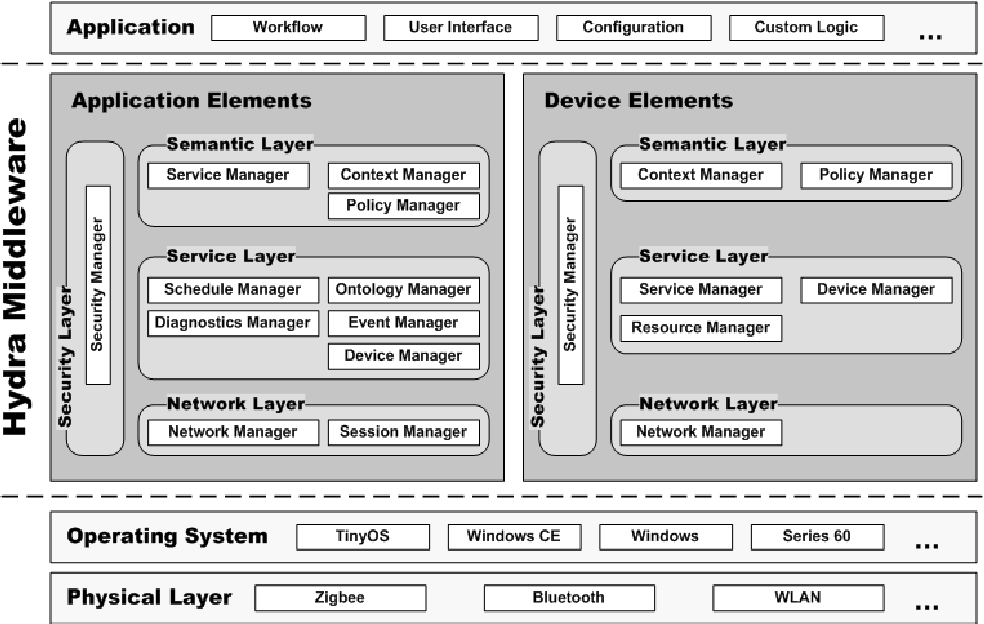
How Hydra Works:
- Target Specification: The user specifies the target system and the protocol or service they want to attack. This includes providing the target’s IP address or hostname, port number, and the login protocol.
- Credential Lists: Hydra requires a list of potential usernames and passwords. Users can provide these as input in various formats, such as plaintext files, and specify the format using command-line options.
- Attack Configuration: Users configure the attack by specifying the protocol, attack mode (brute force, dictionary, hybrid), and any other relevant options, such as rate limiting, session resumption, and logging settings.
- Initiating the Attack: Once configured, Hydra initiates the attack by systematically trying each username/password combination against the target system. It performs login attempts based on the chosen attack mode and input lists.
- Result Analysis: Hydra monitors login attempts and checks for successful logins. If successful, it records the valid credentials and reports the results to the user.
Hydra’s architecture is relatively simple, consisting of the following components:
- User Interface: Users interact with Hydra through its command-line interface (CLI). They specify the target, protocol, attack mode, credentials, and various attack options using command-line parameters.
- Attack Engine: The core of Hydra is the attack engine, responsible for performing login attempts based on the user’s configuration. It manages the login attempts, rate limiting, and session resumption.
- Credential Lists: Hydra requires lists of usernames and passwords to perform login attempts. Users provide these lists as input, and Hydra systematically tries each combination.
- Logging and Reporting: Hydra logs the results of login attempts and can generate detailed reports for the user. This is crucial for analyzing the success of the password cracking attempt.
Overall, Hydra is designed for simplicity and efficiency in password cracking operations, making it a valuable tool for security assessments, as long as it is used responsibly and ethically with proper authorization. Unauthorized use of password cracking tools is illegal and unethical. Always adhere to ethical and legal guidelines when conducting security assessments.
How to Install Hydra?
To install Hydra, you can follow these steps:
- Update your system. Before installing Hydra, make sure your system is up to date.
- Install the required dependencies. Hydra requires a few dependencies to be installed before it can be installed itself. These dependencies vary depending on your operating system. On Linux, you can install the required dependencies with the following command:
sudo apt-get install libssl-dev libssh-dev libidn11-dev libpcre3-dev libgtk2.0-dev
libmysqlclient-dev libpq-dev libsvn-dev firebird-dev libmemcached-dev libgpg-
error-dev libgcrypt11-dev libgcrypt20-dev- Download Hydra. You can download Hydra from the official website: https://github.com/vanhauser-thc/thc-hydra/releases: https://github.com/vanhauser-thc/thc-hydra/releases/.
- Compile and install Hydra. Once you have downloaded Hydra, extract the archive and navigate to the extracted directory. Then, run the following commands to compile and install Hydra:
./configure
make
sudo make install- Verify the installation. Once Hydra is installed, you can verify the installation by running the following command:
hydra -hThis should print the usage help for Hydra.
Note: If you are using a Linux distribution such as Kali Linux or Parrot OS, Hydra is likely already pre-installed. To check this, you can run the below command:
hydra -hIf Hydra is installed, this should print the usage help for Hydra. If Hydra is not installed, you can follow the steps above to install it.
Basic Tutorials of Hydra: Getting Started
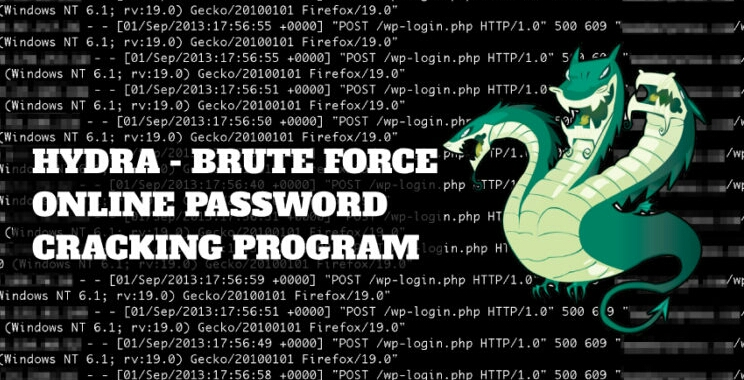
Following are the Basic Tutorials of Hydra:
Hydra is a parallel password cracking tool that supports a wide range of protocols. It can be used to crack passwords for a variety of services, including SSH, Telnet, FTP, HTTP, and many more.
To use Hydra, you will need to know the following information:
- The target IP address or hostname.
- The service you want to crack (e.g., SSH, Telnet, FTP, HTTP, etc.).
- The login port number (e.g., 22 for SSH, 23 for Telnet, 21 for FTP, 80 for HTTP, etc.).
- A list of passwords and usernames to try.
Once you have this information, you can run Hydra with the following command:
hydra -l <username list> -p <password list> <target> <service>:<port>
For example, to crack SSH passwords on the IP address 192.168.1.100, you would run the following command:
hydra -l usernames.txt -p passwords.txt 192.168.1.100 ssh:22
Hydra will then start trying all of the usernames and passwords in the lists you provided. If it finds a successful combination, it will print it to the console.
Some basic tutorials for using Hydra:
1. Cracking SSH passwords:
hydra -l usernames.txt -p passwords.txt 192.168.1.100 ssh:22
2. Cracking Telnet passwords:
hydra -l usernames.txt -p passwords.txt 192.168.1.100 telnet:23
3. Cracking FTP passwords:
hydra -l usernames.txt -p passwords.txt 192.168.1.100 ftp:21
4. Cracking HTTP passwords:
hydra -l usernames.txt -p passwords.txt 192.168.1.100 http:80
5. Cracking multiple services at once:
You can also use Hydra to crack multiple services at once. To do this, simply specify a list of services to crack after the target IP address or hostname. For example, to crack SSH, Telnet, and FTP passwords on the IP address 192.168.1.100, you would run the following command:
hydra -l usernames.txt -p passwords.txt 192.168.1.100 ssh:22,telnet:23,ftp:21
6. Using wordlists:
You can also use Hydra to crack passwords using wordlists. Wordlists are large lists of common words and phrases that are often used as passwords. To use a wordlist with Hydra, simply specify the path to the wordlist after the -p option. For example, to crack SSH passwords using the wordlist 10-million-password-list.txt, you would run the following command:
hydra -l usernames.txt -p 10-million-password-list.txt 192.168.1.100 ssh:22
Note: Cracking passwords without authorization is illegal in many jurisdictions. Please use Hydra responsibly.
- Why Can’t I Make Create A New Folder on External Drive on Mac – Solved - April 28, 2024
- Tips on How to Become a DevOps Engineer - April 28, 2024
- Computer Programming Education Requirements – What You Need to Know - April 28, 2024

