What is IBM InfoSphere Information Governance Catalog?
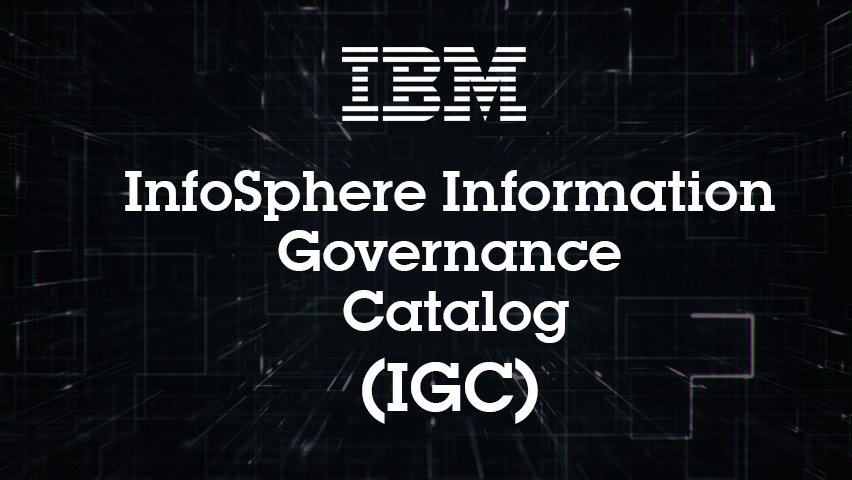
IBM InfoSphere Information Governance Catalog (IGC) is an enterprise data catalog and data governance tool provided by IBM. It is designed to help organizations discover, understand, and govern their data assets, providing a unified view of data across the enterprise. InfoSphere IGC allows businesses to create a business glossary, document data assets, track data lineage, and enforce data governance policies.
Top 10 use cases of IBM InfoSphere Information Governance Catalog:
- Data Discovery: IGC enables data discovery, allowing users to find relevant data assets across the organization.
- Data Lineage: It helps track the lineage of data from its origin to various systems, providing insights into data transformations and data flow.
- Data Governance: IGC serves as a central hub for data governance, allowing organizations to define and enforce data policies and standards.
- Data Quality Management: It integrates with data quality tools to monitor and improve data quality based on defined data quality rules.
- Business Glossary Management: IGC allows the creation and management of a business glossary, providing a common vocabulary for data assets.
- Data Cataloging: It provides a data catalog that enables users to explore and understand data assets with rich metadata and data lineage information.
- Regulatory Compliance: IGC helps organizations comply with data regulations by providing visibility into data usage and lineage.
- Data Security and Privacy: It aids in identifying sensitive data and enforcing data access controls to enhance data security and privacy.
- Data Impact Analysis: IGC facilitates data impact analysis, allowing organizations to assess the impact of changes to data assets.
- Data Collaboration and Collaboration: It fosters collaboration among business and IT stakeholders by providing a platform for discussions and comments on data assets.
What are the feature of IBM InfoSphere Information Governance Catalog?
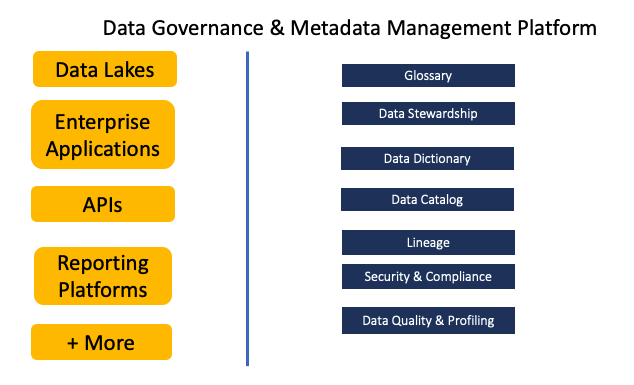
- Data Discovery and Exploration: IGC offers powerful search and exploration capabilities to discover data assets.
- Data Lineage Visualization: It provides visual representations of data lineage to understand data flow and transformations.
- Business Glossary: IGC allows the creation and maintenance of a business glossary to standardize data definitions and business terms.
- Data Governance Policy Management: It supports data governance policy creation, enforcement, and tracking.
- Data Quality Integration: IGC integrates with IBM InfoSphere Information Analyzer for data profiling and data quality monitoring.
- Data Security and Privacy Controls: It helps in identifying sensitive data and enforcing access controls to protect data privacy.
- Collaboration and Communication: IGC facilitates collaboration among data stakeholders through discussions and comments.
How IBM InfoSphere Information Governance Catalog works and Architecture?
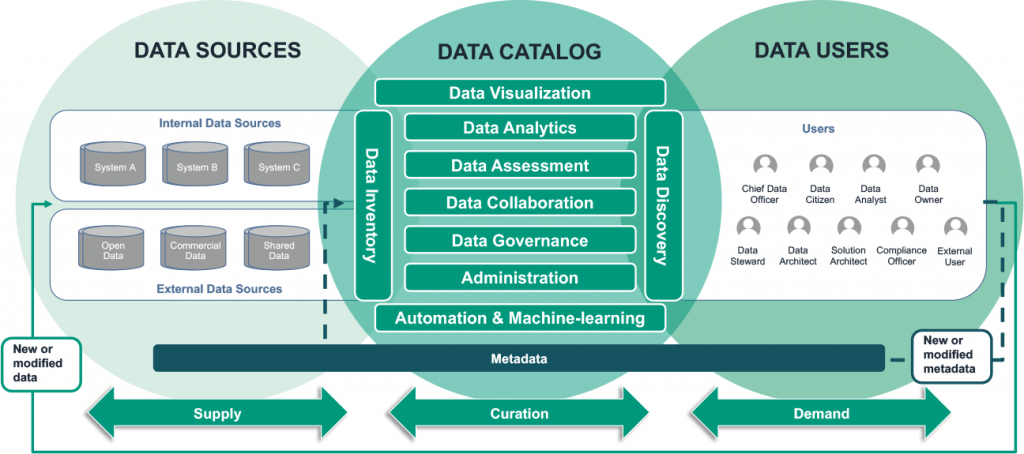
IBM InfoSphere Information Governance Catalog is a web-based platform with a client-server architecture. The architecture involves the three main components:
- User Interface (UI): The UI is web-based and provides users with an interface to access and interact with data assets, data governance policies, and data lineage.
- Application Server: The application server manages user requests, data governance workflows, and metadata management.
- Metadata Repository: The metadata repository stores data governance metadata, including data lineage, data policies, data quality rules, and business glossary.
How to Install IBM InfoSphere Information Governance Catalog?
The installation process for IBM InfoSphere Information Governance Catalog may vary depending on the version and deployment option chosen (on-premises or cloud-based). As of my last update in September 2021, the installation typically involves the following steps:
- Download the Installer: Obtain the InfoSphere IGC installer from IBM’s website or through IBM’s sales team.
- System Requirements: Ensure your system meets the hardware and software requirements specified by IBM.
- Installation Wizard: Run the installer and apply the given instructions to install InfoSphere IGC.
- Configuration: Configure InfoSphere IGC based on your organization’s requirements, including data connectors and user roles.
- License Activation: Activate your InfoSphere IGC license using the provided license key.
For the latest and most accurate installation instructions, refer to IBM’s official documentation or consult with IBM’s support or professional services team.
Basic Tutorials of IBM InfoSphere Information Governance Catalog: Getting Started
Here is a step-by-step basic tutorial to help you get started with IBM InfoSphere Information Governance Catalog (IGC):
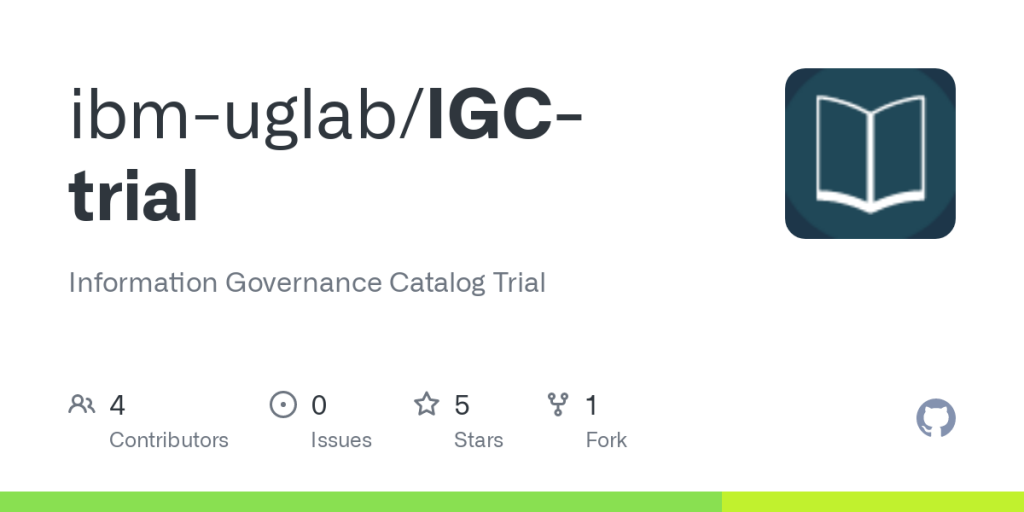
Step-by-Step Basic Tutorial of IBM InfoSphere Information Governance Catalog:
Step 1: Obtain and Install IBM InfoSphere Information Governance Catalog
- Contact IBM or their authorized sales representative to obtain access to InfoSphere Information Governance Catalog.
- Once you have the necessary credentials, follow the installation instructions provided by IBM to install InfoSphere IGC.
Step 2: Access the InfoSphere Information Governance Catalog
- Launch your web browser and enter the URL of the InfoSphere IGC web application.
- Log in using your credentials to access the InfoSphere IGC user interface.
Step 3: Explore the User Interface
- Familiarize yourself with the InfoSphere IGC user interface, which typically consists of a dashboard, search bar, and navigation pane.
Step 4: Create a Business Glossary
- Start by creating a business glossary, a collection of business terms and their definitions used across your organization.
- Add business terms, synonyms, related terms, and descriptions to the glossary.
Step 5: Document Data Assets
- Add data assets to the catalog by providing metadata such as name, description, and owner.
- Link data assets to corresponding business terms in the business glossary.
Step 6: Configure Data Lineage
- Establish data lineage in InfoSphere IGC to track the origin and movement of data across systems.
- Create data lineage relationships between data assets to visualize the data flow.
Step 7: Define Data Governance Policies
- Create data governance policies and rules to enforce data standards and compliance within your organization.
- Assign data governance policies to specific data assets.
Step 8: Utilize Data Discovery and Exploration
- Use the search and exploration capabilities of InfoSphere IGC to discover relevant data assets and their relationships.
- Explore the data lineage visualization to understand data flow and transformations.
Step 9: Collaborate and Communicate
- Leverage InfoSphere IGC’s collaboration features to facilitate communication among data governance stakeholders.
- Engage in discussions and comments to share insights and knowledge about data assets.
Step 10: Monitor Data Governance Metrics
- Utilize InfoSphere IGC’s dashboards and reporting capabilities to monitor data governance metrics, such as data quality scores and policy compliance.
- Generate reports to gain insights into the overall data governance health and performance.
Step 11: Continued Maintenance and Improvements
- Regularly update and maintain the business glossary, data assets, and data governance policies as your organization’s data landscape evolves.
- Continuously improve data governance processes based on feedback and changing requirements.
This is a basic tutorial for IBM InfoSphere Information Governance Catalog & if you want to learn more. It’s recommended to refer to IBM’s official documentation, training resources, and support channels for the latest information.
- Why Can’t I Make Create A New Folder on External Drive on Mac – Solved - April 28, 2024
- Tips on How to Become a DevOps Engineer - April 28, 2024
- Computer Programming Education Requirements – What You Need to Know - April 28, 2024

