What is IBM Watson Knowledge Catalog?
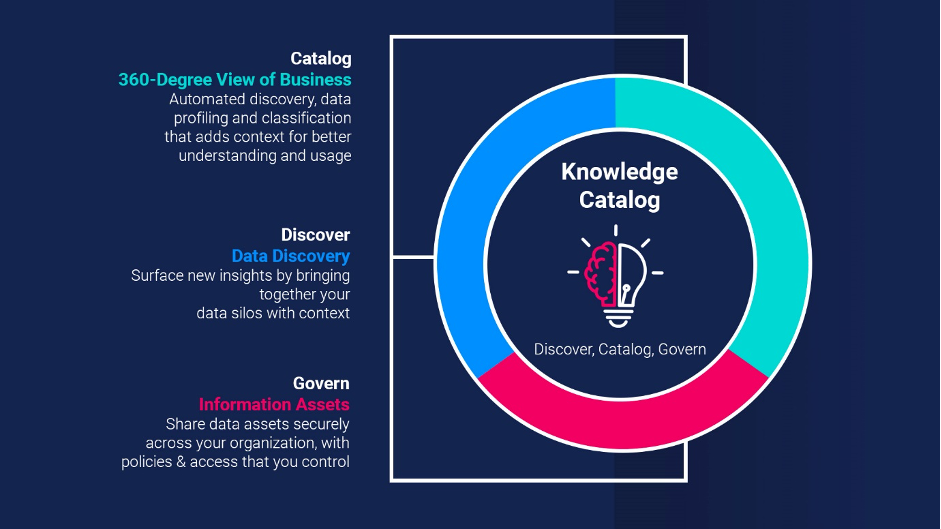
IBM Watson Knowledge Catalog is a cloud-based data catalog and data governance solution provided by IBM. It is designed to help organizations discover, catalog, and govern their data assets in a secure and collaborative manner. Watson Knowledge Catalog enables data professionals to find and understand data, collaborate with others, and ensure data quality and compliance with data governance policies. It leverages artificial intelligence and machine learning capabilities to automate data discovery and enhance data insights.
Top 10 use cases of IBM Watson Knowledge Catalog:
- Data Cataloging: Create a centralized and searchable data catalog to discover and access data assets.
- Data Governance: Establish data governance policies, rules, and workflows for data management and compliance.
- Data Lineage: Track data lineage to understand the origins and transformations of data.
- Data Quality Management: Monitor and improve data quality through data profiling and data quality assessments.
- Collaboration and Sharing: Facilitate collaboration among data users to share knowledge and insights about data assets.
- Data Access Control: Control data access and security to protect sensitive data and comply with regulations.
- Data Insights and Recommendations: Get data insights and recommendations using AI and machine learning capabilities.
- Data Privacy and Compliance: Ensure compliance with data privacy regulations, such as GDPR or CCPA.
- Data Asset Collaboration: Collaborate on data assets with data professionals and business users.
- Data Usage Tracking: Track data usage to understand how data assets are being utilized.
What are the feature of IBM Watson Knowledge Catalog?

- Data Catalog: Provides a centralized and searchable data catalog with metadata management capabilities.
- Data Governance: Enables data governance workflows, data stewardship, and data governance policies.
- Data Lineage: Visualizes data lineage to track data origins and transformations.
- Data Quality Management: Performs data profiling and data quality assessments.
- Collaboration: Facilitates collaboration and knowledge sharing among data users.
- Data Access Control: Provides data access control and security features.
- AI-driven Insights: Leverages AI and machine learning to provide data insights and recommendations.
- Data Privacy and Compliance: Helps ensure data privacy and compliance with regulations.
- Business Glossary: Allows users to maintain a business glossary to define and standardize data terms.
- Integrations: Integrates with various data sources, data platforms, and tools.
How IBM Watson Knowledge Catalog works and Architecture?
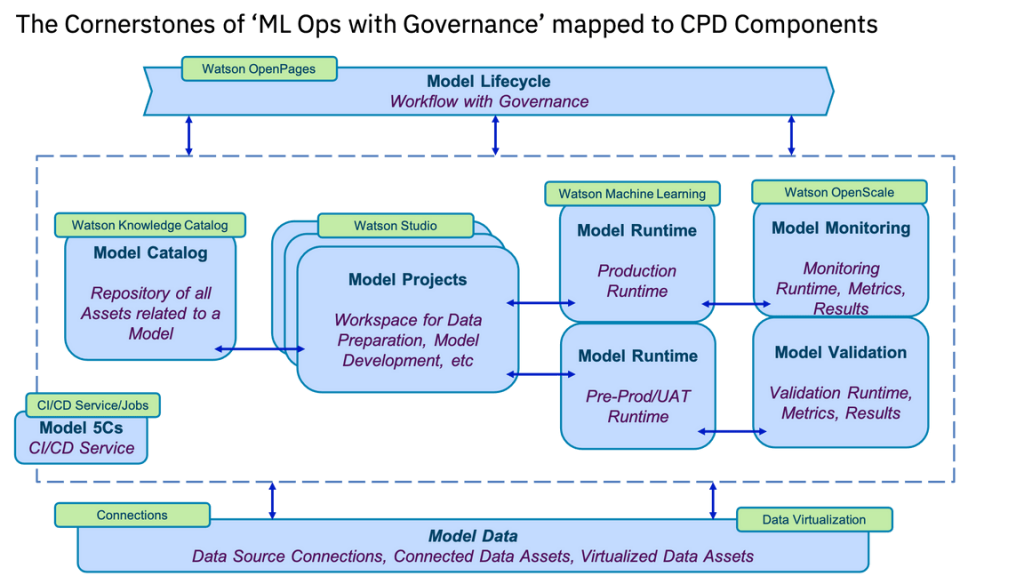
IBM Watson Knowledge Catalog is a cloud-based data catalog and governance platform hosted on the IBM Cloud. The platform leverages AI and machine learning capabilities to automate data discovery, classification, and insights.
The architecture of IBM Watson Knowledge Catalog involves the following components:
- Cloud Infrastructure: IBM Watson Knowledge Catalog is hosted on the IBM Cloud infrastructure, providing scalability, reliability, and security.
- Data Connectors: The platform offers connectors to various data sources and platforms, enabling seamless data ingestion.
- Metadata Management: IBM Watson Knowledge Catalog collects and manages metadata from connected data sources to build the data catalog.
- AI and Machine Learning: The platform utilizes AI and machine learning algorithms to automate data discovery, provide data insights, and enhance data classification.
- User Interface: IBM Watson Knowledge Catalog offers a user-friendly web-based interface for data discovery, exploration, and collaboration.
How to Install IBM Watson Knowledge Catalog?
IBM Watson Knowledge Catalog is a cloud-based service provided by IBM. As a cloud service, there is no need for traditional installation. To use IBM Watson Knowledge Catalog, follow these steps:
- Sign Up: Go to the IBM Cloud website (https://www.ibm.com/cloud) and sign up for an IBM Cloud account.
- Provision the Service: After signing up, log in to the IBM Cloud console and provision the IBM Watson Knowledge Catalog service.
- Access the Catalog: Once the service is provisioned, you can access IBM Watson Knowledge Catalog through your web browser.
- Connect Data Sources: Connect your data sources to IBM Watson Knowledge Catalog to start cataloging and governing your data assets.
IBM Watson Knowledge Catalog is a cloud-based service, so there is no need for on-premises installation. Simply access the service through your web browser, and you can start discovering, cataloging, and governing your data assets using the platform.
Basic Tutorials of IBM Watson Knowledge Catalog: Getting Started
Here, Let’s have a look at the key steps to get started with IBM Watson Knowledge Catalog. Additionally, the availability of certain features might depend on the specific subscription plan or version you are using.

Step-by-Step Basic Tutorial of IBM Watson Knowledge Catalog:
Step 1: Sign Up for IBM Cloud
- Go to the IBM Cloud website (https://www.ibm.com/cloud) and sign up for an IBM Cloud account.
Step 2: Provision IBM Watson Knowledge Catalog Service
- Log in to the IBM Cloud console using your account credentials.
- Navigate to the catalog of available services.
- Provision the IBM Watson Knowledge Catalog service.
Step 3: Access IBM Watson Knowledge Catalog
- Once the service is provisioned, access IBM Watson Knowledge Catalog through the IBM Cloud console.
Step 4: Connect Data Sources
- Connect your data sources to IBM Watson Knowledge Catalog. This might involve providing connection details to your databases, data lakes, or other data repositories.
Step 5: Create and Manage Data Assets
- Use IBM Watson Knowledge Catalog to discover and catalog data assets from the connected data sources.
- Add metadata, descriptions, and business glossary terms to enhance data understanding.
Step 6: Set Up Data Governance Policies
- Establish data governance policies, rules, and workflows within IBM Watson Knowledge Catalog.
- Assign data stewardship responsibilities and manage data governance processes.
Step 7: Collaborate and Share Knowledge
- Encourage collaboration among data professionals by leaving comments and annotations on data assets.
- Share knowledge and insights about data assets within IBM Watson Knowledge Catalog.
Step 8: Utilize Data Insights and Recommendations
- Leverage IBM Watson Knowledge Catalog’s AI-driven insights and recommendations for data discovery and analysis.
Step 9: Monitor Data Usage and Governance Metrics
- Use IBM Watson Knowledge Catalog to monitor data usage and track data governance metrics and KPIs.
Step 10: Ensure Data Privacy and Compliance
- Utilize data access controls and data classification features to ensure data privacy and compliance with regulations.
The platform is powerful and offers various features for data cataloging and governance. For a more detailed and comprehensive tutorial, I recommend referring to IBM’s official documentation, and training materials.
- Why Can’t I Make Create A New Folder on External Drive on Mac – Solved - April 28, 2024
- Tips on How to Become a DevOps Engineer - April 28, 2024
- Computer Programming Education Requirements – What You Need to Know - April 28, 2024

