What is Informatica?

Informatica is a leading data integration and management software platform that enables organizations to access, integrate, and manage data from various sources. It offers a wide range of data-related solutions, including data integration, data quality, data governance, data masking, master data management, and more. Informatica helps businesses to streamline data operations, improve data quality, and ensure data governance and compliance.
Top 10 use cases of Informatica:
- Data Integration: Integrating data from diverse sources such as databases, cloud applications, and APIs.
- Data Warehousing: Building and populating data warehouses for efficient reporting and analytics.
- Data Migration: Migrating data from legacy systems to modern platforms or cloud environments.
- Data Quality Management: Ensuring data quality by profiling, cleansing, and enriching data.
- Master Data Management (MDM): Creating and managing a single, authoritative view of master data.
- Big Data Integration: Integrating and processing data from big data platforms like Hadoop.
- Cloud Data Integration: Connecting and synchronizing data between cloud-based applications and on-premises systems.
- Real-Time Data Integration: Enabling real-time data replication and integration for immediate insights.
- Data Governance and Compliance: Implementing data governance policies and ensuring data compliance.
- Self-Service Data Preparation: Empowering business users to prepare and access data without IT assistance.
What are the feature of Informatica?
- Data Integration: ETL (Extract, Transform, Load) capabilities to integrate data from various sources.
- Data Quality: Profiling, cleansing, and standardizing data to ensure data quality and consistency.
- Data Governance: Managing data policies, rules, and access controls to enforce data governance.
- Master Data Management (MDM): Creating a single, reliable view of master data across the organization.
- Data Masking: Anonymizing sensitive data to protect privacy during testing and development.
- Real-Time Integration: Real-time data replication and integration for up-to-date insights.
- Big Data Integration: Integration with big data platforms like Hadoop for processing large volumes of data.
- Cloud Integration: Integrating data between on-premises systems and cloud applications.
- Data Security: Ensuring data security with encryption, access controls, and data masking.
- Metadata Management: Managing metadata to track data lineage and dependencies.
How Informatica works and Architecture?
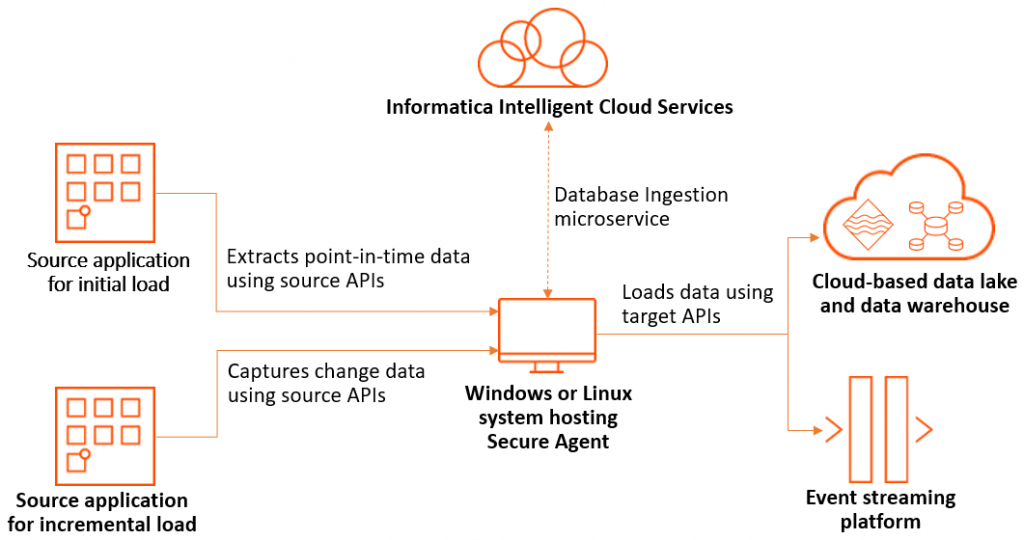
Informatica works as a data integration and management platform, and its architecture typically includes the following components:
- Informatica PowerCenter: The core component that provides data integration, ETL, and data transformation capabilities.
- Informatica Repository: Stores metadata and configuration information about data sources, mappings, and transformations.
- Connectors: Informatica provides connectors to connect and extract data from various sources such as databases, files, and cloud applications.
- Transformation Engine: Performs data transformations and data quality operations as defined in the mappings.
- Data Warehouse or Target System: The destination where data is loaded after processing through Informatica.
- Informatica Administrator Console: A web-based console for managing and monitoring Informatica services and jobs.
How to Install Informatica?
Please note that the installation process for Informatica can vary depending on the specific version and edition you are using. As Informatica is a commercial software product, you will need a valid license to install and use it. This typically involves the following steps:
- Obtain Informatica Installation Files: Obtain the Informatica installation files from Informatica or their authorized partners.
- System Requirements: Review the system requirements for the version and edition of Informatica you are installing.
- Run the Installer: Launch the Informatica installer and follow the on-screen instructions to install the software.
- Configure Licensing: During the installation, you’ll be prompted to enter your Informatica license details.
- Configure Repository Database: Set up the Informatica Repository database to store metadata and configuration information.
- Configure Services: Configure Informatica services such as PowerCenter services and Integration services.
- Start Informatica Services: Once the installation is complete, start the Informatica services.
For detailed installation instructions and best practices, refer to the official Informatica documentation and support resources provided by Informatica. It is also recommended to seek assistance from Informatica’s technical support or consulting services if needed.
Basic Tutorials of Informatica: Getting Started
Now that you know what Informatica is and what it’s capable of, let’s dive into some basic tutorials to get you started.

Step 1: Installing Informatica
Before you can start using Informatica, you’ll need to install it on your system. Here Let’s come to the step-by-step guide to help you get started:
- Visit the Informatica website and download the latest version of the Informatica PowerCenter Client.
- Run the downloaded executable file and follow the on-screen instructions to install Informatica.
- Once the installation is complete, open the Informatica PowerCenter Client.
Step 2: Creating a Repository
The next step is to create a repository, which is where all of your Informatica objects (e.g. mappings, workflows) will be stored. Here’s how to create a repository:
- Open the Informatica PowerCenter Client.
- Click on the “Repository” menu and select “Create Repository”.
- Follow the on-screen instructions to create the repository, including setting a name, description, and database connection information.
Step 3: Creating a Mapping
Now that you have a repository set up, it’s time to create a mapping. A mapping defines the relationship between the source data and the target data. Here’s how to create a mapping:
- Open the Informatica PowerCenter Client.
- Click on the “Mapping” menu and select “Create Mapping”.
- Give the mapping a name and select the source and target systems.
- Define the relationship between the source and target data by creating a transformation.
Step 4: Creating a Workflow
The final step is to create a workflow, which is a set of instructions that define how the data integration process will be executed. Here’s how to create a workflow:
- Open the Informatica PowerCenter Client.
- Click on the “Workflow” menu and select “Create Workflow”.
- Give the workflow a name and select the mapping you created earlier.
- Define the workflow properties, including the start time and frequency.
Congratulations, you’ve now completed the basic tutorials for Informatica! With these skills under your belt, you can start integrating your data more efficiently and effectively using this powerful tool. Keep practicing and exploring the many features and capabilities of Informatica to take your data management to the next level.
- Why Can’t I Make Create A New Folder on External Drive on Mac – Solved - April 28, 2024
- Tips on How to Become a DevOps Engineer - April 28, 2024
- Computer Programming Education Requirements – What You Need to Know - April 28, 2024

