IPython is a powerful interactive shell and programming environment for Python. It provides a rich set of features, including:
- Command history and editing: IPython remembers your commands and allows you to edit them.
- Tab completion: IPython can autocomplete commands and variables.
- Syntax highlighting: IPython highlights the syntax of your code.
- Object introspection: IPython can display the properties and methods of objects.
- Debugging: IPython can be used to debug your code.
- Interactive plotting: IPython can be used to create interactive plots.
- Parallel computing: IPython can be used to run code in parallel.
IPython is a popular tool for data scientists, engineers, and scientists. It is also used in education and research.
IPython can be used in two modes:
- Interactive mode: This is the default mode. In interactive mode, you can type commands and see the results immediately.
- Script mode: In script mode, you can write Python code in a file and then run it.
IPython can be installed on all major operating systems. It is available as a free and open-source software.
Here are some of the benefits of using IPython:
- It is an interactive shell: This means that you can type commands and see the results immediately.
- It is a powerful programming environment: IPython provides a rich set of features that can help you write and debug code.
- It is versatile: IPython can be used for a variety of tasks, including data analysis, scientific computing, and education.
- It is free and open-source: IPython is available as a free and open-source software.
If you are looking for a powerful and versatile interactive shell for Python, then IPython is a good choice.
What is the use cases of ipython?
IPython, an interactive command-line interface for Python, is widely used for various use cases due to its enhanced features and capabilities compared to the standard Python interpreter. Some of the common use cases of IPython include:
1. Interactive Computing: IPython provides an enhanced interactive environment for writing and executing Python code. It supports multiline code input, tab completion, and syntax highlighting, making it easier to write and test code snippets interactively.
2. Data Analysis and Visualization: IPython is commonly used for data analysis tasks, as it allows users to load, manipulate, and analyze data using Python libraries such as NumPy, pandas, and matplotlib. Its interactive nature makes it suitable for exploring data and generating visualizations.
3. Scientific Computing and Simulation: Scientists and researchers use IPython to perform numerical computations, simulations, and modeling. The ability to interactively explore algorithms and visualize results is particularly useful in scientific computing.
4. Prototyping and Experimentation: IPython’s interactive environment is ideal for rapid prototyping and experimentation. Developers can quickly test ideas, algorithms, and code snippets without the need for writing full scripts.
5. Education and Teaching: IPython is often used as a teaching tool for programming and data analysis courses. Its user-friendly interface, along with features like inline documentation and easy access to help, makes it suitable for beginners.
6. Debugging and Profiling: IPython provides debugging capabilities that enable users to set breakpoints, inspect variables, and step through code interactively. Additionally, it offers profiling tools to analyze code performance and identify bottlenecks.
7. Presentation and Documentation: IPython notebooks allow users to create interactive documents that combine code, text, and visualizations. This feature is useful for creating tutorials, documentation, and presentations that showcase code and its results in an interactive manner.
8. Machine Learning and AI Development: IPython is often used for developing and experimenting with machine learning models and algorithms. Its interactive nature allows data scientists to iterate quickly and visualize the impact of different approaches.
9. Remote Computing and Collaboration: IPython supports remote execution, enabling users to run code on remote servers and access the results interactively. This is particularly useful for collaborative projects and distributed computing.
10. Exploring APIs and Libraries: IPython’s tab completion and inline documentation make it convenient for exploring APIs and libraries. Developers can quickly discover available functions, methods, and parameters while working in the interactive shell.
Overall, IPython is a versatile tool that enhances the Python programming experience by providing an interactive and feature-rich environment for various use cases, ranging from simple code testing to complex data analysis and visualization tasks.
What are the feature of ipython?
IPython is a powerful interactive shell and programming environment for Python that provides a rich set of features, including:
- Command history and editing: IPython remembers your commands and allows you to edit them.
- Tab completion: IPython can autocomplete commands and variables.
- Syntax highlighting: IPython highlights the syntax of your code.
- Object introspection: IPython can display the properties and methods of objects.
- Debugging: IPython can be used to debug your code.
- Interactive plotting: IPython can be used to create interactive plots.
- Parallel computing: IPython can be used to run code in parallel.
Here are some additional features of IPython:
- Customization: IPython can be customized to suit your needs. You can change the look and feel of the shell, as well as the keyboard shortcuts.
- Extensions: There are many extensions available for IPython that add additional features. These extensions can be used for things like code profiling, unit testing, and data visualization.
- Documentation: IPython comes with extensive documentation that can help you learn how to use it. The documentation is available online and in the IPython notebook.
IPython is a powerful tool that can be used for a variety of tasks. It is a popular choice for data scientists, engineers, and scientists. It is also used in education and research.
If you are looking for a powerful and versatile interactive shell for Python, then IPython is a good choice.
Here are some of the benefits of using IPython:
- It is an interactive shell: This means that you can type commands and see the results immediately.
- It is a powerful programming environment: IPython provides a rich set of features that can help you write and debug code.
- It is versatile: IPython can be used for a variety of tasks, including data analysis, scientific computing, and education.
- It is free and open-source: IPython is available as a free and open-source software.
To install IPython, you can follow these steps:
1. Check Python Installation:
Before installing IPython, make sure you have Python installed on your system. You can check if Python is installed by opening a command prompt or terminal and running the following command:
python --version
If Python is not installed, download and install it from the official Python website: https://www.python.org/downloads/
2. Install IPython:
IPython can be installed using the Python package manager called pip. Here's how to install IPython using pip:
Open a command prompt or terminal.
Run the following command to install IPython:
pip install ipython
3. Verify Installation:
After the installation is complete, you can verify that IPython is installed by running the following command:
ipython --version
4. Launch IPython:
To start IPython, simply open a command prompt or terminal and type ipython:
ipython
You will now be in the IPython interactive shell, where you can start writing and executing Python code interactively.
5. Exit IPython:
To exit the IPython shell, you can type exit or press Ctrl + D.
Keep in mind that the installation steps might vary slightly depending on your operating system. If you're using a virtual environment or conda environment, you should also activate the environment before installing IPython.Basic Tutorials of using ipython?
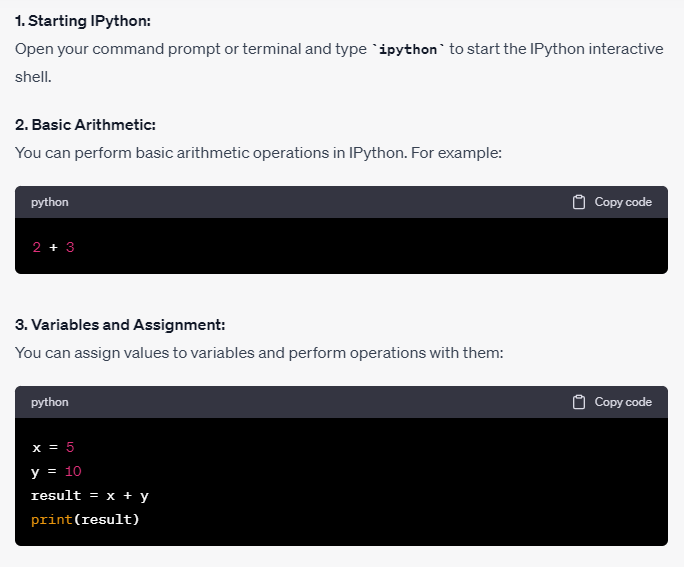
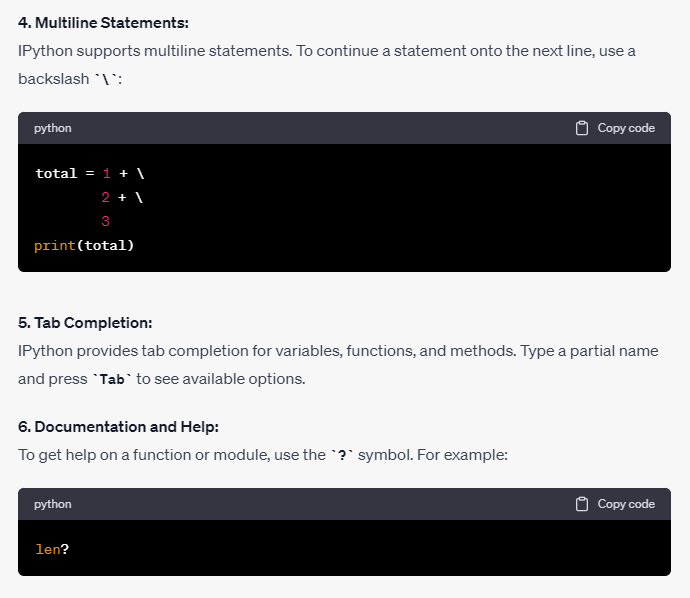
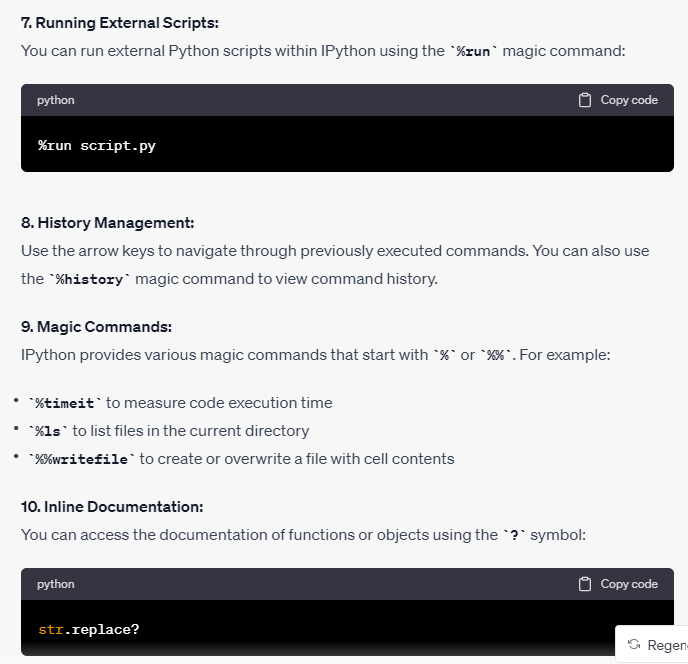
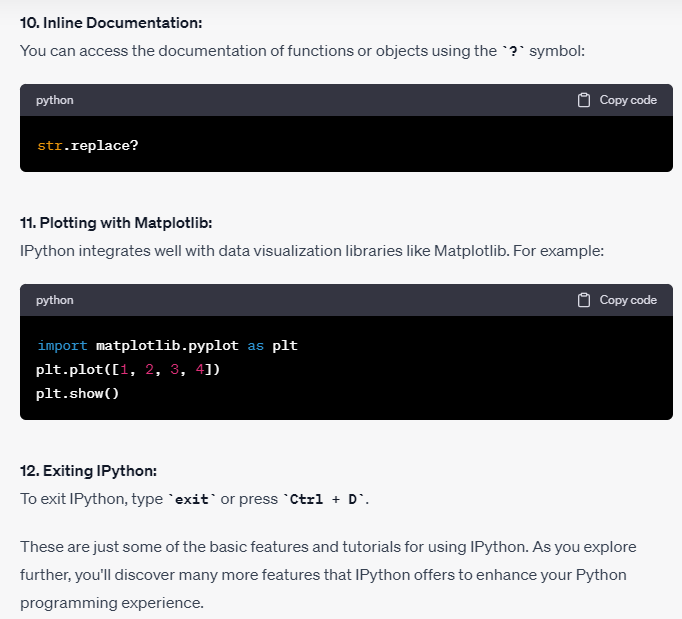
- What is Mobile Virtual Network Operator? - April 18, 2024
- What is Solr? - April 17, 2024
- Difference between UBUNTU and UBUNTU PRO - April 17, 2024

