What is Iron Mountain?

Iron Mountain is a global information management company that helps organizations store, protect, and preserve their information. They offer a wide range of services, including records management, data protection, document management, and secure shredding.
Iron Mountain was founded in 1951 and is headquartered in Boston, Massachusetts. They have over 1,400 facilities in over 50 countries and employ over 22,000 people.
Iron Mountain’s customers include over 225,000 organizations, including 95% of the Fortune 1000. Their clients range from small businesses to large corporations, government agencies, and educational institutions.
Iron Mountain’s services help organizations to:
- Comply with regulations, such as HIPAA, SOX, and FERPA
- Protect their data from unauthorized access, loss, or destruction
- Recover from disasters
- Manage their information in a secure and compliant way
- Improve their document security
- Automate their document workflows
- Store and protect their art collections
- Meet their logistics needs
Iron Mountain is a trusted partner for organizations of all sizes who need to store, protect, and preserve their information. They offer a wide range of services and solutions that can help organizations to meet their specific needs.
Top 10 Use Cases of Iron Mountain:
- Secure Document Storage: Iron Mountain offers secure storage solutions for physical documents, providing protection against loss, damage, and unauthorized access.
- Data Backup and Recovery: Iron Mountain provides data backup and recovery services, ensuring that critical business data is protected and can be restored in case of data loss.
- Digital Transformation: Iron Mountain assists organizations in digitizing their physical records, enabling efficient access, search, and retrieval of information.
- Records Management: Iron Mountain helps organizations manage their records throughout their lifecycle, ensuring compliance with retention policies and legal requirements.
- Data Protection and Security: Iron Mountain offers secure off-site storage for digital media and backup tapes, protecting against data breaches and disasters.
- Information Governance: Iron Mountain’s solutions help organizations establish and enforce policies for managing and retaining information, reducing compliance risks.
- Shredding and Destruction: Iron Mountain provides secure shredding services for physical documents, ensuring proper disposal to maintain data privacy.
- Healthcare Records Management: Iron Mountain specializes in managing healthcare records, helping medical facilities maintain compliance with regulations while ensuring patient privacy.
- Legal Document Management: Iron Mountain’s services support law firms in managing sensitive legal documents and records, ensuring confidentiality and accessibility.
- Regulatory Compliance: Iron Mountain’s solutions help organizations comply with industry regulations and data protection laws by securely managing records and data.
What are the feature of Iron Mountain?
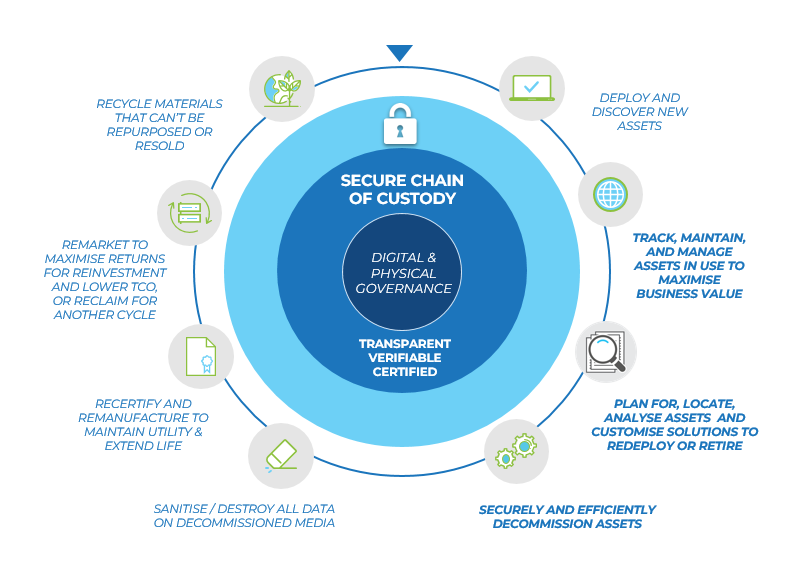
- Secure Storage: Physical and digital storage solutions designed to protect documents and data from loss, theft, and damage.
- Document Imaging: Conversion of physical documents into digital formats, enabling easier access and reducing paper-based workflows.
- Data Backup and Recovery: Secure off-site backup storage and recovery services to protect critical business data.
- Information Governance: Tools and processes to establish and enforce policies for managing records and data throughout their lifecycle.
- Compliance Management: Services designed to help organizations adhere to industry regulations and legal requirements.
- Secure Shredding: Destruction services for physical documents and digital media, ensuring data privacy and compliance with disposal regulations.
- Digital Transformation: Solutions for transitioning from paper-based processes to digital workflows, enhancing efficiency and accessibility.
How Iron Mountain works and Architecture?
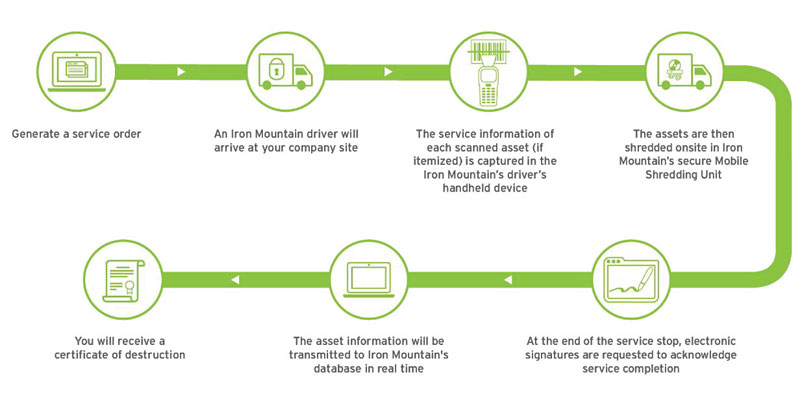
The architecture of Iron Mountain’s services varies based on the specific service being provided, whether it’s physical document storage, data backup, or digital transformation. However, in general, their services involve:
- Storage Facilities: Iron Mountain operates secure storage facilities equipped with advanced security measures to protect physical documents and digital media.
- Digital Conversion: For digitization services, Iron Mountain uses imaging technology to scan and convert physical documents into digital formats.
- Data Backup: For data backup services, Iron Mountain securely stores digital backups off-site in their storage facilities, allowing for recovery in case of data loss.
- Shredding and Destruction: For document shredding and data destruction, Iron Mountain ensures that physical documents and digital media are securely and irreversibly destroyed.
- Access and Retrieval: Iron Mountain provides tools for organizations to access and retrieve their stored documents and data, whether physical or digital.
How to Install Iron Mountain?
Iron Mountain’s services are not installed like traditional software but are contracted as services based on your organization’s needs. To engage with Iron Mountain:
- Contact Iron Mountain: Reach out to Iron Mountain representatives to discuss your specific needs, whether it’s document storage, data backup, shredding, or other services.
- Consultation: Iron Mountain will work with you to understand your requirements and tailor their services accordingly.
- Service Implementation: Depending on the service, Iron Mountain will implement the necessary processes and solutions to meet your requirements.
Always consult with Iron Mountain directly to understand the specifics of their services and how they align with your organization’s needs: https://www.ironmountain.com/
Basic Tutorials of Iron Mountain: Getting Started
Here’s, I’m implemented step-by-step guide to help you get started with some of Iron Mountain’s services:

Step 1: Identify Your Needs
- Determine Your Requirements: Identify which Iron Mountain services align with your organization’s needs. Are you looking for document storage, data backup, shredding, or other services?
Step 2: Contact Iron Mountain
- Contact Iron Mountain: Reach out to Iron Mountain’s representatives through their official website or contact information. Discuss your specific requirements with them.
- Consultation: Engage in a consultation with Iron Mountain’s experts. They will help you understand how their services can best meet your needs.
Step 3: Service Customization
- Customization: Work with Iron Mountain to customize the services according to your organization’s specific requirements. This may involve discussing the volume of documents or data to be managed, the frequency of service, and any special considerations.
Step 4: Engagement
- Agreement: Once you’ve discussed your requirements and customized the services, you’ll enter into an agreement with Iron Mountain. This agreement outlines the scope of services, terms, and pricing.
Step 5: Implementation and Service
- Document Pickup or Data Backup Setup: For document storage or data backup, Iron Mountain’s team may guide you on how to prepare and organize your documents or data. They’ll arrange for pickup or provide instructions on data transfer.
- Secure Shredding or Destruction: If you’re engaging in shredding services, Iron Mountain will provide secure containers for you to collect documents for shredding. They’ll then collect the containers for secure destruction.
Step 6: Ongoing Service
- Regular Service: Iron Mountain’s services are often ongoing. Document storage, data backup, and other services are typically conducted on a regular schedule.
- Monitoring and Management: Iron Mountain’s experts manage your documents, data backups, or other services based on your agreement. You can often access reports or updates through their online portals.
Step 7: Reporting and Communication
- Communication: Stay in touch with Iron Mountain’s representatives for any updates, changes, or additional needs.
- Reporting: Depending on the service, Iron Mountain might provide you with regular reports on document storage, data backups, shredding activities, or other relevant metrics.
Please note that Iron Mountain is a service provider, and the specifics of the steps might vary based on the type of service you engage with. Always refer to the official Iron Mountain website for detailed instructions and best practices: https://www.ironmountain.com/
- Why Can’t I Make Create A New Folder on External Drive on Mac – Solved - April 28, 2024
- Tips on How to Become a DevOps Engineer - April 28, 2024
- Computer Programming Education Requirements – What You Need to Know - April 28, 2024

