What is Java?
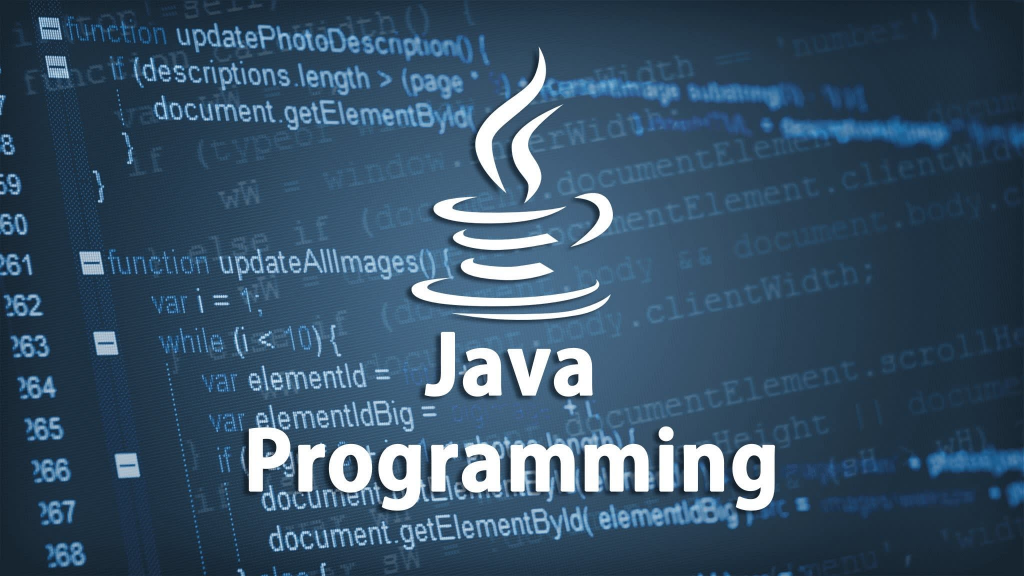
Java is a high-level programming language originally developed by Sun Microsystems, now owned by Oracle Corporation. It is designed for creating applications that run on various platforms, such as Windows, macOS, Linux, and mobile devices. Java is one of the most popular programming languages in the world, with millions of developers using it to create a wide range of software applications.
What is the top use cases of Java?
Java has a wide range of use cases, including:
1. Developing Web Applications
Java is widely used for developing web applications and building robust and scalable web-based systems. It provides a range of tools and frameworks, such as Spring and Hibernate, that make it easy to develop complex web applications.
2. Building Desktop Applications
Java is also used for building desktop applications, such as media players, chat applications, and business software. Java provides a rich set of libraries and APIs that can be used to create complex desktop applications.
3. Developing Mobile Applications
Java is used for developing mobile applications for Android devices. Android Studio, the official IDE for Android development, is built on top of the Java programming language.
4. Creating Games
Java is used for creating games, both for desktop and mobile platforms. Java provides a range of game development libraries and frameworks, such as LibGDX and LWJGL, that make it easy to develop games.
What are the features of Java?
Java has a range of features that make it a popular programming language, including:
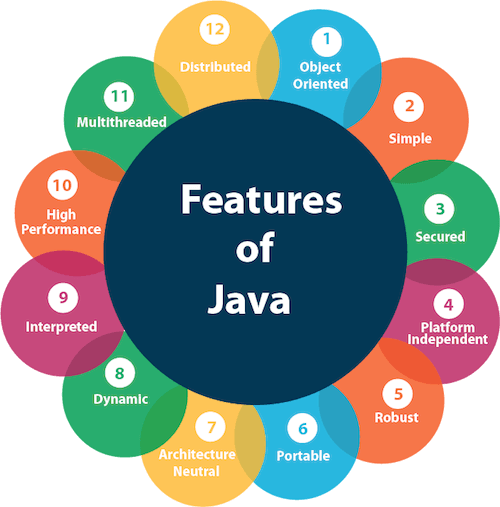
1. Platform Independence
Java is platform-independent, meaning that code written in Java can run on any platform that has a Java Virtual Machine (JVM) installed. This makes it easy to develop software that can run on multiple platforms.
2. Object-Oriented Programming
Java is an object-oriented programming language, which means that it is based on the concept of objects. This makes it easy to create reusable code and build complex software applications.
3. Garbage Collection
Java has a built-in garbage collector that automatically frees up memory that is no longer being used. This makes it easy to manage memory and helps prevent memory leaks.
4. Multi-Threading
Java supports multi-threading, which means that multiple threads of execution can run concurrently within a single program. This makes it easy to build software that can take advantage of multi-core processors.
5. Exception Handling
Java has a built-in exception handling mechanism that makes it easy to handle errors and exceptions that occur during program execution.
What is the workflow of Java?
The workflow of Java typically involves the following steps:
1. Writing Code
The first step in using Java is to write code using a text editor or an integrated development environment (IDE).
2. Compiling Code
Once the code is written, it needs to be compiled into bytecode, which is a low-level format that can be executed by the Java Virtual Machine (JVM).
3. Testing Code
After the code is compiled, it needs to be tested to ensure that it works as expected and does not contain any bugs.
4. Packaging Code
Once the code has been tested, it needs to be packaged into a JAR (Java Archive) file, which can be distributed and run on any device with a JVM installed.
5. Deploying Code
Finally, the packaged code needs to be deployed on the target device, such as a server or a mobile device, where it can be executed.
How Java Works & Architecture?
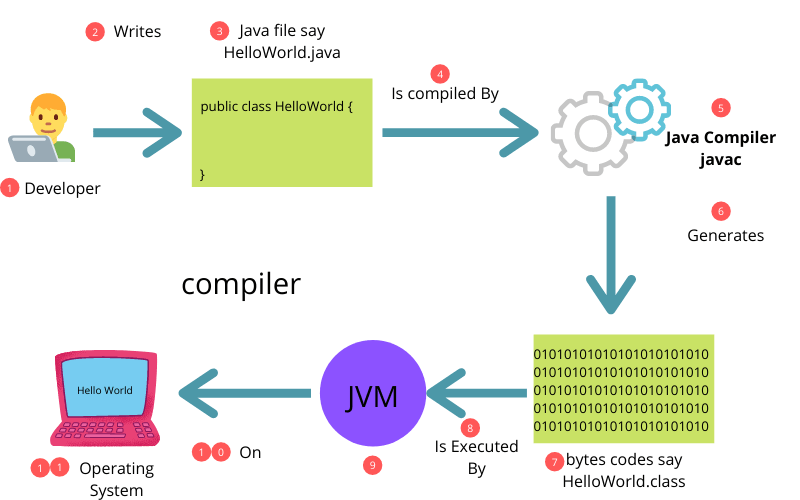
Java works by using a virtual machine called the Java Virtual Machine (JVM), which is responsible for executing Java bytecode. When a Java program is compiled, it is converted into bytecode, which can be executed by any device with a JVM installed.
The architecture of Java is based on the concept of the Java Virtual Machine (JVM), which provides a layer of abstraction between the Java code and the underlying hardware. The JVM is responsible for managing memory, executing code, and providing a runtime environment for Java programs.
How to Install and Configure Java?
To install and configure Java, follow these steps:
1. Download and Install Java
Download and install the latest version of Java from the official Java website.
2. Set Up Environment Variables
Set up environment variables to point to the Java installation directory.
3. Verify Installation
Verify that Java is installed and configured correctly by running a simple Java program.
Fundamental Tutorials of Java: Getting Started Step by Step
To get started with Java, follow these fundamental tutorials:

1. Setting Up Environment
Set up your development environment by installing Java and an IDE, such as Eclipse or IntelliJ IDEA.
2. Basic Syntax
Learn the basic syntax of Java, including variables, data types, and control structures.
3. Object-Oriented Programming
Understand the principles of object-oriented programming in Java, including classes, objects, and inheritance.
4. Exception Handling
Learn how to handle exceptions and errors in Java using try-catch blocks.
5. Input and Output
Learn how to read and write data in Java using input and output streams.
In conclusion, Java is a powerful and versatile programming language that has a wide range of use cases. With its platform independence, object-oriented programming model, and robust features, Java is a popular choice for developing web applications, desktop applications, mobile applications, and games. By following the fundamental tutorials, you can quickly get started with Java and start building your own software applications.
- Degree Pursuit: Navigating the Path to Educational Excellence - July 4, 2024
- Why Is Studying English Important in a Business Environment? - July 4, 2024
- Top 10 Data Science Skills You Need in 2024 - July 3, 2024

