What is Kaggle?

Kaggle is a platform for data science and machine learning enthusiasts, researchers, and professionals. It provides a community-driven environment where individuals and teams can collaborate, learn, and compete in data science competitions, access datasets, and share their insights and analyses. Kaggle offers a wide range of datasets, challenges, and resources to help users improve their data science skills and work on real-world projects.
Top 10 use cases of Kaggle:
Here are the top 10 use cases of Kaggle:
- Data Science Competitions: Kaggle hosts data science competitions in various domains, where participants can compete to develop the best predictive models and algorithms for specific problems.
- Machine Learning Research: Researchers can use Kaggle to access diverse datasets and benchmark their machine learning models against the state-of-the-art in various fields.
- Skill Development: Kaggle provides a platform for beginners to experienced data scientists to develop their skills through hands-on experience with real-world datasets and problems.
- Data Exploration and Visualization: Users can explore and visualize datasets on Kaggle to gain insights, identify trends, and create informative visualizations.
- Algorithm Development: Kaggle challenges participants to develop innovative algorithms and techniques for tasks such as image recognition, natural language processing, and more.
- Predictive Modeling: Users can build predictive models to forecast future trends, make recommendations, and optimize decision-making using historical data.
- Data Analysis and Reporting: Kaggle can be used to perform data analysis, generate reports, and provide actionable insights based on the analysis of available datasets.
- Educational Resources: Kaggle provides tutorials, courses, and notebooks that help users learn about data science concepts, machine learning algorithms, and best practices.
- Networking and Collaboration: Kaggle’s community forums enable users to discuss ideas, share knowledge, and collaborate on projects with like-minded data scientists.
- Job Opportunities: Participating in Kaggle competitions and showcasing projects on the platform can enhance a data scientist’s portfolio, potentially leading to job offers and opportunities in the industry.
- Benchmarking: Kaggle competitions provide a benchmark for evaluating the performance of machine learning models on various tasks, allowing researchers and practitioners to gauge the effectiveness of their approaches.
- Hyperparameter Tuning: Participants in Kaggle challenges often fine-tune model hyperparameters to achieve the best results, enhancing their understanding of model optimization.
Kaggle’s platform serves as a hub for data science enthusiasts to learn, practice, collaborate, and innovate in the field of machine learning and data analysis. It’s widely used by individuals, teams, researchers, and organizations to work on challenging problems, share insights, and contribute to the advancement of data science techniques.
What are the feature of Kaggle?
Features of Kaggle:
- Competitions: Kaggle hosts data science competitions where participants compete to develop the best predictive models for specific tasks, ranging from image classification to natural language processing.
- Datasets: Kaggle provides a vast collection of publicly available datasets across various domains, allowing users to explore, analyze, and build models using real-world data.
- Notebooks: Kaggle Notebooks provide an interactive environment where users can write and execute code, visualize data, and share their analyses with the community.
- Kernels: Kernels are executable environments that allow users to write code, perform analyses, and share their work. Kernels can be used for exploratory data analysis, model development, and educational purposes.
- Discussions: Kaggle’s community forums enable users to ask questions, share knowledge, and engage in discussions related to data science, machine learning, and specific datasets.
- Jobs and Hiring: Kaggle’s platform connects data science professionals with job opportunities by allowing companies to post data science-related job openings.
- Courses and Tutorials: Kaggle offers interactive courses and tutorials on various data science and machine learning topics to help users improve their skills.
- Leaderboards: Competitions on Kaggle have leaderboards that rank participants based on the performance of their models and algorithms on specific tasks.
- Collaboration: Kaggle enables users to form teams and collaborate on projects, including competition submissions and open-source projects.
- Open Data: Kaggle encourages users to contribute and share datasets with the community, fostering collaboration and knowledge sharing.
- GPU and TPUs: Kaggle provides access to GPU (Graphics Processing Unit) and TPU (Tensor Processing Unit) resources for training machine learning models faster.
How Kaggle Works and Architecture?
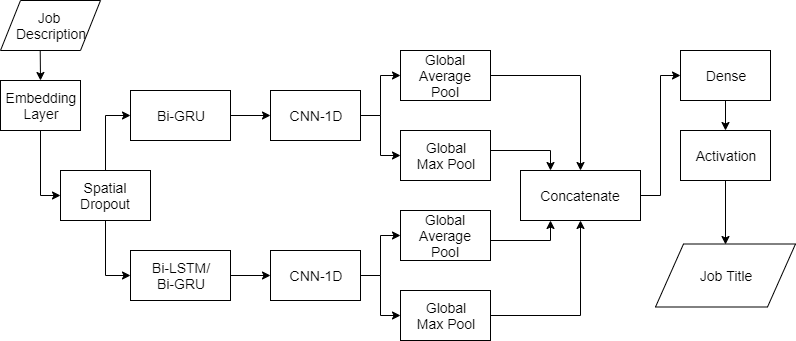
Kaggle’s platform operates as a web-based service that facilitates data science competitions, collaboration, and learning. Here’s an overview of how Kaggle works:
- Registration: Users register on Kaggle’s website using their email or social media accounts.
- Competitions: Kaggle hosts various data science competitions sponsored by organizations or the Kaggle team. Participants can join these competitions to compete for prizes and recognition.
- Data Access: Kaggle provides a repository of publicly available datasets that users can access for analysis, model development, and experimentation.
- Kernels and Notebooks: Users can create Kaggle Kernels or Notebooks, which are interactive environments for writing and executing code. These environments support popular programming languages like Python and R.
- Collaboration: Users can work individually or collaborate with teams to solve challenges, share insights, and improve model performance.
- Submissions: In competitions, participants develop models using provided datasets and submit their predictions for evaluation. Kaggle’s platform evaluates and ranks submissions using predefined metrics.
- Leaderboards: Competitions have leaderboards that display the rankings of participants’ submissions based on their model’s performance on validation or test data.
- Community Engagement: Kaggle offers discussion forums where users can seek help, share knowledge, and collaborate on data science projects.
- Courses and Tutorials: Kaggle provides educational resources, including interactive courses and tutorials, to help users learn and improve their data science skills.
- Job Opportunities: Kaggle’s platform connects data science professionals with potential job opportunities posted by companies looking to hire.
Kaggle’s architecture involves web servers, databases, and cloud resources. The interactive environments like Kernels and Notebooks are hosted in containers that provide isolated execution environments for user code. Kaggle leverages cloud services to provide scalable computing resources, including CPUs, GPUs, and TPUs, for training machine learning models and running analyses.
Overall, Kaggle’s platform is designed to foster a vibrant community of data science enthusiasts, researchers, and professionals who can collaborate, learn, and compete to solve real-world data challenges and advance the field of data science.
How to Install Kaggle?
To install Kaggle, you can follow these steps:
- Create a Kaggle account
The first thing is to generate a Kaggle account. You can do this by going to the Kaggle website and clicking on the “Sign up” button.
- Install the Kaggle API
Once you have created a Kaggle account, you need to install the Kaggle API. You may execute this by running the below-mentioned command in your terminal:
pip install kaggle- Get your Kaggle API key
To use the Kaggle API, you need to get your Kaggle API key. You can do this by going to the Kaggle website and clicking on the “My Profile” tab. Under the “API” section, you will find your API key.
- Configure the Kaggle API
Once you have your Kaggle API key, you need to configure the Kaggle API. You may execute this by running the below-mentioned command in your terminal:
kaggle config set api_key YOUR_API_KEYReplace YOUR_API_KEY with your actual Kaggle API key.
- Download a dataset from Kaggle
Now that you have the Kaggle API installed and configured, you can download a dataset from Kaggle. You may execute this by running the below-mentioned command in your terminal:
kaggle competitions download -c COMPETITION_NAMEReplace COMPETITION_NAME with the name of the competition that you want to download the dataset from.
For example, to download the dataset from the Titanic competition, you would run the following command:
kaggle competitions download -c titanicBasic Tutorials of Kaggle: Getting Started

Sure, here are some stepwise basic tutorials of Kaggle:
- Create a Kaggle account
The first step is to create a Kaggle account. You can do this by going to the Kaggle website and clicking on the “Sign up” button.
- Explore the Kaggle website
Once you have created a Kaggle account, you can explore the website. You can find a variety of resources on the website, including datasets, competitions, and tutorials.
- Find a dataset to work with
There are many datasets available on Kaggle. You can find datasets on a variety of topics, including image recognition, natural language processing, and machine learning.
- Read the dataset description
Once you have found a dataset that you are interested in, read the dataset description. The dataset description will tell you what the dataset contains and how it was created.
- Clean the dataset
Before you can start working with a dataset, you may need to clean it. This may involve removing outliers, filling in missing values, and standardizing the data.
- Explore the data
Once you have cleaned the dataset, you can explore it. This may involve plotting the data, creating summary statistics, and performing hypothesis tests.
- Build a model
Once you have explored the data, you can build a model. There are many different machine learning models available, such as linear regression, logistic regression, and decision trees.
- Evaluate your model
Once you have built a model, you need to evaluate it. This can be done by using a holdout set or cross-validation.
- Submit your results
If you are participating in a competition, you can submit your results to Kaggle. The results will be evaluated and you will be ranked against other participants.
- Learn from your mistakes
Even if you do not win the competition, you can still learn from your mistakes. This will help you improve your skills and become a better data scientist.
- Why Can’t I Make Create A New Folder on External Drive on Mac – Solved - April 28, 2024
- Tips on How to Become a DevOps Engineer - April 28, 2024
- Computer Programming Education Requirements – What You Need to Know - April 28, 2024

