What is LogicManager?

LogicManager is a leading provider of enterprise risk management (ERM) software, empowering organizations to:
- Proactively identify and mitigate risks across various domains like IT security, fraud, operational disruptions, and financial loss.
- Strengthen governance and compliance by automating tasks, streamlining workflows, and demonstrating adherence to internal policies and regulations.
- Improve decision-making with data-driven insights and comprehensive reporting, allowing informed risk management strategies and resource allocation.
- Build organizational resilience by fostering a culture of risk awareness and continuous improvement, leading to more robust and reliable operations.
Top 10 use cases of LogicManager?
Here are the top 10 use cases of LogicManager:
- IT Security Risk Management: Identify and prioritize IT vulnerabilities, manage patches and updates, assess cyber threats, and comply with security regulations.
- Compliance Management: Streamline compliance workflows for regulations like GDPR, HIPAA, and Sarbanes-Oxley, automate tasks, and generate reports demonstrating adherence.
- Fraud Prevention and Detection: Proactively identify fraudulent activities, investigate suspicious transactions, and implement controls to prevent financial losses.
- Operational Risk Management: Analyze operational processes to identify potential disruptions, implement risk mitigation strategies, and ensure business continuity.
- Internal Audit Management: Manage the internal audit process efficiently, track findings and recommendations, and demonstrate audit effectiveness to stakeholders.
- Vendor Risk Management: Evaluate and manage risks associated with third-party vendors, ensure their alignment with your compliance and security standards.
- Enterprise Governance: Align risk management strategies with organizational goals, improve board reporting, and enhance corporate governance practices.
- Incident Management: Effectively manage incidents like data breaches, security vulnerabilities, and operational disruptions, minimize impact, and improve response times.
- Sustainability and ESG Management: Manage environmental, social, and governance (ESG) risks and opportunities, track progress towards sustainability goals, and demonstrate social responsibility.
- Strategic Risk Management: Identify and assess strategic risks associated with market changes, competition, and technology advancements, and develop sound strategic plans to mitigate potential threats.
Remember: LogicManager’s flexible and modular platform caters to organizations of all sizes and industries. Its comprehensive features and intuitive interface allow for easy customization and adaptation to specific risk management needs.
What are the feature of LogicManager?
Here’s a comprehensive overview of LogicManager’s key features, categorized into four main areas:
1. Risk Assessment and Identification:
- Risk Inventory: Create a centralized repository of risks across various categories (IT, financial, operational, etc.) to gain a holistic view.
- Risk Register: Document and track individual risks, including their descriptions, likelihood, impact, and mitigation plans.
- Risk Assessments: Conduct comprehensive risk assessments using qualitative and quantitative methods to prioritize risks and inform decision-making.
- Risk Heat Maps: Visualize risk severity and prioritize attention for proactive mitigation.
- Risk Analytics: Analyze risk data to identify trends, patterns, and correlations for informed risk management strategies.
2. Risk Mitigation and Control:
- Risk Mitigation Plans: Develop detailed action plans to address identified risks, assign owners, and track progress.
- Internal Controls: Design and implement internal controls to prevent or reduce the likelihood and impact of risks.
- Control Testing: Schedule and track control testing activities to ensure controls remain effective over time.
- Corrective Actions: Manage corrective actions to address control deficiencies and close compliance gaps.
3. Compliance Management:
- Regulation Mapping: Map applicable regulations and industry standards to relevant risks and controls, ensuring compliance alignment.
- Compliance Workflows: Automate compliance tasks like policy updates, control testing, and reporting, saving time and improving accuracy.
- Audit Management: Track audit findings, remediation efforts, and follow-up actions to demonstrate audit effectiveness.
- Reporting: Generate comprehensive compliance reports to demonstrate adherence to regulators and stakeholders.
4. Governance and Reporting:
- Risk Dashboards: Visualize key risk metrics, trends, and performance indicators for informed decision-making.
- Customizable Reporting: Create tailored reports to meet specific stakeholder needs and regulatory requirements.
- Role-Based Access Control: Ensure data security and confidentiality by assigning appropriate user permissions.
- Collaboration Tools: Foster communication and teamwork among risk management stakeholders for effective collaboration.
- Integrations: Connect with other business systems (ERP, CRM, etc.) to enhance data insights and streamline workflows.
Additional Features:
- Incident Management: Track, investigate, and resolve incidents to minimize impact and improve response times.
- Vendor Risk Management: Assess and manage risks associated with third-party vendors.
- IT Security Risk Management: Address specific IT security risks and vulnerabilities.
- Business Continuity Planning: Develop and maintain plans for business continuity in the event of disruptions.
Remember: LogicManager’s features are highly customizable to align with specific risk management frameworks and organizational needs.
How LogicManager works and Architecture?
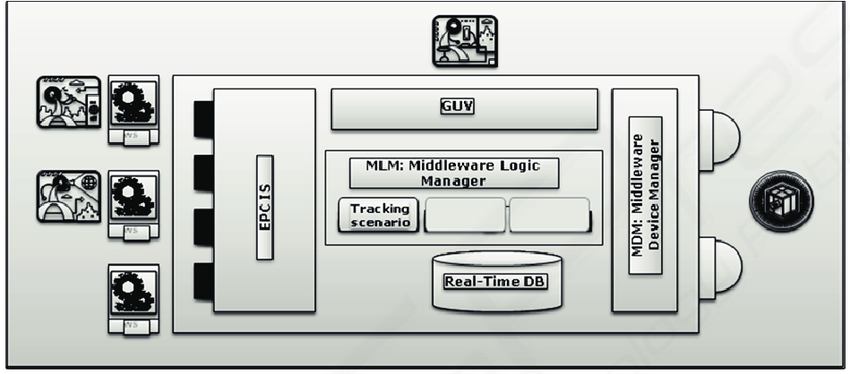
LogicManager’s robust capabilities are powered by a well-designed architecture and efficient workflow. Here’s a closer look:
Architecture:
- Multi-tiered Architecture: Employs a multi-tiered architecture for enhanced scalability and performance. Separates data storage, application logic, and user interface, ensuring efficient handling of large data volumes and responsive operation during peak usage.
- Modular Design: Follows a modular design, consisting of independent, loosely coupled modules for each core functionality. This enhances flexibility, maintainability, and faster development of new features.
- Cloud-based Infrastructure: Primarily offers a secure cloud-based deployment model, simplifying setup, maintenance, and access for geographically dispersed teams. On-premises deployment is also available for organizations with specific security or compliance requirements.
- Data Security and Privacy: Adheres to industry best practices for data security and privacy. Features encryption, multi-factor authentication, access controls, and regular security audits to ensure data integrity and user confidentiality.
Workflow:
- Data Input: Risk data is entered through various channels, including manual entry, automated integrations, and data imports from other systems.
- Risk Identification and Assessment: LogicManager utilizes various tools and methodologies to identify, assess, and prioritize risks based on their likelihood and impact.
- Risk Mitigation and Control Design: Develops and assigns effective mitigation plans and internal controls to address identified risks.
- Compliance Management: Maps risks and controls to relevant regulations and policies, automates compliance workflows, and generates reports demonstrating adherence.
- Incident Management: Tracks, investigates, and resolves incidents efficiently to minimize impact and improve response times.
- Reporting and Visibility: Provides comprehensive reports and dashboards to visualize key risk metrics, track progress, and inform decision-making.
- Continuous Improvement: Encourages a culture of continuous improvement by providing data-driven insights for adapting risk management strategies, updating controls, and enhancing organizational resilience.
Benefits of this Architecture and Workflow:
- Scalability and Performance: The multi-tiered architecture and modular design ensure effective handling of large data volumes and reliable performance for complex tasks.
- Flexibility and Customization: The modular design and customizable features allow organizations to tailor the platform to their specific needs and risk management frameworks.
- Increased Efficiency and Automation: Automates workflow tasks like compliance updates, control testing, and reporting, saving time and resources.
- Improved Decision-making: Data-driven insights and comprehensive reports support informed risk management strategies, compliance adherence, and resource allocation.
- Enhanced Collaboration and Visibility: Provides shared access to risk data and reports, fostering collaboration and transparency across departments.
LogicManager’s architecture and workflow work together to deliver a powerful and user-friendly solution. By leveraging its capabilities, organizations can significantly improve their risk management, compliance, and governance practices, achieving greater resilience and success.
How to Install LogicManager it?
Installing LogicManager involves a multi-step process guided by their experts to ensure a smooth and successful implementation tailored to your organization’s unique needs. Here’s a general overview:
1. Deployment Option:
- Cloud-based: LogicManager primarily offers a secure cloud-based deployment model, hosted and managed within their trusted cloud environment. This eliminates the need for on-premises infrastructure and simplifies setup and maintenance.
- On-premises: While less common, LogicManager can be deployed on-premises for organizations with specific security or compliance requirements that necessitate hosting within their own infrastructure.
2. Initial Consultation:
- Engage with LogicManager’s consultants for an initial assessment of your organization’s needs, goals, existing risk management processes, and compliance frameworks.
- They’ll guide you through the appropriate deployment model and provide a tailored implementation plan.
3. Requirements Gathering:
- Work with LogicManager’s team to define:
- User roles and access permissions
- Specific risk management frameworks to be implemented
- Data sources to be integrated (e.g., spreadsheets, databases)
- Reporting needs and customization preferences
4. Environment Setup:
- Cloud-based: LogicManager handles technical setup and configuration within their cloud environment, including data security measures and user provisioning.
- On-premises: If on-premises deployment is chosen, LogicManager will provide detailed instructions and support for server setup, database configuration, and application deployment within your infrastructure.
5. Data Migration and Integration:
- Transfer any existing risk data from existing systems or spreadsheets into LogicManager’s platform.
- Establish integrations with other relevant business systems (e.g., ERP, CRM) for seamless data flow and enhanced insights.
6. Configuration and Customization:
- Work with LogicManager’s team to tailor the platform to your specific needs:
- Configure risk assessment methodologies, workflows, and reporting templates.
- Map risks and controls to relevant regulations and internal policies.
- Customize dashboards and reports to visualize key metrics and track progress.
7. User Training and Onboarding:
- LogicManager provides comprehensive training materials and support to ensure your team is well-versed in using the platform effectively.
- Conduct training sessions to familiarize users with features, functionalities, and best practices.
8. Ongoing Support and Maintenance:
- LogicManager offers ongoing technical support, maintenance, and regular updates to ensure optimal performance, security, and compliance of the platform.
Additional Considerations:
- Integration with Existing Systems: LogicManager seamlessly integrates with various IT systems, such as ERP, CRM, and data warehouses, for comprehensive data management and workflow automation.
- Security Measures: LogicManager adheres to industry best practices for data security and privacy, including encryption, multi-factor authentication, and access controls.
- Compliance with Regulations: LogicManager’s solutions are designed to align with global regulations and industry standards, ensuring compliance and reducing risk.
Tip: LogicManager experts will guide you through the entire process, providing tailored assistance and ensuring a successful implementation that meets your organization’s unique requirements.
Basic Tutorials of LogicManager: Getting Started

Focusing on Data Subject Rights (DSRs) within OneTrust is a great starting point. Here’s a stepwise basic tutorial to guide you through the process:
Step 1: Accessing DSR Functionality:
- Go to the Data Privacy Management module within OneTrust.
- Look for the Data Subject Rights sub-module or section (may vary slightly depending on the platform version).
Step 2: Configuring DSR Settings:
- Define which DSRs your organization will handle (e.g., access, rectification, erasure, portability).
- Set response timeframes for responding to DSR requests as required by applicable regulations.
- Establish roles and permissions for users authorized to handle DSRs within the platform.
Step 3: Receiving and Processing DSRs:
- OneTrust can integrate with various channels where individuals submit DSRs (web forms, emails, dedicated portals).
- DSRs received through these channels will be automatically logged and routed within the platform.
- Review the details of each DSR, including the requested right, data subject information, and relevant data sources.
Step 4: Fulfilling DSRs:
- Use OneTrust’s built-in tools to locate and extract the specific data requested by the data subject.
- Leverage pre-built workflows or create custom processes to complete actions like data access, rectification, or erasure.
- Ensure secure and compliant data sharing mechanisms for providing access or portability data to the data subject.
Step 5: Documentation and Reporting:
- Document all actions taken throughout the DSR process for auditing and record-keeping purposes.
- OneTrust automatically generates reports on DSR volume, response times, and completion status.
- Utilize these reports to track progress, identify trends, and demonstrate compliance with DSR regulations.
Additional Resources:
- OneTrust provides comprehensive user guides, webinars, and training materials specifically dedicated to DSR management.
- You can also access the OneTrust Community forum to connect with other users and seek further guidance.
Note: DSR processing requires careful attention to detail and adherence to specific regulatory requirements. Don’t hesitate to consult with legal counsel or data privacy experts to ensure your organization is handling DSRs appropriately.
- Mutual of Omaha: Selection and Interview process, Questions/Answers - April 15, 2024
- AES: Selection and Interview process, Questions/Answers - April 15, 2024
- Amphenol: Selection and Interview process, Questions/Answers - April 15, 2024

