What is MySQL?

MySQL is a relational database management system (RDBMS) that is widely used for managing structured data. It is known for its speed, reliability, and ease of use, making it a popular choice for a wide range of applications, from small websites to large-scale enterprise systems.
Top Use Cases of MySQL:
- Web Applications: MySQL is commonly used as the backend database for web applications, including content management systems (CMS), e-commerce platforms, and social media platforms.
- Data Warehousing: MySQL can be used to build data warehouses and analytical databases to store and analyze large volumes of data for business intelligence and reporting purposes.
- Online Transaction Processing (OLTP): MySQL is suitable for handling high volumes of transactions in applications like online banking, reservation systems, and e-commerce checkouts.
- Embedded Systems: Its lightweight nature makes MySQL suitable for embedded systems, such as IoT devices and appliances, where resource constraints are a consideration.
- Content Management Systems (CMS): Many popular CMS platforms, such as WordPress and Joomla, use MySQL to store content, user data, and configuration settings.
- Mobile Applications: MySQL can serve as the backend for mobile apps, storing user data, application settings, and other relevant information.
What are the features of MySQL?

- Relational Database: MySQL stores data in tables with rows and columns, following the relational model.
- Data Security: It offers features like encryption, user authentication, and access control to ensure data security.
- High Performance: MySQL is known for its fast data processing capabilities, making it suitable for high-demand applications.
- Scalability: MySQL supports both vertical and horizontal scaling to accommodate growing data and user loads.
- Replication: MySQL supports data replication for improved availability and data redundancy.
- ACID Compliance: MySQL ensures ACID (Atomicity, Consistency, Isolation, Durability) properties for transactions to maintain data integrity.
- Stored Procedures and Triggers: MySQL allows you to create stored procedures and triggers to execute predefined logic on the database server.
What is the workflow of MySQL?
- Database Design: Plan the structure of your database, including tables, columns, data types, and relationships.
- Database Creation: Use SQL commands or tools to create the database and required tables.
- Data Loading: Insert initial data into the database tables.
- Data Manipulation: Perform operations like updating, inserting, and deleting data.
- Data Querying: Write SQL queries to retrieve specific data based on requirements.
- Data Analysis: Process and analyze the retrieved data to gain insights.
- Maintenance and Optimization: Regularly monitor, optimize, and maintain the database’s performance and security.
How MySQL Works & Architecture?
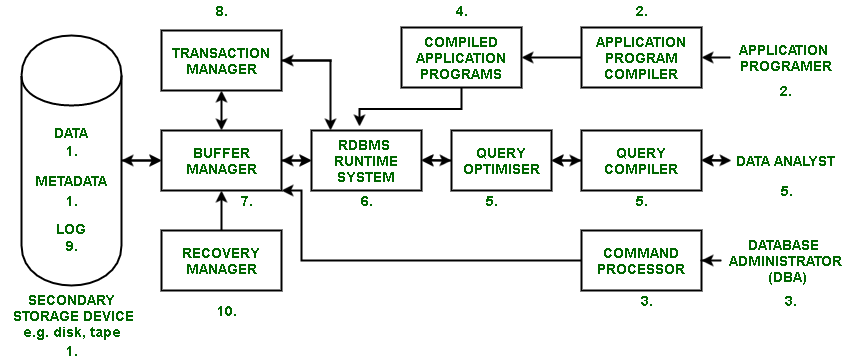
MySQL follows a client-server architecture. The main components include:
- Client: The application or user interface that interacts with the database.
- MySQL Server: The core database engine that manages data storage, retrieval, and processing.
- Storage Engines: Different engines handle data storage and retrieval. InnoDB is the default engine known for its ACID compliance and performance.
How to Install and Configure MySQL?
Here’s a simplified guide for installing MySQL:
- Download: Visit the official MySQL website and download the MySQL Community Server version suitable for your operating system.
- Installation: Follow the installation instructions for your OS. During installation, you’ll set an administrative password.
- Configuration: After installation, you might need to configure options like port number, data directory, and other settings.
- Starting the Server: Start the MySQL server using the appropriate method for your OS.
- Access Control: Configure user accounts, permissions, and security settings.
- Testing: Verify that you can connect to the MySQL server using a MySQL client tool or the command line.
Remember that detailed installation and configuration steps can vary depending on your operating system, so it’s crucial to consult the official MySQL documentation for your specific situation.
Fundamental Tutorials of MySQL: Getting Started Step by Step
Certainly! Here’s a step-by-step tutorial covering the fundamental concepts of MySQL:

Step 1: Install MySQL
- Visit the official MySQL website.
- Download the MySQL Community Server suitable for your operating system.
- Follow the installation instructions, setting an administrative password during installation.
Step 2: Install a MySQL Client
You’ll need a tool to interact with the MySQL server. You can use the MySQL Command Line Client that comes with the MySQL installation.
Step 3: Start MySQL Server
Start the MySQL server using the appropriate method for your operating system.
Step 4: Connect to MySQL
Open your terminal or command prompt and enter the following command to connect to the MySQL server:
mysql -u root -pEnter the administrative password you set during installation.
Step 5: Create a Database
Inside the MySQL command-line interface, you can create a new database named “mydatabase”:
CREATE DATABASE mydatabase;Step 6: Use the Database
Switch to the newly created database to work within it:
USE mydatabase;Step 7: Create a Table
Create a table named “users” with columns for “id,” “username,” and “email”:
CREATE TABLE users (
id INT AUTO_INCREMENT PRIMARY KEY,
username VARCHAR(50) NOT NULL,
email VARCHAR(100) NOT NULL
);Step 8: Insert Data
Insert sample data into the “users” table:
INSERT INTO users (username, email) VALUES
('john_doe', 'john@example.com'),
('jane_smith', 'jane@example.com');Step 9: Query Data
Retrieve data from the “users” table using SELECT queries. For example, retrieve all user records:
SELECT * FROM users;Step 10: Update Data
Modify existing data using UPDATE statements. Let’s update John Doe’s email:
UPDATE users SET email = 'john.doe@gmail.com' WHERE username = 'john_doe';Step 11: Delete Data
Delete a record from the “users” table using DELETE statement. Let’s delete Jane Smith’s record:
DELETE FROM users WHERE username = 'jane_smith';Step 12: Complex Queries
Practice more complex queries like filtering, sorting, and joining data from multiple tables. For example, retrieve users with a specific email domain:
SELECT * FROM users WHERE email LIKE '%@example.com';Step 13: Cleanup
When done, exit the MySQL command-line interface:
EXIT;Step 14: Additional Learning
This tutorial covers the basics, but MySQL has many more features like joins, aggregate functions, subqueries, and transactions. To deepen your understanding, consider studying these topics and practicing with larger datasets and more complex scenarios.
Remember that MySQL syntax and functionality can be quite extensive, so this tutorial provides a foundation for your learning journey.
- Why Can’t I Make Create A New Folder on External Drive on Mac – Solved - April 28, 2024
- Tips on How to Become a DevOps Engineer - April 28, 2024
- Computer Programming Education Requirements – What You Need to Know - April 28, 2024

