What are Reinforcement Learning Libraries?
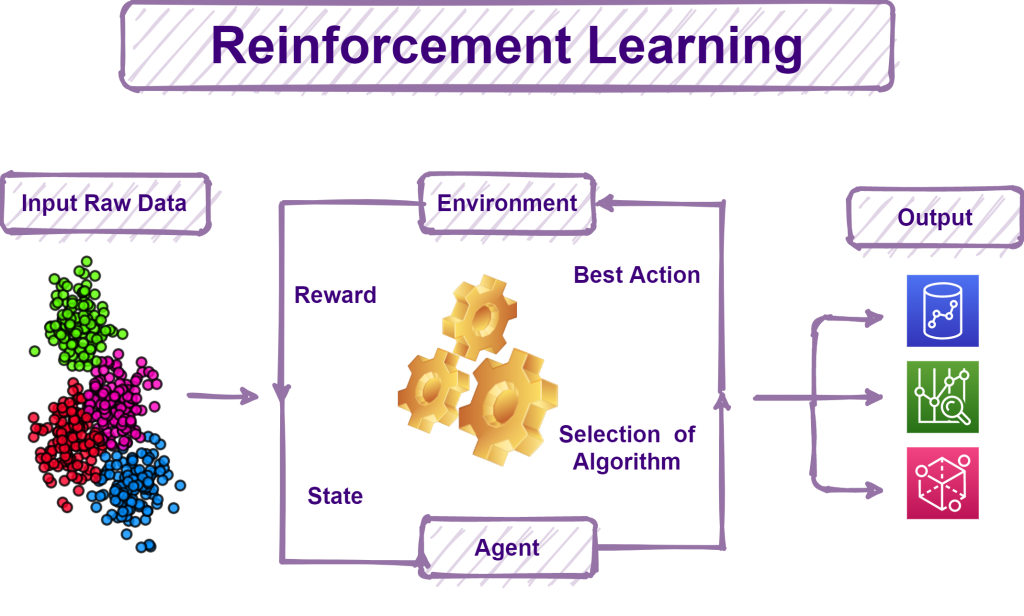
Reinforcement Learning Libraries are software tools and frameworks that provide functionalities and tools to implement and experiment with reinforcement learning algorithms. These libraries are designed to assist researchers and developers in building and training reinforcement learning agents that interact with environments to learn optimal actions and maximize rewards. Reinforcement learning libraries often provide implementations of popular reinforcement learning algorithms, as well as tools for defining environments, training agents, and evaluating performance.
Top 10 use cases of Reinforcement Learning Libraries:
- Game Playing: Training agents to play games and achieve high scores, such as in board games or video games.
- Robotics and Control: Reinforcement learning can be used to train robots and control systems to perform complex tasks.
- Autonomous Vehicles: Training autonomous vehicles to navigate and make driving decisions in simulated environments.
- Resource Management: Optimizing resource allocation and management in various applications, such as energy, traffic, or supply chain management.
- Recommendation Systems: Reinforcement learning can be applied to build personalized recommendation systems.
- Natural Language Processing: Using reinforcement learning to improve conversational agents and language models.
- Finance and Trading: Optimizing trading strategies and portfolio management using reinforcement learning.
- Healthcare: Applying reinforcement learning to personalize treatments and optimize medical interventions.
- Robotics and Industrial Automation: Training robotic systems to perform tasks in real-world environments.
- Adaptive Systems: Building adaptive systems that can learn and improve their behavior over time.
What are the feature of Reinforcement Learning Libraries?
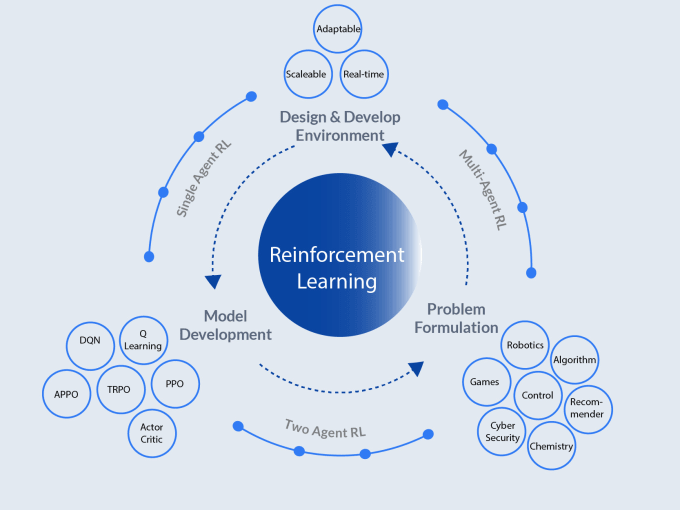
- Reinforcement Learning Algorithms: Libraries provide a variety of reinforcement learning algorithms, including Q-Learning, Deep Q Networks (DQNs), Proximal Policy Optimization (PPO), and more.
- Environment Definitions: They offer tools for defining environments and specifying reward functions for the agents to interact with.
- Training and Evaluation: Reinforcement learning libraries support training agents using different algorithms and evaluating their performance.
- Experience Replay: Some libraries provide support for experience replay, a technique to store and reuse past experiences for more efficient training.
- Deep Learning Integration: Many reinforcement learning libraries can integrate with deep learning frameworks like TensorFlow or PyTorch for training neural network-based agents.
- Visualization and Logging: Libraries often include visualization tools and logging utilities to monitor the training progress and results.
How Reinforcement Learning Libraries Work and Architecture?
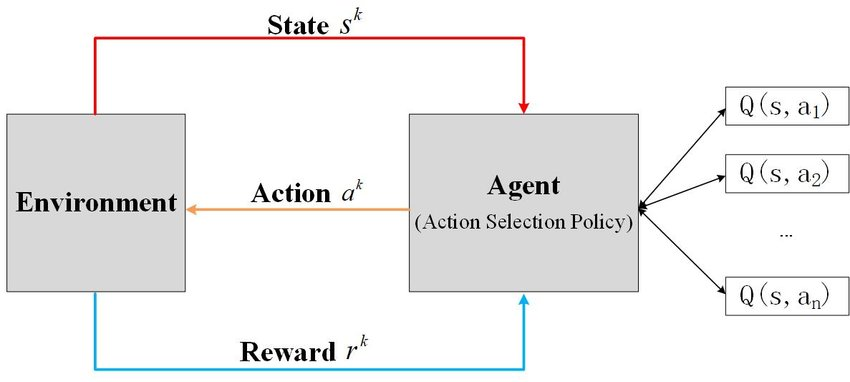
The architecture of reinforcement learning libraries can vary, but typically they involve:
- Environment Setup: Define the environment where the agent will interact and receive rewards.
- Agent Initialization: Initialize the agent with a specific reinforcement learning algorithm.
- Action Selection: The agent selects actions based on its current policy and interacts with the environment.
- Experience Collection: The agent collects experiences (state, action, reward, next state) from interacting with the environment.
- Training: The agent updates its policy using the collected experiences to maximize the cumulative rewards.
How to Install Reinforcement Learning Libraries?
To install reinforcement learning libraries, you can use package managers like pip or conda. Some popular reinforcement learning libraries include OpenAI Gym, Stable Baselines, Ray RLlib, and Dopamine.
For example, to install OpenAI Gym using pip, you can use the following command:
pip install gymFor Stable Baselines, you can use:
pip install stable-baselines3For Ray RLlib, you can use:
pip install ray[rllib]Before installing a reinforcement learning library, ensure you have the required dependencies, such as deep learning frameworks (if using neural network-based algorithms) and other required packages.
Please refer to the official documentation and websites of the specific reinforcement learning library you wish to install for detailed and up-to-date installation instructions.
Basic Tutorials of Reinforcement Learning Libraries: Getting Started

Sure! Below are basic tutorials for getting started with Reinforcement Learning Libraries step-by-step: OpenAI Gym and Stable Baselines.
Step-by-Step Basic Tutorial for Reinforcement Learning with OpenAI Gym:
- Install OpenAI Gym:
- Install the OpenAI Gym library using pip:
pip install gym
- Import Libraries:
- Create a Python script (e.g.,
rl_with_gym.py) and import the OpenAI Gym library:
import gym
- Create an Environment:
- Create a reinforcement learning environment from the OpenAI Gym collection:
env = gym.make('CartPole-v1') # For example, CartPole-v1 environment
- Run an Episode:
- Run an episode (interaction with the environment) using a random policy:
obs = env.reset()
done = False
while not done:
action = env.action_space.sample() # Random action
obs, reward, done, info = env.step(action)
env.render()
env.close()
- Customize the Agent:
- Implement your own reinforcement learning agent using algorithms like Q-learning, DDPG, or PPO, and interact with the environment to learn.
Step-by-Step Basic Tutorial for Reinforcement Learning with Stable Baselines:
- Install Stable Baselines:
- Install the Stable Baselines library using pip:
pip install stable-baselines3
- Import Libraries:
- Create a Python script (e.g.,
rl_with_stable_baselines.py) and import the Stable Baselines library:
from stable_baselines3 import PPO
from stable_baselines3.common.envs import DummyVecEnv
import gym
- Create an Environment:
- Create a reinforcement learning environment from the OpenAI Gym collection and wrap it with DummyVecEnv for compatibility with Stable Baselines:
env = gym.make('CartPole-v1') # For example, CartPole-v1 environment
env = DummyVecEnv([lambda: env])
- Train the Agent:
- Train a PPO agent using the environment:
model = PPO('MlpPolicy', env, verbose=1)
model.learn(total_timesteps=10000)
- Evaluate the Trained Agent:
- Evaluate the trained agent on the environment:
obs = env.reset()
done = False
while not done:
action, _ = model.predict(obs)
obs, reward, done, info = env.step(action)
env.render()
env.close()
These tutorials provide a basic introduction to reinforcement learning using OpenAI Gym and Stable Baselines. Both libraries offer a range of reinforcement learning environments and algorithms to experiment with. For more advanced reinforcement learning techniques and applications, consider exploring specialized tutorials, documentation, and online courses in reinforcement learning.
- Why Can’t I Make Create A New Folder on External Drive on Mac – Solved - April 28, 2024
- Tips on How to Become a DevOps Engineer - April 28, 2024
- Computer Programming Education Requirements – What You Need to Know - April 28, 2024

