What is SAP Master Data Governance?
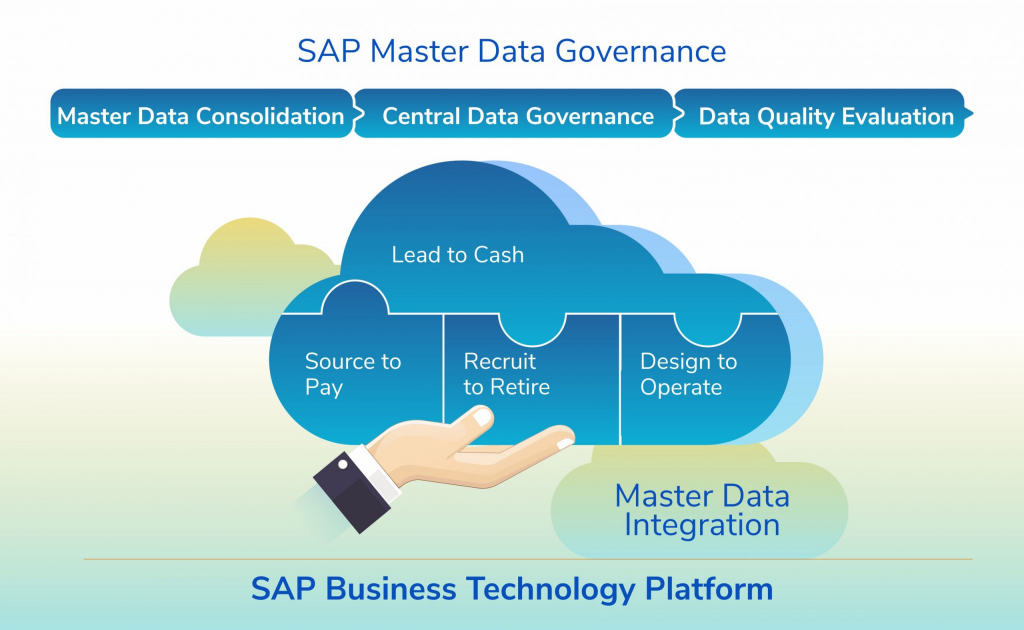
SAP Master Data Governance (MDG) is a comprehensive solution designed to help organizations establish and maintain accurate, consistent, and high-quality master data across various domains. It provides a centralized platform to manage master data such as customers, suppliers, products, materials, and more. SAP MDG facilitates data governance, data quality, and data synchronization across enterprise systems, enabling better decision-making and operational efficiency.
Top 10 use cases of SAP Master Data Governance:
- Customer Data Management: Create and manage a single, reliable view of customer data across various systems and applications.
- Supplier Data Management: Maintain consistent supplier information to enhance procurement processes and supplier relationships.
- Product Data Management: Ensure accurate and consistent product data for efficient product lifecycle management.
- Material Master Data Management: Centralize material data to streamline inventory and supply chain processes.
- Employee Data Management: Manage employee information consistently to improve HR processes and workforce management.
- Finance Data Management: Centralize financial data for accurate reporting, compliance, and financial analysis.
- Vendor Data Management: Establish and maintain accurate vendor information to optimize purchasing and payments.
- Asset Data Management: Manage asset master data to enhance maintenance and asset management processes.
- Sales and Distribution Data Management: Ensure accurate pricing, product information, and customer data for sales processes.
- Regulatory Compliance: Facilitate compliance with data privacy regulations by managing sensitive data.
What are the feature of SAP Master Data Governance?
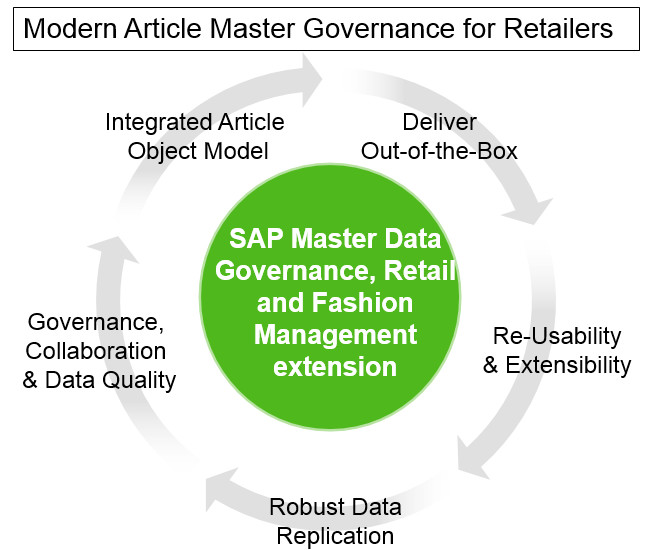
- Data Modeling: Define data models and hierarchies for various master data domains.
- Data Governance: Establish data stewardship roles, responsibilities, and workflows.
- Data Quality Management: Implement data validation, cleansing, and enrichment processes.
- Data Replication: Synchronize master data across different systems and applications.
- Change Request Management: Manage the creation, approval, and tracking of data change requests.
- Data Consolidation: Identify and merge duplicate records to maintain data accuracy.
- Data Versioning: Keep track of changes and maintain historical versions of master data.
- Integration: Integrate SAP MDG with SAP and non-SAP systems using integration technologies.
- Workflow Automation: Implement approval workflows for data changes and stewardship tasks.
- Reporting and Analytics: Generate reports and dashboards to monitor data quality and governance.
How SAP Master Data Governance works and Architecture?
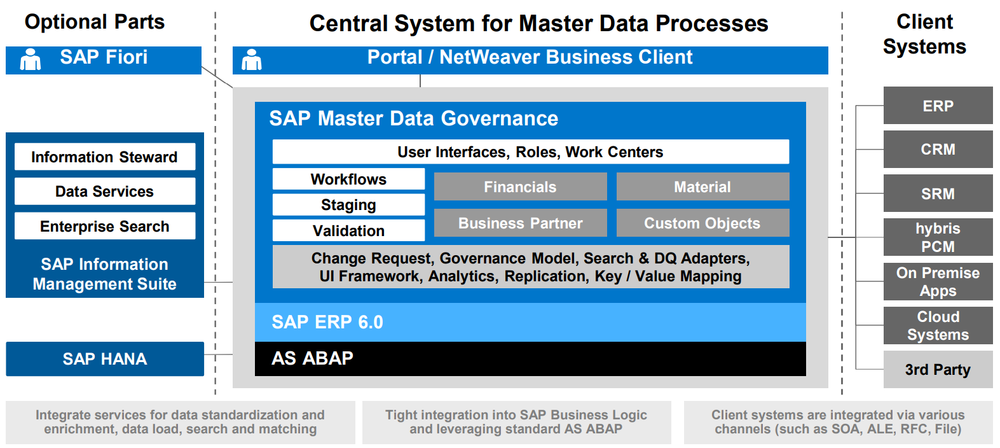
SAP Master Data Governance follows a hub-based architecture:
- MDG Hub: The central repository where master data is created, managed, and governed.
- Source Systems: Data from various source systems is integrated into the MDG hub.
- Data Quality Services: Data quality processes validate, standardize, and cleanse incoming data.
- Change Request Management: Change requests for master data are submitted, reviewed, and approved.
- Data Governance: Data stewards manage data quality, resolve exceptions, and ensure compliance.
- Consumers: Other applications and systems access the MDG hub to retrieve accurate master data.
How to Install SAP Master Data Governance?
Installing SAP MDG involves several steps and can vary based on your environment and SAP version. Here’s a general outline:
- Prerequisites: Ensure your system meets the hardware, software, and database requirements.
- Obtain Software: Obtain the SAP MDG software package and necessary licenses.
- Installation: Install the SAP MDG components, including the hub and integration technologies.
- Configuration: Configure the MDG hub, data models, workflows, and data quality processes.
- Integrate with Source Systems: Set up integration with source systems for data replication.
- Data Quality Setup: Configure data quality processes and rules.
- Change Request Management: Implement workflows for data change requests.
- Security Configuration: Set up user roles, authorizations, and security measures.
- Testing: Load sample data and test data quality, replication, and workflows.
- Deployment: Deploy the configured SAP MDG solution to the production environment.
For detailed instructions and guidance, refer to SAP’s official documentation, knowledge base, and training resources.
Basic Tutorials of SAP Master Data Governance: Getting Started
Here, let’s have a look at a basic outline of the process involved in getting started with SAP MDG:

Step-by-Step Basic Tutorial of SAP Master Data Governance:
Step 1: Installation and Setup:
- Ensure your system meets the hardware, software, and database requirements for SAP MDG.
- Obtain the necessary installation files and licenses from SAP.
Step 2: Configure SAP MDG Hub:
- Install and configure the SAP MDG hub component on your chosen platform (e.g., Windows, Linux).
- Set up the database and relevant integration technologies required for SAP MDG.
Step 3: Define Data Models:
- Define the master data domains you want to manage (e.g., customer, supplier, product).
- Configure the data model, attributes, relationships, and hierarchies for each domain.
Step 4: Data Governance Setup:
- Set up data stewardship roles and responsibilities within SAP MDG.
- Configure data quality rules, data validation, and data enrichment processes.
Step 5: Change Request Management:
- Configure workflows for data change requests and approvals.
- Define the sequence of steps for data change processes.
Step 6: Data Quality Management:
- Configure data quality checks, validations, and cleansing routines.
- Implement data enrichment processes to enhance data accuracy.
Step 7: Data Replication and Integration:
- Set up integration with source systems to replicate data into SAP MDG.
- Configure data synchronization processes for outbound replication.
Step 8: Testing and Validation:
- Load sample data into SAP MDG for testing purposes.
- Verify that data quality processes, workflows, and replication are functioning correctly.
Step 9: User Access and Security:
- Define user roles, responsibilities, and authorizations within SAP MDG.
- Implement security measures to control access to different data domains.
Step 10: Monitoring and Optimization:
- Implement monitoring tools to track data quality, system performance, and replication.
- Continuously optimize the SAP MDG solution based on monitoring insights.
Please note that this is a high-level overview, and the actual steps and configurations may vary based on the specific version of SAP MDG you’re using and your organization’s requirements. It’s strongly recommended to refer to SAP’s official documentation, tutorials, and training resources for detailed step-by-step instructions and best practices specific to your environment.
- Why Can’t I Make Create A New Folder on External Drive on Mac – Solved - April 28, 2024
- Tips on How to Become a DevOps Engineer - April 28, 2024
- Computer Programming Education Requirements – What You Need to Know - April 28, 2024

