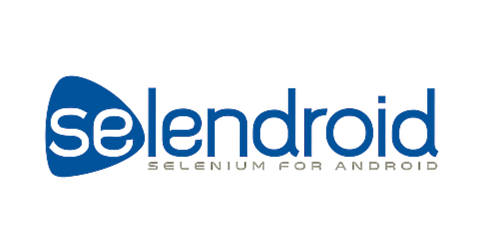
History & Origin of Selendroid
The Selenium is a collection of different tools and has contributions from different notable people. The long history of the selenium project has different stages with key individuals contributing immensely to the growth at different stages. Selenium was initially developed by Jason Huggins in 2004 while he was working as an Engineer in ThoughtsWork on a web application that requires frequent testing. He created the program using JavaScript, after using it he realized the shortcomings of manual testing and the need to curb monotony. He originally named the program JavaScriptTestRunner but after realizing the potential of the program, he made it an open-source program which he re-named Selenium Core.
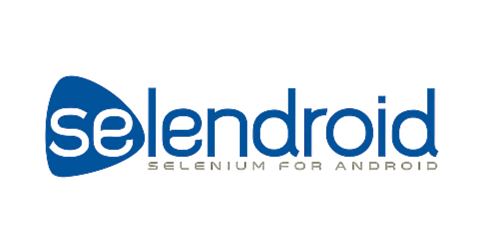
What is Selendroid?
Selendroid is an open-source automation framework that drives off the UI of Android native, hybrid, and mobile web applications. It is based on the Android instrumentation framework. Furthermore, the tests are written using the API of the Selenium 2 client otherwise called as Selenium web driver. As a result, the existing Selenium framework is still reused by Selendroid. It also can be integrated with the selenium grid for parallel execution on multiple nodes.
Features of Selendroid are:
- Why use Selendroid?
- It is an open-source (free to use)
- Supports Selenium as a scripting language
- Supports web driver compatible languages such as Java, C#, Perl
- Supports all Android Versions
- Works both on an emulator as well as the real device
- Works on a native, hybrid, and web-based application
- It supports object recognition using object properties
- Easy to implement
Advantages of Selendroid
- Selendroid is completely compatible with JSON wire protocol and is selenium three-ready.
- Mobile testing using Selendroid does not require modifying the app that is to be tested for the automatic test procedure.
- Mobile web can be tested using the built-in web view app android driver.
- The framework applies the same concept to automate native or hybrid apps.
- Any UI element can be easily found using different types of locators in Selendroid.
- Selendroid supports gestures and advanced user interaction API.
- The framework automatically starts existing emulators.
- Full hot-plugging supports for hardware devices.
- Easy and complete integration into Selenium grid as a node, which facilitates scaling and parallel testing.
Disadvantages of Selendroid
- Slow testing speeds
- Requirement of high-end machines
- Unusable on systems with less than 4 GB RAM
Best Selendroid Alternative
- Xcode.
- UserTesting.
- Ranorex Studio.
- Sauce Labs.
- LambdaTest.
- TestComplete.
- Perfecto.
- TestFlight.
Best resources to learn Selendroid
http://selendroid.io/
https://www.devopsschool.com/blog/?s=Selendroid
General Questions
Q1: What is Selendroid?
A1: Selendroid is an open-source test automation framework specifically designed for testing Android applications.
Q2: How does Selendroid work?
A2: Selendroid interacts with Android devices using the Android Debug Bridge (ADB) and the Selenium WebDriver API. It uses the UIAutomator library to interact with the user interface elements of an Android application.
Q3: What are the key features of Selendroid?
A3: Some key features of Selendroid are support for automating native, hybrid, and web-based Android applications, multiple device support, gesture support, integration with testing frameworks, and compatibility with build management and continuous integration tools.
Q4: How can Selendroid be set up in a project?
A4: Selendroid can be set up in a project by adding the Selendroid standalone server JAR file and the necessary dependencies to the project’s build path or dependency management system.
Q5: How can the Selendroid server be started?
A5: The Selendroid server can be started programmatically using the SelendroidLauncher class or from the command line using the java -jar selendroid-standalone.jar command.
Element Identification and Interaction
Q6: What are the different types of locators supported by Selendroid?
A6: Selendroid supports locators such as ID, name, class name, CSS selector, and XPath.
Q7: How can you perform a click action using Selendroid?
A7: To perform a click action using Selendroid, you can use the click() method on a WebElement instance.
Q8: How can you input text into a text field using Selendroid?
A8: You can input text into a text field using the sendKeys() method on a WebElement.
Q9: How can you swipe on an element in Selendroid?
A9: You can swipe on an element using the swipe() method with the desired direction.
Q10: How can you scroll in Selendroid?
A10: You can scroll in Selendroid using the scroll() method with the desired direction.
Multiple Device Support
Q11: Does Selendroid support multiple device testing?
A11: Yes, Selendroid supports multiple device testing, allowing parallel test execution on multiple devices.
Q12: How can you switch between multiple devices in Selendroid?
A12: You can switch between multiple devices by specifying the device UDID in the test configuration or programmatically.
Q13: Can Selendroid interact with different Android versions on multiple devices simultaneously?
A13: Yes, Selendroid can interact with different Android versions on multiple devices simultaneously.
Q14: How can you execute tests on specific devices using Selendroid?
A14: You can execute tests on specific devices by specifying the device UDID or device name in the test configuration.
Native and Hybrid App Automation
Q15: Can Selendroid automate native Android apps?
A15: Yes, Selendroid can automate native Android apps.
Q16: Can Selendroid automate hybrid Android apps?
A16: Yes, Selendroid can automate hybrid Android apps.
Q17: How can you automate a native app using Selendroid?
A17: You can automate a native app by inspecting the app’s UI elements and interacting with them using Selendroid’s API.
Q18: How can you automate a hybrid app using Selendroid?
A18: To automate a hybrid app, you can switch to the webview context and use Selendroid’s API for web automation.
WebView Automation
Q19: Can Selendroid automate webviews within an Android app?
A19: Yes, Selendroid can automate webviews within an Android app.
Q20: How can you switch to a webview context in Selendroid?
A20: You can switch to a webview context by using the driver.switchTo().window() method with the webview name or index.
Q21: How can you automate web elements within a webview using Selendroid?
A21: Once you switch to the webview context, you can use Selendroid’s API for web automation to interact with web elements.
Testing Framework Integration
Q22: Can Selendroid be integrated with TestNG?
A22: Yes, Selendroid can be integrated with TestNG for test execution and reporting.
Q23: Can Selendroid be integrated with JUnit?
A23: Yes, Selendroid can be integrated with JUnit for test execution and reporting.
Q24: What are the advantages of integrating Selendroid with testing frameworks?
A24: Integration with testing frameworks allows you to manage test execution, generate reports, and utilize other testing framework features.
Q25: Can you run Selendroid tests in parallel using testing frameworks?
A25: Yes, by leveraging the parallel execution features of testing frameworks, you can run Selendroid tests in parallel.
Gestures and Actions
Q26: What gestures are supported by Selendroid?
A26: Selendroid supports gestures such as tap, long press, swipe, scroll, and pinch.
Q27: How can you perform a swipe action in Selendroid?
A27: You can perform a swipe action using the swipe() method with the desired direction and duration.
Q28: How can you perform a scroll action in Selendroid?
A28: You can perform a scroll action using the scroll() method with the desired direction and duration.
Q29: How can you perform a pinch action in Selendroid?
A29: You can perform a pinch action using the pinch() method with the desired scale and speed.
Test Configuration and Management
Q30: How can you set up Selendroid with Maven?
A30: You can set up Selendroid with Maven by adding the necessary dependencies to the project’s pom.xml file.
Q31: How can you set up Selendroid with Gradle?
A31: You can set up Selendroid with Gradle by adding the necessary dependencies to the project’s build.gradle file.
Q32: Can Selendroid be used with continuous integration tools?
A32: Yes, Selendroid can be integrated with continuous integration tools like Jenkins.
Q33: How can you run Selendroid tests with continuous integration tools?
A33: You can configure your continuous integration tool to execute the Selendroid tests as part of the build process.
Q34: Can Selendroid tests be run on emulators and physical devices?
A34: Yes, Selendroid tests can be run on both emulators and physical devices.
Error Handling and Debugging
Q35: How can you handle errors and exceptions in Selendroid?
A35: You can handle errors and exceptions in Selendroid using try-catch blocks or by utilizing the built-in exception handling mechanisms of your chosen testing framework.
Q36: How can you capture screenshots in Selendroid?
A36: You can capture screenshots in Selendroid using the TakesScreenshot interface and saving the screenshot file.
Q37: How can you debug Selendroid tests?
A37: You can debug Selendroid tests using debugging tools provided by your IDE, such as breakpoints and step-by-step execution.
Q38: Can Selendroid generate detailed test execution reports?
A38: Yes, by integrating Selendroid with testing frameworks like TestNG or JUnit, you can generate detailed test execution reports.
Performance and Efficiency
Q39: How can you optimize Selendroid test execution speed?
A39: You can optimize Selendroid test execution speed by using parallel test execution, reducing unnecessary waits, and optimizing test code.
Q40: Can you run Selendroid tests in headless mode?
A40: No, Selendroid requires a graphical interface to interact with Android devices and cannot be run in headless mode.
Handling Dynamic Elements
Q41: How can you handle dynamic elements in Selendroid?
A41: You can handle dynamic elements by using dynamic locators or applying techniques such as explicit waits or polling.
Q42: What are dynamic locators in Selendroid?
A42: Dynamic locators are locators that are generated or modified dynamically during runtime to locate elements that change their properties.
Selendroid Grid and Distributed Testing
Q43: What is Selendroid Grid?
A43: Selendroid Grid is a feature that allows you to execute Selendroid tests on multiple devices simultaneously.
Q44: How can you set up Selendroid Grid?
A44: To set up Selendroid Grid, you need to configure multiple Selendroid nodes with different device configurations and connect them to a hub.
Q45: What are the benefits of distributed testing with Selendroid Grid?
A45: Distributed testing with Selendroid Grid allows for efficient parallel test execution on multiple devices, reducing test execution time.
Cross-Browser Testing
Q46: Can Selendroid be used for cross-browser testing?
A46: No, Selendroid is specifically designed for automating Android applications and does not support cross-browser testing.
Handling Alerts and Pop-ups
Q47: How can you handle alerts in Selendroid?
A47: You can handle alerts using the Alert class and its methods, such as accept(), dismiss(), and getText().
Q48: Can Selendroid handle system-level alerts and pop-ups?
A48: Selendroid cannot handle system-level alerts and pop-ups since it interacts with the user interface of the tested application.
Upcoming Features and Updates
Q49: Are there any upcoming features or updates for Selendroid?
A49: As of my knowledge cutoff in September 2021, there were no official announcements regarding upcoming features or updates for Selendroid. However, it’s always recommended to check the official Selendroid documentation or community forums for the latest information.
Q50: Is Selendroid actively maintained and supported?
A50: As of my knowledge cutoff in September 2021, Selendroid was actively maintained and supported by the community. However, it’s important to check the official Selendroid channels for the most up-to-date information regarding maintenance and support.
- Mastering Qualitative Research: The Role of Focus Groups in Data Collection - July 11, 2024
- What is robots ops? - July 10, 2024
- 5 Effective Online Learning Strategies for DevOps Professionals - July 4, 2024

