What is SonarQube?

SonarQube is a powerful and innovative tool that helps developers improve the quality of their code. It provides a range of static code analysis and code review features to help development teams identify and fix code quality and security issues early in the software development process. SonarQube is commonly used in DevOps and CI/CD pipelines to ensure that code meets coding standards and security requirements. It is a valuable tool for organizations that prioritize code quality, security, and maintainability.
Top 10 use cases of SonarQube:
Here are the top 10 use cases for SonarQube:
- Code Quality Analysis: SonarQube performs static code analysis to identify issues such as code smells, duplication, complexity, and maintainability problems.
- Code Security Scanning: It scans code for security vulnerabilities and potential threats, such as SQL injection, cross-site scripting (XSS), and security misconfigurations.
- Compliance and Coding Standards: SonarQube enforces coding standards and best practices defined by organizations or industry standards (e.g., MISRA, CWE) to ensure code compliance.
- Security and Vulnerability Assessment: It identifies security vulnerabilities and vulnerabilities related to third-party libraries, helping teams prioritize and address them.
- Code Review and Collaboration: SonarQube provides code review capabilities, enabling team members to collaborate on code improvements and share feedback.
- Technical Debt Management: The platform calculates and visualizes technical debt, helping organizations understand the effort required to address code quality and security issues.
- Customizable Quality Gates: Organizations can define custom quality gates to set quality and security thresholds, which are checked during the CI/CD pipeline to prevent the release of low-quality or insecure code.
- Integration with CI/CD Pipelines: SonarQube integrates seamlessly with CI/CD pipelines, allowing code analysis to be part of the automated build and deployment process.
- Issue Tracking and Management: It provides tools for tracking and managing identified issues, allowing teams to assign, prioritize, and monitor the resolution of code problems.
- Reporting and Visualization: SonarQube generates comprehensive reports and dashboards that provide insights into code quality, security status, and adherence to coding standards, making it easier for teams to track progress and make data-driven decisions.
What are the feature of SonarQube?
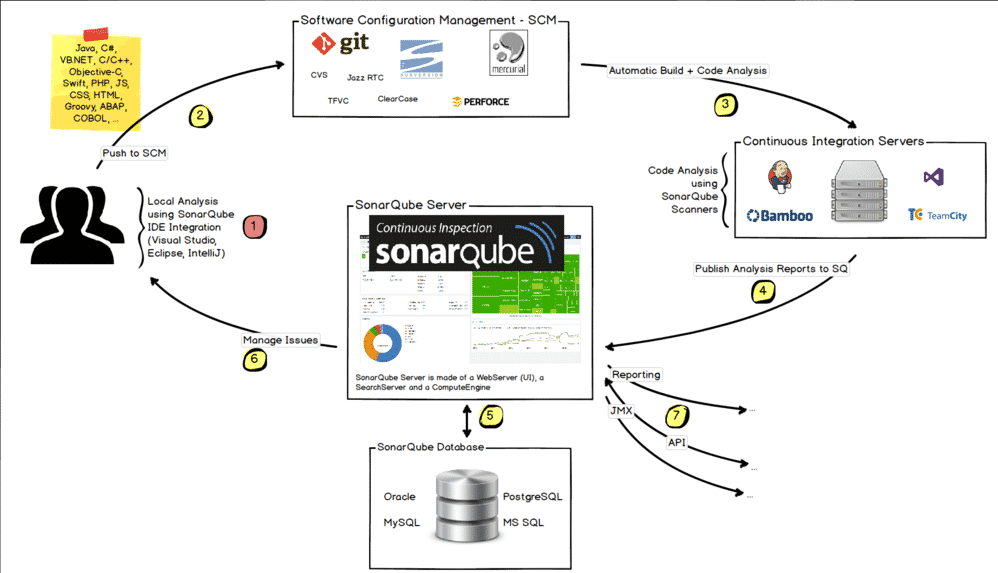
SonarQube is a powerful and extensible platform for continuous inspection of code quality and security. It provides a range of features and capabilities for code analysis, review, and quality management. Here are the key features of SonarQube and an overview of how it works and its typical architecture:
Features of SonarQube:
- Static Code Analysis: SonarQube performs static code analysis to identify code smells, bugs, and vulnerabilities in codebases, including support for various programming languages.
- Code Quality Metrics: It provides a wide range of code quality metrics and ratings, allowing teams to measure and track code quality improvements over time.
- Security Analysis: SonarQube scans code for security vulnerabilities and provides insights into potential threats, helping teams prioritize and address security issues.
- Technical Debt Management: The platform calculates and visualizes technical debt, helping teams understand the cost of addressing code quality and security issues.
- Customizable Quality Gates: Organizations can define custom quality gates to set quality and security thresholds, which are checked during the CI/CD pipeline to prevent the release of low-quality or insecure code.
- Code Review and Collaboration: Teams can use SonarQube for code review and collaboration, with features like commenting and issue assignment.
- Compliance and Coding Standards: SonarQube enforces coding standards and best practices defined by organizations or industry standards (e.g., MISRA, CWE) to ensure code compliance.
- Integration with CI/CD Pipelines: SonarQube integrates seamlessly with CI/CD pipelines, allowing code analysis to be part of the automated build and deployment process.
- Issue Tracking and Management: It provides tools for tracking and managing identified issues, allowing teams to assign, prioritize, and monitor the resolution of code problems.
- Reporting and Visualization: SonarQube generates comprehensive reports and dashboards that provide insights into code quality, security status, and adherence to coding standards.
How SonarQube works and Architecture?
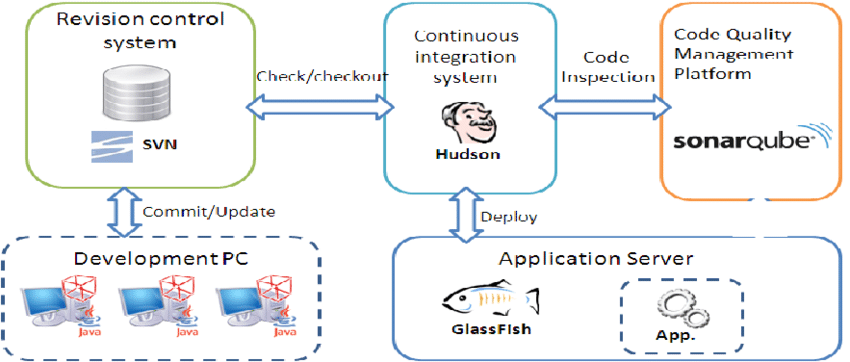
Architecture:
SonarQube typically has the following architectural components:
- Web Server: The web server provides the user interface and serves as the central hub for interacting with SonarQube. Users access the platform through the web interface to configure scans, review results, and generate reports.
- Database: SonarQube relies on a database to store code analysis results, metrics, and other data. It supports various database management systems like PostgreSQL, MySQL, and Microsoft SQL Server.
- Scanner/Analyzer: The scanner or analyzer component is responsible for performing the code analysis. It runs on the CI/CD server or on developers’ local machines to analyze code and send the results to the SonarQube server.
- Extensions and Plugins: SonarQube’s architecture is highly extensible. It supports a wide range of plugins and extensions that add additional features and support for different programming languages.
Workflow:
The typical workflow of SonarQube involves these steps:
- Configuration: Users configure analysis settings and quality gates using the web interface.
- Code Analysis: Developers run the SonarQube scanner on their code, either locally or as part of the CI/CD pipeline. The scanner analyzes the code and sends the results to the SonarQube server.
- Processing and Reporting: The SonarQube server processes the analysis results, calculates metrics, and generates reports. It also enforces quality gates defined by the organization.
- Review and Remediation: Developers and teams review the analysis results, prioritize issues, and address code quality and security problems.
- Continuous Integration: The SonarQube analysis can be integrated into the CI/CD pipeline, ensuring that code quality and security checks are part of the automated build and deployment process.
SonarQube’s architecture is designed for scalability and efficiency, making it suitable for organizations of varying sizes and complexities. It facilitates the early identification and mitigation of code quality and security issues, helping organizations deliver better-quality and more secure software products.
How to Install SonarQube?
To install SonarQube, follow these steps:
- Download the SonarQube distribution. You can download the distribution from the SonarQube website.
- Extract the distribution. You will need to extract the distribution to a folder on your computer.
- Start the SonarQube server. Open a terminal window and navigate to the SonarQube installation directory. Then, run the following command:
./bin/sonar.sh start- Access the SonarQube web interface. Open a web browser and navigate to the following URL:
http://localhost:9000The default user name and password are admin and admin.
Once you have logged in, you will be able to start analyzing your code.
Some additional tips for installing SonarQube:
- Make sure that you have enough disk space to install SonarQube.
- Close any open applications before you start the installation process.
- If you are installing SonarQube on a network, make sure that you have administrator privileges.
- If you are having trouble installing SonarQube, consult the SonarQube documentation or contact SonarQube support.
Once SonarQube is installed, you can start analyzing your code. To do this, you will need to create a new project and select the code that you want to analyze. SonarQube will then scan your code for potential problems and generate a report of the findings.
You can use the SonarQube report to identify and fix problems in your code. This will help you to improve the quality and security of your code.
Basic Tutorials of SonarQube: Getting Started
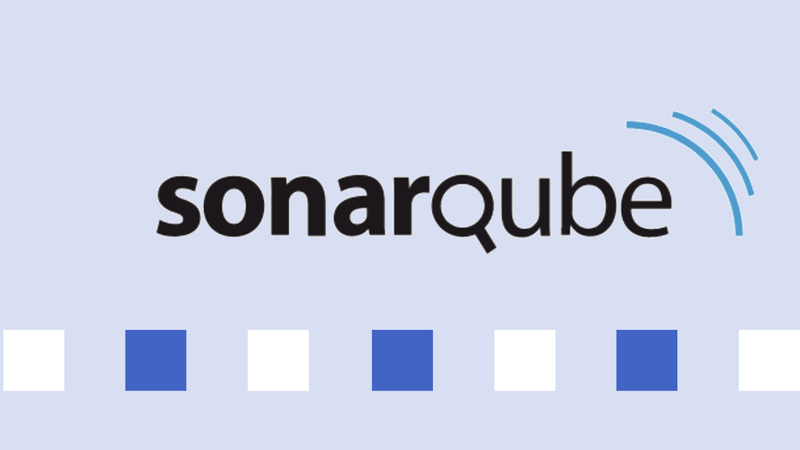
Following are the step-by-step Basic Tutorials of SonarQube:
Prerequisites:
- A SonarQube server
- A source code repository
Tutorial:
- Create a new SonarQube project.
- Open the SonarQube web interface.
- Click the Projects tab.
- Click the New Project button.
- Enter a name for the project and select the programming language that you are using.
- Click the Create button.
- Configure your SonarQube project.
- Click the name of your project in the Projects tab.
- Click the Settings tab.
- Configure your project settings, such as the source code repository and the analysis rules that you want to use.
- Click the Save button.
- Analyze your code.
- Click the Analysis tab.
- Click the Analyze button.
- Review the SonarQube report.
- The SonarQube report will be displayed in the Analysis tab.
- You can review the report by problem type, severity, and location in the source code.
- Fix the problems in your code.
- Click on a problem in the SonarQube report to view more information.
- The problem description will include a recommendation for how to fix the problem.
- Fix the problem in your source code.
- Re-analyze your code to verify that the problem has been fixed.
Additional Tips:
- SonarQube can be integrated with a variety of CI/CD tools. This allows you to automatically analyze your code as part of your build process.
- SonarQube provides a variety of reports that you can use to review your code quality. These reports can be used to track your progress over time and to identify areas where your code quality can be improved.
- SonarQube can be used to generate a dashboard that shows the overall health of your project. This dashboard can be used to identify projects that need attention and to track your progress over time.
- Tips on How to Become a DevOps Engineer - April 28, 2024
- Computer Programming Education Requirements – What You Need to Know - April 28, 2024
- The Role of Big Data in Higher Education - April 28, 2024

