What is Securonix?

Securonix is a next-generation Security Information and Event Management (SIEM) and XDR platform designed to address the challenges of modern cybersecurity. It goes beyond traditional SIEM capabilities by leveraging behavioral analytics, machine learning, and automation to help organizations detect, investigate, and respond to threats across their hybrid cloud and data-driven environments.
Think of Securonix as a security command center: it gathers data from your various security tools and devices, analyzes it for anomalous activity, and presents actionable insights to your security team. It’s like having a skilled cyber-detective working continuously to protect your systems and data.
Top 10 use cases of Securonix?
Top 10 Use Cases of Securonix:
- Advanced Threat Detection: Securonix’s UEBA (User and Entity Behavior Analytics) capabilities excel at uncovering hidden threats lurking within your data. Its machine learning algorithms identify subtle anomalies, like privileged user access at odd hours or unusual data exfiltration attempts.
- Automated Incident Response: When a security incident occurs, Securonix helps you respond quickly and effectively. It streamlines the investigation process by providing contextual insights, prioritizing potential threats, and automating routine tasks like containment and remediation.
- Insider Threat Detection: Securonix’s UEBA capabilities can detect suspicious behavior by internal users, potentially indicating malicious intent or compromised accounts. This helps prevent insider threats before they cause significant damage.
- Cybersecurity Compliance: Securonix makes complying with various security regulations like HIPAA and PCI DSS easier. It provides audit trails and reports demonstrating your proactive security posture and adherence to regulations.
- Cloud Security: Securonix extends its security visibility and threat detection to cloud environments. This is crucial for organizations with hybrid cloud deployments, protecting data and systems across both on-premises and cloud infrastructure.
- Application Security: Securonix integrates with application security tools to monitor application activity and detect potential vulnerabilities, data breaches, or unauthorized access attempts.
- Endpoint Security: Securonix can centralize and enhance endpoint security. It integrates with endpoint protection solutions to gain deeper insights into endpoint activity and identify potential malware or unauthorized access attempts.
- Security Operations Center (SOC) Optimization: Securonix can centralize and streamline your SOC operations. Its intuitive interface and advanced automation capabilities improve team efficiency and threat response times.
- Threat Hunting and Proactive Security: Securonix empowers your security team to proactively hunt for threats instead of waiting for them to surface. Its advanced analytics capabilities can uncover subtle indicators of compromise before they escalate into major security incidents.
- Fraud Prevention: Securonix can help combat financial fraud by identifying suspicious financial transactions and user activities related to known fraud patterns. This is particularly valuable for financial institutions and organizations handling sensitive financial data.
These are just a few of the many ways Securonix can bolster your organization’s security posture. Its comprehensive platform and advanced capabilities make it a valuable tool for any organization looking to proactively defend against evolving cyber threats.
What are the feature of Securonix?
Securonix boasts a range of powerful features designed to empower your security team in detecting, investigating, and responding to threats:
1. Data Ingestion and Management:
- Collects data from diverse sources: Pulls in logs, events, and data from security tools, endpoints, cloud platforms, and more.
- Unified data schema: Normalizes data from various sources into a unified format for efficient analysis and correlation.
- Scalable and flexible: Handles large volumes of data efficiently and adapts to changing security needs.
2. Advanced Threat Detection and Analytics:
- User and Entity Behavior Analytics (UEBA): Identifies anomalies in user behavior and entity activity like privileged access at odd hours or unusual data exfiltration attempts.
- Machine Learning and AI-powered threat detection: Leverages algorithms to detect subtle threats, zero-day attacks, and advanced malware.
- Pre-built and custom threat models: Utilize pre-built models for common threats or create tailored models for your specific environment.
3. Streamlined Investigation and Response:
- Automated timelines: Provides a visual reconstruction of events for each incident, offering context and clarity.
- Alert enrichment and correlation: Enriches alerts with contextual data and links them to related events for faster investigation.
- Playbooks and automated response actions: Utilize pre-defined playbooks or build custom scripts to automate incident response tasks.
4. Reporting and Compliance:
- Customizable dashboards and reports: Generate insightful reports on security posture, threats, and incident response.
- Compliance reporting: Meet industry regulations and audit requirements with detailed reports and audit trails.
- Threat intelligence integration: Feeds external threat intelligence feeds to stay ahead of evolving threats.
5. Scalability and Performance:
- Cloud-native architecture: Scales efficiently to handle large volumes of data and complex security environments.
- High-performance search and analysis: Offers rapid query response times and efficient data processing.
- Open and extensible platform: Integrates with existing security tools and workflows for seamless deployment.
How Securonix works and Architecture?
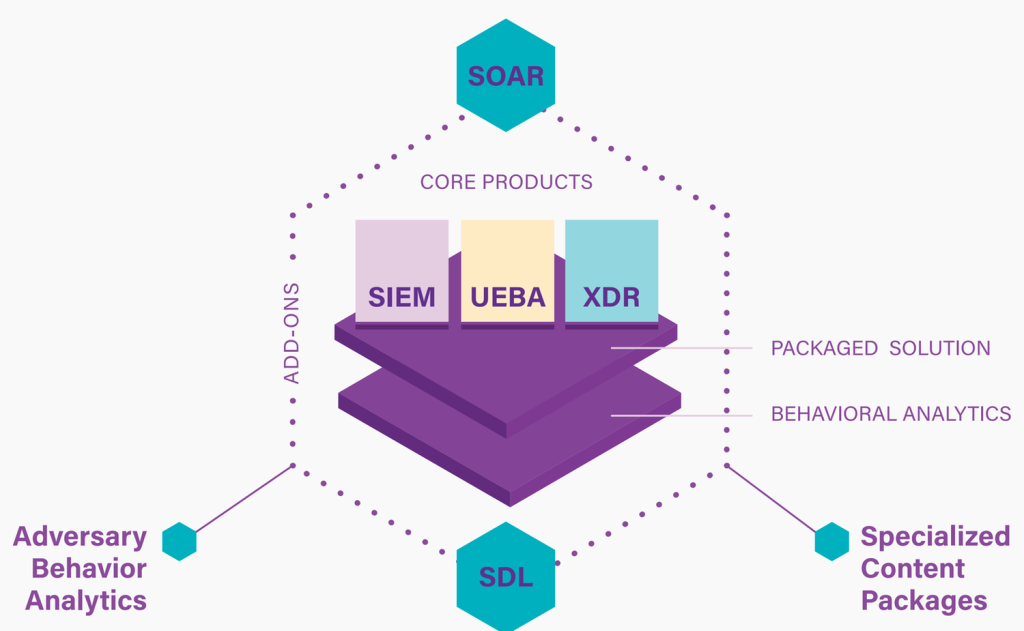
Securonix operates through a robust architecture designed for efficient data handling and threat detection:
1. Data Collection Layer: This layer gathers data from various sources and feeds it into the platform.
2. Data Normalization and Enrichment Layer: Data is cleansed, normalized, and enriched with additional context like user identities and device attributes.
3. Analytics and Detection Layer: Advanced analytics engines and machine learning algorithms identify suspicious activity and generate alerts.
4. Investigation and Response Layer: This layer provides tools for investigating alerts, visualizing timelines, and orchestrating response actions.
5. Reporting and Compliance Layer: Generates reports on security posture, incidents, and compliance requirements.
6. Threat Intelligence Layer: Integrates with threat intelligence feeds to update detection rules and enhance threat awareness.
By understanding these features and architecture, you can see how Securonix empowers security teams to effectively protect their systems and data from evolving cyber threats.
How to Install Securonix it?
Installing Securonix involves technical expertise and depends on your deployment model and desired configuration. To guide you accurately, I need some additional information:
1. Deployment Model:
- On-premises: Do you want to install Securonix on your own infrastructure (servers) or utilize the Securonix Cloud Deployment service?
- Cloud-based: This is a subscription-based service managed by Securonix.
- Hybrid: Do you want a combination of on-premises and cloud deployment?
2. Operating System: If on-premises, which operating system will you be installing Securonix on (e.g., Red Hat, Ubuntu, Windows)?
3. License type: Do you have a subscription license for Securonix and its components?
Once I have this information, I can provide detailed instructions and resources for your specific installation scenario.
Here’s a general overview of the two main deployment models:
1. On-premises Deployment:
- Requires manual installation and configuration of Securonix components on your server infrastructure.
- Offers greater control and flexibility but demands more technical expertise.
- Securonix provides detailed documentation and installation guides for various operating systems.
2. Securonix Cloud Deployment:
- Securonix manages the infrastructure and software, requiring minimal setup on your end.
- Easier and faster to deploy but offers less customization options.
- Securonix provides deployment instructions and support for their cloud service.
Basic Tutorials of Securonix: Getting Started

While comprehensive step-by-step tutorials for Securonix require tailoring to your specific environment and desired functionalities, I can offer a general framework to get you started with its basic features:
1. Set Up Your Securonix Environment:
- Deployment Model:
- On-premises: Follow Securonix’s installation guides for your chosen operating system. Configure components like Data Collector and Activity Monitoring Server.
- Cloud-based: Follow Securonix’s cloud deployment instructions. Access the platform through your web browser.
- Integrations: Connect Securonix with your existing security tools and services using available connectors.
2. Explore Data Ingestion and Management:
- Define data sources: Add the security tools, endpoints, and cloud platforms you want to gather data from.
- Configure data collection: Set up filters and schedules for data ingestion, balancing capture volume with performance.
- Monitor data flow: Use dashboards and reports to monitor data collection status and identify any issues.
3. Start Detecting Threats with Basic Analytics:
- Pre-built correlations: Apply Securonix’s pre-built correlation rules to detect common threat patterns and suspicious activities.
- User and Entity Behavior Analytics (UEBA): Define user baselines and monitor for anomalous behavior like unusual login times or data access patterns.
- Basic Alerting: Configure basic alerts to be triggered on specific events or exceeding certain thresholds.
4. Investigate and Respond to Detected Threats:
- Alert Investigation: View details of triggered alerts, including contextual information and timelines.
- Log Search and Filtering: Deep dive into logs to investigate suspicious activity and gather evidence.
- Pre-defined Response Actions: Implement basic pre-defined actions like account lockouts or data quarantine for specific alerts.
5. Further Exploration and Learning:
- Advanced Analytics: As you gain familiarity, explore more complex analytics capabilities like custom correlation rules and machine learning models.
- Threat Hunting: Leverage Securonix’s hunting tools to proactively search for specific threats or indicators of compromise (IOCs).
- Reporting and Compliance: Generate reports on security posture, incidents, and compliance requirements.
Important note: Specific settings and configurations will vary depending on your chosen deployment model and license type.
- Mutual of Omaha: Selection and Interview process, Questions/Answers - April 15, 2024
- AES: Selection and Interview process, Questions/Answers - April 15, 2024
- Amphenol: Selection and Interview process, Questions/Answers - April 15, 2024

