What is Talend Data Fabric?
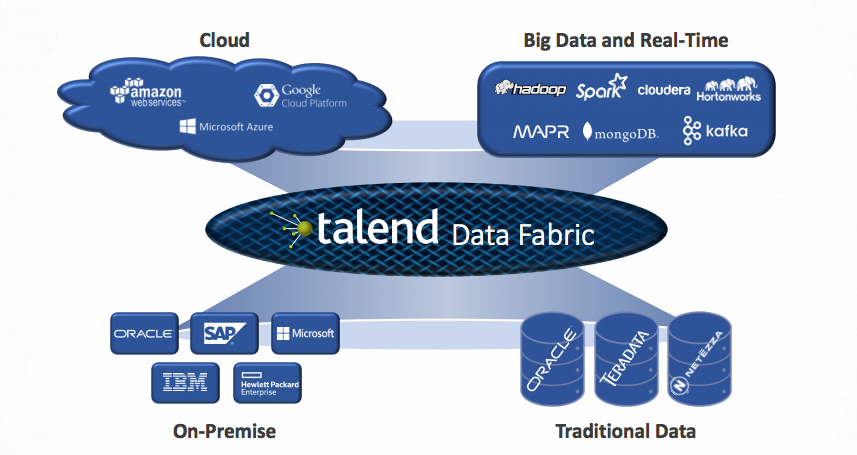
Talend Data Fabric is an integrated data management platform provided by Talend. It combines data integration, data quality, data governance, and data preparation capabilities into a unified and cohesive solution. Talend Data Fabric enables organizations to connect, transform, clean, and govern their data across on-premises, cloud, and hybrid environments. It helps businesses improve data accuracy, gain data insights, and accelerate data-driven decision-making.
Top 10 use cases of Talend Data Fabric:
- Data Integration: Talend Data Fabric allows organizations to integrate data from various sources, applications, and databases to create a unified view of their data.
- Data Quality Management: It helps ensure data accuracy and reliability by profiling, cleansing, and standardizing data.
- Data Governance: Talend Data Fabric facilitates data governance by providing a platform to define and enforce data policies and standards.
- Cloud Data Integration: It supports seamless integration of data from cloud-based applications and services.
- Big Data Integration: Talend Data Fabric can handle large volumes of data from big data platforms like Hadoop and Apache Spark.
- Real-time Data Integration: It enables real-time data integration for critical business applications and analytics.
- Data Preparation: Talend Data Fabric provides data preparation capabilities to clean and enrich data before analysis.
- Master Data Management (MDM): It supports the management of master data across the enterprise.
- IoT Data Integration: Talend Data Fabric can ingest, process, and integrate data from Internet of Things (IoT) devices.
- Data Warehousing: It helps populate and manage data warehouses for business intelligence and reporting.
What are the feature of Talend Data Fabric?
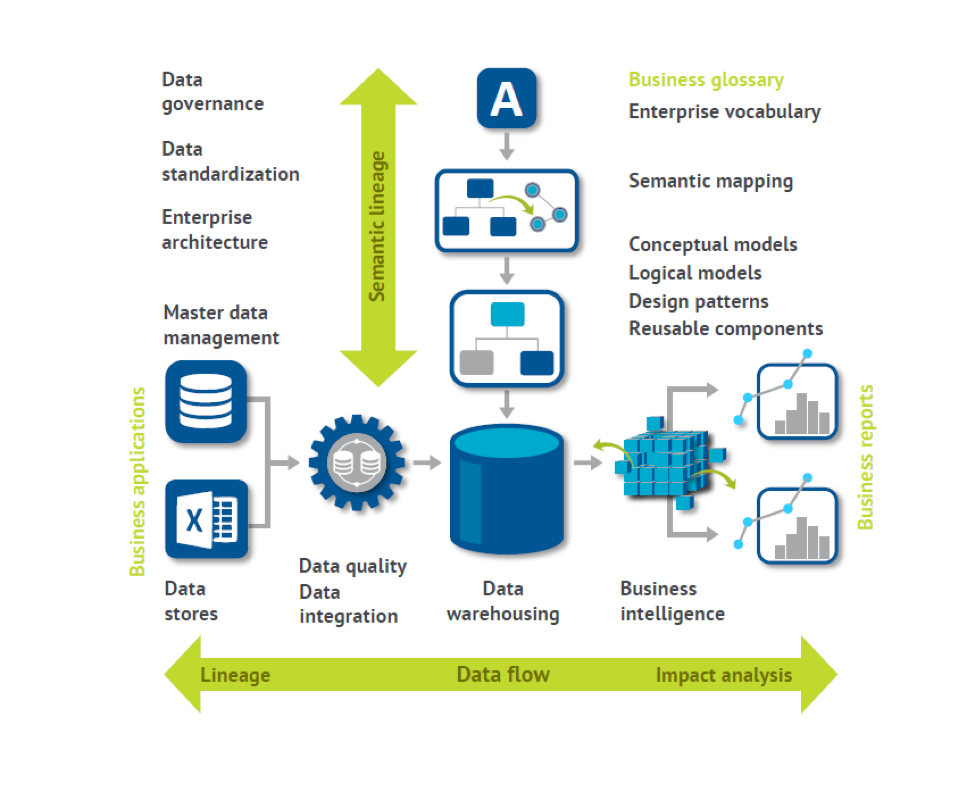
- Data Integration: Talend Data Fabric offers a wide range of connectors and transformations to integrate and process data.
- Data Quality Management: It provides data profiling, cleansing, and enrichment capabilities to improve data quality.
- Data Governance: Talend Data Fabric supports data governance workflows, data lineage, and data policy enforcement.
- Big Data Integration: It integrates with Hadoop, Apache Spark, and other big data platforms for large-scale data processing.
- Cloud Data Integration: Talend Data Fabric offers pre-built connectors for popular cloud applications and platforms.
- Real-time Data Integration: It supports event-driven data integration for real-time data processing.
- Data Preparation: Talend Data Fabric allows data preparation through a user-friendly interface.
- Master Data Management (MDM): It provides capabilities for managing and consolidating master data.
- IoT Data Integration: Talend Data Fabric can ingest and process data from IoT devices.
- Data Warehousing: It facilitates data warehousing for business intelligence and analytics.
How Talend Data Fabric works and Architecture?
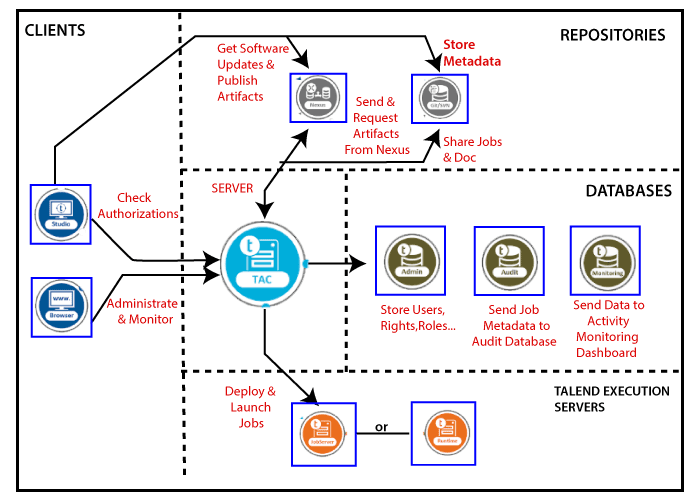
Talend Data Fabric follows a distributed architecture with the Talend Studio as the development environment and the Talend Job Server for executing data integration processes. It favors both cloud deployments and on-premises.
Talend Studio: It is a graphical development environment where users design data integration jobs, data quality rules, and data preparation flows. The Studio allows users to connect to various data sources, define transformations, and configure data governance policies.
Talend Job Server: It is the execution engine that runs the data integration jobs and processes designed in the Talend Studio. The Job Server distributes processing tasks across multiple nodes for parallel processing.
Talend Repository: The Talend Repository is a centralized storage system that stores all the jobs, data quality rules, and metadata created in the Talend Studio. It facilitates collaboration and version control for development teams.
How to Install Talend Data Fabric?
The installation process for Talend Data Fabric may vary depending on the specific Talend product and version you are installing. As of my last update in September 2021, Talend offers different products, including Talend Data Integration, Talend Data Quality, and Talend Data Preparation, which can be part of Talend Data Fabric.
To install Talend Data Fabric, follow these general steps:
- Download the Installer: Obtain the Talend Data Fabric installer from the Talend website or through Talend’s sales team.
- System Requirements: Ensure your system meets the hardware and software requirements specified by Talend for the product you are installing.
- Installation Wizard: Run the installer and follow the on-screen instructions to install the Talend Data Fabric components you need.
- License Activation: Activate your Talend Data Fabric license using the provided license key.
For the latest and most accurate installation instructions, refer to Talend’s official documentation.
Basic Tutorials of Talend Data Fabric: Getting Started
Below is a step-by-step basic tutorial to get you started with Talend Data Fabric:
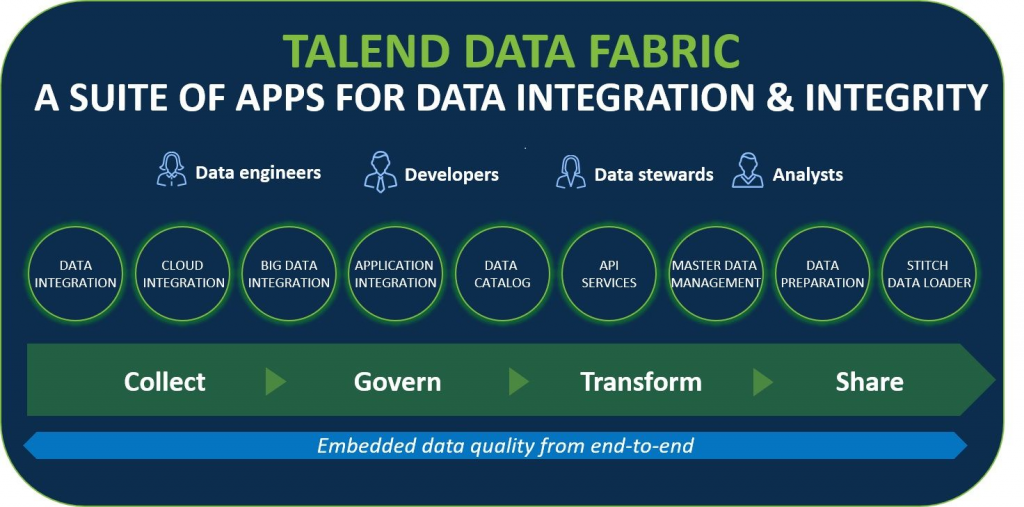
Step-by-Step Basic Tutorial of Talend Data Fabric:
Step 1: Download and Install Talend Studio
- Go to the Talend website (www.talend.com) and navigate to the “Downloads” section.
- Download the latest version of Talend Studio based on your operating system (Windows, macOS, or Linux).
- Run the installer and follow the on-screen instructions to install Talend Studio.
Step 2: Create a New Talend Project
- Launch Talend Studio after installation.
- Click on “File” > “New” > “Talend Project” to create a new project.
- Provide a name and location for your project and click “Finish.”
Step 3: Design Data Integration Job
- Right-click on the project in the Repository panel and choose “Create Job” to design a new data integration job.
- Drag components from the Palette panel to the design workspace to create the data flow.
- Connect the components to define the data transformation logic.
- Configure the components with the necessary settings, such as source and target connections.
Step 4: Run the Data Integration Job
- Save the data integration job by clicking on the “Save” icon or “File” > “Save” in the menu.
- Right-click on the job and choose “Run” or click on the “Run” icon to execute the data integration job.
- Monitor the execution in the Run Console to ensure successful execution.
Step 5: Data Quality and Data Preparation
- For data quality tasks, create a new data quality project by clicking on “File” > “New” > “Talend Data Quality Project.”
- Design data quality rules to profile, cleanse, and standardize data.
- For data preparation tasks, create a new data preparation project by clicking on “File” > “New” > “Talend Data Preparation Project.”
- Use the Data Preparation workspace to clean and enrich your data interactively.
Step 6: Collaboration and Version Control
- Talend Studio supports collaboration and version control for team-based development.
- Connect to a shared repository and collaborate with team members on projects.
Step 7: Export and Deploy Jobs
- Once you are satisfied with your data integration job, export it to create a deployable artifact.
- Deploy the job to the Talend Job Server or any other execution environment.
Step 8: Monitor and Schedule Jobs
- Monitor the execution status of your jobs using the Talend Administration Center.
- Schedule jobs to run at specific intervals using the Talend Administration Center.
Step 9: Explore More Talend Features
- Explore other features of Talend Data Fabric, such as metadata management, data governance, and data lineage.
- Utilize the wide range of connectors and components available in Talend Studio to handle various data integration scenarios.
Step 10: Learn from Resources
- Refer to Talend’s official documentation, tutorials, and online community for learning resources and support.
- Stay up-to-date with the latest features and best practices by following Talend’s blog and webinars.
Please note that Talend Data Fabric is a comprehensive platform, and this tutorial provides a basic overview of the data integration and data quality aspects. For more in-depth tutorials on specific features and use cases, refer to Talend’s official documentation and training materials.
- Why Can’t I Make Create A New Folder on External Drive on Mac – Solved - April 28, 2024
- Tips on How to Become a DevOps Engineer - April 28, 2024
- Computer Programming Education Requirements – What You Need to Know - April 28, 2024

