What is Talend MDM?

Talend MDM is a master data management (MDM) solution that helps organizations manage and govern their critical master data. MDM solutions like Talend MDM provide a single, trusted view of master data, which can be used to improve data quality, reduce data redundancy, and improve decision-making.
Top 10 use cases of Talend MDM
Here are the top 10 use cases of Talend MDM:
- Customer 360: Create a single view of customers across all touchpoints.
- Product 360: Manage product data across the product lifecycle.
- Supplier 360: Centralize supplier data and improve supplier relationships.
- Financial 360: Create a single view of financial data for better decision-making.
- Compliance 360: Ensure compliance with regulations by managing master data centrally.
- Risk management: Improve risk management by having a single view of risk data.
- Fraud detection: Detect and prevent fraud by having a single view of customer data.
- Marketing: Improve marketing campaigns by having a single view of customer data.
- Sales: Improve sales performance by having a single view of customer data.
- Operations: Improve operational efficiency by having a single view of master data.
What are the feature of Talend MDM?
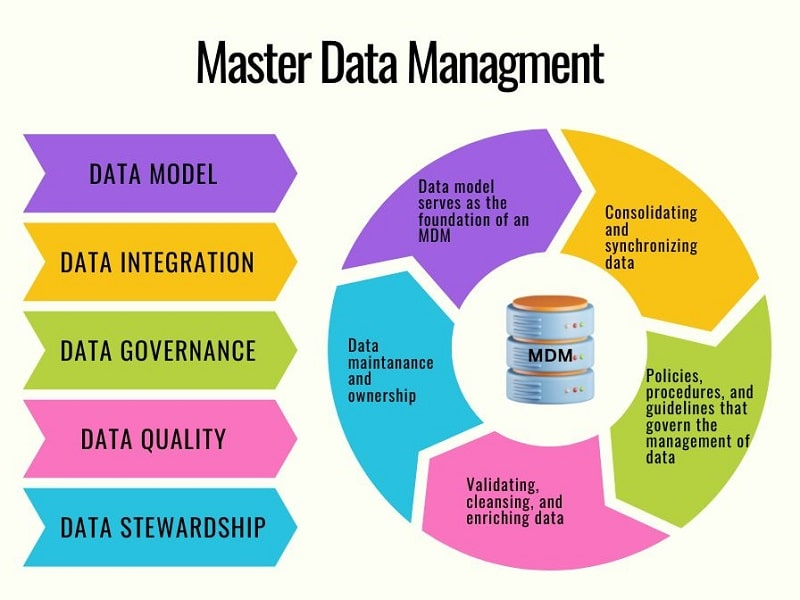
Talend MDM has a number of features that make it a powerful MDM solution, including:
- Data integration: Talend MDM can integrate data from a variety of sources, including disparate systems, legacy systems, and cloud-based systems.
- Data governance: Talend MDM provides a comprehensive set of data governance features, including data quality, data lineage, and data security.
- Data enrichment: Talend MDM can enrich master data with additional information from external sources, such as social media and customer surveys.
- Data sharing: Talend MDM can share master data with other applications and systems, ensuring that everyone in the organization is working with the same data.
- Self-service: Talend MDM provides a self-service portal that allows users to manage master data without having to rely on IT.
How Talend MDM works and architecture?
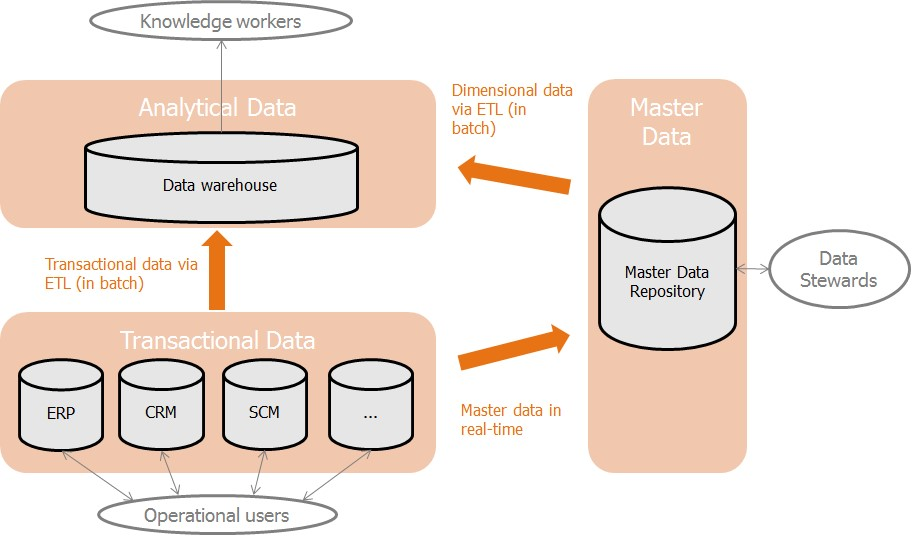
Talend MDM works by first integrating data from a variety of sources. Once the data is integrated, Talend MDM applies a set of data governance rules to ensure the quality and accuracy of the data. Next, Talend MDM enriches the data with additional information from external sources. Finally, Talend MDM shares the master data with other applications and systems.
The architecture of Talend MDM is divided into three layers:
- The data layer: This layer contains the master data that is managed by Talend MDM.
- The application layer: This layer provides the user interface and other functionality for managing master data.
- The infrastructure layer: This layer provides the underlying infrastructure for Talend MDM, such as servers, storage, and networking.
How to Install Talend MDM?
The installation of Talend MDM can be complex, and it is recommended that you consult with Talend or a certified partner for assistance. However, the basic steps for installing Talend MDM are as follows:
- Download the Talend MDM software.
- Install the software on a server.
- Configure the software.
- Import the master data.
- Start using Talend MDM.
Basic Tutorials of Talend MDM: Getting Started
Here, I can provide you with a basic tutorials on the process involved in getting started with Talend MDM:

Step-by-Step Basic Tutorial of Talend MDM:
Step 1: Install and Set Up Talend Studio:
- Download and install the Talend Studio, which is the development environment for Talend MDM.
- Be sure with your system meets the software and hardware requirements.
Step 2: Create a New MDM Project:
- Launch Talend Studio and create a new MDM project.
- Define the project name and select the appropriate workspace.
Step 3: Define Data Models:
- Create data models that will represent your master data entities (e.g., customer, product) within Talend MDM.
- Define attributes, relationships, and hierarchies for each data model.
Step 4: Configure Data Integration:
- Create data integration jobs to extract data from source systems and load it into the Talend MDM Hub.
- Utilize Talend’s data integration components to transform, cleanse, and map data.
Step 5: Data Quality and Cleansing:
- Use Talend’s data quality tools to profile and assess the quality of incoming data.
- Design data cleansing routines to standardize, validate, and clean data.
Step 6: Data Matching and Merging:
- Configure data matching rules to identify duplicate records within the Talend MDM Hub.
- Define merge strategies to determine how duplicate records should be merged into golden records.
Step 7: Data Governance and Stewardship:
- Set up data stewardship roles and responsibilities within Talend MDM.
- Configure workflows for data stewardship tasks like data validation, exception handling, and approval.
Step 8: Data Access and Consumption:
- Enable access to master data through Talend MDM’s APIs or connectors.
- Integrate the Talend MDM Hub with other systems and applications.
Step 9: Monitoring and Reporting:
- Utilize Talend MDM’s monitoring tools to oversee data quality, data matching, and integration processes.
- Generate reports and dashboards to gain insights into master data quality and compliance.
Step 10: Maintenance and Continuous Improvement:
- Perform routine maintenance tasks, including backups, upgrades, and performance optimization.
- Continuously refine and enhance data models, data quality rules, and matching strategies.
Please note that this is a high-level overview, and the actual process may vary based on the specific version of Talend MDM you’re using and your organization’s requirements. It’s recommended to refer to Talend’s official documentation, tutorials, and training resources for detailed step-by-step instructions and best practices tailored to your environment.
- Why Can’t I Make Create A New Folder on External Drive on Mac – Solved - April 28, 2024
- Tips on How to Become a DevOps Engineer - April 28, 2024
- Computer Programming Education Requirements – What You Need to Know - April 28, 2024

