What is VictorOps?
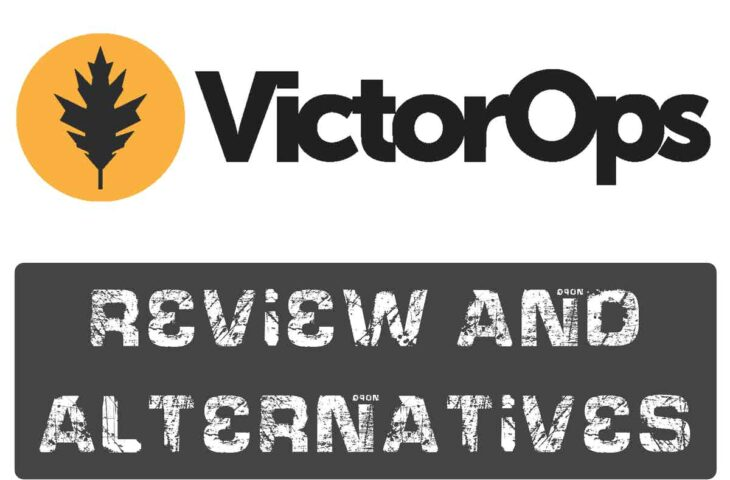
VictorOps is an incident management platform that provides real-time collaboration and monitoring for DevOps and IT teams. It focuses on improving incident response, reducing downtime, and enhancing communication during critical events.
Top 10 use cases of VictorOps?
Here are ten common use cases of VictorOps:
- Incident Collaboration:
- Facilitate real-time collaboration among team members during incidents.
- Centralize communication to ensure all stakeholders are informed and can contribute to resolving issues.
- Alert Aggregation and Routing:
- Aggregate alerts from various monitoring and alerting tools into a single interface.
- Route alerts to the appropriate on-call team members based on predefined escalation policies.
- Incident Triage and Management:
- Provide a centralized dashboard for incident management.
- Streamline the triage process by categorizing, prioritizing, and assigning incidents to the right teams.
- On-Call Scheduling:
- Manage on-call schedules for different teams and individuals.
- Ensure proper rotation and handover of on-call responsibilities.
- Escalation Policies:
- Define and customize escalation policies based on the severity of incidents.
- Automate the escalation process to ensure timely responses.
- Automated Incident Response:
- Implement automated response actions for common incidents.
- Execute predefined playbooks to perform routine tasks during incidents.
- Integration with Monitoring Tools:
- Integrate with various monitoring and alerting tools, such as Prometheus, Nagios, and others.
- Consolidate alerts and events for efficient incident management.
- Mobile Incident Management:
- Provide mobile access for on-call responders to acknowledge and respond to incidents on the go.
- Enable timely communication and response from anywhere.
- Analytics and Reporting:
- Generate reports and analyze incident data to identify trends and areas for improvement.
- Monitor team performance and incident resolution metrics.
- Integration with ChatOps Platforms:
- Integrate with ChatOps platforms like Slack or Microsoft Teams.
- Allow teams to collaborate using their preferred communication channels.
- Post-Incident Analysis:
- Facilitate post-mortem analysis and documentation of incidents.
- Capture lessons learned and insights to improve incident response in the future.
- Custom Integrations and API Support:
- Integrate VictorOps with custom tools and services using its APIs.
- Extend functionality and connect with the broader ecosystem of DevOps and IT tools.
VictorOps plays a crucial role in enhancing incident management workflows by providing a centralized platform for communication, collaboration, and automation. Its use cases are centered around improving the efficiency of incident response processes, reducing downtime, and fostering a culture of continuous improvement within DevOps and IT teams.
What are the feature of VictorOps?
VictorOps is an incident management platform that offers a range of features to facilitate real-time collaboration, streamline incident response, and enhance communication within DevOps and IT teams. Here are some key features of VictorOps:
- Incident Collaboration:
- Real-time chat and collaboration tools for incident responders to communicate and coordinate during critical events.
- Alert Aggregation:
- Aggregate alerts from various monitoring and alerting tools into a central dashboard for unified visibility.
- Incident Triage and Management:
- Centralized incident management with tools for categorizing, prioritizing, and assigning incidents to appropriate teams.
- On-Call Scheduling:
- Manage on-call schedules to ensure that the right team members are available for incident response at any given time.
- Escalation Policies:
- Define and customize escalation policies based on the severity and nature of incidents to ensure timely resolution.
- Automated Incident Response:
- Implement automated response actions and playbooks to execute routine tasks during incidents.
- Mobile Incident Management:
- Mobile access for on-call responders to acknowledge and respond to incidents from anywhere.
- Integration with Monitoring Tools:
- Integration with various monitoring and alerting tools to consolidate alerts and events for efficient incident management.
- Analytics and Reporting:
- Reporting and analytics features to generate insights from incident data, monitor team performance, and identify areas for improvement.
- ChatOps Integration:
- Integration with ChatOps platforms like Slack and Microsoft Teams to facilitate communication using familiar channels.
- Post-Incident Analysis:
- Tools for conducting post-mortem analysis and documenting lessons learned from incidents.
- Custom Integrations and APIs:
- Support for custom integrations and APIs to connect with other DevOps and IT tools in the organization.
- Mobile Push Notifications:
- Push notifications to mobile devices to alert on-call responders of incidents and facilitate quick responses.
- Scheduled Maintenance:
- Plan and schedule maintenance windows to avoid unnecessary alerts during planned activities.
- Secure Communication:
- Ensure secure communication and data transfer during incident response activities.
- Cross-Team Collaboration:
- Enable collaboration across different teams, allowing them to work together to resolve incidents.
- Documentation and Runbooks:
- Document incident response procedures, runbooks, and best practices for reference during incidents.
VictorOps aims to improve incident response processes by providing a centralized platform that brings together communication, collaboration, and automation. These features collectively contribute to reducing downtime, enhancing team efficiency, and fostering a culture of continuous improvement in the face of incidents and outages.
How VictorOps works and Architecture?
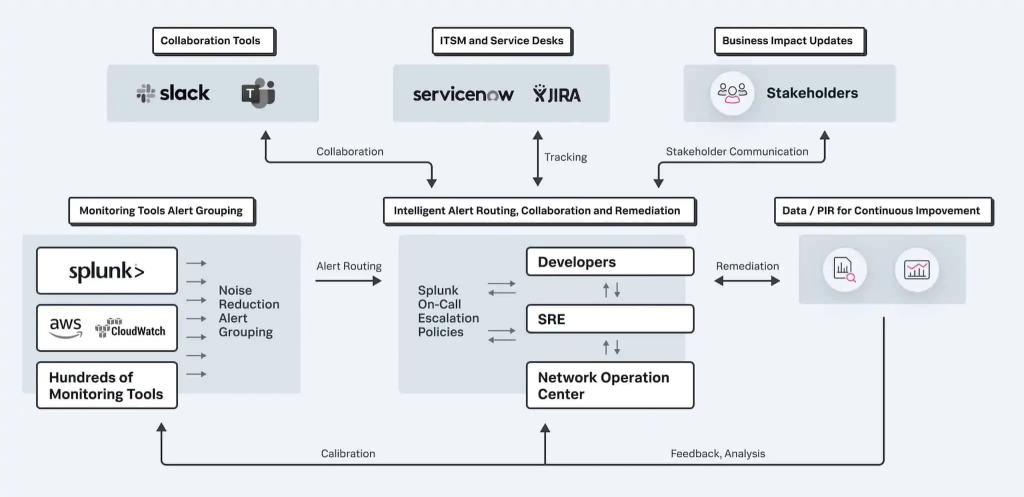
VictorOps operates as an incident management platform that focuses on real-time collaboration and communication during incidents. It is designed to streamline the incident response process, reduce downtime, and enhance the efficiency of DevOps and IT teams. Here’s an overview of how VictorOps works and its architecture:
How VictorOps Works:
- Alert Ingestion:
- VictorOps integrates with various monitoring and alerting tools, such as Nagios, Prometheus, and others.
- Alerts from these tools are ingested into the VictorOps platform.
- Alert Aggregation:
- VictorOps aggregates alerts from multiple sources into a centralized dashboard.
- The platform provides a unified view of ongoing incidents and alerts.
- On-Call Scheduling:
- On-call schedules are managed within VictorOps to ensure that the right team members are available for incident response.
- Schedules can be configured based on rotating shifts and team availability.
- Incident Creation and Triage:
- When an alert is triggered, VictorOps creates an incident and notifies the on-call responders based on the defined escalation policies.
- On-call responders receive notifications through various channels, including mobile push notifications.
- Real-Time Collaboration:
- VictorOps provides real-time chat and collaboration features within the incident timeline.
- Team members can communicate, share information, and coordinate response efforts.
- Escalation and Automated Actions:
- VictorOps supports customizable escalation policies to ensure incidents are addressed promptly.
- Automated response actions and playbooks can be triggered to execute routine tasks during incidents.
- Mobile Incident Management:
- On-call responders can acknowledge and respond to incidents directly from mobile devices using the VictorOps mobile app.
- Mobile access enables responders to stay connected and take action from anywhere.
- Integration with ChatOps:
- VictorOps integrates with ChatOps platforms such as Slack and Microsoft Teams.
- This allows teams to collaborate using familiar chat interfaces.
- Post-Incident Analysis:
- After an incident is resolved, teams can conduct post-mortem analysis within VictorOps.
- Lessons learned and insights can be documented for continuous improvement.
VictorOps Architecture:
- Web Interface:
- The web-based interface serves as the primary user interface for interacting with the VictorOps platform.
- It provides dashboards, incident timelines, and collaboration tools.
- Alert Ingestion Engine:
- VictorOps integrates with various monitoring and alerting tools through its alert ingestion engine.
- This engine processes incoming alerts and triggers incident creation.
- Incident Routing Engine:
- The incident routing engine determines the appropriate on-call responders based on predefined schedules and escalation policies.
- It ensures incidents are routed to the right individuals or teams.
- Real-Time Collaboration Layer:
- The real-time collaboration layer facilitates communication and collaboration during incidents.
- It includes chat features, timelines, and tools for incident triage.
- Mobile App:
- The mobile app extends the functionality of VictorOps to mobile devices, allowing on-call responders to stay connected on the go.
- Integration Adapters:
- VictorOps supports integration adapters for connecting with various monitoring, alerting, and ChatOps tools.
- These adapters enable seamless communication and data exchange.
- APIs and Custom Integrations:
- VictorOps provides APIs for custom integrations with other tools and services.
- This allows organizations to tailor VictorOps to their specific workflows and requirements.
- Security Layer:
- VictorOps includes security features to ensure the confidentiality and integrity of communication and data.
Understanding the workflow and architecture of VictorOps provides insight into how the platform streamlines incident management and promotes effective collaboration among teams.
How to Install VictorOps it?
Installing VictorOps involves setting up an account on the VictorOps platform, configuring integrations with your monitoring and alerting tools, and setting up on-call schedules. Here are general steps to guide you through the installation process:
Step 1: Sign Up for a VictorOps Account
- Visit the VictorOps Website:
- Visit to the VictorOps website and sign up for an account.
- Provide Information:
- Fill out the necessary information to create your VictorOps account.
- Choose a Plan:
- Select a plan that suits your organization’s needs.
- Complete the Registration:
- Follow the registration process to create your VictorOps account.
Step 2: Access the VictorOps Dashboard
- Login to VictorOps:
- Use your credentials to log in to the VictorOps platform.
- Explore the Dashboard:
- Familiarize yourself with the VictorOps dashboard and available features.
Step 3: Configure On-Call Schedules
- Access On-Call Management:
- Navigate to the “On-Call” or “Schedule” section in VictorOps.
- Create On-Call Schedules:
- Define on-call schedules for different teams and individuals.
- Specify Rotation Rules:
- Configure rotation rules, such as weekly or daily rotations.
Step 4: Set Up Integrations
- Integrate Monitoring Tools:
- Navigate to the “Integrations” or “Settings” section.
- Choose the monitoring and alerting tools you use (Nagios, Prometheus, etc.).
- Follow the provided instructions to integrate each tool with VictorOps.
- Configure Notification Channels:
- Set up notification channels, such as email, SMS, and phone, for alert notifications.
Step 5: Define Escalation Policies
- Access Escalation Policies:
- In the VictorOps dashboard, go to the “Escalation Policies” or a similar section.
- Create Escalation Policies:
- Define escalation policies based on the severity and nature of incidents.
- Specify how alerts should escalate if they are not acknowledged or resolved.
Step 6: Test the Configuration
- Generate Test Alerts:
- Trigger test alerts from your monitoring tools to ensure they are ingested into VictorOps.
- Verify Notification Delivery:
- Confirm that notifications are delivered to the designated on-call responders.
Step 7: Mobile App Setup (Optional)
- Download the Mobile App:
- Download the VictorOps mobile app from the App Store or Google Play.
- Log In to Mobile App:
- Log in to the mobile app using your VictorOps credentials.
- Configure Mobile Notifications:
- Configure mobile notification preferences to receive alerts on your mobile device.
Step 8: Monitor and Optimize
- Monitor Usage:
- Regularly monitor the usage and effectiveness of VictorOps in managing incidents.
- Optimize Configurations:
- Adjust on-call schedules, escalation policies, and integrations based on feedback and evolving needs.
Basic Tutorials of VictorOps: Getting Started

Now, Let’s have a look at step by step basic outline of VictorOps. I can offer a general guideline for a basic tutorial to get started with the platform.
Step 1: Sign Up and Log In
- Visit the VictorOps Website:
- Visit to the VictorOps website and sign up for an account.
- Log In to VictorOps:
- Log in to your VictorOps account.
Step 2: Explore the Dashboard
- Dashboard Overview:
- Introduce yourself with the main dashboard and navigation options.
Step 3: On-Call Management
- Access On-Call Schedules:
- Navigate to the “On-Call” or “Schedule” section.
- Create On-Call Schedules:
- Define on-call schedules for your teams and individuals.
- Specify rotation rules based on your organization’s needs.
Step 4: Integrate Monitoring Tools
- Navigate to Integrations:
- Go to the “Integrations” or “Settings” section.
- Select Monitoring Tools:
- Choose the monitoring tools your organization uses (Nagios, Prometheus, etc.).
- Follow Integration Instructions:
- Follow the provided instructions to integrate each monitoring tool with VictorOps.
Step 5: Escalation Policies
- Access Escalation Policies:
- In the VictorOps dashboard, find the “Escalation Policies” or a similar section.
- Create Escalation Policies:
- Define escalation policies based on the severity and nature of incidents.
- Set up rules for escalating alerts if they are not acknowledged or resolved.
Step 6: Test the Configuration
- Generate Test Alerts:
- Trigger test alerts from your integrated monitoring tools to ensure they are ingested into VictorOps.
- Verify Notification Delivery:
- Confirm that notifications are delivered to the designated on-call responders.
Step 7: Mobile App Setup (Optional)
- Download the Mobile App:
- Download the VictorOps mobile app from the App Store or Google Play.
- Log In to Mobile App:
- Log in to the mobile app using your VictorOps credentials.
- Configure Mobile Notifications:
- Configure mobile notification preferences to receive alerts on your mobile device.
Step 8: Additional Configuration (Optional)
- Explore Customization:
- Explore additional configuration options, such as chat integrations, team settings, and custom integrations.
Step 9: Monitor and Optimize
- Monitor Usage:
- Regularly monitor the usage and effectiveness of VictorOps in managing incidents.
- Optimize Configurations:
- Adjust on-call schedules, escalation policies, and integrations based on feedback and evolving needs.
- Mutual of Omaha: Selection and Interview process, Questions/Answers - April 15, 2024
- AES: Selection and Interview process, Questions/Answers - April 15, 2024
- Amphenol: Selection and Interview process, Questions/Answers - April 15, 2024

