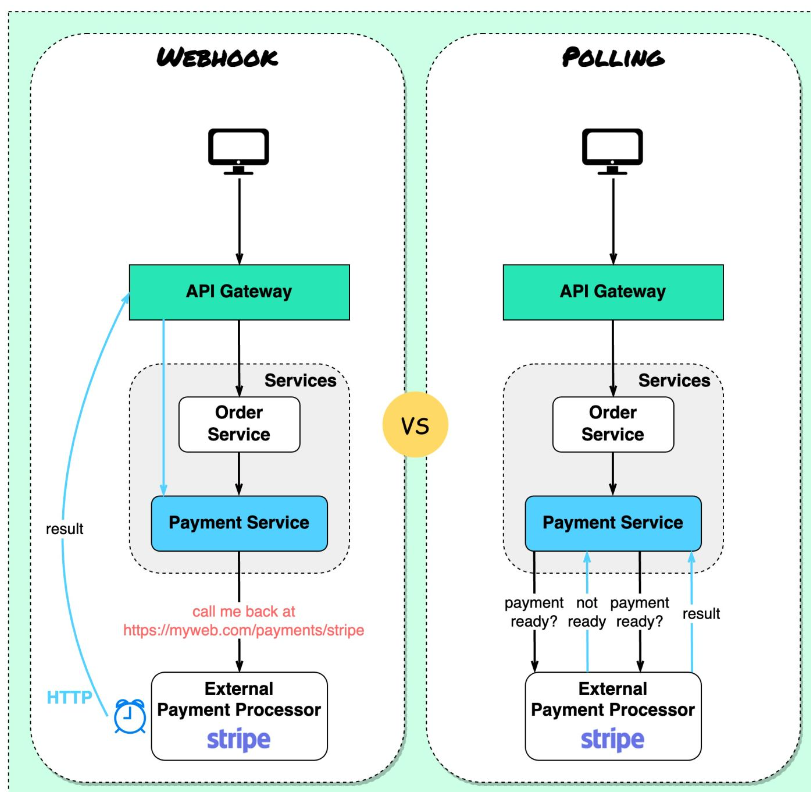
A webhook is an HTTP-based callback function that allows lightweight, event-driven communication between two application programming interfaces (APIs). When an event occurs in one system, the webhook sends a notification to the other system. This notification can be used to trigger an action, such as sending an email, updating a database, or creating a new record.
Webhooks are often used to automate tasks, such as:
- Sending notifications when a new order is placed in an e-commerce store
- Updating a customer’s profile when they make a change to their account
- Generating a report when a new lead is created in a CRM system
Webhooks can also be used to integrate different systems, such as:
- Connecting a customer relationship management (CRM) system with a marketing automation platform
- Connecting a payment gateway with an accounting software
- Connecting a social media platform with a customer support system
Webhooks are a powerful tool that can be used to improve the efficiency and integration of your applications.
Here’s how a webhook typically works:
- Setup: A user or developer configures a webhook by specifying the URL (endpoint) where the receiving system should expect to receive data.
- Event Occurrence: In the system generating the data, a specific event takes place. This event could be anything from a new user sign-up, a payment confirmation, a new post, etc.
- HTTP POST Request: When the event occurs, the system generates a payload containing relevant information about the event. This payload is sent as an HTTP POST request to the URL specified in the webhook configuration.
- Data Processing: The receiving system, which often belongs to a different application or service, receives the POST request with the payload. It can then process the data and take appropriate actions based on the information received.
Here are some examples of webhooks:
- A webhook that is triggered when a new user signs up for a website will send an email to the user confirming their account.
- A webhook that is triggered when a new order is placed in an e-commerce store will send an email to the customer with their order details.
- A webhook that is triggered when a new commit is made to a GitHub repository will send an alert to the team members who are subscribed to the repository.
Webhooks can be used in a wide variety of applications. Here are some of the most common use cases for webhooks:
- Real-time notifications: Webhooks can be used to send real-time notifications about events that occur in your system. This can be useful for things like alerting users of new messages, updates, or changes.
- Automated workflows: Webhooks can be used to automate workflows by triggering actions when certain events occur. This can save you time and effort by eliminating the need to manually perform tasks.
- Integrations: Webhooks can be used to integrate different systems together. This can be useful for things like connecting your CRM system with your marketing automation platform or your payment gateway with your accounting software.
- Data collection: Webhooks can be used to collect data from different sources. This data can then be used for analysis, reporting, or other purposes.
Webhooks are commonly used for various purposes, including:
- Real-time Notifications: Webhooks enable instant notifications of events to external systems. For example, a messaging app can use webhooks to notify a user’s device when a new message arrives.
- Automation: Webhooks allow for the automation of tasks across different applications. For instance, an e-commerce platform can use webhooks to automatically update inventory levels on an external inventory management system when a product is sold.
- Integration: Webhooks facilitate the integration of different software systems. Social media platforms often offer webhooks to let developers build applications that respond to events like new posts or comments.
- Data Synchronization: Webhooks are used to keep data synchronized between different systems. For instance, when a contact is updated in a CRM system, a webhook could trigger an update in an email marketing platform.
Use cases of webhook
Webhooks are widely used in various applications and services to enable real-time communication and automation. Here’s a list of real-time use cases for webhooks:
- Notifications and Alerts:
- Instant messaging apps sending real-time message notifications to users.
- Email services notifying users about new emails or important events.
- Monitoring systems alerting administrators about system failures or anomalies.
- E-commerce and Payments:
- Notifying a seller about a new order or payment received.
- Updating inventory levels in real-time when a product is sold.
- Sending payment confirmations to customers after successful transactions.
- Social Media Integrations:
- Sharing new posts or updates from a social media platform to an external service.
- Automatically posting content to social media platforms when events occur on another platform.
- Web Analytics and Marketing:
- Sending data about user interactions and events (such as clicks and conversions) to analytics platforms.
- Triggering marketing actions based on user behavior, such as sending personalized emails after specific events.
- IoT (Internet of Things):
- Receiving real-time sensor data from devices like smart thermostats, security cameras, and wearable devices.
- Controlling IoT devices by sending commands or updates through webhooks.
- Collaboration and Communication Tools:
- Updating project management tools when tasks are completed or new issues are reported.
- Sending notifications about new messages or mentions in collaboration platforms.
- Content Management Systems (CMS):
- Automatically publishing new content, such as blog posts or articles, to a website.
- Notifying subscribers about new content updates through various channels.
- Workflow Automation:
- Integrating different tools to automate workflows, such as automatically creating tasks in a to-do list app when specific events occur.
- Updating CRM (Customer Relationship Management) systems when new leads are generated.
- File and Data Sharing:
- Sharing files or data with external systems when they’re uploaded or updated.
- Sending notifications when files are shared or accessed by users.
- Authentication and Security:
- Sending authentication tokens or access codes to users for two-factor authentication.
- Notifying users about login attempts or security breaches.
- Weather and Location Services:
- Providing real-time weather updates to users based on their location.
- Triggering actions based on changes in a user’s geolocation.
- Healthcare and Fitness Applications:
- Sending real-time health data from wearable devices to health monitoring apps.
- Notifying users about achievements or milestones in fitness apps.
Most popular tools for webhook
There are many popular tools and platforms that provide webhook capabilities for integrating and automating processes between different applications and services. Here are some of the most well-known tools for working with webhooks:
- Zapier: Zapier allows you to connect over 3,000 apps and automate workflows by creating “Zaps.” It’s a user-friendly platform that enables you to set up automated actions triggered by various events using webhooks.
- Integromat: Similar to Zapier, Integromat enables you to create integrations and automate workflows between different apps using webhooks and other triggers.
- IFTTT (If This Then That): IFTTT provides a simple way to connect different services and devices to create “applets” that execute specific actions based on predefined triggers.
- Microsoft Power Automate (formerly Microsoft Flow): Power Automate allows you to create automated workflows between various Microsoft and third-party apps, including using webhooks as triggers.
- GitHub Webhooks: GitHub provides webhooks to notify external systems about events in your repositories, such as push events, pull requests, and issue updates.
- Stripe: The Stripe payment processing platform offers webhooks to notify your application about events related to payments, subscriptions, and other transactions.
- Twilio: Twilio’s webhook capabilities are used to receive and process SMS messages, phone calls, and other communication events.
- Mailchimp: Mailchimp uses webhooks to integrate with other apps, enabling you to trigger actions based on email campaign events, list updates, and more.
- Slack: Slack’s webhook integrations allow you to send messages and updates to Slack channels from external services.
- Trello: Trello’s webhooks can be used to create cards, update boards, and trigger other actions based on events in your Trello boards.
- Shopify: Shopify’s webhooks enable you to receive notifications about events related to your online store, such as new orders, inventory updates, and customer activities.
- Jira: Jira’s webhooks can be used to receive notifications about issue updates, status changes, and other events in your project management workflows.
- Google Workspace (formerly G Suite): Google Workspace provides webhooks to integrate with services like Google Drive, Google Sheets, and Gmail to automate actions based on events.
- ClickUp: ClickUp offers webhooks that allow you to connect with other apps and automate tasks based on events in your project management workspace.
- AWS Lambda: Amazon Web Services (AWS) Lambda allows you to run code in response to HTTP requests, making it a powerful option for building custom webhook integrations.
- What is Mobile Virtual Network Operator? - April 18, 2024
- What is Solr? - April 17, 2024
- Difference between UBUNTU and UBUNTU PRO - April 17, 2024

