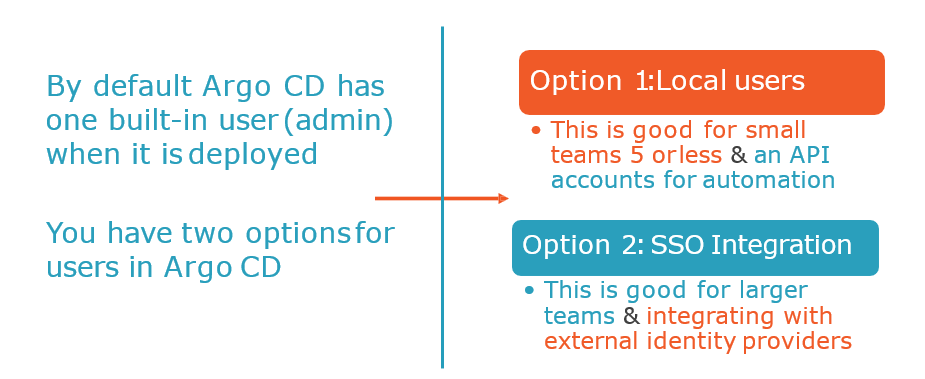
Once installed Argo CD has one built-in admin user that has full access to the system. It is recommended to use admin user only for initial configuration and then switch to local users or configure SSO integration.
Local users/accounts
- The maximum length of a local account’s username is 32.
- Each user might have two capabilities:
apiKey – allows generating authentication tokens for API access
login – allows to login using UI - New users should be defined in
argocd-cmConfigMap: - As soon as additional users are created it is recommended to disable
adminuser:
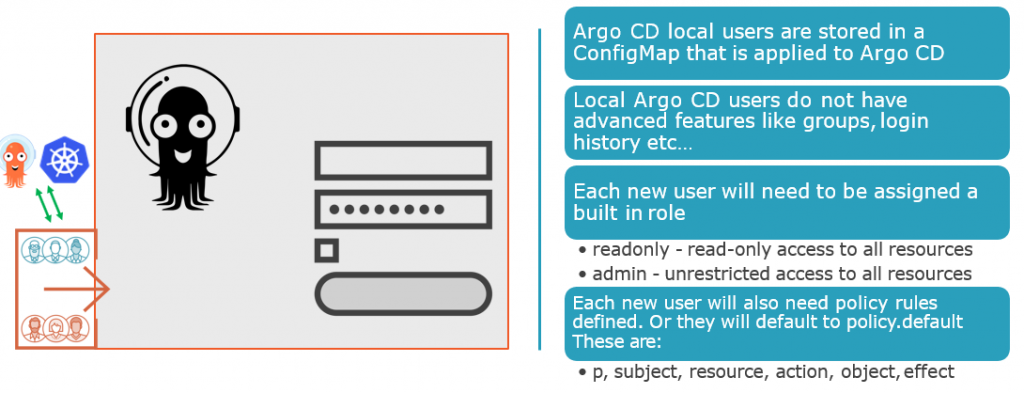
The local users/accounts feature serves two main use-cases:
- Auth tokens for Argo CD management automation. It is possible to configure an API account with limited permissions and generate an authentication token. Such token can be used to automatically create applications, projects etc.
- Additional users for a very small team where use of SSO integration might be considered an overkill. The local users don’t provide advanced features such as groups, login history etc. So if you need such features it is strongly recommended to use SSO.
Create new user
apiVersion: v1
kind: ConfigMap
metadata:
name: argocd-cm
namespace: argocd
labels:
app.kubernetes.io/name: argocd-cm
app.kubernetes.io/part-of: argocd
data:
# add an additional local user with apiKey and login capabilities
# apiKey - allows generating API keys
# login - allows to login using UI
accounts.alice: apiKey, login
# disables user. User is enabled by default
accounts.alice.enabled: "false"Disable admin user
apiVersion: v1
kind: ConfigMap
metadata:
name: argocd-cm
namespace: argocd
labels:
app.kubernetes.io/name: argocd-cm
app.kubernetes.io/part-of: argocd
data:
admin.enabled: "false"ArgoCD Account CLI
Available Commands:
can-i Can I
delete-token Deletes account token
generate-token Generate account token
get Get account details
get-user-info Get user info
list List accounts
update-password Update an account's password
The Argo CD CLI provides set of commands to set user password and generate tokens.
Get full users list
$ argocd account list
Get specific user details
$ argocd account get --account <username>
Set user password
# if you are managing users as the admin user, <current-user-password> should be the current admin password.
$ argocd account update-password \
--account <name> \
--current-password <current-user-password> \
--new-password <new-user-password>
Generate auth token
# if flag --account is omitted then Argo CD generates token for current user
$ argocd account generate-token --account <username>
Latest posts by Rajesh Kumar (see all)
- What is Mobile Virtual Network Operator? - April 18, 2024
- What is Solr? - April 17, 2024
- Difference between UBUNTU and UBUNTU PRO - April 17, 2024

