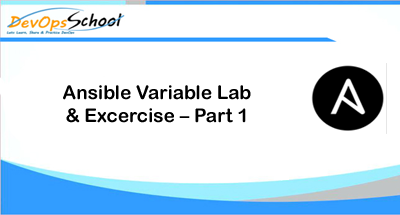
-
Assigment 1 – Create a playbook and setup a webserver(httpd) and use httpd as a variable decalared in inventory.
-
Assigment 2 – Create a playbook and setup a webserver(httpd) and use httpd as a variable decalared in Playbooks.
-
Assigment 3 – Create a playbook and setup a webserver(httpd) and use httpd as a variable decalared in external file.
-
Assigment 4 – Create a playbook and setup a webserver(httpd) and use httpd as a variable decalared in host_vars.
-
Assigment 5 – Create a playbook and setup a webserver(httpd) and use httpd as a variable decalared in group_vars.
-
Assigment 6 – Create a playbook and setup a webserver(httpd), pass the httpd package name decalared on command prompt
Beginner to Advanced Complete Ansible Tutorial in 15 hours 6-2021 Part – 1
Beginner to Advanced Complete Ansible Tutorial in 15 hours 6-2021 Part – 2
Beginner to Advanced Complete Ansible Tutorial in 15 hours 6-2021 Part – 3
Beginner to Advanced Complete Ansible Tutorial in 15 hours 6-2021 Part – 4
Beginner to Advanced Complete Ansible Tutorial in 15 hours 6-2021 Part – 5
Beginner to Advanced Complete Ansible Tutorial in 15 hours 6-2021 Part – 6
Beginner to Advanced Complete Ansible Tutorial in 15 hours 6-2021 Part – 7
Beginner to Advanced Complete Ansible Tutorial in 15 hours 6-2021 Part – 8
Beginner to Advanced Complete Ansible Tutorial in 15 hours 6-2021 Part – 9
Beginner to Advanced Complete Ansible Tutorial in 15 hours 6-2021 Part – 10
Beginner to Advanced Complete Ansible Tutorial in 15 hours 6-2021 Part – 11
Beginner to Advanced Complete Ansible Tutorial in 15 hours 6-2021 Part – 12
Beginner to Advanced Complete Ansible Tutorial in 15 hours 6-2021 Part – 13
Beginner to Advanced Complete Ansible Tutorial in 15 hours 6-2021 Part – 14
Beginner to Advanced Complete Ansible Tutorial in 15 hours 6-2021 Part – 15
Latest posts by Rajesh Kumar (see all)
- How to remove sensitive warning from ms office powerpoint - July 14, 2024
- AIOps and DevOps: A Powerful Duo for Modern IT Operations - July 14, 2024
- Leveraging DevOps and AI Together: Benefits and Synergies - July 14, 2024

