
Laravel passport
Laravel Passport is an OAuth2 server and API authentication package that is simple and enjoyable to use. We will use laravel passport to authenticate token-based request except for session
You have to just follow a few steps to get following web services:
- Login API
- Register API
- Details API
Step 1 – First Create a Project
$ composer create-project --prefer-dist laravel/laravel RestAPI "5.8.*"
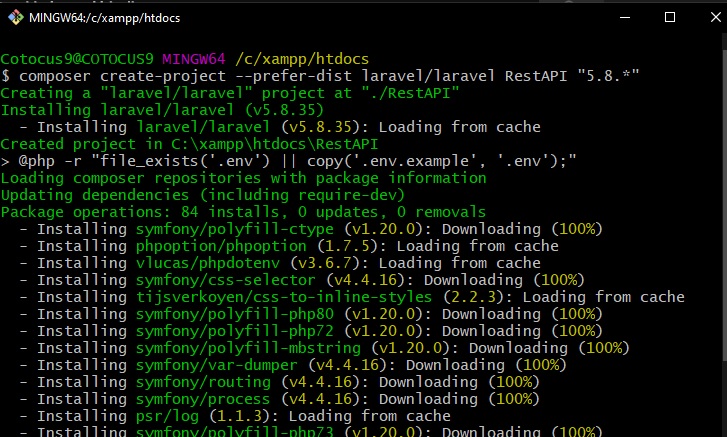
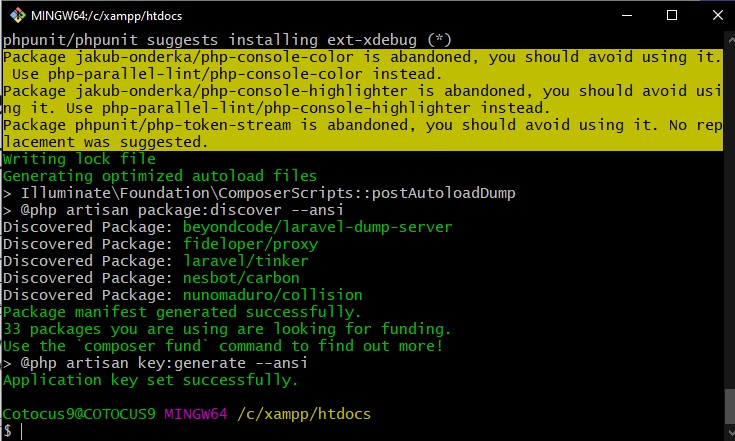
Step 2 – Install Package
There are two ways to install package:
- Write the following command given below
composer require laravel/passport2. Update the composer and check your composer.json file
composer update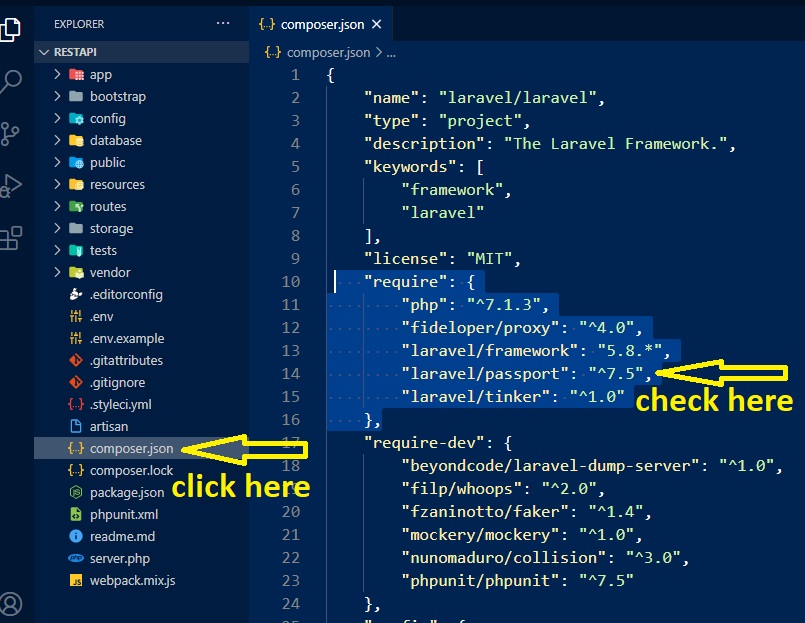
Step 3 – Open config/app.php file and add service provider
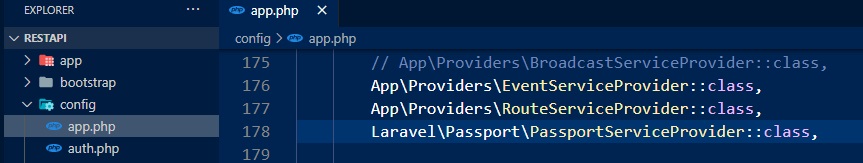
Step 4 – Update database name (.env file)
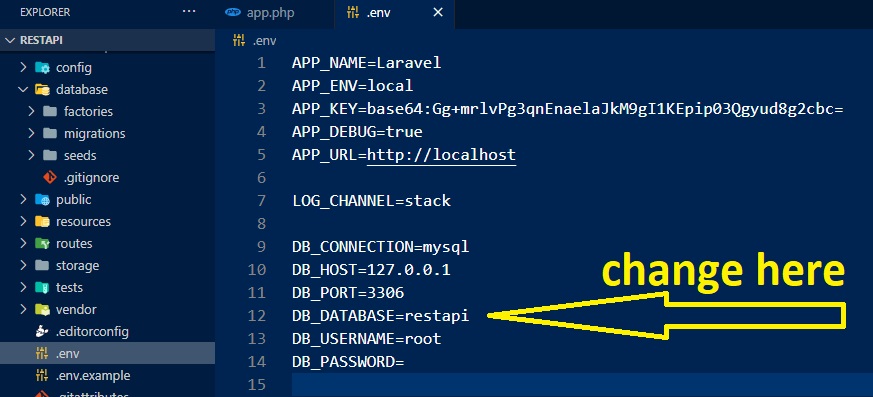
Step 5 – Open phpMyAdmin and create databse
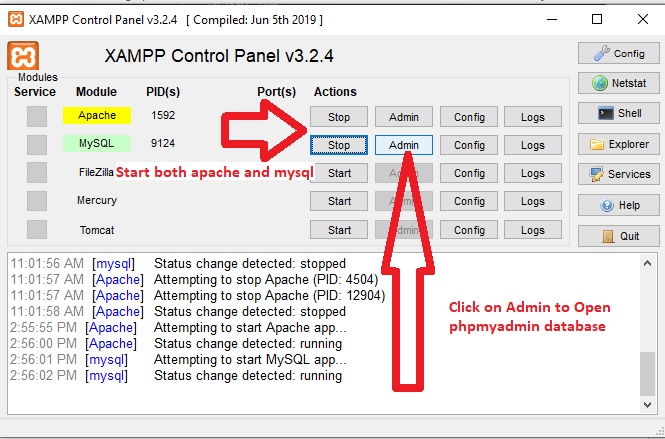
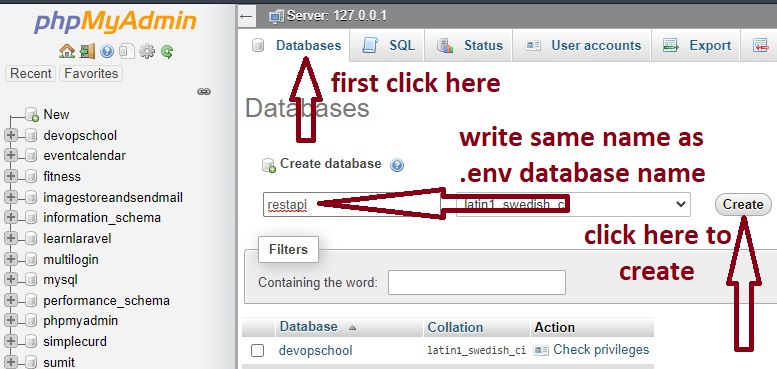
Step 5 – Run Migration and Install
php artisan migrate
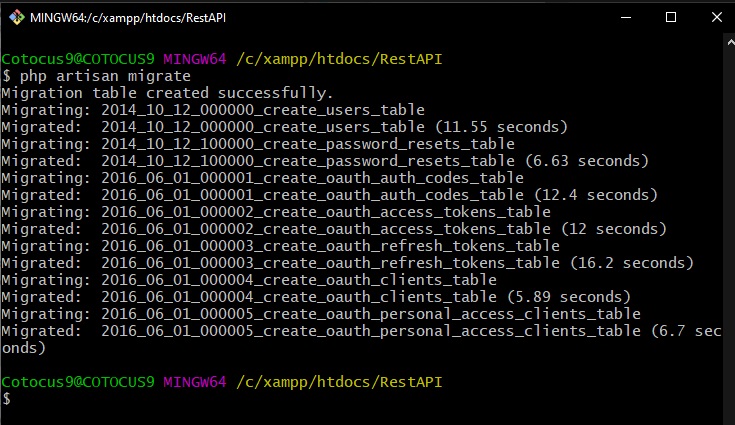
php artisan passport:install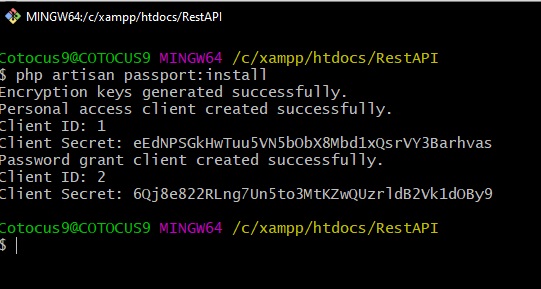
Step – 6 Modify User.php
Go to app–>http–>User.php
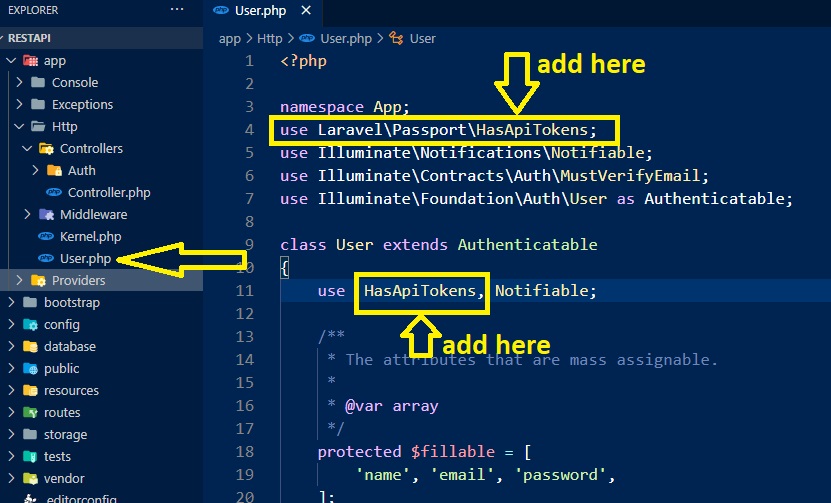
Step – 7 Modify app/Providers/AuthServiceProvider.php
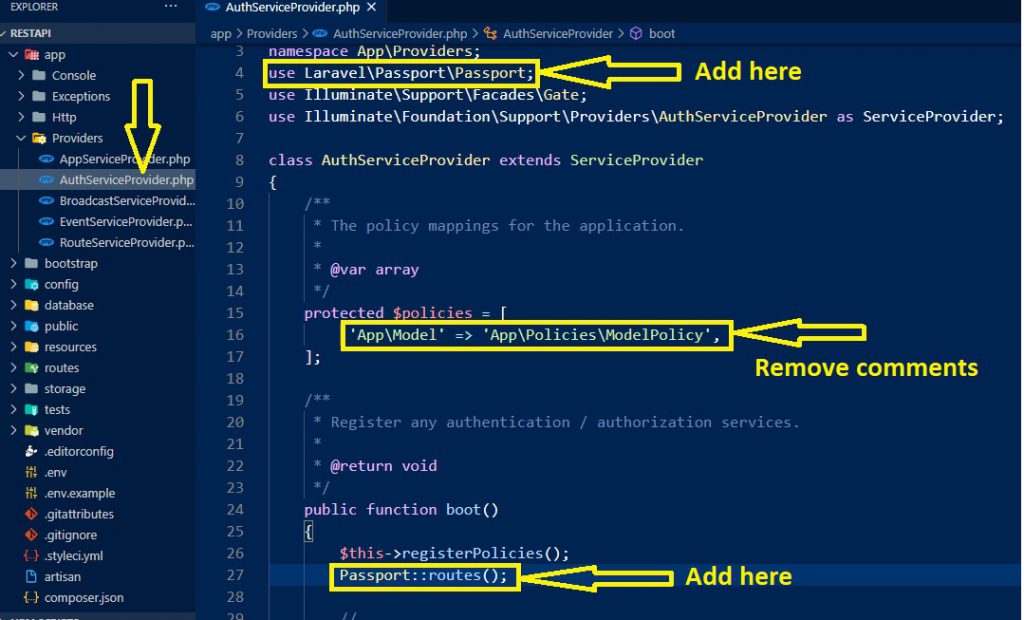
Step 8 – Modify config/auth.php
Step -9 Create API Route
Go to routes–>api.php
Step 10 – Create The Controller
php artisan make:controller UserController
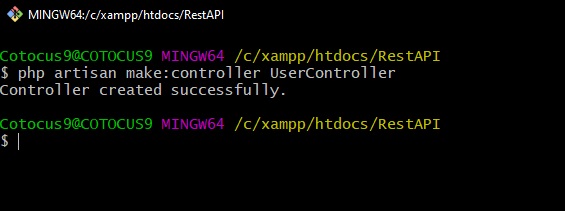
Step 11 – Open UserController
- We create an API folder inside the Controllers folder
- After Creating, we Move UserController.php to API folder
Go and Run the server inside RestAPI folder, code is given below-
$php artisan serveStep – 12 Download the app to quickly get started using the Postman API Platform.
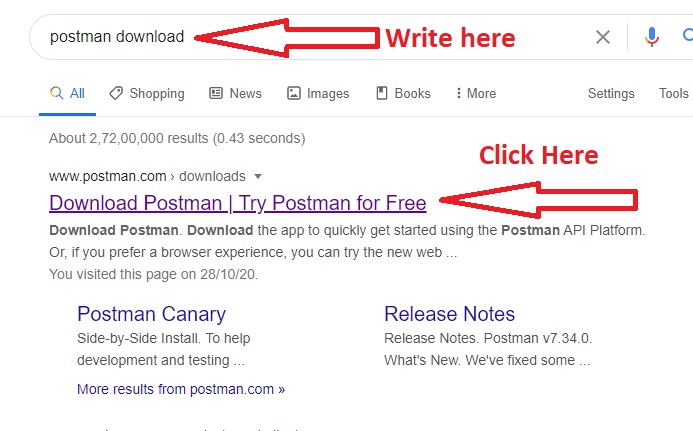
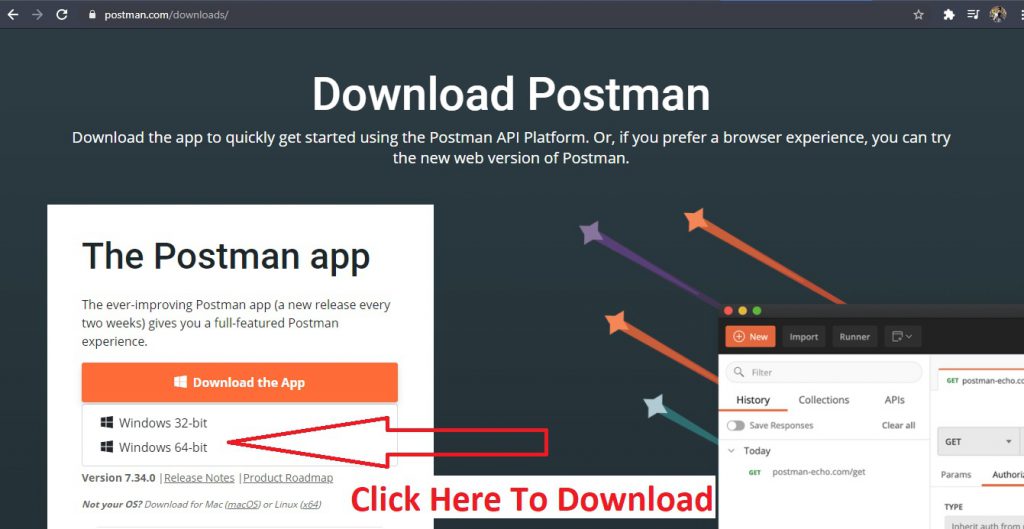
Step – 13 After Installing, Open and Hit the API
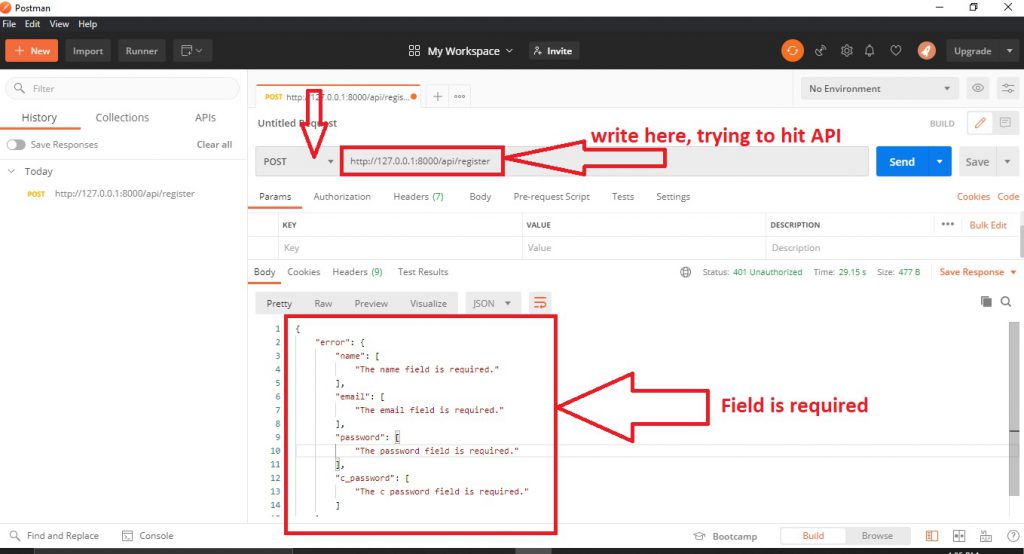
We have to write key-value pair to store data in database. Given Below
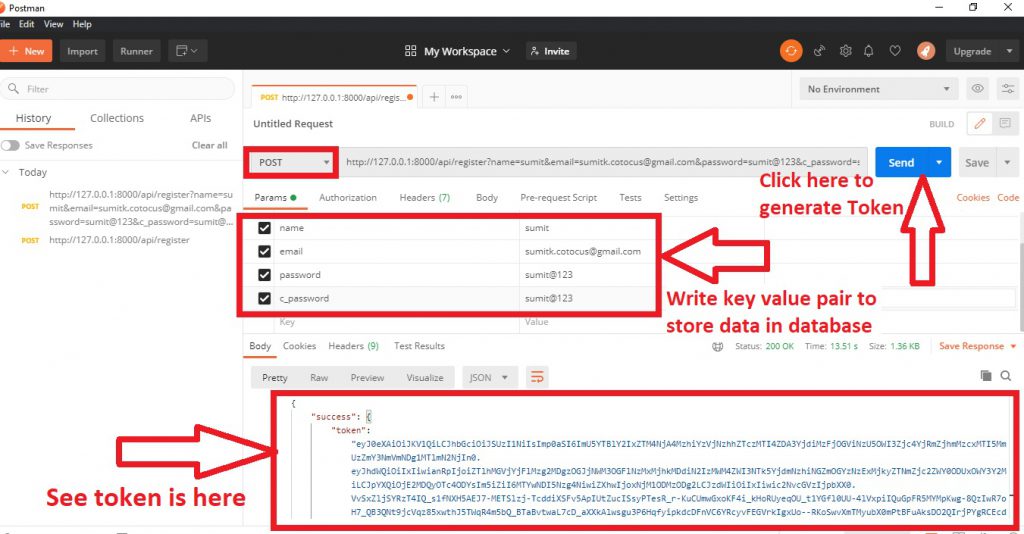
Now, Token is generated in the above image by hitting the send button. After hitting the send button the key-value pair is stored in the database. Let’s go and open phpMyAdmin given below.
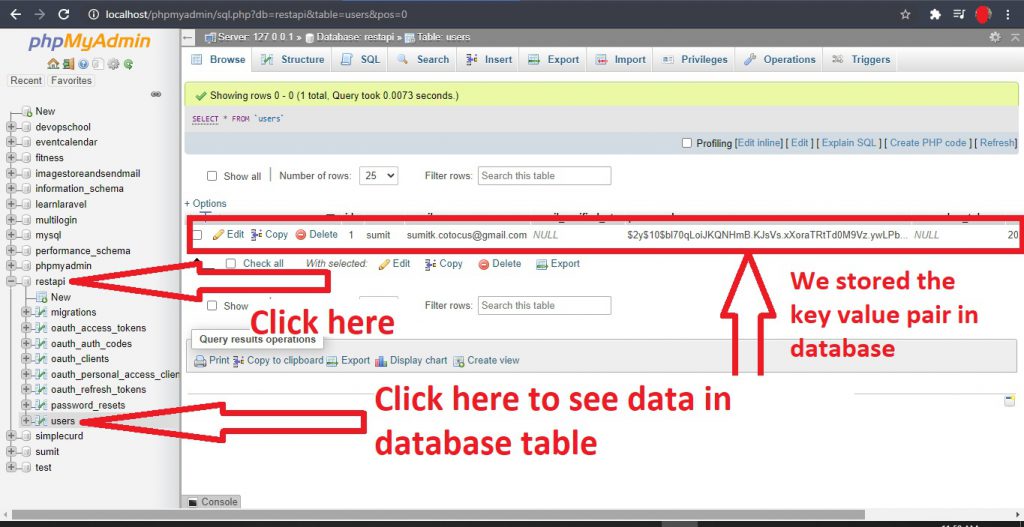
Latest posts by Rajesh Kumar (see all)
- Apache Lucene Query Example - April 8, 2024
- Google Cloud: Step by Step Tutorials for setting up Multi-cluster Ingress (MCI) - April 7, 2024
- What is Multi-cluster Ingress (MCI) - April 7, 2024

