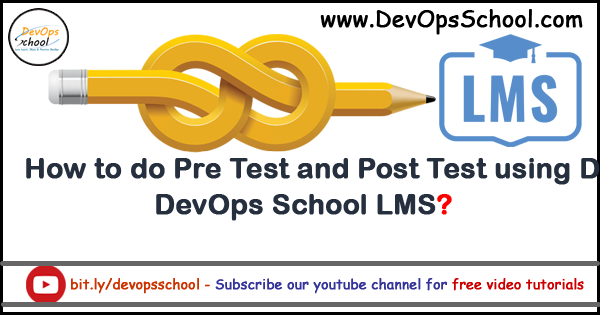
Step 1 – Login using your existing gmail account on https://www.devopsschool.com/lms/login/index.php
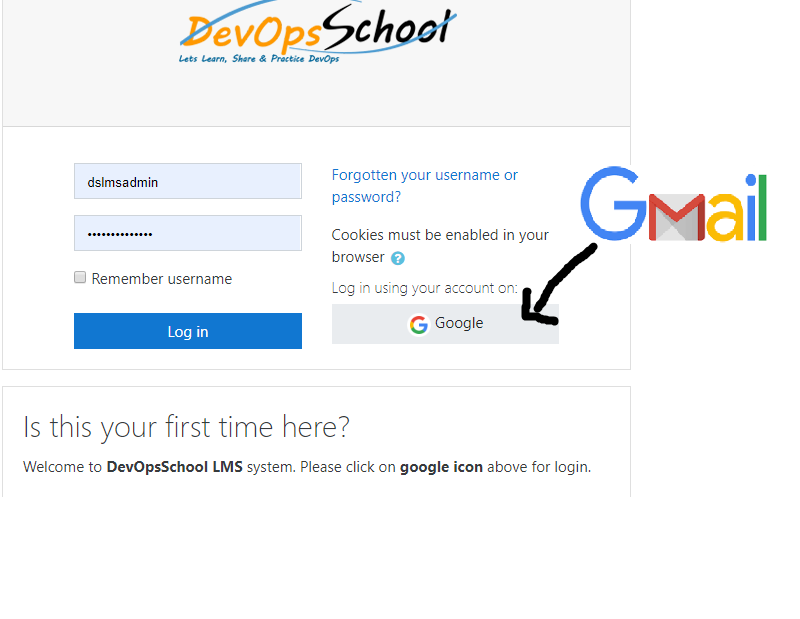
Step 2 – Select a Course name called “DevOps All Quiz”
Step 3 – Select a section consist of Tool which you would like to do Pre Test – Post Test or Test your Skills and continue a test.
Step 4 – Take a prrint screen of results and Share a results to contact@DevOpsSchool.com. We would consolidate and send to your L&D team.
Latest posts by Rajesh Kumar (see all)
- Apache Lucene Query Example - April 8, 2024
- Google Cloud: Step by Step Tutorials for setting up Multi-cluster Ingress (MCI) - April 7, 2024
- What is Multi-cluster Ingress (MCI) - April 7, 2024

