Errors : mysql_error.log
2020-10-22 12:48:24 0 [Note] InnoDB: Mutexes and rw_locks use Windows interlocked functions
2020-10-22 12:48:24 0 [Note] InnoDB: Uses event mutexes
2020-10-22 12:48:24 0 [Note] InnoDB: Compressed tables use zlib 1.2.11
2020-10-22 12:48:24 0 [Note] InnoDB: Number of pools: 1
2020-10-22 12:48:24 0 [Note] InnoDB: Using SSE2 crc32 instructions
2020-10-22 12:48:24 0 [Note] InnoDB: Initializing buffer pool, total size = 16M, instances = 1, chunk size = 16M
2020-10-22 12:48:24 0 [Note] InnoDB: Completed initialization of buffer pool
2020-10-22 12:48:24 0 [Note] InnoDB: Starting crash recovery from checkpoint LSN=249429322
2020-10-22 12:48:26 0 [Note] InnoDB: 128 out of 128 rollback segments are active.
2020-10-22 12:48:26 0 [Note] InnoDB: Removed temporary tablespace data file: “ibtmp1”
2020-10-22 12:48:26 0 [Note] InnoDB: Creating shared tablespace for temporary tables
2020-10-22 12:48:26 0 [Note] InnoDB: Setting file ‘C:\xampp\mysql\data\ibtmp1’ size to 12 MB. Physically writing the file full; Please wait …
2020-10-22 12:48:26 0 [Note] InnoDB: File ‘C:\xampp\mysql\data\ibtmp1’ size is now 12 MB.
2020-10-22 12:48:26 0 [Note] InnoDB: 10.3.16 started; log sequence number 249429331; transaction id 170022
2020-10-22 12:48:26 0 [Note] InnoDB: Loading buffer pool(s) from C:\xampp\mysql\data\ib_buffer_pool
2020-10-22 12:48:26 0 [Note] Plugin ‘FEEDBACK’ is disabled.
2020-10-22 12:48:26 0 [Note] Server socket created on IP: ‘::’.
Solution
Step 1: Open Xampp Control Panel
Step 2: Click on Config -> Click on Service and Port Settings
Step 3: Click on MySQL Tab and change port to 3307 (Note: any other port which is free in your system)
Step 4: Click on Save -> Save.
Step 5: Restart your Xampp Control Panel
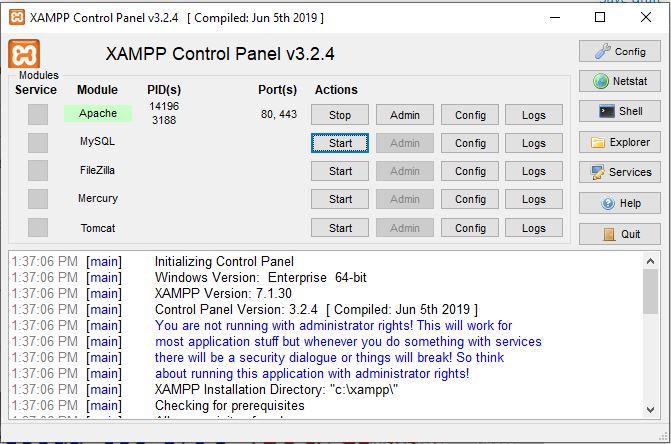
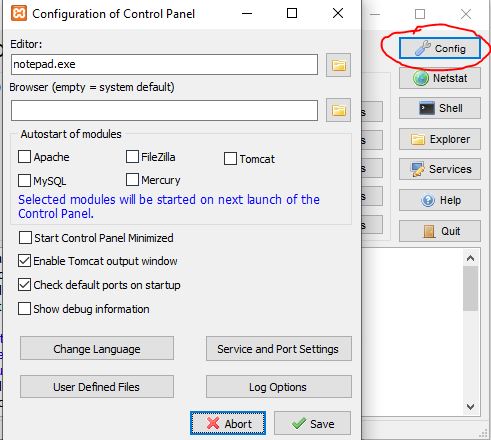
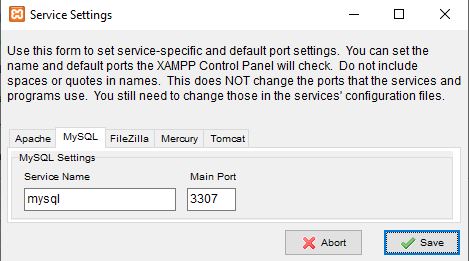
Note : you have to change port number in my.ini files also.
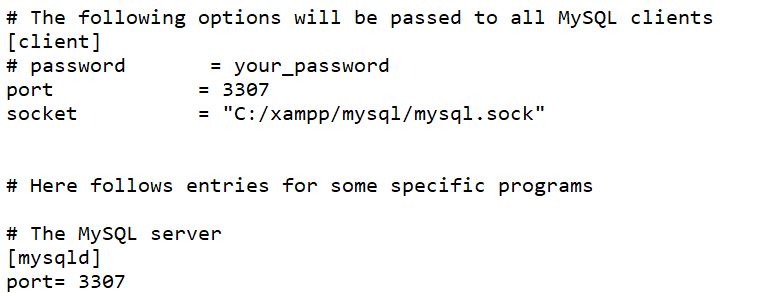
References :
References :
Click Here
Solution 2
if you find error like below image attached then forward video upto 8:00 duration.
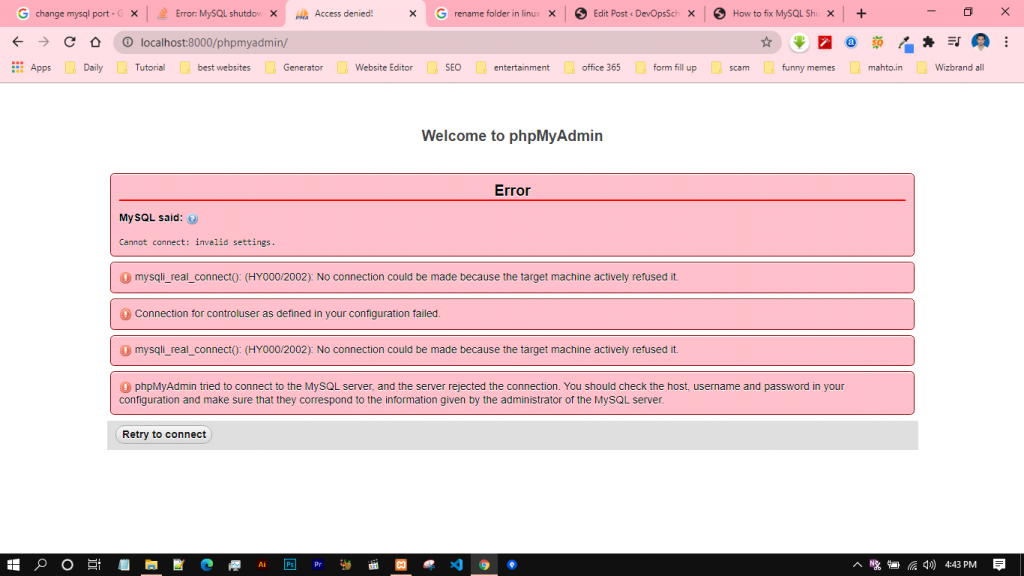
you have to locate below file and change localhost ipv4 address. whenever you change mysql port then you should change below file also to work smoothly.
/xampp/phpmyadmin/config.inc.php (file)old setting
/* Bind to the localhost ipv4 address and tcp */
$cfg[‘Servers’][$i][‘host’] = ‘127.0.0.1:3307‘;
$cfg[‘Servers’][$i][‘connect_type’] = ‘tcp’;
New Settings
/* Bind to the localhost ipv4 address and tcp */
$cfg[‘Servers’][$i][‘host’] = ‘127.0.0.1;
$cfg[‘Servers’][$i][‘connect_type’] = ‘tcp’;
- Top 10 DevOps Blogs and Websites To Follow in 2023 - December 13, 2022
- How To Set Up Apache Virtual Hosts on Ubuntu 20.04.2 LTS - October 28, 2021
- How to Fix ” Vue packages version mismatch:” error in Laravel 5.5 - April 15, 2021

