
First of all, we make a new directory in the view folder in which our subviews files are stored. To make subviews we use below function.
@include(address_of_subviews_file)
See below how I’m dividing my menu to subviews.
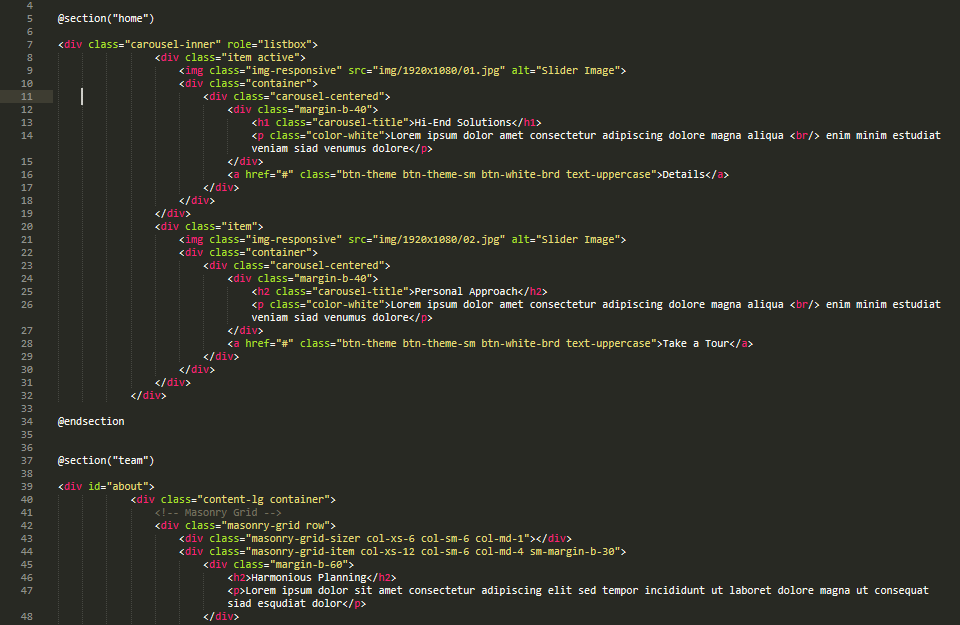
I am dividing my menu file to subview because my menu file contains multiple sections and there are multiple lines of code and I want to separate my page into subviews. For that, I separate each section into subviews. See below how:-
At first, I make my team section into subview. So that I make a separate view file and paste the code of the team section into it.
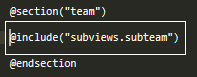
As you see in the above image, I have moved the code into a new file and called it with the help of @include(). Here, subviews is directory name and subteam is file name in which I moved the code.
That’s all. I have included my section into subviews.
To add a variable in subviews use the below code:-
@include(“subviews.subteam”,[“datas”=>$name])
where, $name = variable.
- What is On-Page Optimization and Off-page Optimization - March 14, 2024
- [SOLVED] Flutter : PlatformException(sign_in_failed, com.google.android.gms.common.api.ApiException: 10: , null, null) - December 7, 2021
- [Solved] Flutter : Error: The getter ‘subhead’ isn’t defined for the class ‘TextTheme’ from package:flutter/src/material/text_theme.dart’ – searchable_dropdown - December 6, 2021

