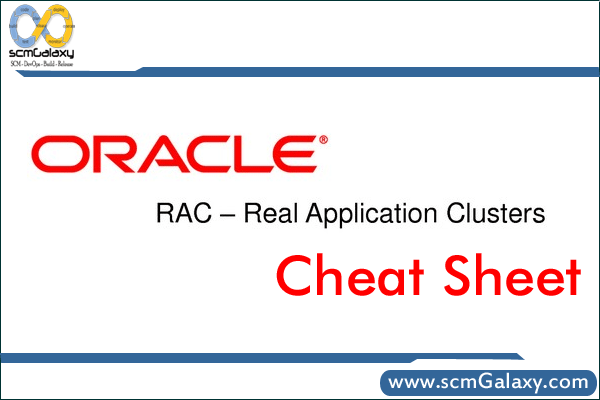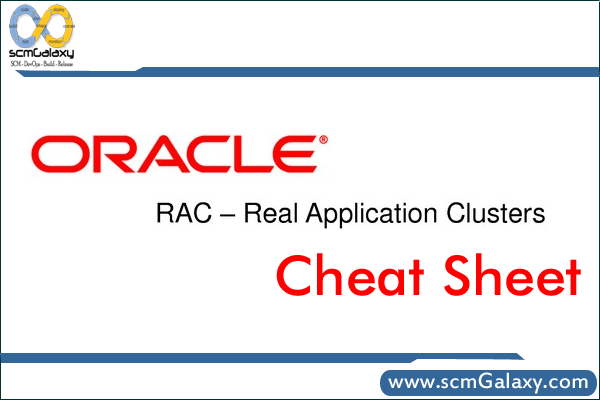
Check CRS Status
[root@racnode1 ~]#crsctl check crs
Check Clusterware Resources
[root@racnode1 ~]# crs_stat -t -v
Stopping the Oracle Clusterware Stack on the Local Server
[root@racnode1 ~]# /u01/app/11.2.0/grid/bin/crsctl stop cluster
CRS-2673: Attempting to stop 'ora.crsd' on 'racnode1'
...
...
Stop Oracle Clusterware stack on all servers in the cluster
[root@racnode1 ~]# crsctl stop cluster -all
Starting the Oracle Clusterware Stack on the Local Server
[root@racnode1 ~]# /u01/app/11.2.0/grid/bin/crsctl start cluster
CRS-2673: Attempting to start 'ora.crsd' on 'racnode1'
...
...
Start Oracle Clusterware stack on all servers in the cluster
[root@racnode1 ~]# crsctl start cluster -all
Check Cluster Nodes
[oracle@racnode1 ~]$olsnodes -n
Confirming Oracle ASM Function for Oracle Clusterware Files
If you installed the OCR and voting disk files on Oracle ASM, then use the following command syntax as the Grid Infrastructure installation owner to confirm that your Oracle ASM installation is running:
[oracle@racnode1 ~]$srvctl status asm -a
Check Oracle Cluster Registry (OCR)
[oracle@racnode1 ~]$ocrcheck
Check Voting Disk
[oracle@racnode1 ~]$crsctl query css votedisk
Check Status Oracle Enterprise Manager
[oracle@racnode1 ~]$emctl status dbconsole
Start Oracle Enterprise Manager
[oracle@racnode1 ~]$emctl start dbconsole
Stop Oracle Enterprise Manager
[oracle@racnode1 ~]$emctl stop dbconsole
All Oracle Instances – (Database Status)
[oracle@racnode1 ~]$ srvctl status database -d racdb
Single Oracle Instance – (Status of Specific Instance)
[oracle@racnode1 ~]$ srvctl status instance -d racdb -i racdb1
Start/Stop All Instances with SRVCTL
[oracle@racnode1 ~]$ srvctl stop database -d racdb
[oracle@racnode1 ~]$ srvctl start database -d racdb
Node Applications – (Status)
[oracle@racnode1 ~]$ srvctl status nodeapps
Node Applications – (Configuration)
[oracle@racnode1 ~]$ srvctl config nodeapps
List all Configured Databases
[oracle@racnode1 ~]$ srvctl config database
Database – (Configuration)
[oracle@racnode1 ~]$ srvctl config database -d racdb -a
ASM – (Status)
[oracle@racnode1 ~]$ srvctl status asm
ASM – (Configuration)
[oracle@racnode1 ~]$srvctl config asm -a
TNS listener – (Status)
[oracle@racnode1 ~]$ srvctl status listener
SCAN – (Status)
[oracle@racnode1 ~]$ srvctl status scan
SCAN – (Configuration)
[oracle@racnode1 ~]$ srvctl config scan
VIP – (Status of Specific Node)
[oracle@racnode1 ~]$ srvctl status vip -n racnode1
[oracle@racnode1 ~]$ srvctl status vip -n racnode2
VIP – (Configuration of Specific Node)
[oracle@racnode1 ~]$ srvctl config vip -n racnode1
[oracle@racnode1 ~]$ srvctl config vip -n racnode2
Configuration for Node Applications – (VIP, GSD, ONS, Listener)
[oracle@racnode1 ~]$ srvctl config nodeapps -a -g -s -l
Verifying Clock Synchronization across the Cluster Nodes
[oracle@racnode1 ~]$ cluvfy comp clocksync -verbose
Latest posts by Rajesh Kumar (see all)
- How to remove sensitive warning from ms office powerpoint - July 14, 2024
- AIOps and DevOps: A Powerful Duo for Modern IT Operations - July 14, 2024
- Leveraging DevOps and AI Together: Benefits and Synergies - July 14, 2024