| DNS Record | Description |
|---|---|
| A | Maps domain names to IPv4 addresses |
| AAAA | Maps domain names to IPv6 addresses |
| CNAME | Redirects a domain to a different domain |
| PTR | Resolves IPv4 or IPv6 addresses to domain names |
| NS | Provides a list of the authoritative name servers responsible for the domain |
| MX | Provides the domain names of mail servers that receive emails on behalf of a domain |
| SOA | Provides important details about a DNS zone; required for every DNS zone |
| TXT | Provides any type of descriptive information in text format |
What are the most common types of DNS record?
- A record – The record that holds the IP address of a domain.
- AAAA record – The record that contains the IPv6 address for a domain (as opposed to A records, which list the IPv4 address).
- CNAME record – Forwards one domain or subdomain to another domain, does NOT provide an IP address.
- MX record – Directs mail to an email server.
- TXT record – Lets an admin store text notes in the record. These records are often used for email security.
- NS record – Stores the name server for a DNS entry.
- SOA record – Stores admin information about a domain.
- SRV record – Specifies a port for specific services.
- PTR record – Provides a domain name in reverse-lookups.
What are some of the less commonly used DNS records?
- AFSDB record – This record is used for clients of the Andrew File System (AFS) developed by Carnegie Melon. The AFSDB record functions to find other AFS cells.
- APL record – The ‘address prefix list’ is an experiment record that specifies lists of address ranges.
- CAA record – This is the ‘certification authority authorization’ record, it allows domain owners state which certificate authorities can issue certificates for that domain. If no CAA record exists, then anyone can issue a certificate for the domain. These records are also inherited by subdomains.
- DNSKEY record – The ‘DNS Key Record’ contains a public key used to verify Domain Name System Security Extension (DNSSEC) signatures.
- CDNSKEY record – This is a child copy of the DNSKEY record, meant to be transferred to a parent.
- CERT record – The ‘certificate record’ stores public key certificates.
- DCHID record – The ‘DHCP Identifier’ stores info for the Dynamic Host Configuration Protocol (DHCP), a standardized network protocol used on IP networks.
- DNAME record – The ‘delegation name’ record creates a domain alias, just like CNAME, but this alias will redirect all subdomains as well. For instance if the owner of ‘example.com’ bought the domain ‘website.net’ and gave it a DNAME record that points to ‘example.com’, then that pointer would also extend to ‘blog.website.net’ and any other subdomains.
- HIP record – This record uses ‘Host identity protocol’, a way to separate the roles of an IP address; this record is used most often in mobile computing.
- IPSECKEY record – The ‘IPSEC key’ record works with the Internet Protocol Security (IPSEC), an end-to-end security protocol framework and part of the Internet Protocol Suite (TCP/IP).
- LOC record – The ‘location’ record contains geographical information for a domain in the form of longitude and latitude coordinates.
- NAPTR record – The ‘name authority pointer’ record can be combined with an SRV record to dynamically create URI’s to point to based on a regular expression.
- NSEC record – The ‘next secure record’ is part of DNSSEC, and it’s used to prove that a requested DNS resource record does not exist.
- RRSIG record – The ‘resource record signature’ is a record to store digital signatures used to authenticate records in accordance with DNSSEC.
- RP record – This is the ‘responsible person’ record and it stores the email address of the person responsible for the domain.
- SSHFP record – This record stores the ‘SSH public key fingerprints’; SSH stands for Secure Shell and it’s a cryptographic networking protocol for secure communication over an unsecure network.
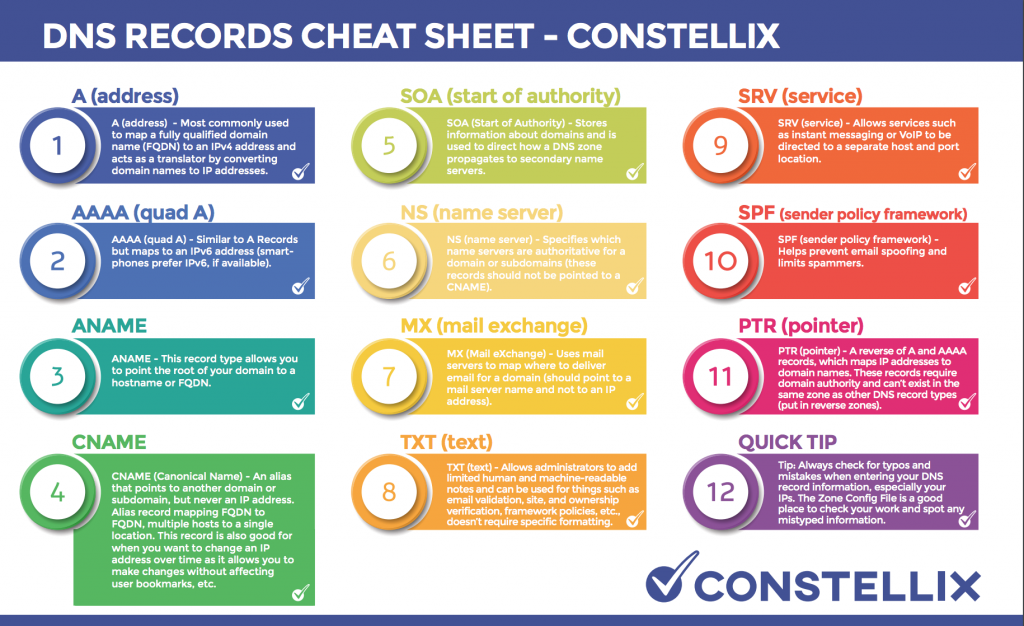
A Record
A (address) records are one of the most basic and commonly used DNS record types. They translate domain names and store them as IP addresses. A records can only hold IPv4 addresses.
An example of an A record is:
| Domain name: | Record type: | Value: | TTL |
| example-website.com @ | A | 192.0.0.1 | 14400 |
In the example above, the record is made up of the following elements:
- Domain name: Contains the domain name of the website. The “@” symbol indicates that the record contains the root domain name.
- Record type: Indicates the usage of an A record type.
- Value: Contains the IP address associated with the domain name.
- TTL: Lists the record’s TTL (Time to Live) in seconds. The default value is 14400, which means the record expires after 14400 seconds (240 minutes).
CNAME Record
A CNAME (canonical name) record is used instead of an A record if a domain is an alias for another domain. Because of this, all CNAME records point to a domain instead of an IP address.
For example, in a domain called alias-domain.com which works as an alias for real-domain.com, a CNAME record for would look like this:
| Domain name: | Record type: | Value: | TTL |
| alias-domain.com @ | CNAME | real-domain.com | 14400 |
This record contains:
- Domain name: Contains the alias domain name. The “@” symbol shows that this is a root domain name.
- Record type: Shows that this is a CNAME record.
- Value: Contains the real domain name that the alias domain is pointing to.
- TTL: Time left until the record expires.
CNAME records usually contain subdomains that point to a domain’s A or AAAA record. This prevents having to create an extra A or AAAA record for each subdomain.
It is not recommended to have CNAME records pointing to other CNAME records, as this creates unnecessary steps to the DNS lookup process.
MX Record
MX (mail exchange) records store instructions for directing emails to mail servers following the SMTP protocol. An MX record might look like:
| Domain name: | Record type: | Priority: | Value: | TTL: |
| example-website.com @ | MX | 10 | mail.example-website.com | 14400 |
In this example:
- Domain name: Specifies the domain name.
- Record type: Indicates an MX record.
- Priority: Specifies preference when delivering mail, with lower values having higher priority. If there is a failure to deliver, the mail will be redirected to a lower-priority email server.
- Value: Specifies an email server for the domain name.
- TTL: Time left to record expiration.
PTR Record
PTR (pointer) records serve as an inverse of A or AAAA records. They map IP addresses to domain names and help perform reverse DNS lookups.
PTR records store IP addresses in reverse:
- IPv4 addresses are saved with the segments in reverse order.
- IPv6 addresses are saved in the reverse order of hexadecimal digits.
SOA Record
The SOA (start of authority) record holds important information about a domain or zone. These records are required by IETF standards and are an important element of zone transfers.
SOA records detail the following zone properties:
- Name: Name of the primary DNS server for the zone. Each primary server should also have a matching NS record.
- Record type: Indicates that this is an SOA record.
- MNAME: Specifies the primary nameserver for the zone.
- RNAME: The email address of the person responsible for the zone.
- Serial: The zone’s serial number.
- Refresh: The number of seconds between checking for record updates.
- Retry: The number of seconds before asking an unresponsive primary nameserver for another update.
- Expire: How long to retry updating an unresponsive nameserver before stopping.
- TTL: Time until record expires.
SRV Record
SRV (service) records store host and port information for internet services, such as email or VoIP. Some internet protocols need valid SRV records to function.
SRV records hold the following information:
- Service: Symbolic name for a service.
- Protocol: Specifies if the service is using TCP or UDP protocols.
- Name: Stores a domain name.
- TTL: Time left until record expires.
- Class: Can contain IN (default), CH (used for querying DNS server versions), or HS (uses DNS functionality to provide access to databases).
- Type: Specifies record type as SRV.
- Priority: Determines which server is looked at first, with lower values giving higher priority.
- Weight: Determines which server is looked at first if more than one has the same priority value. Higher values give more priority.
- Port: The TCP or UDP port the service is running on.
- Target: The canonical hostname for the machine providing the service.
TXT Record
TXT (text) records are used to store descriptive text. They are often used in combination with other record types to provide additional information that doesn’t fit the format of other records.
| Domain name: | Record type: | Value: | TTL: |
| example-website.com @ | TXT | Example text. | 14400 |
The example above shows a typical TXT record. It contains the following elements:
- Domain name: Specifies a domain name.
- Record type: Shows that this is a TXT record.
- Value: Stores a user-defined text string.
- TTL: Time until record expires.
- Apache Lucene Query Example - April 8, 2024
- Google Cloud: Step by Step Tutorials for setting up Multi-cluster Ingress (MCI) - April 7, 2024
- What is Multi-cluster Ingress (MCI) - April 7, 2024

