
Kubernetes supports multiple virtual clusters backed by the same physical cluster. These virtual clusters are called namespaces.
Namespaces ca be used in multiple environment with many users spread across multiple teams, or projects. Names of resources need to be unique within a namespace, but not across namespaces.
Namespaces are a way to divide cluster resources between multiple users (via resource quota).
Viewing namespaces
$ kubectl get namespace
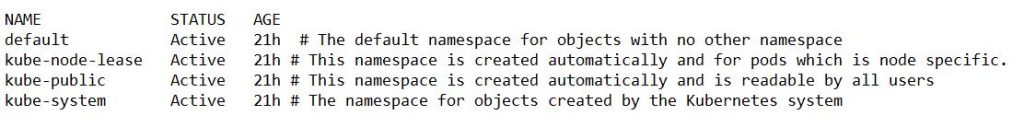
Setting the namespace preference in kubectl config file
$ kubectl config set-context --current --namespace=<insert-namespace-name-here>Validate it
$ kubectl config view | grep namespace:
Creating namespaces using Command line
$ kubectl create ns dev
Creating namespaces using Yaml
apiVersion: v1
kind: Namespace
metadata:
name: "development"
labels:
name: "development"
# kubectl apply -f test.yamlDeleting namespaces
$ kubectl delete ns dev
Filtering and Performing Actions by Namespace
$ kubectl create deployment –image nginx demo-nginx –namespace=demo-namespace
Interesting facts of Namespaces and DNS
When you create a Service, it creates a corresponding DNS entry. This entry is of the form ..svc.cluster.local, which means that if a container just uses , it will resolve to the service which is local to a namespace.
This is useful for using the same configuration across multiple namespaces such as Development, Staging and Production. If you want to reach across namespaces, you need to use the fully qualified domain name (FQDN).
Not All Objects are in a Namespace
In a namespace
$ kubectl api-resources –namespaced=true
Not in a namespace
$ kubectl api-resources –namespaced=false
Creating namespaces and ResourceQuota using Yaml
apiVersion: v1
kind: Namespace
metadata:
name: myspace
---
apiVersion: v1
kind: ResourceQuota
metadata:
name: compute-quota
namespace: myspace
spec:
hard:
requests.cpu: "1"
requests.memory: 1Gi
limits.cpu: "2"
limits.memory: 2Gi
---
apiVersion: v1
kind: ResourceQuota
metadata:
name: object-quota
namespace: myspace
spec:
hard:
configmaps: "10"
persistentvolumeclaims: "4"
replicationcontrollers: "20"
secrets: "10"
services: "10"
services.loadbalancers: "2"- How to remove sensitive warning from ms office powerpoint - July 14, 2024
- AIOps and DevOps: A Powerful Duo for Modern IT Operations - July 14, 2024
- Leveraging DevOps and AI Together: Benefits and Synergies - July 14, 2024

