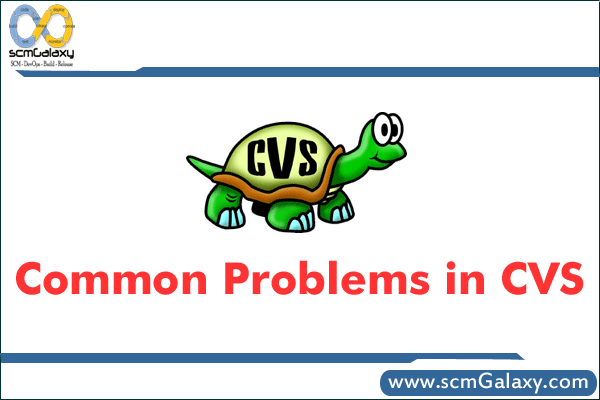
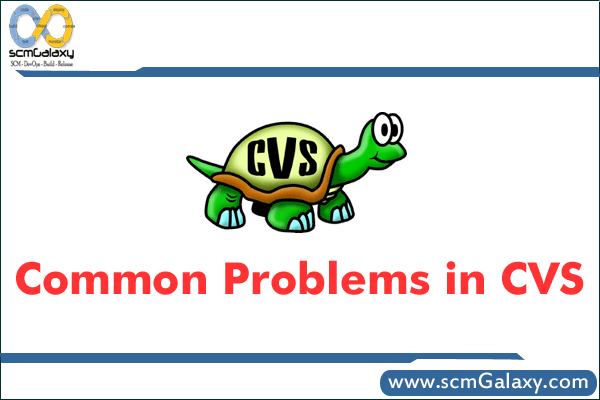
List of 5 Common Problems in CVS – Troubleshooting Guide
- Problem 1:- How will we modify our conflict occurred files ?
While updating if you will get message like bellow, then check,
This will list:
* “A filename” for files that you added
* “M filename” for files that you modified
* “C filename” for files that have conflicts
Conflicts are files that you modified and that were modified on the head revision as well.
@ If u ll get C or conflict then go to that file and remove that lines and duplicate line then it will recover, it because, if more than two developer working on same file and comming on same time then conflict occures,
Files with conflicts will have conflict markers in them. Conflict markers look like:
<<<<<<< filename
your lines
=======
other person’s lines
>>>>>>> current version
- Problem 2:-
If you are using your colleague’s checked out code for some changes, after that If you made any changes in code and then if you will try to check-in the code in CVS from your machine,after that if it will ask your colleague’s password for checking-in. So How will we resolve this one ?
Soln:-
Please fine the CVS dir on your present code directory, then go to CVS dirctory, there, you will find Entries, Root, Repository like files , So now open that Rot file and change that username then your problem will solve, else let me know.
Steps:
cd CVS
vim Root
edit present urername to your username
@cvs:
:wq // save and quit
cd .. // come to parent directory
then do your work ..
it will fine
- Problem 3:-
Is there any way to identify the information of deleted lines in a file through CVS annotate or any other means?
Soln:-
You deleted from CVS or local server ? if u deleted from both server then i have to see, else if u deleted from either local server or CVS server then do “cvs -q up -Pd “
else do “ cvs -q up -Pd -r ” .
- Problem4:-
When I view the “cvs log”, the log report is fetching the file but says
“date: 2008/12/31 06:00:51; author: amareshcd; state: Exp; lines: +0 -0”
But I have added with 130 lines. Why the log is not showing “+130 -0” in its report. ?
Soln:-
Use ,“cvs log -d date1 logfile.log”
- Problem5:-
I have files that went into the Attic. How do I restore them back? Viewing the files revealed that they’re in DEAD State. Someone has ‘cvs remove’d the files. Just restore them with ‘cvs add’. How ?
Soln:-
Step1:-
cvs log
Step2:-
Find til newest non-dead version
step 3:-
cvs update -r
step4:-
mv foo
step 5:-
cvs update -A
step 6:-
mv foo
step 7:-
cvs add
step 8:-
cvs commit -m “bring out your dead”
- How to remove sensitive warning from ms office powerpoint - July 14, 2024
- AIOps and DevOps: A Powerful Duo for Modern IT Operations - July 14, 2024
- Leveraging DevOps and AI Together: Benefits and Synergies - July 14, 2024

