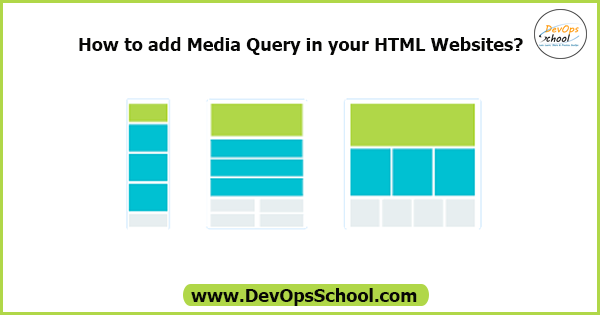
Media Query:
A media query is a CSS technique introduced in CSS. A media query consists of the optional media type and zero or more expressions that limit the style sheet’s scope by using media features, such as width, height, and color.
Syntax:
@media not only mediatype and (expressions / media features) { CSS; }Example:
@media screen and (min-width:480px){
body{
background-color: lightgreen;}
}Use can also use these methods:
all – Used all media type devices
print – Used for printers
screen – Used for computer screen, tablets, smart-phones, etc.
speech – Used for screenreaders that “reads” the page out loud
If you use the not only operators, you must an explicit media type.
By using Logical Operators:
And:
- @media (min-width: 800px){ CSS }
- @media (min-width: 800px) and (orientation: landscape) { CSS }
- @media screen and (min-width: 800px) and (orientation: landscape) { CSS }
OR (Comma ,):
- @media (min-width: 800px), (orientation: landscape) { CSS }
Not:
- @media not all and (min-width: 800px) { CSS }
- @media not (all and (min-width: 800px)) { CSS }
- @media not screen and (color), print and (color) { CSS }
- @media (not (screen and (color))), print and (color) { CSS }
Here is the example code, you can create a html file:
When using this CSS Code:
body { background-color: pink;}
@media screen and (min-width: 600px)
{ body { background-color: red; } }
@media screen and (min-width: 768px)
{ body { background-color: blue; } }
@media screen and (min-width: 992px)
{ body { background-color: orange; } }Then, See the Result:
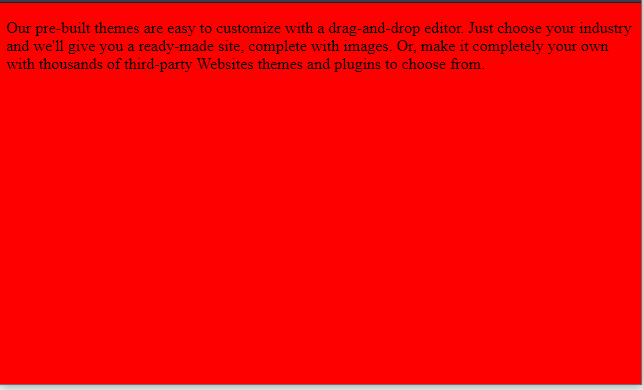
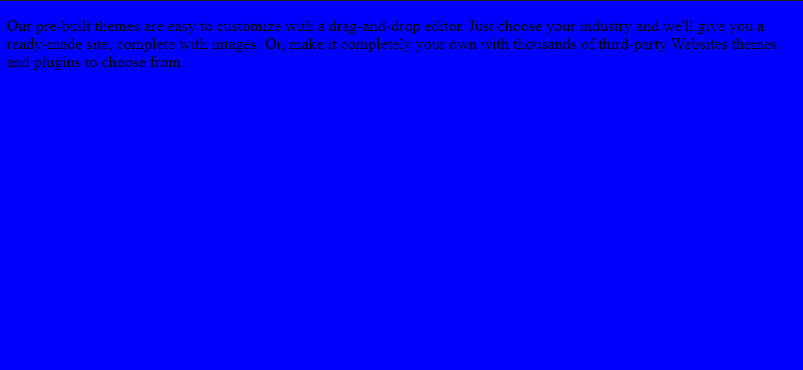
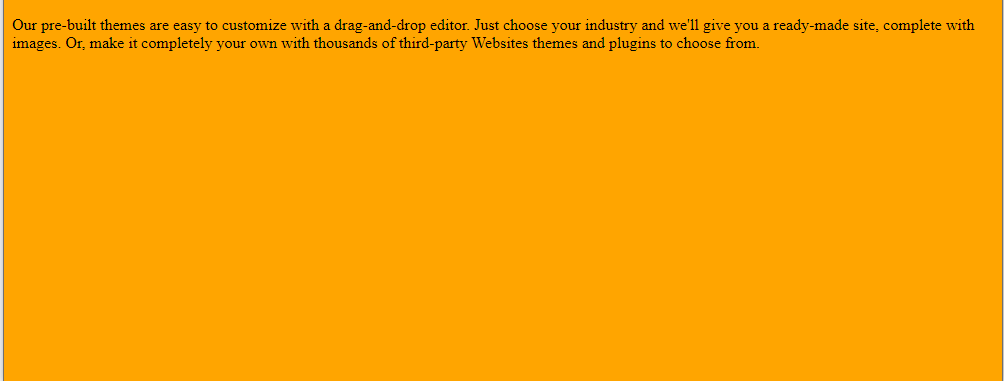
Then, using this CSS:
div {
width: auto;
height: 300px;
background-color: pink;
}
p {
font-size: 15px;
}
@media screen and (min-width: 600px) {
p { font-size: 24px; font-weight: bold; }
}See the result:
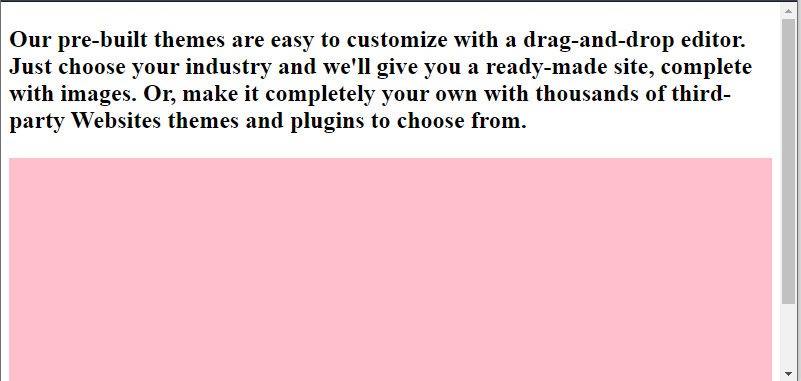
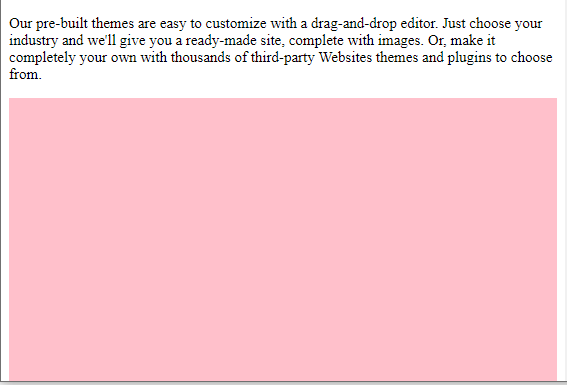
Latest posts by Narayan K (see all)
- Top 5 Reliable Phone Number Validation API for Your Next Product - February 10, 2022
- Top 5 IT Management Tools | IT Management Software - July 30, 2021
- Complete guide of PHP certification courses, tutorials & training - July 23, 2021

