Lets understand about SNMP first?
The name “Simple Network Management Protocol,” also known as SNMP, sounds like this methodology is a quick but inferior alternative to a better protocol. In fact, SNMP is the universal monitoring standard for network devices and it is implemented in all of the network equipment that you buy. There is no better system
SNMP Version supported by Zabbix
- SNMPv1
- SNMPv2, and
- SNMPv3
SNMPv1 Vs SNMPv2 Vs SNMPv3
The differences between SNMPv1, SNMPv2, and SNMPv3 are functional. The main distinctions:
- SNMPv1, which is the oldest version is not secure as it’s not encrypted. The only thing that is used to confirm communication between the monitoring host and a device is the community. SNMP community is configured on the device and then used by the agent to get a metric. In addition, SNMPv1 is limited only to 32-bit counters and is outdated.
- SNMPv2 is not encrypted as well and uses only the community for identification (community name). SNMPv2 is able to use 64-bit counters.
- SNMPv3 allows encrypting communication between the network device and Zabbix server or Zabbix proxy, as well as for proper identification with the username and a password.
SNMPv3 is much more secure but it is also much more complicated to maintain as you need to create the users and set a lot of parameters, such as Context name, Security name, Security level, etc. You also need to maintain this configuration in all monitored environments and devices.
How SNMP works with Zabbix?
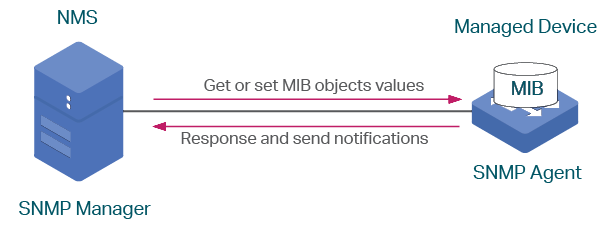
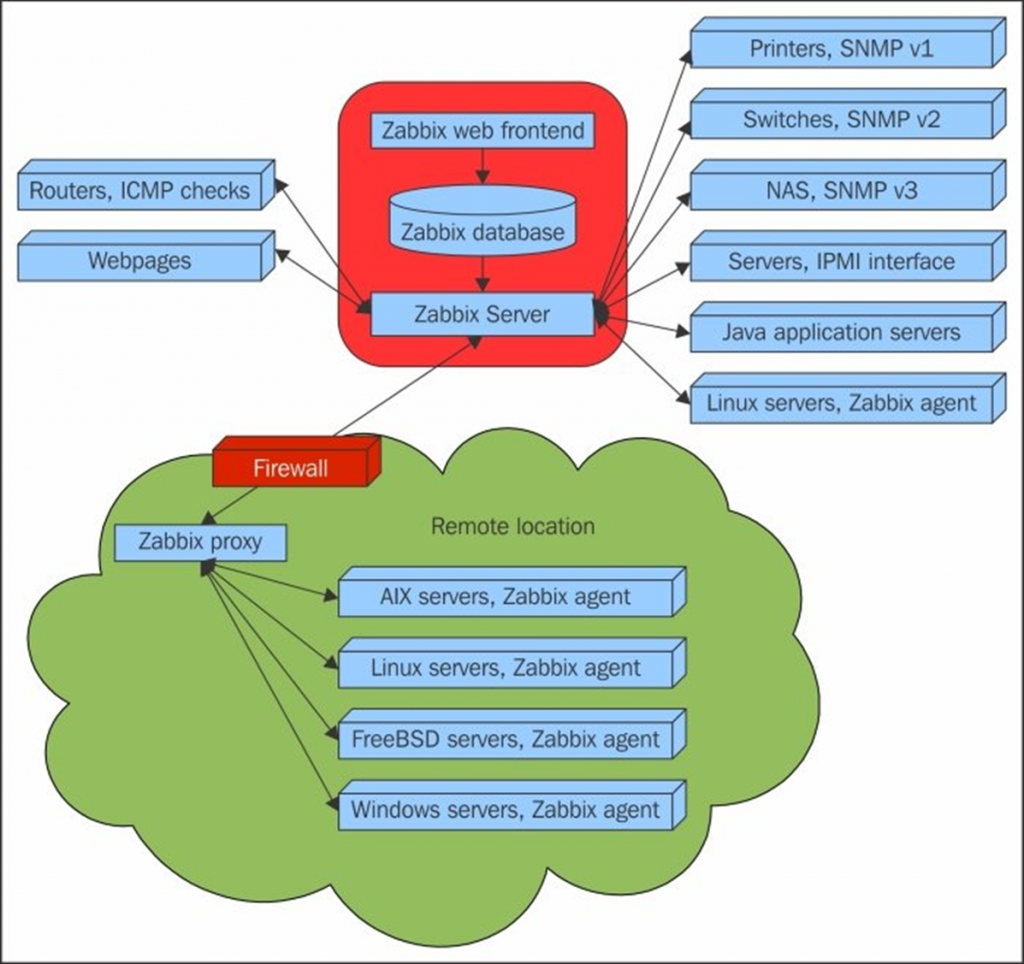
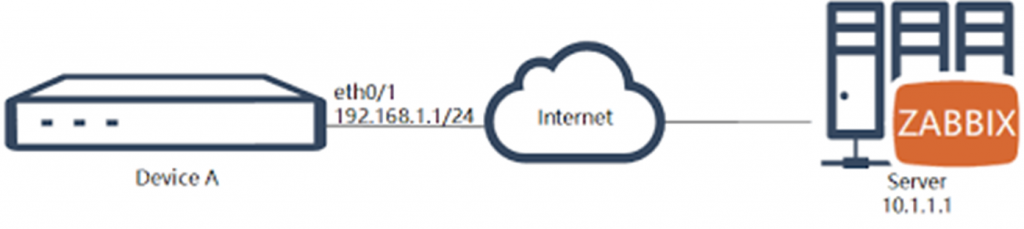

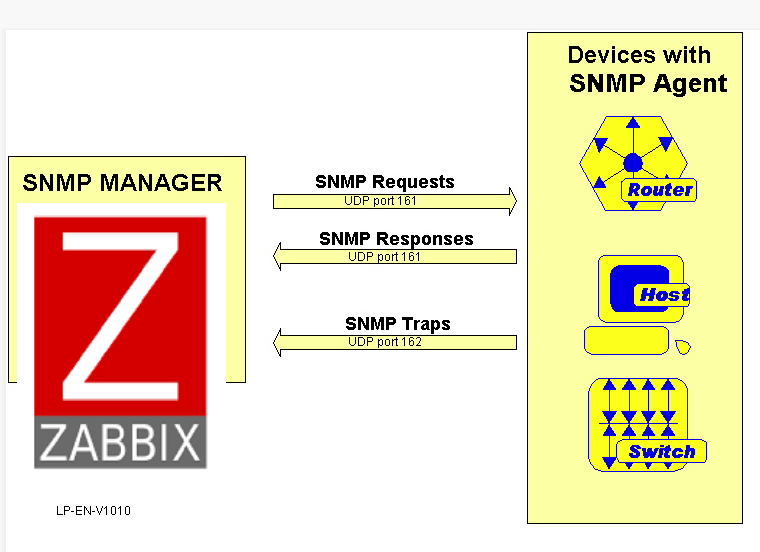
Zabbix Template for SNMP
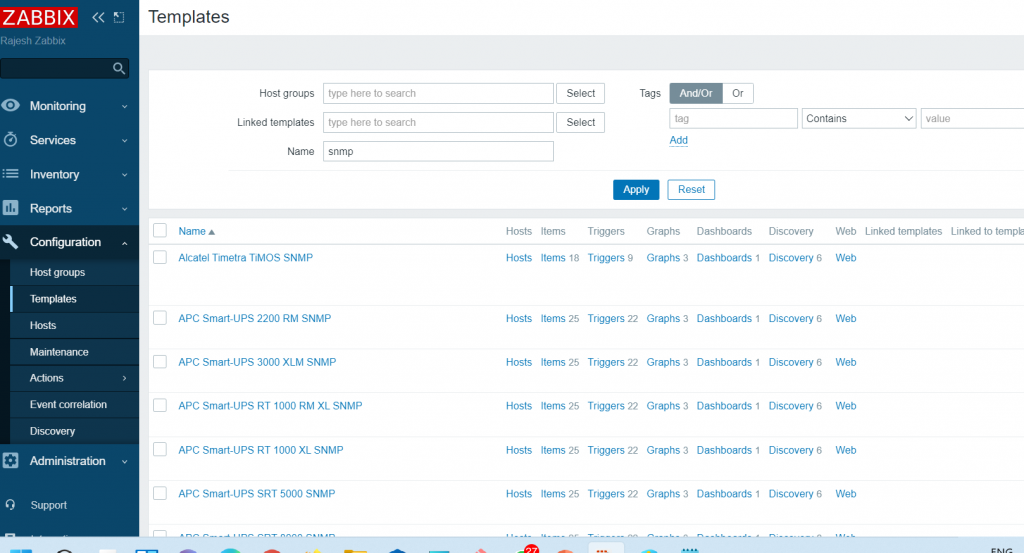
- Generic SNMP
- Interfaces SNMP
- Interfaces Simple SNMP
- Network Generic Device SNMP
- HOST-RESOURCES-MIB storage SNMP
- EtherLike-MIB SNMP
- 3rd Party Solutions
What is an SNMP trap?
The normal operations of SNMP dictate that the device agent takes a passive role. It only sends out SNMP messages when prompted by a request from the SNMP manager. However, if the agent detects an emergency event on the device that it is monitoring, it will send out a warning message to the manager without waiting to be polled for data. This emergency message is called a trap.
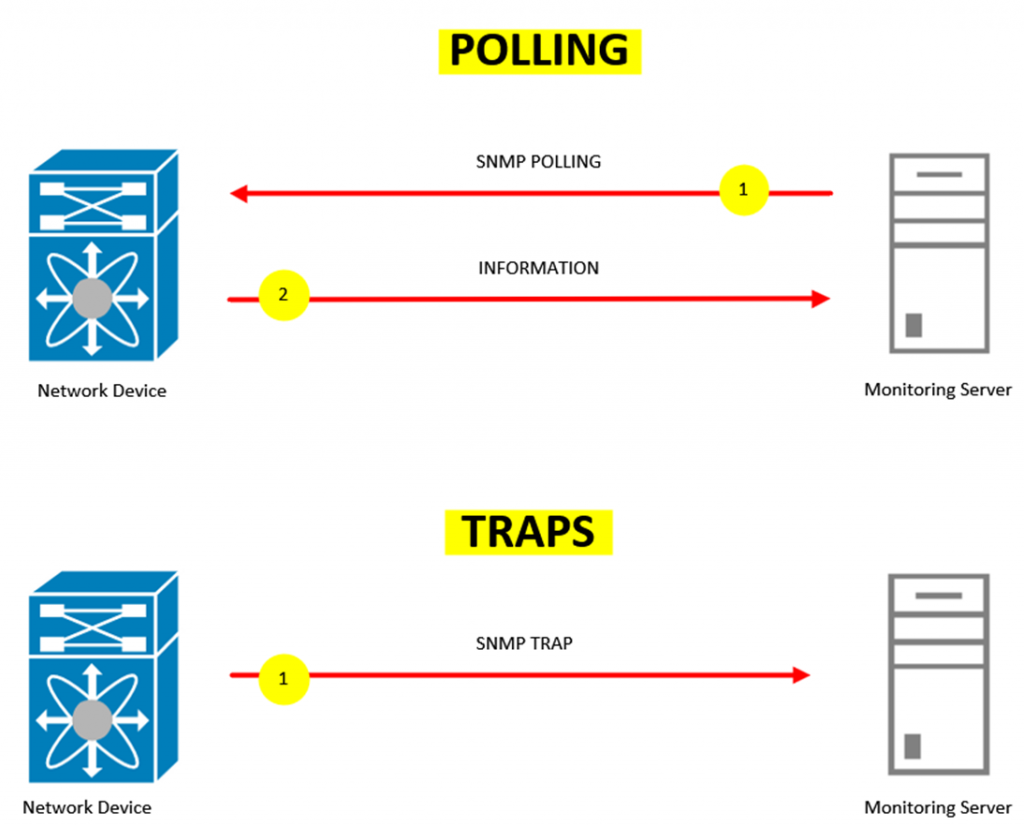
Step 1 – Configure SNMP Agent
Step 2 – Configure SNMP in Zabbix
- What is Mobile Virtual Network Operator? - April 18, 2024
- What is Solr? - April 17, 2024
- Difference between UBUNTU and UBUNTU PRO - April 17, 2024

